2019 VAUXHALL CROSSLAND X Advanced parking
[x] Cancel search: Advanced parkingPage 13 of 261
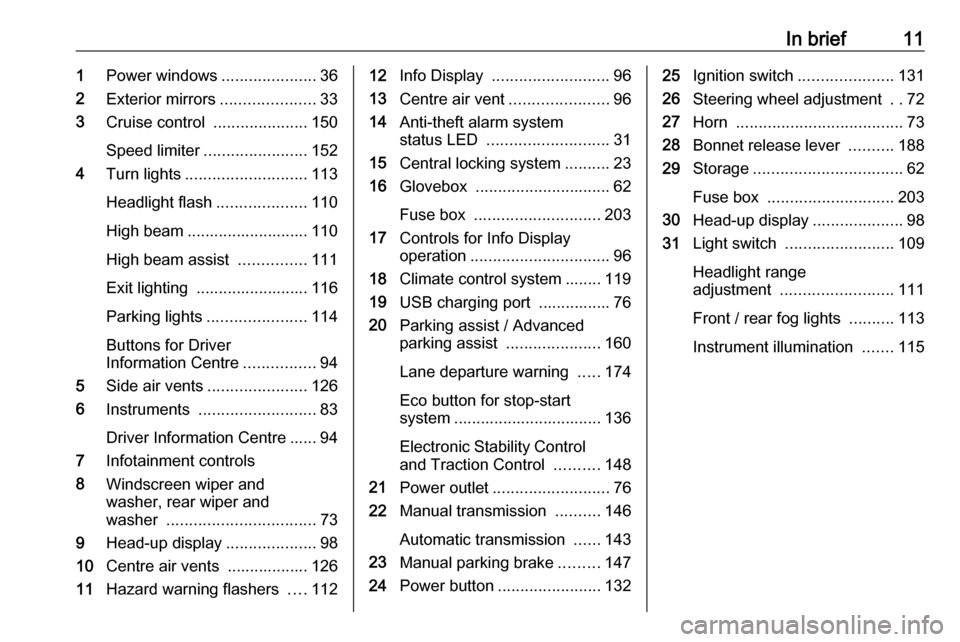
In brief111Power windows .....................36
2 Exterior mirrors .....................33
3 Cruise control .....................150
Speed limiter ....................... 152
4 Turn lights ........................... 113
Headlight flash ....................110
High beam ........................... 110
High beam assist ...............111
Exit lighting ......................... 116
Parking lights ...................... 114
Buttons for Driver
Information Centre ................94
5 Side air vents ...................... 126
6 Instruments .......................... 83
Driver Information Centre ...... 94
7 Infotainment controls
8 Windscreen wiper and
washer, rear wiper and
washer ................................. 73
9 Head-up display ....................98
10 Centre air vents .................. 126
11 Hazard warning flashers ....11212 Info Display .......................... 96
13 Centre air vent ......................96
14 Anti-theft alarm system
status LED ........................... 31
15 Central locking system ..........23
16 Glovebox .............................. 62
Fuse box ............................ 203
17 Controls for Info Display
operation ............................... 96
18 Climate control system ........ 119
19 USB charging port ................ 76
20 Parking assist / Advanced
parking assist .....................160
Lane departure warning .....174
Eco button for stop-start
system ................................. 136
Electronic Stability Control and Traction Control ..........148
21 Power outlet .......................... 76
22 Manual transmission ..........146
Automatic transmission ......143
23 Manual parking brake .........147
24 Power button ....................... 13225Ignition switch .....................131
26 Steering wheel adjustment ..72
27 Horn ..................................... 73
28 Bonnet release lever ..........188
29 Storage ................................. 62
Fuse box ............................ 203
30 Head-up display ....................98
31 Light switch ........................ 109
Headlight range
adjustment ......................... 111
Front / rear fog lights ..........113
Instrument illumination .......115
Page 106 of 261

104Instruments and controlsGuide-me-home lighting:
Activates or deactivates the
function and adjusts its duration.
● Comfort
Mood lighting : Adjusts the
brightness of the ambient
lighting.
Rear wiper in reverse : Activates
or deactivates automatic
switching on of the rear window
wiper when reverse gear is
engaged.
● Vehicle access
Door unlock: boot only : Activates
or deactivates unlocking only the
tailgate when pressing T on the
remote control.
Door unlock: driver only :
Changes the configuration to
unlock only the driver's door and
fuel filler flap or all doors, load
compartment and fuel filler flap
when pressing O on the remote
control.
● Safety
Driver attention warning :
Activates or deactivates the
driver drowsiness system.Driving functions
Press Í.
Select Driving functions .
In the corresponding submenus the
following settings can be changed:
● Park Assist : Activates advanced
park assist, a parking maneuver can be selected.
● Blind Spot Sensors : Activates or
deactivates side blind spot alert.
● Panoramic view system :
Activation / deactivation of the
function.
Telematics service
OnStar
OnStar is a personal connectivity and service assistant with integrated
Wi-Fi hotspot. The OnStar service is
available 24 hours a day, seven days
a week.
Notice
OnStar is not available for all
markets. For further information,
contact your workshop.
Notice
In order to be available and
operational, OnStar needs a valid
OnStar subscription, functioning
vehicle electrics, ignition on, mobile
service and GPS satellite link.
Notice
During an Autostop, OnStar works
with limited functionality.
To activate the OnStar services and
set up an account, press Z and speak
with an advisor.
Page 132 of 261

130Driving and operatingDriving and
operatingDriving hints ............................... 131
Control of the vehicle ...............131
Steering ................................... 131
Starting and operating ...............131
New vehicle running-in ............131
Ignition switch positions ...........131
Power button ........................... 132
Power saving mode .................133
Starting the engine ..................134
Overrun cut-off ........................ 135
Stop-start system ....................136
Parking .................................... 138
Engine exhaust .......................... 139
Exhaust filter ............................ 139
Catalytic converter ...................139
AdBlue ..................................... 140
Automatic transmission ..............143
Transmission display ...............143
Selector lever .......................... 143
Manual mode ........................... 144
Electronic driving programmes 144
Fault ........................................ 145
Interruption of power supply ....145Manual transmission ..................146
Brakes ........................................ 147
Antilock brake system .............147
Parking brake .......................... 147
Brake assist ............................. 148
Hill start assist ......................... 148
Ride control systems .................148
Electronic Stability Control and Traction Control system .........148
Driver assistance systems .........150
Cruise control .......................... 150
Speed limiter ........................... 152
Forward collision alert .............155
Active emergency braking .......156
Front pedestrian protection .....159
Parking assist .......................... 160
Advanced parking assist .........163
Side blind spot alert .................168
Panoramic view system ...........170
Rear view camera ...................172
Lane departure warning ..........174
Driver alert ............................... 175
Fuel ............................................ 176
Fuel for petrol engines .............176
Fuel for diesel engines ............176
Fuel for liquid gas operation ....178
Refuelling ................................ 178Trailer hitch................................ 181
General information .................181
Driving characteristics and towing tips .............................. 182
Trailer towing ........................... 182
Towing equipment ...................183
Page 165 of 261

Driving and operating163Caution
Performance of the system can bereduced when sensors are
covered, e.g. by ice or snow.
Performance of the parking assist
system can be reduced due to
heavy loading.
Special conditions apply if there
are taller vehicles in the vicinity
(e.g. off-road vehicles, mini vans,
vans). Object identification and correct distance indication in the
upper part of these vehicles
cannot be guaranteed.
Objects with a very small reflection
cross-section, e.g. objects of
narrow size or soft materials, may
not be detected by the system.
Parking assist systems do not
detect objects outside the
detection range.
Notice
Make sure that the front number
plate is properly mounted (not bent
and no gaps to the bumper on the left or right side) and the sensors are
firmly in place.
Advanced parking assist9 Warning
The driver bears full responsibility
for accepting the parking slot
suggested by the system and the
parking manoeuvre.
Always check the surrounding
area in all directions when using
the advanced parking assist.
The advanced parking assist
measures a suitable parking slot
while passing, calculates the
trajectory and automatically steers
the vehicle while parking.
Advanced parking assist provides
assistance for the following
manoeuvres:
● Entry into a parallel parking slot.
● Entry into a perpendicular parking slot.
● Exit from a parallel parking slot.
The driver must control acceleration,
braking and gear shifting, while
steering is done automatically. The
driver can take control at any time by
gripping the steering wheel.
It may be necessary to move forwards and backwards more than once.
Instructions are given in the Info
Display 3 96.
Advanced parking assist can only be activated when driving forwards.
Page 166 of 261

164Driving and operating
Advanced parking assist is always
combined with front-rear parking assist.
The system has six ultrasonic parking
sensors each in both the rear and
front bumper.
Entry into a parallel parking slot
Activation
7'' Colour Info Display: to search for a parking slot, activate the system by
selecting Park Assist on the
homepage of the touch screen. Then select Enter parallel parking space .
8'' Colour Info Display: to search for a
parking slot, activate the system by
pressing Í. Select Driving functions
on the touch screen and then Park
Assist . Select Enter parallel parking
space .
$ illuminates in the instrument cluster
to confirm the function.
Slow down the vehicle speed below
12 mph.
Select parking side by switching on
turn light indicator on the respective
side.
The allowed parallel distance
between the vehicle and a row of
parked cars is between 0.5 m and 1.5 m.
The system will not identify slots that
are clearly smaller or larger than the
vehicle.
When a free slot is detected, a visual
feedback on the Colour Info Display
and a first acoustic signal is given.
Drive slowly forwards. When the second acoustic signal is given, stop
the vehicle, select reverse gear,
release the steering wheel and start
moving without exceeding 4 mph.
Page 170 of 261

168Driving and operatingCaution
Performance of the system can bereduced when sensors are
covered, e.g. by ice or snow.
Performance of the parking assist
system can be reduced due to
heavy loading.
Special conditions apply if there
are taller vehicles in the vicinity
(e.g. off-road vehicles, mini vans,
vans). Object identification and correct distance indication in the
upper part of these vehicles
cannot be guaranteed.
Objects with a very small reflection
cross-section, e.g. objects of
narrow size or soft materials, may
not be detected by the system.
Parking assist systems do not
detect objects outside the
detection range.
Notice
It is possible that the sensor detects a non-existing object caused by
echo disturbance from external
acoustic noise or mechanical
misalignments (sporadic false
warnings may occur).
Make sure that the front number
plate is properly mounted (not bent
and no gaps to the bumper on the left
or right side) and the sensors are
firmly in place.
Advanced parking assist system
may not respond to changes in the
available parking space after
initiating a parking manoeuvre. The
system may recognize an entry, a
gateway, a courtyard or even a crossing as a parking slot. After
selecting reverse gear the system
will start a parking manoeuvre. Take care regarding the availability of the
suggested parking slot.
Surface irregularities, e.g. on construction zones, are not detected
by the system. The driver accepts
responsibility.
Side blind spot alert The side blind spot alert system
detects and reports objects on either
side of the vehicle, within a specified
blind spot zone. The system displaysa visual alert in each exterior mirror,
when detecting objects that may not
be visible in the interior and exterior
mirrors.
Side blind spot alert uses some of the
advanced parking assist sensors
which are located in the front and rear bumper on both sides of the vehicle.9 Warning
Side blind spot alert does not
replace driver vision.
The system does not detect:
● vehicles outside the side blind zones which may be rapidly
approaching
● pedestrians, cyclists or animals
Before changing a lane, always
check all mirrors, look over the
shoulder and use the turn light.
Activation
7'' Colour Info Display: select Blind
spot monitoring on the Info Display
and activate the function.
Page 206 of 261

204Vehicle careNo.Circuit1Interior mirror / Exhaust
system / Electric power
steering / Clutch sensor / LPG /
Exterior mirror adjustment /
Inductive charging2–3Trailer Hitch4Horn5Windscreen washer pump
front / rearNo.Circuit6Windscreen washer pump
front / rear7Heated steering wheel8Rear wiper9–10Central locking system11Central locking system12Instrument cluster13Climate control system / USB14OnStar15Instrument cluster / Climate
control system16Brake / Starter / Retained power off17Instrument cluster18Advanced parking assist19Top column module / Trailer
control module20–No.Circuit21Anti-theft alarm system / Start
button22Rain sensor / Camera23Door module24Advanced parking assist /
Camera / Infotainment25Airbag26Top column module27Anti-theft alarm system28–29Infotainment30–31Infotainment32Power outlet front33–34Heated exterior mirrors / Door
module
Page 207 of 261
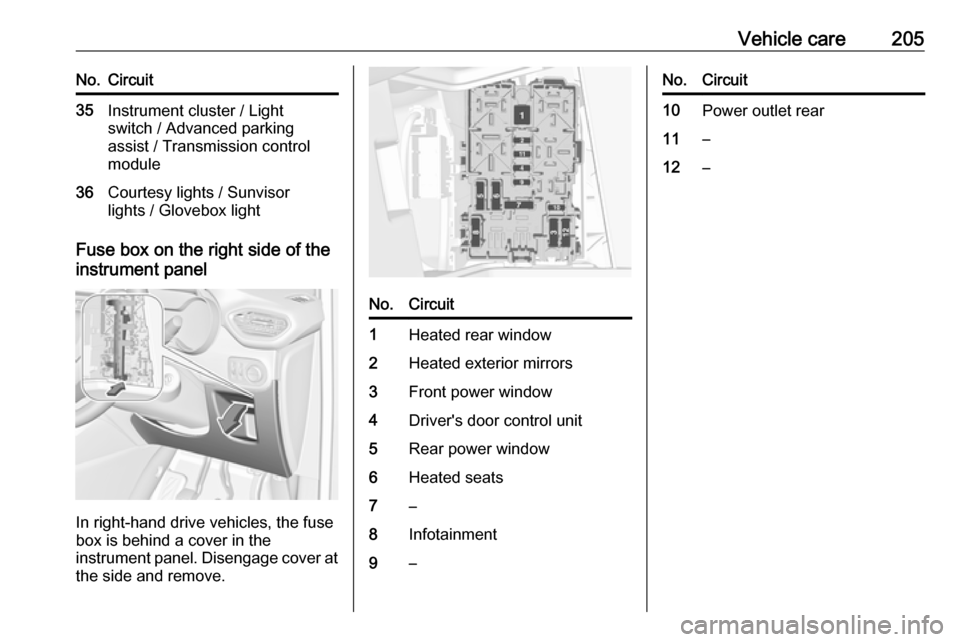
Vehicle care205No.Circuit35Instrument cluster / Light
switch / Advanced parking
assist / Transmission control
module36Courtesy lights / Sunvisor
lights / Glovebox light
Fuse box on the right side of the
instrument panel
In right-hand drive vehicles, the fuse
box is behind a cover in the
instrument panel. Disengage cover at
the side and remove.
No.Circuit1Heated rear window2Heated exterior mirrors3Front power window4Driver's door control unit5Rear power window6Heated seats7–8Infotainment9–No.Circuit10Power outlet rear11–12–