2019 VAUXHALL CROSSLAND X rain sensor
[x] Cancel search: rain sensorPage 162 of 261

160Driving and operatingCruise control or Adaptive cruise
control may be disengaged when the
front pedestrian alert occurs.
System limitations In the following cases, front
pedestrian protection may not detect
a pedestrian ahead or sensor
performance is limited:
● vehicle speed is out of range from
3 mph to 37 mph in forward gear
● the distance to an pedestrian ahead is more than 40 m
● driving on winding or hilly roads
● driving during nighttime
● weather limits visibility, such as fog, rain, or snow
● the sensor in the windscreen is blocked by snow, ice, slush, mud,dirt etc.
● the windscreen is damaged or affected by foreign objects, e.g.
stickersParking assist
General information
When attaching a trailer or bike
carrier to the trailer hitch, the parking
assist is deactivated.9 Warning
The driver bears full responsibility
for the parking manoeuvre.
Always check the surrounding
area when driving backwards or
forwards while using parking
assist system.
Rear parking assist
The rear parking assist makes
parking easier by measuring the
distance between the vehicle and
rear obstacles. It informs and warns
the driver by giving acoustic signals
and display indication.
The system operates with ultrasonic
parking sensors in the rear bumper.
Activation
Rear parking assist is activated when reverse gear is engaged and ignition
is switched on.
The system is ready to operate when
the LED in the parking assist button
¼ is not illuminated.
Indication
The system warns the driver with
acoustic signals against potentially
hazardous obstacles behind the
vehicle in a distance range up to
50 cm while reverse gear is engaged.
Page 175 of 261
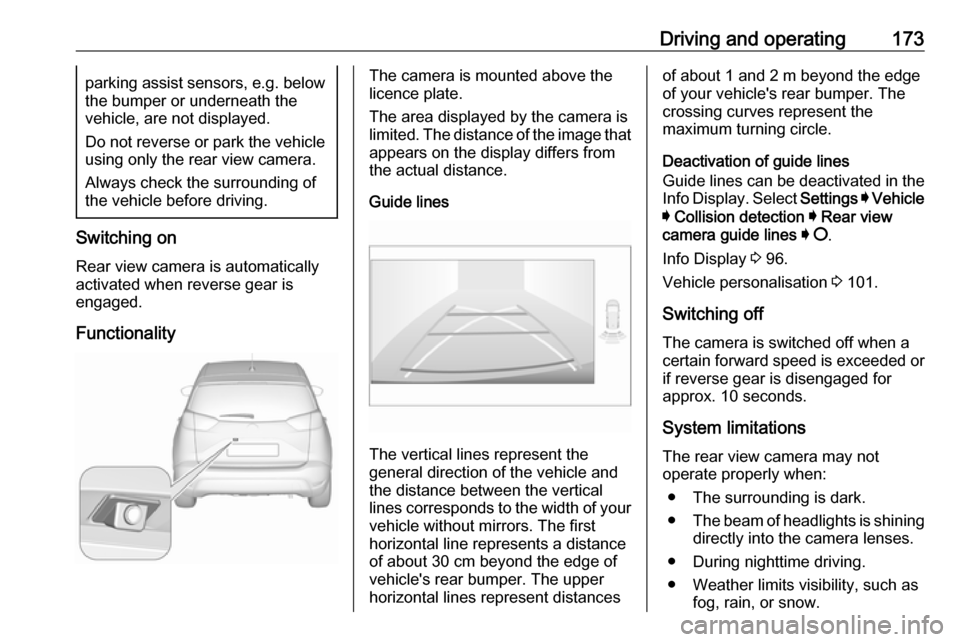
Driving and operating173parking assist sensors, e.g. below
the bumper or underneath the
vehicle, are not displayed.
Do not reverse or park the vehicle using only the rear view camera.
Always check the surrounding of
the vehicle before driving.
Switching on
Rear view camera is automatically
activated when reverse gear is
engaged.
Functionality
The camera is mounted above the
licence plate.
The area displayed by the camera is
limited. The distance of the image that
appears on the display differs from
the actual distance.
Guide lines
The vertical lines represent the
general direction of the vehicle and
the distance between the vertical
lines corresponds to the width of your vehicle without mirrors. The first
horizontal line represents a distance
of about 30 cm beyond the edge of
vehicle's rear bumper. The upper
horizontal lines represent distances
of about 1 and 2 m beyond the edge
of your vehicle's rear bumper. The
crossing curves represent the
maximum turning circle.
Deactivation of guide lines
Guide lines can be deactivated in the Info Display. Select Settings I Vehicle
I Collision detection I Rear view
camera guide lines I § .
Info Display 3 96.
Vehicle personalisation 3 101.
Switching off
The camera is switched off when a
certain forward speed is exceeded or
if reverse gear is disengaged for
approx. 10 seconds.
System limitationsThe rear view camera may not
operate properly when:
● The surrounding is dark.
● The beam of headlights is shining
directly into the camera lenses.
● During nighttime driving.
● Weather limits visibility, such as fog, rain, or snow.
Page 177 of 261

Driving and operating175System limitationsThe system performance may not
operate properly when:
● Vehicle speed is below 37 mph.
● Driving on winding or hilly roads.
● During nighttime driving.
● Weather limits visibility, such as fog, rain, or snow.
● The sensor in the windscreen is blocked by snow, ice, slush, mud,dirt, windscreen damage or
affected by foreign items, e.g.
stickers.
● The sun is shining directly into the camera lens.
● Close vehicles ahead.
● Banked roads.
● Road edges.
● Roads with poor lane markings.
● Sudden lighting changes.
Driver alert
The driver alert system monitores the driving time and the vigilance of the
driver. Monitoring the vigilance of thedriver is based on the trajectory
variations of the vehicle compared to
the lane markings.
The system includes a driving time alert combined with driver drowsiness
detection.9 Warning
The system cannot replace the
need for vigilance on the part of
the driver. It is recommended that
you take a break as soon as you
feel tired or at least every two
hours. Do not take the wheel if you are tired.
Activation or Deactivation
The system can be activated or
deactivated in the vehicle
personalisation 3 101.
The state of the system stays in
memory when the ignition is switched
off.
Driving time alert
The driver gets notified by a pop-upreminder symbol € in the Driver
Information Centre simultaneously with an acoustic alert if the driver has
not taken a break after 2 hours of
driving at a speed above 40 mph. The alert is repeated hourly until the
vehicle is stopped, no matter how
vehicle speed evolves.
The counting of driving time alert is
reset when the ignition has been
switched off for a few minutes.
Driver drowsiness detection
The system monitors the driver's level
of vigilance. A camera at the top of the windscreen detects variations in
trajectory compared to the lane
markings. This system is particularly
suited to fast roads (speed higher
than 40 mph).
If the trajectory of the vehicle
suggests a certain level of
drowsiness or inattention by the
driver, the system triggers the first
Page 206 of 261

204Vehicle careNo.Circuit1Interior mirror / Exhaust
system / Electric power
steering / Clutch sensor / LPG /
Exterior mirror adjustment /
Inductive charging2–3Trailer Hitch4Horn5Windscreen washer pump
front / rearNo.Circuit6Windscreen washer pump
front / rear7Heated steering wheel8Rear wiper9–10Central locking system11Central locking system12Instrument cluster13Climate control system / USB14OnStar15Instrument cluster / Climate
control system16Brake / Starter / Retained power off17Instrument cluster18Advanced parking assist19Top column module / Trailer
control module20–No.Circuit21Anti-theft alarm system / Start
button22Rain sensor / Camera23Door module24Advanced parking assist /
Camera / Infotainment25Airbag26Top column module27Anti-theft alarm system28–29Infotainment30–31Infotainment32Power outlet front33–34Heated exterior mirrors / Door
module
Page 253 of 261
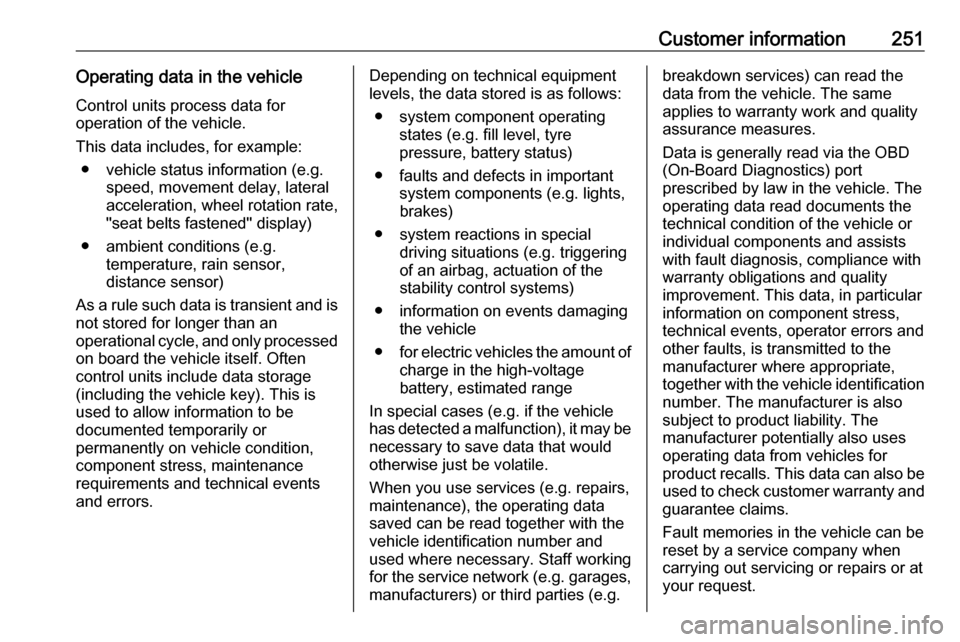
Customer information251Operating data in the vehicleControl units process data for
operation of the vehicle.
This data includes, for example: ● vehicle status information (e.g. speed, movement delay, lateral
acceleration, wheel rotation rate,
"seat belts fastened" display)
● ambient conditions (e.g. temperature, rain sensor,
distance sensor)
As a rule such data is transient and is
not stored for longer than an
operational cycle, and only processed on board the vehicle itself. Often
control units include data storage
(including the vehicle key). This is
used to allow information to be
documented temporarily or
permanently on vehicle condition,
component stress, maintenance
requirements and technical events
and errors.Depending on technical equipment
levels, the data stored is as follows:
● system component operating states (e.g. fill level, tyre
pressure, battery status)
● faults and defects in important system components (e.g. lights,brakes)
● system reactions in special driving situations (e.g. triggering
of an airbag, actuation of the
stability control systems)
● information on events damaging the vehicle
● for electric vehicles the amount of
charge in the high-voltage
battery, estimated range
In special cases (e.g. if the vehicle
has detected a malfunction), it may be
necessary to save data that would
otherwise just be volatile.
When you use services (e.g. repairs,
maintenance), the operating data
saved can be read together with the
vehicle identification number and
used where necessary. Staff working
for the service network ( e.g. garages,
manufacturers) or third parties (e.g.breakdown services) can read the
data from the vehicle. The same
applies to warranty work and quality
assurance measures.
Data is generally read via the OBD
(On-Board Diagnostics) port
prescribed by law in the vehicle. The operating data read documents the
technical condition of the vehicle or
individual components and assists
with fault diagnosis, compliance with
warranty obligations and quality
improvement. This data, in particular
information on component stress,
technical events, operator errors and
other faults, is transmitted to the
manufacturer where appropriate,
together with the vehicle identification number. The manufacturer is also
subject to product liability. The
manufacturer potentially also uses
operating data from vehicles for
product recalls. This data can also be
used to check customer warranty and
guarantee claims.
Fault memories in the vehicle can be
reset by a service company when
carrying out servicing or repairs or at
your request.
Page 259 of 261

257RRadio Frequency Identification (RFID) ..................................... 253
Radio remote control ...................21
Rain sensor .................................. 93
REACH ....................................... 247
Reading lights ............................ 115
Rear floor storage cover ..............66
Rear fog light ...............93, 114, 197
Rear seats .................................... 46
Rear view camera ...................... 172
Rear window wiper and washer ..75
Recommended fluids and lubricants ........................ 230, 234
Refuelling ................................... 178
Registered trademarks ...............250
Reversing lights .........................114
Ride control systems ..................148
Roof .............................................. 39
Roof load ...................................... 69
Roof rack ..................................... 69
S Safety belts ................................... 47
Seat adjustment ....................... 7, 43
Seat belt ........................................ 8
Seat belt reminder .......................88
Seat belts ..................................... 47
Seat heating ................................. 45
Seat position ................................ 42Selective catalytic reduction .......140
Selector lever ............................. 143
Service ............................... 128, 227
Service display ............................ 86
Service information ....................227
Service vehicle soon .................... 89
Side airbag system ......................53
Side blind spot alert ..............93, 168
Sidelights .................................... 109
Side turn lights ........................... 200
Software acknowledgement .......247
Software update ......................... 249
Spare wheel ............................... 215
Speed limiter......................... 93, 152
Speedometer ............................... 83
Starting and operating ................131
Starting off ................................... 16
Starting the engine ....................134
Steering ...................................... 131
Steering wheel adjustment ......9, 72
Steering wheel controls ...............72
Stop engine .................................. 89
Stop-start system........................ 136
Storage ......................................... 62
Storage compartments .................62
Sunvisor lights ........................... 116
Sun visors .................................... 39
Symbols ......................................... 4
System check ............................... 89T
Tachometer ................................. 83
Tail lights ................................... 197
Three-point seat belt .................... 48
Tools .......................................... 206
Tow bar....................................... 181
Towing ................................ 181, 220
Towing another vehicle .............221
Towing equipment .....................183
Towing the vehicle .....................220
Trailer coupling ........................... 181
Trailer towing ............................. 182
Transmission ............................... 16
Transmission display .................143
Tread depth ............................... 209
Trip odometer .............................. 83
Turn lights ............................ 87, 113
Tyre chains ................................ 210
Tyre deflation detection system . 208
Tyre designations ......................207
Tyre pressure ............................ 207
Tyre pressures ........................... 243
Tyre repair kit ............................. 211
U Ultrasonic parking assist............. 160
Upholstery .................................. 224
USB port ....................................... 76
Using this manual ..........................3