2019 VAUXHALL COMBO E battery
[x] Cancel search: batteryPage 23 of 281

Keys, doors and windows21Key with foldaway key section
Press button to extend. To fold the
key, first press the button.
Lock cylinders
Designed to free-wheel if they are forcefully rotated without the correct
key or if the correct key is not fully
inserted. To reset, turn cylinder with
the correct key until its slot is vertical, remove key then re-insert it. If the
cylinder still free-wheels, turn the key
through 180° and repeat operation.
Radio remote controlDepending on the version, the radio
remote control enables a operation of
the following functions:
● central locking system 3 24
● anti-theft locking system 3 34
● anti-theft alarm system 3 34
● tailgate unlocking 3 24
● power windows 3 40
● mirrors folding 3 37
● vehicle locator lighting 3 129
● peripheral lighting 3 129
The remote control has a range of up
to several metres, but may also be
much less due to external influences. The hazard warning flashers confirm
operation.
Handle with care, protect from
moisture and high temperatures and
avoid unnecessary operation.
Replacing battery in radio remote
control
Replace the battery as soon as the
range reduces.
Page 24 of 281

22Keys, doors and windows
Batteries do not belong in household
waste. They must be disposed of at
an appropriate recycling collection
point.
1. Remove the back cover from the remote control.
2. Extract the flat battery from its location.
3. Replace battery with a battery ofthe same type. Pay attention to
the installation position.
4. Clip the back cover in place.
Fault
If the central locking system cannot
be operated with the radio remote
control, the cause may be one of the
following:
● Fault in radio remote control.● Electronic key is out of reception range.
● The battery voltage is too low.
● Overload of the central locking system by operating at frequentintervals, the power supply is
interrupted for a short time.
● Interference from higher-power radio waves from other sources.
Manual unlocking 3 24.Electronic key system
Page 25 of 281

Keys, doors and windows23Depending on the version, the
electronic key system enables a
keyless operation of the following functions:
● central locking system 3 24
● tailgate unlocking
● ignition switching on and starting the engine 3 146
● headlight activation
The electronic key simply needs to be
on the driver's person.
Additionally, the electronic key
includes the functionality of the radio
remote control 3 21.
Handle with care, protect from
moisture and high temperatures and
avoid unnecessary operation.
Replacing battery in electronic
key
Replace the battery as soon as the
system no longer operates properly
or the range is reduced.
Batteries do not belong in household
waste. They must be disposed of at
an appropriate recycling collection
point.
1. Remove the cover.
2. Extract the flat battery from its location.
3. Replace battery with a battery ofthe same type. Pay attention to
the installation position.
4. Clip the cover in place.
Fault
If the central locking cannot be
operated or the engine cannot be
started, the cause may be one of the
following:
● Fault in electronic key.
● Electronic key is out of reception range.
● The battery voltage is too low. ● Overload of the central locking system by operating at frequent
intervals, the power supply is
interrupted for a short time.
● Interference from higher-power radio waves from other sources.
To rectify the cause of the fault,
change the position of the electronic
key.
Manual unlocking 3 24.
Page 28 of 281

26Keys, doors and windowsPress with a finger or thumb on one
of the door handles (at the markings)
or press the tailgate button.
All doors, load compartment and fuel
filler flap will be locked.
The system locks if any door has
been opened and all doors are now
closed.
If the driver's door is not closed
properly, the electronic key remains in the vehicle or the ignition is not off,
locking will not be permitted.
If there have been two or more
electronic keys in the vehicle and the
ignition was on once, the doors will be locked even if just one electronic key
is taken out of the vehicle.
Confirmation
Operation of central locking system is
confirmed by the hazard warning
flashers.
Central locking button
Locks or unlocks all doors and the
load compartment from inside the
passenger compartment. If thevehicle is equipped with electronic
key system, the fuel filler flap is locked or unlocked, too.
Press Q to lock. The LED in the button
illuminates.
Press Q again to unlock. The LED in
the button extinguishes.
If one of the doors is not closed,
pressing Q does not work.
If the load compartment is open, only
the doors of the cabin are locked.
Operation with the key in case of
a central locking system fault
In case of a fault, e.g. vehicle battery
or remote control / electronic key
battery is discharged, the driver's
door can be locked or unlocked with
the mechanical key.
Manual unlocking
Electronic key: press and hold the
latch to extract the integral key.
Manually unlock the driver's door by
inserting and turning the key in the
lock cylinder.
The other doors can be opened by
pulling the interior handle.
Page 38 of 281
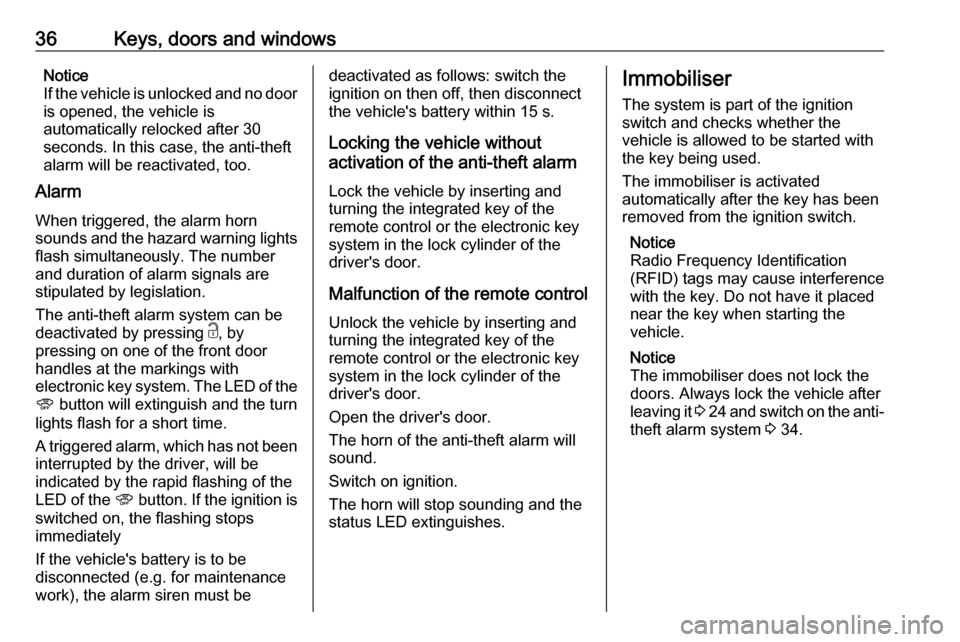
36Keys, doors and windowsNotice
If the vehicle is unlocked and no door is opened, the vehicle is
automatically relocked after 30
seconds. In this case, the anti-theft
alarm will be reactivated, too.
Alarm
When triggered, the alarm horn
sounds and the hazard warning lights flash simultaneously. The number
and duration of alarm signals are
stipulated by legislation.
The anti-theft alarm system can be
deactivated by pressing c, by
pressing on one of the front door
handles at the markings with
electronic key system. The LED of the
U button will extinguish and the turn
lights flash for a short time.
A triggered alarm, which has not been interrupted by the driver, will be
indicated by the rapid flashing of the
LED of the U button. If the ignition is
switched on, the flashing stops
immediately
If the vehicle's battery is to be
disconnected (e.g. for maintenance
work), the alarm siren must bedeactivated as follows: switch the
ignition on then off, then disconnect
the vehicle's battery within 15 s.
Locking the vehicle without
activation of the anti-theft alarm
Lock the vehicle by inserting and
turning the integrated key of the
remote control or the electronic key
system in the lock cylinder of the
driver's door.
Malfunction of the remote control
Unlock the vehicle by inserting and
turning the integrated key of the
remote control or the electronic key
system in the lock cylinder of the
driver's door.
Open the driver's door.
The horn of the anti-theft alarm will
sound.
Switch on ignition.
The horn will stop sounding and the status LED extinguishes.Immobiliser
The system is part of the ignition
switch and checks whether the
vehicle is allowed to be started with
the key being used.
The immobiliser is activated
automatically after the key has been
removed from the ignition switch.
Notice
Radio Frequency Identification
(RFID) tags may cause interference
with the key. Do not have it placed near the key when starting the
vehicle.
Notice
The immobiliser does not lock the doors. Always lock the vehicle after
leaving it 3 24 and switch on the anti-
theft alarm system 3 34.
Page 44 of 281

42Keys, doors and windows
Press and hold c to open windows.
Press and hold e to close windows.
Release button to stop window
movement.
Overload
If the windows are repeatedly
operated within short intervals, the
window operation is disabled for
some time.
Initialising the power windows
If the windows cannot be closed
automatically (e.g. after
disconnecting the vehicle battery), a
warning message is displayed in the
Driver Information Centre.
Vehicle messages 3 115.
Activate the window electronics as
follows:
1. Close doors.
2. Switch on ignition.
3. Pull switch until the window is closed and keep pulling for
additional two seconds.
4. Push switch until the window is completely open and keep
pushing for additional two
seconds.
5. Repeat for each window.Rear windows
To partially open the rear windows, tilt the lever and push it fully to lock the
windows in the open position.
Heated rear window Operated by pressing e together
with heated exterior mirrors.
Heating works with the engine
running and is switched off
automatically after a short time.
Depending on climate control system, e is located at a different position.
Page 89 of 281

Instruments and controls87Instruments and
controlsControls ....................................... 88
Steering wheel adjustment ........88
Steering wheel controls .............88
Heated steering wheel ...............88
Horn ........................................... 89
Windscreen wiper and washer ..89
Rear window wiper and washer ...................................... 91
Outside temperature ..................91
Clock ......................................... 92
Power outlets ............................. 92
Inductive charging .....................93
Cigarette lighter ......................... 94
Ashtrays .................................... 95
Warning lights, gauges and indi‐ cators ........................................... 95
Instrument cluster ......................95
Speedometer ............................. 97
Odometer .................................. 98
Trip odometer ............................ 98
Tachometer ............................... 98
Fuel gauge ................................ 99
Engine coolant temperature gauge ....................................... 99Engine oil level monitor.............99
Service display ........................ 100
Control indicators ....................100
Turn lights ................................ 101
Seat belt reminder ...................101
Airbag and belt tensioners .......101
Airbag deactivation ..................102
Charging system .....................102
Malfunction indicator light ........102
Service vehicle soon ...............103
Stop engine ............................. 103
System check .......................... 103
Brake and clutch system .........103
Parking brake .......................... 103
Electric parking brake ..............103
Electric parking brake fault ......104
Antilock brake system (ABS) ...104
Gear shifting ............................ 104
Descent control system ...........104
Lane keep assist .....................104
Electronic Stability Control and Traction Control system .........105
Engine coolant temperature ....105
Preheating ............................... 105
Exhaust filter ............................ 105
AdBlue ..................................... 105
Deflation detection system ......106
Engine oil pressure ..................106
Low fuel ................................... 106
Autostop .................................. 106Exterior light............................ 107
High beam ............................... 107
Low beam ................................ 107
High beam assist .....................107
LED headlights ........................ 107
Front fog lights ......................... 107
Rear fog light ........................... 107
Rain sensor ............................. 107
Cruise control .......................... 107
Adaptive cruise control ............107
Vehicle detected ahead ...........107
Side blind spot alert .................108
Active emergency braking .......108
Speed limiter ........................... 108
Door open ................................ 108
Displays ..................................... 108
Driver Information Centre ........108
Info Display .............................. 111
Head-up display ......................112
Rear view display ....................114
Vehicle messages ......................115
Warning chimes .......................115
Battery voltage ........................ 115
Vehicle personalisation ..............116
Page 94 of 281

92Instruments and controls9Warning
The road surface may already be
icy even though the display
indicates a few degrees above 0
°C.
Clock
Date and time are shown in the Info
Display.
The adjustment of date and time is
described in the Infotainment Manual.
Info Display 3 111.
Power outlets
A 12 V power outlet is located behind
the storage cover. Push cover
upwards to open.
Depending on the version, the 12 V
power outlet may be freely
accessible.
At the right side of the load
compartment, another 12 V power
outlet may be located.
Do not exceed the maximum power
consumption of 120 W.
A 230 V power outlet may be located
on the lower side of the centre
console in the front passenger
compartment.
Do not exceed the maximum power
consumption of 150 W.
With ignition off, the power outlets are
deactivated. Additionally the power
outlets are deactivated in the event of
low vehicle battery voltage.
Electrical accessories that are
connected must comply with the
electromagnetic compatibility
requirements laid down in
DIN VDE 40 839.