2019 TOYOTA YARIS HATCHBACK key
[x] Cancel search: keyPage 633 of 692

6338-2. Steps to take in an emergency
8
When trouble arises
YARIS_F_OM_Europe_OM52A54E
■Stopping the engine
Shift the shift lever to P (Multidrive) or N (manual transmission) and press the
engine switch as you normally do when stopping the engine.
■ Replacing the key battery
As the above procedure is a temporary measure, it is recommended that the
electronic key battery be replaced immediately when the battery is depleted.
( P. 537)
■ Changing engine switch modes
Release the brake pedal (Multidrive) or clutch pedal (manual transmission)
and press the engine switch in step above.
The engine does not start and modes will be changed each time the switch is
pressed. ( P. 245)
■ When the electronic key does not work properly
● Make sure that the smart entry & start system has not been deactivated in
the customization setting. If it is off, turn the function on.
(Customizable features: P. 666)
● Check if battery-saving mode is set. If it is set, cancel the function.
( P. 170)
3
Page 636 of 692
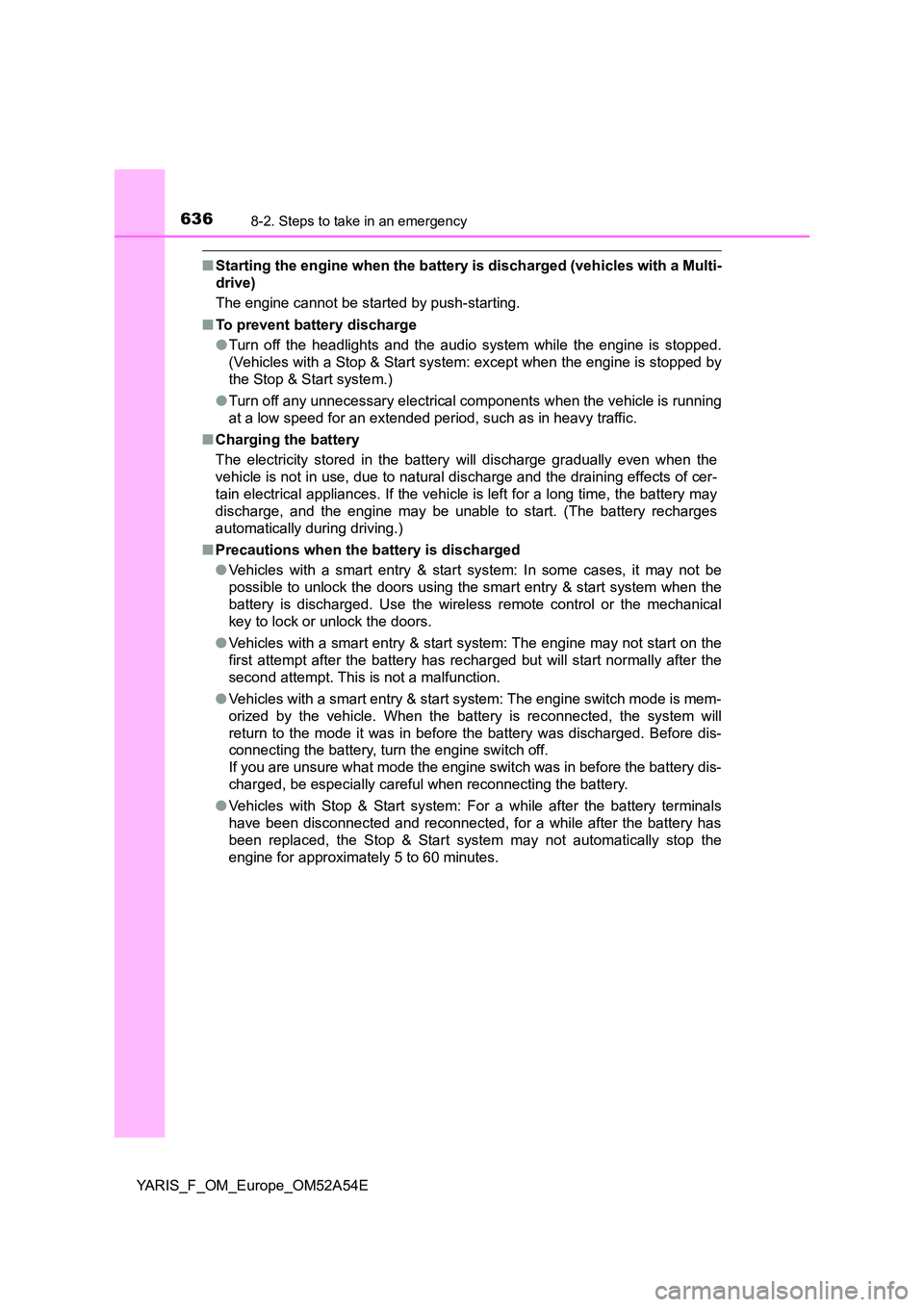
6368-2. Steps to take in an emergency
YARIS_F_OM_Europe_OM52A54E
■Starting the engine when the battery is discharged (vehicles with a Multi-
drive)
The engine cannot be started by push-starting.
■ To prevent battery discharge
● Turn off the headlights and the audio system while the engine is stopped.
(Vehicles with a Stop & Start system: except when the engine is stopped by
the Stop & Start system.)
● Turn off any unnecessary electrical components when the vehicle is running
at a low speed for an extended period, such as in heavy traffic.
■ Charging the battery
The electricity stored in the battery will discharge gradually even when the
vehicle is not in use, due to natural discharge and the draining effects of cer-
tain electrical appliances. If the vehicle is left for a long time, the battery may
discharge, and the engine may be unable to start. (The battery recharges
automatically during driving.)
■ Precautions when the battery is discharged
● Vehicles with a smart entry & start system: In some cases, it may not be
possible to unlock the doors using the smart entry & start system when the
battery is discharged. Use the wireless remote control or the mechanical
key to lock or unlock the doors.
● Vehicles with a smart entry & start system: The engine may not start on the
first attempt after the battery has recharged but will start normally after the
second attempt. This is not a malfunction.
● Vehicles with a smart entry & start system: The engine switch mode is mem-
orized by the vehicle. When the battery is reconnected, the system will
return to the mode it was in before the battery was discharged. Before dis-
connecting the battery, turn the engine switch off.
If you are unsure what mode the engine switch was in before the battery dis-
charged, be especially careful when reconnecting the battery.
● Vehicles with Stop & Start system: For a while after the battery terminals
have been disconnected and reconnected, for a while after the battery has
been replaced, the Stop & Start system may not automatically stop the
engine for approximately 5 to 60 minutes.
Page 672 of 692
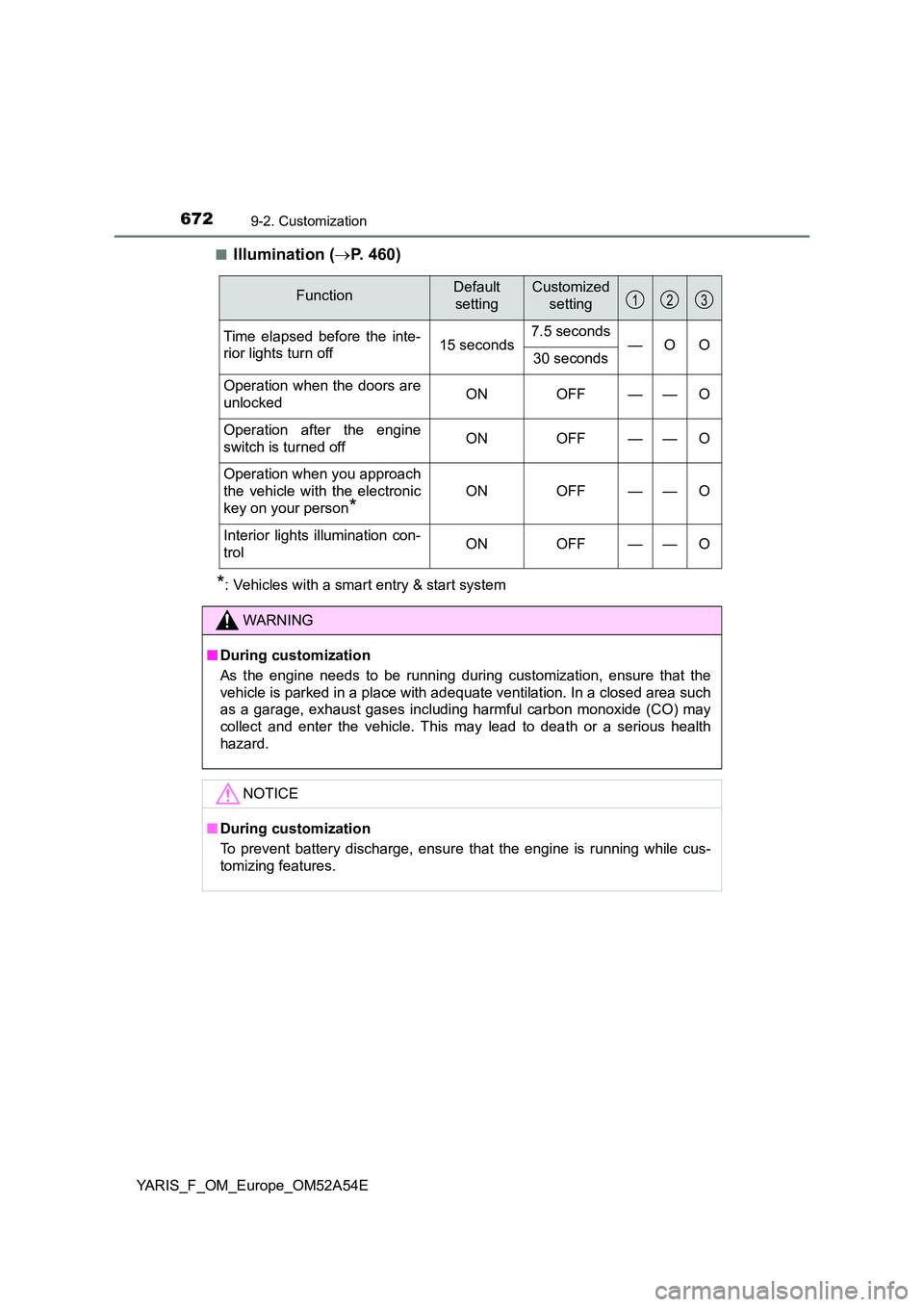
6729-2. Customization
YARIS_F_OM_Europe_OM52A54E
■Illumination ( P. 460)
*: Vehicles with a smart entry & start system
FunctionDefault
setting
Customized
setting
Time elapsed before the inte-
rior lights turn off 15 seconds 7.5 seconds —O O 30 seconds
Operation when the doors are
unlocked ON OFF — — O
Operation after the engine
switch is turned off ON OFF — — O
Operation when you approach
the vehicle with the electronic
key on your person*
ON OFF — — O
Interior lights illumination con-
trol ON OFF — — O
WARNING
■ During customization
As the engine needs to be running during customization, ensure that the
vehicle is parked in a place with adequate ventilation. In a closed area such
as a garage, exhaust gases including harmful carbon monoxide (CO) may
collect and enter the vehicle. This may lead to death or a serious health
hazard.
NOTICE
■ During customization
To prevent battery discharge, ensure that the engine is running while cus-
tomizing features.
123
Page 676 of 692
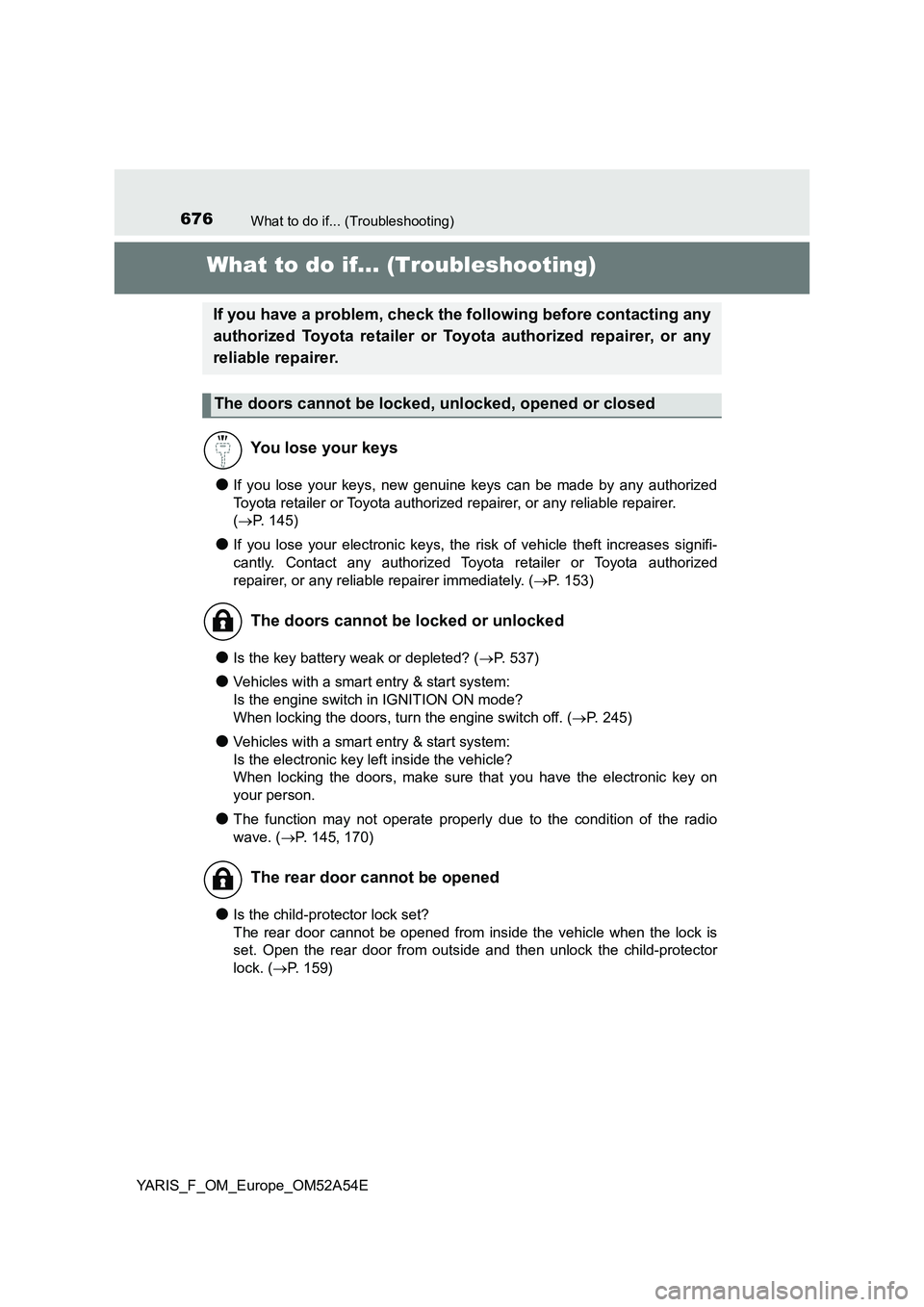
676What to do if... (Troubleshooting)
YARIS_F_OM_Europe_OM52A54E
What to do if... (Troubleshooting)
●If you lose your keys, new genuine keys can be made by any authorized
Toyota retailer or Toyota authorized repairer, or any reliable repairer.
(P. 145)
●If you lose your electronic keys, the risk of vehicle theft increases signifi-
cantly. Contact any authorized Toyota retailer or Toyota authorized
repairer, or any reliable repairer immediately. (P. 153)
●Is the key battery weak or depleted? (P. 537)
●Vehicles with a smart entry & start system:
Is the engine switch in IGNITION ON mode?
When locking the doors, turn the engine switch off. (P. 245)
●Vehicles with a smart entry & start system:
Is the electronic key left inside the vehicle?
When locking the doors, make sure that you have the electronic key on
your person.
●The function may not operate properly due to the condition of the radio
wave. (P. 145, 170)
●Is the child-protector lock set?
The rear door cannot be opened from inside the vehicle when the lock is
set. Open the rear door from outside and then unlock the child-protector
lock. (P. 159)
If you have a problem, check the following before contacting any
authorized Toyota retailer or Toyota authorized repairer, or any
reliable repairer.
The doors cannot be locked, unlocked, opened or closed
You lose your keys
The doors cannot be locked or unlocked
The rear door cannot be opened
Page 677 of 692

677What to do if... (Troubleshooting)
YARIS_F_OM_Europe_OM52A54E
●Vehicles with a Multidrive:
Is the shift lever in P? ( P. 2 4 1 )
●Vehicles with a manual transmission:
Did you turn the key while firmly depressing the clutch pedal? ( P. 241)
●Is the battery discharged? (P. 634)
●Vehicles with a Multidrive:
Did you press the engine switch while firmly depressing the brake pedal?
( P. 243)
●Vehicles with a manual transmission:
Did you press the engine switch while firmly depressing the clutch pedal?
( P. 243)
●Vehicles with a Multidrive:
Is the shift lever in P? ( P. 2 4 3 )
●Is the electronic key anywhere detectable inside the vehicle? (P. 168)
●Is the steering wheel unlocked? (P. 249)
●Is the electronic key battery weak or depleted?
In this case, the engine can be started in a temporary way. ( P. 631)
●Is the battery discharged? (P. 634)
If you think something is wrong
The engine does not start
(vehicles without a smart entry & start system)
The engine does not start
(vehicles with a smart entry & start system)
Page 678 of 692
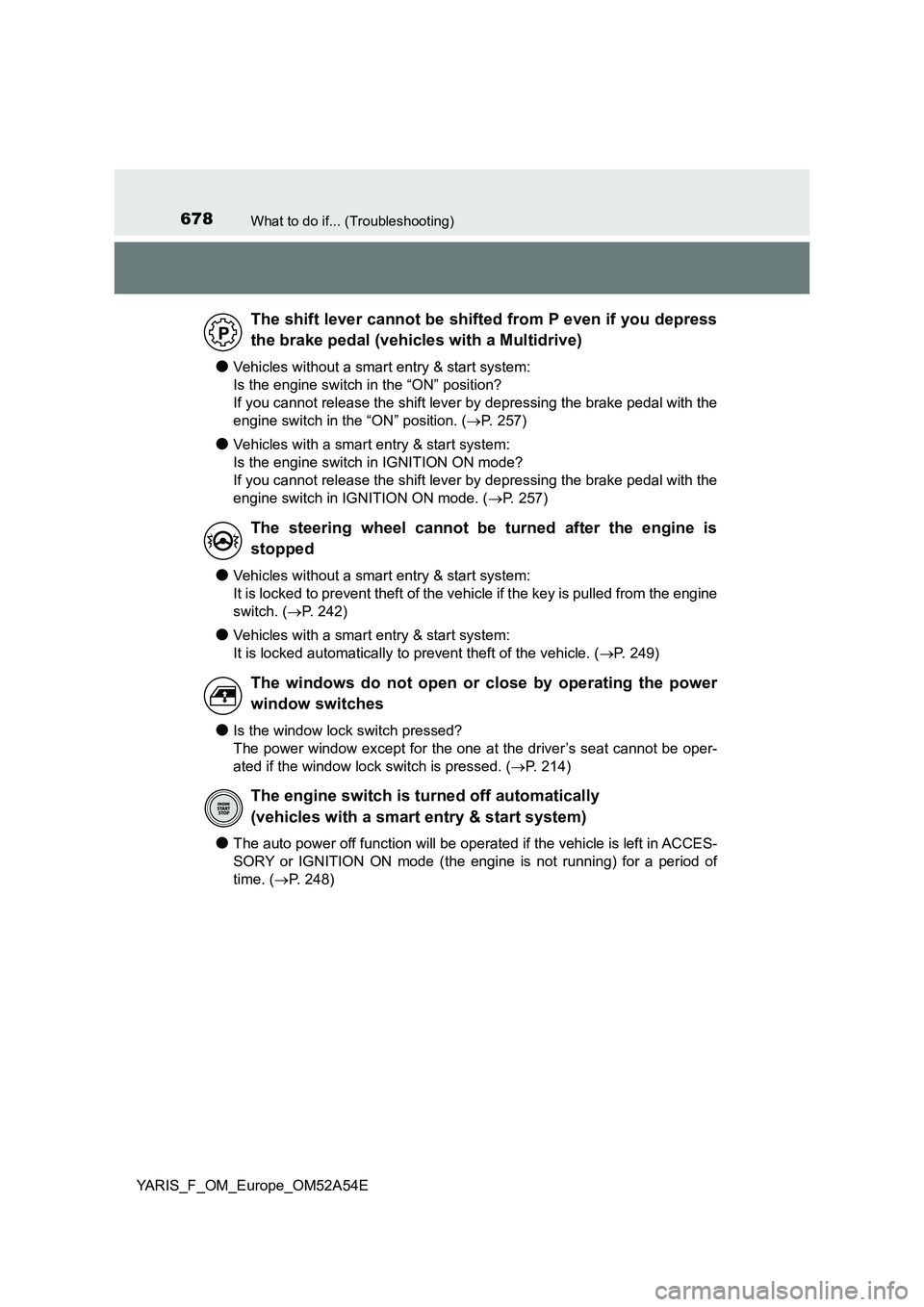
678What to do if... (Troubleshooting)
YARIS_F_OM_Europe_OM52A54E
●Vehicles without a smart entry & start system:
Is the engine switch in the “ON” position?
If you cannot release the shift lever by depressing the brake pedal with the
engine switch in the “ON” position. ( P. 257)
●Vehicles with a smart entry & start system:
Is the engine switch in IGNITION ON mode?
If you cannot release the shift lever by depressing the brake pedal with the
engine switch in IGNITION ON mode. ( P. 257)
●Vehicles without a smart entry & start system:
It is locked to prevent theft of the vehicle if the key is pulled from the engine
switch. ( P. 242)
●Vehicles with a smart entry & start system:
It is locked automatically to prevent theft of the vehicle. ( P. 249)
●Is the window lock switch pressed?
The power window except for the one at the driver’s seat cannot be oper-
ated if the window lock switch is pressed. ( P. 214)
●The auto power off function will be operated if the vehicle is left in ACCES-
SORY or IGNITION ON mode (the engine is not running) for a period of
time. ( P. 248)
The shift lever cannot be shifted from P even if you depress
the brake pedal (vehicles with a Multidrive)
The steering wheel cannot be turned after the engine is
stopped
The windows do not open or close by operating the power
window switches
The engine switch is turned off automatically
(vehicles with a smart entry & start system)
Page 679 of 692

679What to do if... (Troubleshooting)
YARIS_F_OM_Europe_OM52A54E
●The seat belt reminder light is flashing
Is the driver wearing the seat belts? (P. 585)
●The parking brake indicator is on
Is the parking brake released? (P. 581)
Depending on the situation, other types of warning buzzer may also sound.
(P. 581)
●Is the electronic key left inside the vehicle?
Vehicles with color display: Check the message on the multi-information
display. (P. 592)
●When a warning light turns on, refer to P. 581.
●When a warning light turns on or a warning message is displayed, refer to
P. 581, 592.
●Vehicles without a spare tire
Stop the vehicle in a safe place and repair the flat tire temporarily with the
emergency tire puncture repair kit. (P. 596)
●Vehicles with a spare tire
Stop the vehicle in a safe place and replace the flat tire with the spare tire.
(P. 614)
●Try the procedure for when the vehicle becomes stuck in mud, dirt, or
snow. (P. 643)
A warning buzzer sounds during driving
A warning buzzer sounds when leaving the vehicle
(vehicles with a smart entry & start system)
A warning light turns on
(vehicles with monochrome display)
A warning light turns on or a warning message is displayed
(vehicles with color display)
When a problem has occurred
If you have a flat tire
The vehicle becomes stuck
Page 681 of 692
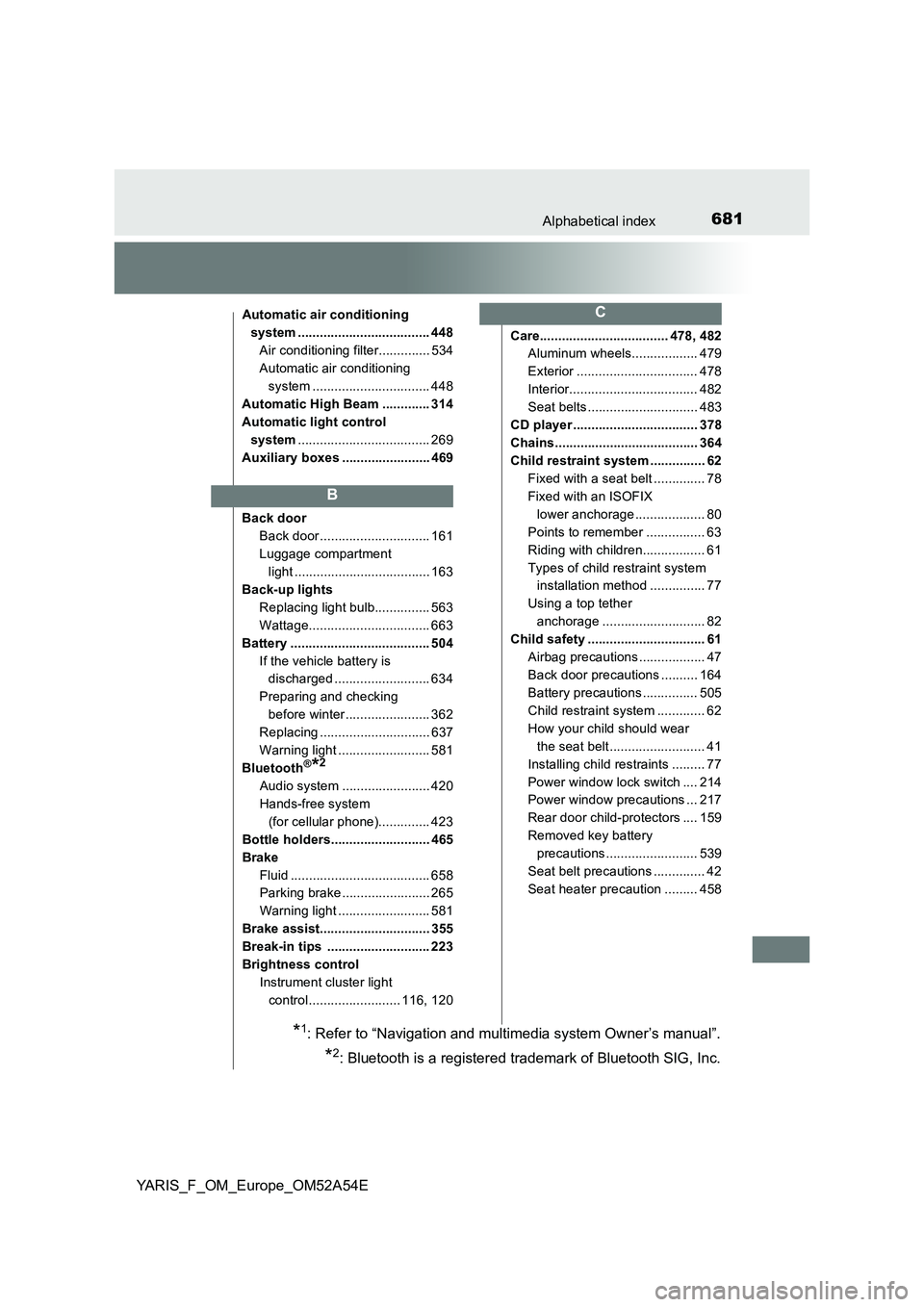
681Alphabetical index
YARIS_F_OM_Europe_OM52A54E
Automatic air conditioning
system .................................... 448
Air conditioning filter.............. 534
Automatic air conditioning
system ................................ 448
Automatic High Beam ............. 314
Automatic light control
system.................................... 269
Auxiliary boxes ........................ 469
Back door
Back door .............................. 161
Luggage compartment
light ..................................... 163
Back-up lights
Replacing light bulb............... 563
Wattage................................. 663
Battery ...................................... 504
If the vehicle battery is
discharged .......................... 634
Preparing and checking
before winter....................... 362
Replacing .............................. 637
Warning light ......................... 581
Bluetooth
®*2
Audio system ........................ 420
Hands-free system
(for cellular phone).............. 423
Bottle holders........................... 465
Brake
Fluid ...................................... 658
Parking brake ........................ 265
Warning light ......................... 581
Brake assist.............................. 355
Break-in tips ............................ 223
Brightness control
Instrument cluster light
control......................... 116, 120Care................................... 478, 482
Aluminum wheels.................. 479
Exterior ................................. 478
Interior................................... 482
Seat belts .............................. 483
CD player .................................. 378
Chains....................................... 364
Child restraint system ............... 62
Fixed with a seat belt .............. 78
Fixed with an ISOFIX
lower anchorage ................... 80
Points to remember ................ 63
Riding with children................. 61
Types of child restraint system
installation method ............... 77
Using a top tether
anchorage ............................ 82
Child safety ................................ 61
Airbag precautions .................. 47
Back door precautions .......... 164
Battery precautions ............... 505
Child restraint system ............. 62
How your child should wear
the seat belt.......................... 41
Installing child restraints ......... 77
Power window lock switch .... 214
Power window precautions ... 217
Rear door child-protectors .... 159
Removed key battery
precautions......................... 539
Seat belt precautions .............. 42
Seat heater precaution ......... 458
B
C
*1: Refer to “Navigation and multimedia system Owner’s manual”.
*2: Bluetooth is a registered trademark of Bluetooth SIG, Inc.