Page 367 of 692

367
5Audio system
YARIS_F_OM_Europe_OM52A54E5-1. Basic Operations
Audio system types ........... 368
Steering wheel audio
switches ........................... 370
AUX port/USB port ............ 371
5-2. Using the audio system
Optimal use of the audio
system ............................. 372
5-3. Using the radio
Radio operation ................. 374
5-4. Playing audio CDs and
MP3/WMA discs
CD player operation........... 378
5-5. Using an external device
Listening to an iPod ........... 387
Listening to a USB
memory device ................ 395
Using the AUX port ............ 4025-6. Using Bluetooth
®
devices
Bluetooth
® audio/phone..... 403
Using the steering
wheel switches ................ 409
Registering a Bluetooth
®
device .............................. 410
5-7. “SETUP” menu
Using the “SETUP” menu
(“Bluetooth
*” menu)......... 411
Using the “SETUP” menu
(“Phone” menu) ............... 416
5-8. Bluetooth
® Audio
Operating a Bluetooth®
enabled portable
player ............................... 420
5-9. Bluetooth
® Phone
Making a phone call ........... 423
Receiving a phone call....... 425
Speaking on the phone ...... 426
5-10. Bluetooth
®
Bluetooth®......................... 428
*: Bluetooth is a registered trademark of Bluetooth SIG, Inc.
Page 368 of 692
3685-1. Basic Operations
YARIS_F_OM_Europe_OM52A54E
Audio system types
Vehicles with a Navigation/Multimedia system
Owners of models equipped with a Navigation/Multimedia system
should refer to the “Navigation and multimedia system Owner’s man-
ual”.
: If equipped
Page 369 of 692
3695-1. Basic Operations
5
Audio system
YARIS_F_OM_Europe_OM52A54E
Vehicles without a Navigation/Multimedia system
CD player and AM/FM radio
■ Using cellular phones
Interference may be heard through the audio system’s speakers if a cellular
phone is being used inside or close to the vehicle while the audio system is
operating.
■ About Bluetooth®
The Bluetooth wordmark and logo are owned by Bluetooth SIG. and permis-
sion has been granted to use the trademark of the licensee Panasonic Corpo-
ration. Other trademarks and trade nam es are owned by various different
owners.
NOTICE
■ To prevent battery discharge
Do not leave the audio system on longer than necessary when the engine is
stopped.
■ To avoid damaging the audio system
Take care not to spill drinks or other fluids over the audio system.
Page 370 of 692

3705-1. Basic Operations
YARIS_F_OM_Europe_OM52A54E
Steering wheel audio switches
Vo lu m e swi tc h
• Press: Increases/decreases
volume
• Press and hold: Continuously
increases/decreases volume
Radio mode:
• Press: Selects a radio station
• Press and hold: Seek up/
down
CD, MP3/WMA disc,
Bluetooth®, iPod or USB mode:
• Press: Selects a track/file/
song
• Press and hold: Select a folder or album (MP3/WMA disc,
Bluetooth®, iPod or USB)
“MODE” switch
• Turns the power on, selects audio source
• Press and hold this switch to mute or pause the current opera-
tion. To cancel the mute or pause, press and hold the switch
again.
Some audio features can be controlled using the switches on
the steering wheel.
Operation may differ depending on the type of audio system or
navigation system. For details, refer to the manual provided with
the audio system or navigation system.
Operating the audio system using the steering wheel switches
Type AType B
1
2
WARNING
■ To reduce the risk of an accident
Exercise care when operating the audio switches on the steering wheel.
3
Page 371 of 692
371
5
5-1. Basic Operations
Audio system
YARIS_F_OM_Europe_OM52A54E
AUX port/USB port
●iPod
Open the cover and connect an iPod using an iPod cable.
Turn on the power of the iPod if it is not turned on.
● USB memory
Open the cover and connect the USB memory device.
Turn on the power of the USB memory device if it is not turned on.
● Portable audio player
Open the cover and connect the portable audio player.
Turn on the power of the portable audio player if it is not turned on.
■ AUX port
The AUX port only supports audio input.
: If equipped
Connect an iPod, USB memory device or portable audio player
to the AUX port/USB port as indicated below. Press the “MODE”
button to select “iPod”, “USB” or “AUX”.
Connecting using the AUX port/USB port
Ty pe AType B
WARNING
■ While driving
Do not connect a device or operate the device controls.
Page 372 of 692
3725-2. Using the audio system
YARIS_F_OM_Europe_OM52A54E
Optimal use of the audio system
Displays the “SETUP” menu/
Selecting the mode
Changes the following settings
• Sound quality and volume
balance
P. 3 7 3
The sound quality and balance
setting can be changed to pro-
duce the best sound.
• Automatic Sound Levelizer on/off
P. 3 7 3
: If equipped
Sound quality (treble/bass) and volume balance can be
adjusted.
1
2
Page 373 of 692
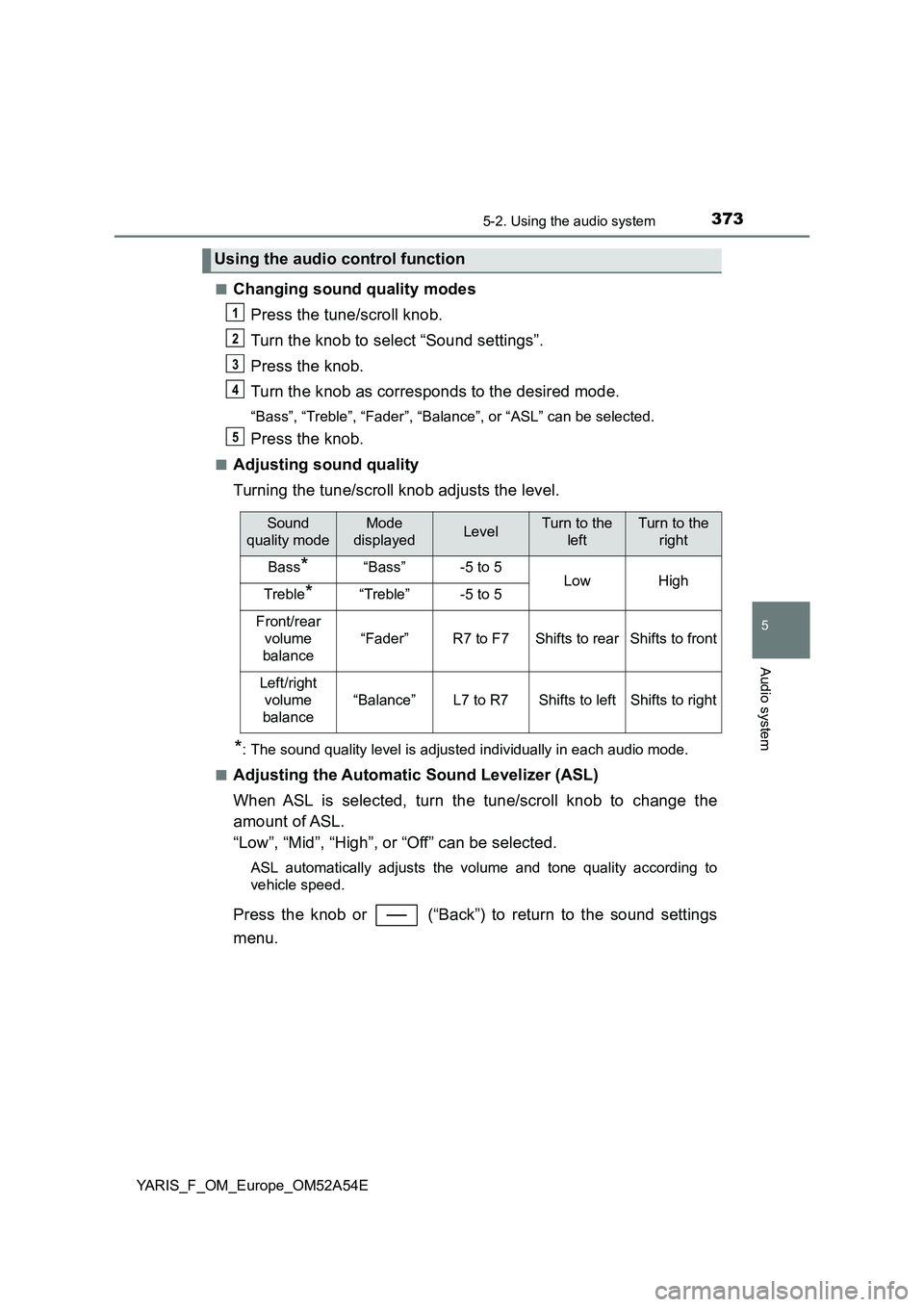
3735-2. Using the audio system
5
Audio system
YARIS_F_OM_Europe_OM52A54E■
Changing sound quality modes
Press the tune/scroll knob.
Turn the knob to select “Sound settings”.
Press the knob.
Turn the knob as corresponds to the desired mode.
“Bass”, “Treble”, “Fader”, “Balance”, or “ASL” can be selected.
Press the knob.
■Adjusting sound quality
Turning the tune/scroll knob adjusts the level.
*: The sound quality level is adjusted individually in each audio mode.
■
Adjusting the Automatic Sound Levelizer (ASL)
When ASL is selected, turn the tune/scroll knob to change the
amount of ASL.
“Low”, “Mid”, “High”, or “Off” can be selected.
ASL automatically adjusts the volume and tone quality according to
vehicle speed.
Press the knob or (“Back”) to return to the sound settings
menu.
Using the audio control function
1
2
3
4
5
Sound
quality modeMode
displayedLevelTurn to the
leftTurn to the
right
Bass*“Bass”-5 to 5LowHighTreble*“Treble”-5 to 5
Front/rear
volume
balance
“Fader”R7 to F7Shifts to rearShifts to front
Left/right
volume
balance
“Balance”L7 to R7Shifts to leftShifts to right
Page 374 of 692
3745-3. Using the radio
YARIS_F_OM_Europe_OM52A54E
Radio operation
Search for desired stations by turning the tune/scroll knob or press-
ing the “” or “” button of “SEEK TRACK”.
Press and hold a desired station selector button until you hear a
beep.
: If equipped
Press the “MODE” button until “AM” or “FM” is displayed.
AM/FM mode button
Tune/scroll knob
Adjusting the frequency
Seeking the frequencyStation selectors
Power/volume knob
Press: Turning the audio sys-
tem on or off
Turn: Adjusting the volume
Setting station presets
1
2
3
4
5
1
2