Page 426 of 692
4265-9. Bluetooth® Phone
YARIS_F_OM_Europe_OM52A54E
Speaking on the phone
A call can be transferred between the cellular phone and system while
dialing, receiving a call, or during a call. Use one of the following
methods:
a. Operate the cellular phone.
Refer to the manual that comes with the cellular phone for the operation
of the phone.
b. Press the * (“Phone”).
*: This operation can be performed only when transferring a call from the
cellular phone to the system during a call.
Press (“Mute”).
Press [0-9] and using the tune/scroll knob input the desired
digits.
To decrease the volume: Turn the power/volume knob counterclock-
wise.
To increase the volume: Turn the power/volume knob clockwise.
: If equipped
Transferring a call
Muting your voice
Inputting digits
Setting call volume
Page 441 of 692
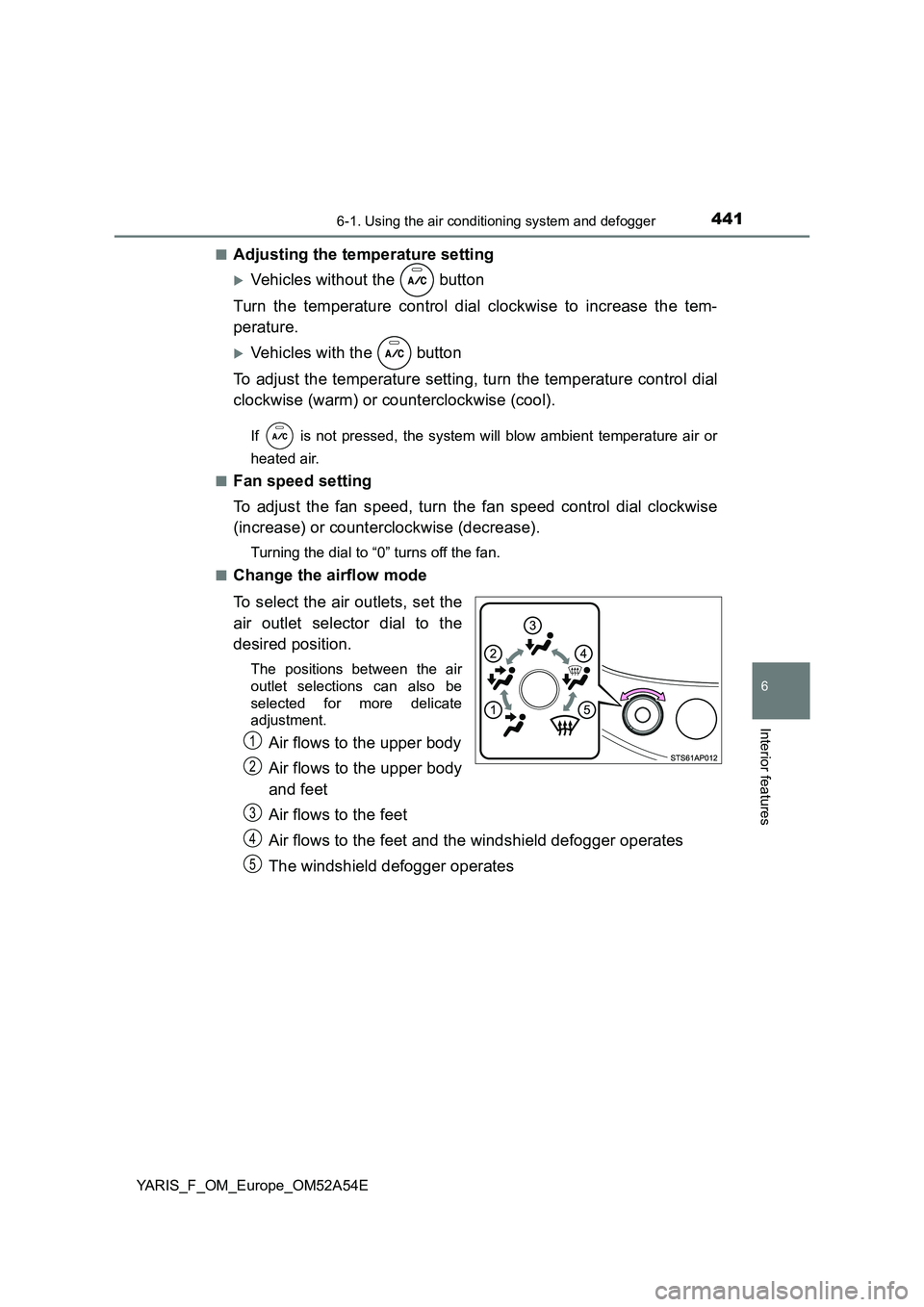
4416-1. Using the air conditioning system and defogger
6
Interior features
YARIS_F_OM_Europe_OM52A54E
■Adjusting the temperature setting
Vehicles without the button
Turn the temperature control dial clockwise to increase the tem-
perature.
Vehicles with the button
To adjust the temperature setting, turn the temperature control dial
clockwise (warm) or counterclockwise (cool).
If is not pressed, the system will blow ambient temperature air or
heated air.
■Fan speed setting
To adjust the fan speed, turn the fan speed control dial clockwise
(increase) or counterclockwise (decrease).
Turning the dial to “0” turns off the fan.
■Change the airflow mode
To select the air outlets, set the
air outlet selector dial to the
desired position.
The positions between the air
outlet selections can also be
selected for more delicate
adjustment.
Air flows to the upper body
Air flows to the upper body
and feet
Air flows to the feet
Air flows to the feet and the windshield defogger operates
The windshield defogger operates
1
2
3
4
5
Page 447 of 692
4476-1. Using the air conditioning system and defogger
6
Interior features
YARIS_F_OM_Europe_OM52A54E
WARNING
■To prevent the windshield from fogging up
Do not set the air outlet selector dial to during cool air operation in
extremely humid weather. The differ ence between the temperature of the
outside air and that of the windshield can cause the outer surface of the
windshield to fog up, blocking your vision.
■ To prevent burns (vehicles with outside rear view mirror defoggers)
Do not touch the outside surface of the rear view mirrors, as they can
become very hot and burn you.
NOTICE
■ To prevent battery discharge
Do not leave the air conditioning syst em on longer than necessary when the
engine is stopped.
Page 449 of 692
4496-1. Using the air conditioning system and defogger
6
Interior features
YARIS_F_OM_Europe_OM52A54E
■Adjusting the temperature setting
To adjust the temperature set-
ting, turn the temperature con-
trol dial clockwise or
counterclockwise.
If is not pressed, the sys-
tem will blow ambient tempera-
ture air or heated air.
Cooling and dehumidification
function on/off button
Left-hand side temperature
control dial
Left-hand side temperature
display
Fan speed display
Air outlet display
Right-hand side temperature
display
Right-hand side temperature
control dial
Windshield defogger button
Rear window defogger switch/
rear window defogger and out-
side rear view mirror defog-
gers switch (if equipped)
Air outlet selector button
“OFF” button
Fan speed control button
Automatic mode button
Outside/recirculated air mode
button
Dual mode button
1
2
3
4
5
6
7
8
9
10
11
12
13
14
15
Page 457 of 692
4576-1. Using the air conditioning system and defogger
6
Interior features
YARIS_F_OM_Europe_OM52A54E
WARNING
■To prevent the windshield from fogging up
● Do not use during cool air operation in extremely humid weather.
The difference between the temperature of the outside air and that of the
windshield can cause the outer surface of the windshield to fog up, block-
ing your vision.
■ To prevent burns (vehicles with outside rear view mirror defoggers)
Do not touch the outside surface of the rear view mirrors, as they can
become very hot and burn you.
NOTICE
■ To prevent battery discharge
Do not leave the air conditioning syst em on longer than necessary when the
engine is stopped.
● Do not place anything on the instrument
panel which may cover the air outlets.
Otherwise, air flow may be obstructed,
preventing the windshield defoggers
from defogging.
Page 461 of 692

4616-2. Using the interior lights
6
Interior features
YARIS_F_OM_Europe_OM52A54E
On
Off
■Illuminated entry system
Vehicles without a smart entry & start system
The lights automatically turn on/off according to the engine switch position,
whether the doors are locked/unlocked, and whether the doors are opened/
closed.
Vehicles with a smart entry & start system
The lights automatically turn on/off according to engine switch mode, the
presence of the electronic key, whether the doors are locked/unlocked, and
whether the doors are opened/closed.
■To prevent battery from being discharged
If the following lights remain on when the door is not fully closed, the lights will
go off automatically after 20 minutes:
●Interior/personal lights (when the switch is in the door position)
●Luggage compartment light
●Engine switch light (vehicles with a smart entry & start system)
●Footwell lights (if equipped)
■Customization
Settings (e.g. the time elapsed before lights turn off) can be changed.
(Customizable features P. 666)
Personal lights
1
2
Page 475 of 692
4756-4. Using the other interior features
6
Interior features
YARIS_F_OM_Europe_OM52A54E
Fold down the armrest for use.
The panoramic roof shade can be opened and closed manually.
■Opening the panoramic roof shade
Pushing the tabs will release
the lock, and the shade can be
opened.
■Closing the panoramic roof shade
Pull the tabs to the lock position
to close the shade.
Armrest (if equipped)
NOTICE
■ To prevent damage to the armrest
Do not apply too much load on the armrest.
Panoramic roof shade (if equipped)
Page 478 of 692
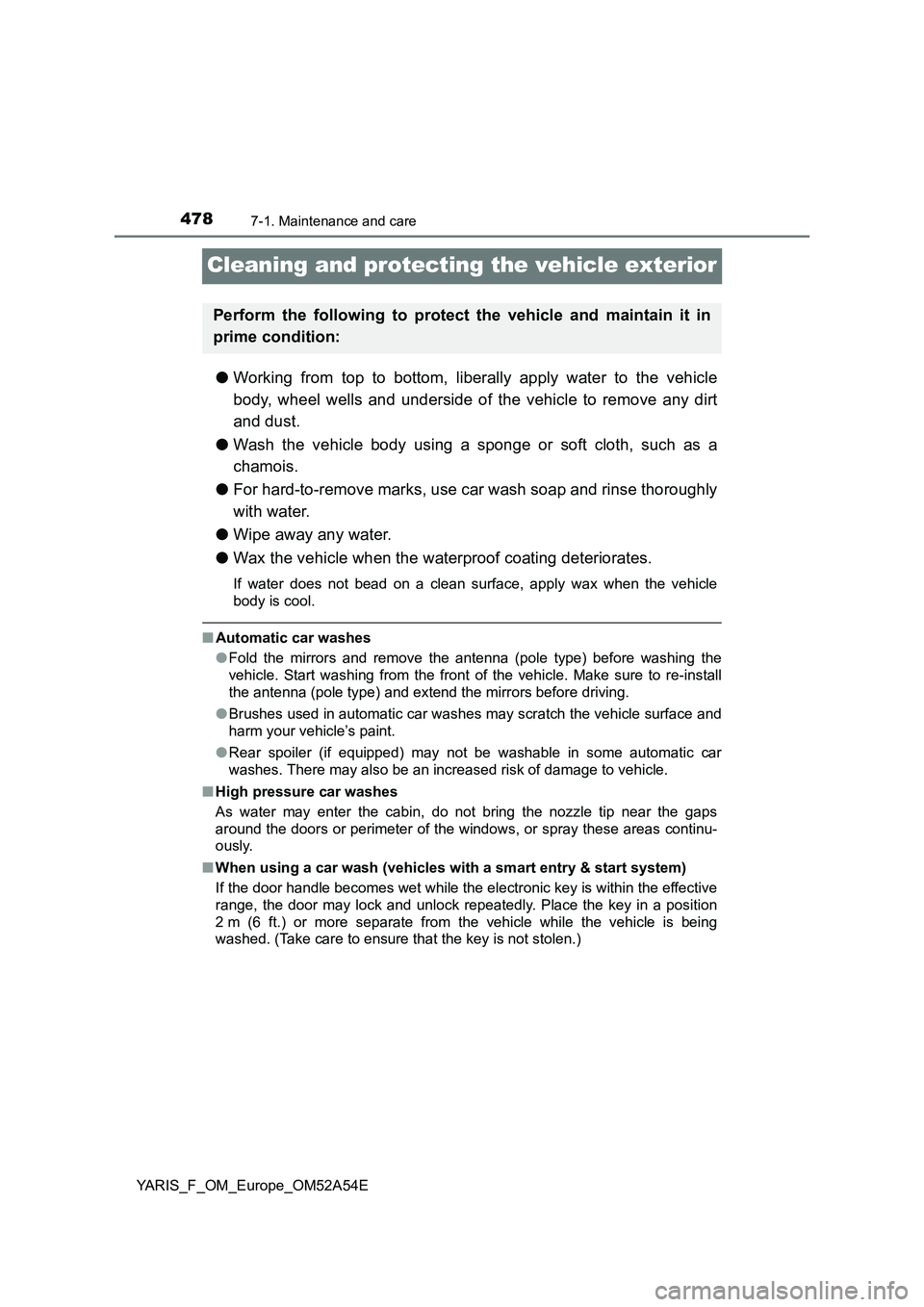
4787-1. Maintenance and care
YARIS_F_OM_Europe_OM52A54E
Cleaning and protecting the vehicle exterior
●Working from top to bottom, liberally apply water to the vehicle
body, wheel wells and underside of the vehicle to remove any dirt
and dust.
●Wash the vehicle body using a sponge or soft cloth, such as a
chamois.
●For hard-to-remove marks, use car wash soap and rinse thoroughly
with water.
●Wipe away any water.
●Wax the vehicle when the waterproof coating deteriorates.
If water does not bead on a clean surface, apply wax when the vehicle
body is cool.
■Automatic car washes
●Fold the mirrors and remove the antenna (pole type) before washing the
vehicle. Start washing from the front of the vehicle. Make sure to re-install
the antenna (pole type) and extend the mirrors before driving.
●Brushes used in automatic car washes may scratch the vehicle surface and
harm your vehicle’s paint.
●Rear spoiler (if equipped) may not be washable in some automatic car
washes. There may also be an increased risk of damage to vehicle.
■High pressure car washes
As water may enter the cabin, do not bring the nozzle tip near the gaps
around the doors or perimeter of the windows, or spray these areas continu-
ously.
■When using a car wash (vehicles with a smart entry & start system)
If the door handle becomes wet while the electronic key is within the effective
range, the door may lock and unlock repeatedly. Place the key in a position
2 m (6 ft.) or more separate from the vehicle while the vehicle is being
washed. (Take care to ensure that the key is not stolen.)
Perform the following to protect the vehicle and maintain it in
prime condition: