Page 415 of 692
4155-7. “SETUP” menu
5
Audio system
YARIS_F_OM_Europe_OM52A54E
Select “Reset” using the tune/scroll knob. (P. 407)
●Initializing the sound settings
Select “Sound settings” using the tune/scroll knob and press
(“Yes”).
For details about sound settings: P. 372
●Initializing the device information
Select “Car Device Info” using the tune/scroll knob and press
(“Yes”).
Automatic connection of a portable device, automatic connection confirma-
tion display and the passkey will be initialized.
●Initializing the all settings
Select “Reset all” using the tune/scroll knob and press
(“Yes”).
Initialization
Page 418 of 692
4185-7. “SETUP” menu
YARIS_F_OM_Europe_OM52A54E
Select “Delete contacts” using the tune/scroll knob. (P. 407)
Select the desired phone number using the knob and press
(“Yes”).
To delete all the registered phone numbers, select “All delete” using
the knob and press (“Yes”).
Press (“A-Z”) to display the registered names in alphabetical
order of the initial.
Select “Delete other PB” using the tune/scroll knob. (P. 407)
Select the desired phonebook using the knob and press
(“Yes”).
Select “Call volume” using the tune/scroll knob. (P. 407)
Change the call volume.
To decrease the volume: Turn the knob counterclockwise.
To increase the volume: Turn the knob clockwise.
To set the volume, press
(“Back”).
Deleting a registered phone number
Deleting another cellular phone’s phonebook
Setting call volume
1
2
1
2
1
2
Page 420 of 692
4205-8. Bluetooth® Audio
YARIS_F_OM_Europe_OM52A54E
Operating a Bluetooth® enabled portable
player
: If equipped
Changing the audio source/
playback
Selecting a track, fast-forward-
ing or rewinding
Random play or back button
Repeat play
Selecting an albumPlayback/pause
Displaying text message
Power/volume knob
Press: Turning the audio sys-
tem on or off
Turn: Adjusting the volume1
2
3
4
5
6
7
8
Page 422 of 692
4225-8. Bluetooth® Audio
YARIS_F_OM_Europe_OM52A54E
Press ( ).
Press (“Text”) to display or hide the album title.
If there are continuing texts, is displayed.
Press and hold the button to display the remaining texts.
■Bluetooth® audio system functions
Depending on the portable player that is connected to the system, certain
functions may not be available.
■Display
P. 381
Playing and pausing tracks
Switching the display
Page 423 of 692
4235-9. Bluetooth® Phone
5
Audio system
YARIS_F_OM_Europe_OM52A54E
Making a phone call
Select “Phonebook” using the tune/scroll knob.
Select the desired name using the knob and press the off-hook
switch.
By pressing (“Add S. Dial”) and one of the speed dial buttons
(from [1] to [5]) while the desired name is selected, it
can be registered as a speed dial.
Press (“A-Z”) to display the registered names in alphabetical
order of the initial.
Select “Speed Dials” using the tune/scroll knob.
Press the desired preset button (from [1] to [5]) and
press the off-hook switch.
To delete a registered speed dial, after selecting the desired preset
button (from [1] to [5]) press (“Delete”) and then
press (“Yes”).
: If equipped
To enter the “Phone” or “TEL” mode, press the off-hook switch.
Dialing by selecting a name
Speed dialing
1
2
1
2
Page 449 of 692
4496-1. Using the air conditioning system and defogger
6
Interior features
YARIS_F_OM_Europe_OM52A54E
■Adjusting the temperature setting
To adjust the temperature set-
ting, turn the temperature con-
trol dial clockwise or
counterclockwise.
If is not pressed, the sys-
tem will blow ambient tempera-
ture air or heated air.
Cooling and dehumidification
function on/off button
Left-hand side temperature
control dial
Left-hand side temperature
display
Fan speed display
Air outlet display
Right-hand side temperature
display
Right-hand side temperature
control dial
Windshield defogger button
Rear window defogger switch/
rear window defogger and out-
side rear view mirror defog-
gers switch (if equipped)
Air outlet selector button
“OFF” button
Fan speed control button
Automatic mode button
Outside/recirculated air mode
button
Dual mode button
1
2
3
4
5
6
7
8
9
10
11
12
13
14
15
Page 567 of 692

567
8When trouble arises
YARIS_F_OM_Europe_OM52A54E
8-1. Essential information
Emergency flashers ........... 568
If your vehicle has to
be stopped in
an emergency .................. 569
If the vehicle is
trapped in rising water ..... 571
8-2. Steps to take in
an emergency
If your vehicle needs to
be towed .......................... 572
If you think something is
wrong ............................... 579
Fuel pump
shut off system ............... 580
If a warning light turns on
or a warning buzzer
sounds ............................. 581
If a warning message is
displayed (vehicles with
color display) ................... 592
If you have a flat tire
(vehicles with
an emergency tire
puncture repair kit)........... 596
If you have a flat tire
(vehicles with
a spare tire) ..................... 614
If the engine will not start ... 629
If the electronic key does
not operate properly
(vehicles with a smart
entry & start system)........ 631
If the vehicle battery is
discharged ....................... 634
If your vehicle overheats .... 639
If the vehicle becomes
stuck ................................ 643
Page 579 of 692
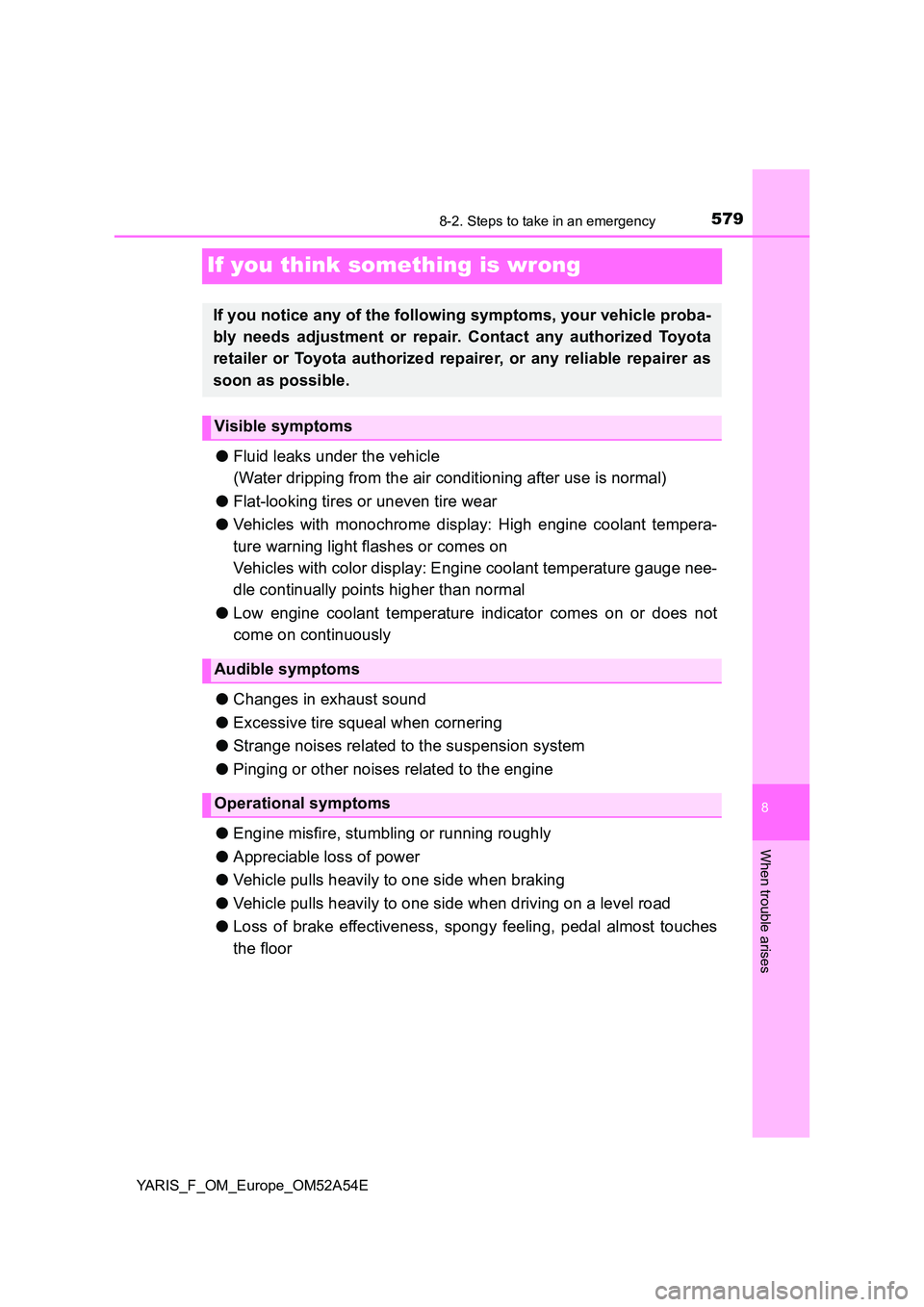
5798-2. Steps to take in an emergency
8
When trouble arises
YARIS_F_OM_Europe_OM52A54E
If you think something is wrong
●Fluid leaks under the vehicle
(Water dripping from the air conditioning after use is normal)
● Flat-looking tires or uneven tire wear
● Vehicles with monochrome display: High engine coolant tempera-
ture warning light flashes or comes on
Vehicles with color display: Engine coolant temperature gauge nee-
dle continually points higher than normal
● Low engine coolant temperature indicator comes on or does not
come on continuously
● Changes in exhaust sound
● Excessive tire squeal when cornering
● Strange noises related to the suspension system
● Pinging or other noises related to the engine
● Engine misfire, stumbling or running roughly
● Appreciable loss of power
● Vehicle pulls heavily to one side when braking
● Vehicle pulls heavily to one side when driving on a level road
● Loss of brake effectiveness, spongy feeling, pedal almost touches
the floor
If you notice any of the following symptoms, your vehicle proba-
bly needs adjustment or repair. Contact any authorized Toyota
retailer or Toyota authorized repairer, or any reliable repairer as
soon as possible.
Visible symptoms
Audible symptoms
Operational symptoms