Page 308 of 692
3084-5. Toyota Safety Sense
YARIS_F_OM_Europe_OM52A54E
Press the LDA switch to activate
the system.
The LDA indicator will come on.
Press the switch again to turn the
LDA system off.
The LDA system will remain on or
off even if the engine switch is
turned to “ON” position (vehicles
without a smart entry & start sys-
tem) or IGNITION ON mode (vehi-
cles with a smart entry & start
system).
●When the vehicle speed is approximately 50 km/h (32 mph) or
more
●When the lane width is more than approximately 3 m (9.8 ft.)
●When driving on a straight road or through a curve with a radius of
more than approximately 150 m (492 ft.)
Turning the LDA system on
Operating conditions
Page 316 of 692

3164-5. Toyota Safety Sense
YARIS_F_OM_Europe_OM52A54E■
Switching to high beam
Press the Automatic High
Beam switch.
The Automatic High Beam indi-
cator will turn off and the head-
light high beam indicator will
turn on.
Press the switch to activate the
Automatic High Beam system
again.
■The Automatic High Beam can be operated when
Vehicles without a smart entry & start system
The engine switch is in the “ON” position.
Vehicles with a smart entry & start system
The engine switch is in IGNITION ON mode.
■Front sensor detection information
●High beam may not be automatically turned off in the following situations:
• When oncoming vehicles suddenly appear from a curve
• When the vehicle is cut in front of by another
• When oncoming or preceding vehicles are hidden from sight due to
repeated curves, road dividers or roadside trees
●High beam may be turned off if an oncoming vehicle that is using fog lights
without using the headlights is detected.
●House lights, street lights, red traffic signals, and illuminated billboards or
signs may cause the high beam to turn off.
●The following factors may affect the amount of time taken to turn high beam
on or off:
• The brightness of headlights, fog lights, and tail lights of oncoming and
preceding vehicles
• The movement and direction of oncoming and preceding vehicles
• When a oncoming or preceding vehicle only has operational lights on one
side
• When a oncoming or preceding vehicle is a two-wheeled vehicle
• The condition of the road (gradient, curve, condition of the road surface,
etc.)
• The number of passengers and amount of luggage
Page 324 of 692
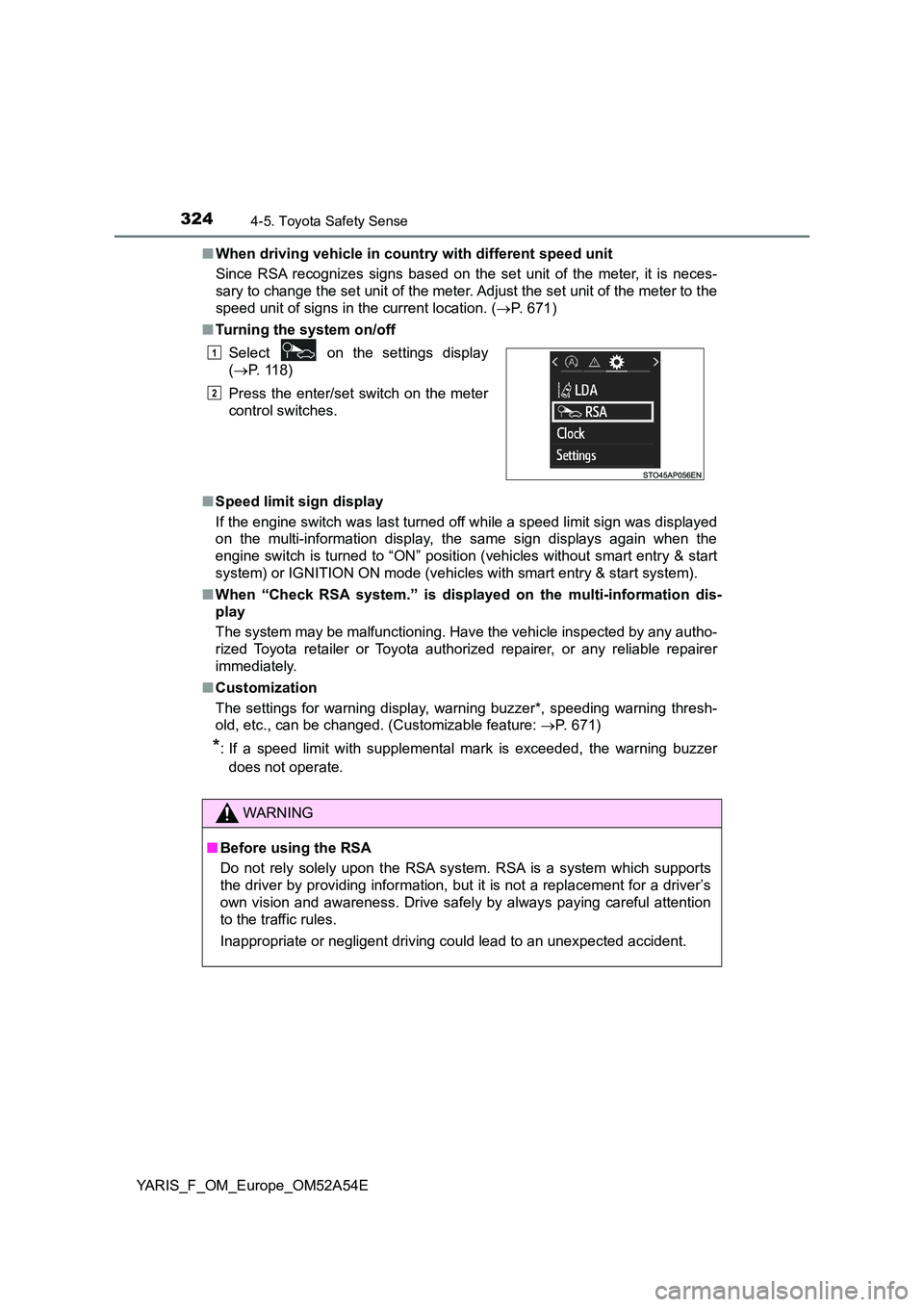
3244-5. Toyota Safety Sense
YARIS_F_OM_Europe_OM52A54E
■ When driving vehicle in country with different speed unit
Since RSA recognizes signs based on the set unit of the meter, it is neces-
sary to change the set unit of the meter. Adjust the set unit of the meter to the
speed unit of signs in the current location. ( P. 671)
■ Turning the system on/off
■ Speed limit sign display
If the engine switch was last turned off while a speed limit sign was displayed
on the multi-information display, the same sign displays again when the
engine switch is turned to “ON” position (vehicles without smart entry & start
system) or IGNITION ON mode (vehicles with smart entry & start system).
■ When “Check RSA system.” is displayed on the multi-information dis-
play
The system may be malfunctioning. Have the vehicle inspected by any autho-
rized Toyota retailer or Toyota authorized repairer, or any reliable repairer
immediately.
■ Customization
The settings for warning display, warning buzzer*, speeding warning thresh-
old, etc., can be changed. (Customizable feature: P. 671)
*: If a speed limit with supplemental mark is exceeded, the warning buzzer
does not operate.
Select on the settings display
( P. 118)
Press the enter/set switch on the meter
control switches.
WARNING
■ Before using the RSA
Do not rely solely upon the RSA system. RSA is a system which supports
the driver by providing information, but it is not a replacement for a driver’s
own vision and awareness. Drive safely by always paying careful attention
to the traffic rules.
Inappropriate or negligent driving could lead to an unexpected accident.
1
2
Page 333 of 692

3334-6. Using the driving support systems
4
Driving
YARIS_F_OM_Europe_OM52A54E
■ If the speed limiter indicator comes on in yellow (vehicles with mono-
chrome display) or “Check speed li miter system.” is displayed on the
multi-information display ( vehicles with color display)
Stop the engine and then restart the engine. After restarting the engine, set
the speed limiter. If the speed limiter cannot be set, there may be a malfunc-
tion in the speed limiter. Have the vehicle inspected by any authorized Toyota
retailer or Toyota authorized repairer, or any reliable repairer.
WARNING
■ To avoid operating the speed limiter by mistake
Switch the speed limiter off using the speed limiter switch when not in use.
■ Situations unsuitable for the speed limiter
Do not use the speed limiter in either of the following situations.
Doing so may result in loss of control and could cause a serious or fatal
accident.
● On slippery roads, such as those covered with rain, ice and snow
● On steep hills
● When your vehicle is towing a trailer or during emergency towing
Page 334 of 692
3344-6. Using the driving support systems
YARIS_F_OM_Europe_OM52A54E
Rear view monitor system
The rear view image is displayed
when the shift lever is in R and the
engine switch is in the “ON” posi-
tion (vehicles without a smart
entry & start system) or IGNITION
ON mode (vehicles with a smart
entry & start system).
The rear view monitor system will
be deactivated when the shift lever
is in any position other than R.
: If equipped
The rear view monitor system assists the driver by displaying an
image of the view behind the vehicle with fixed guide lines on
the screen while backing up, for example while parking.
The screen illustrations used in this text are intended as examples,
and may differ from the image that is actually displayed on the
screen.
Page 335 of 692
3354-6. Using the driving support systems
4
Driving
YARIS_F_OM_Europe_OM52A54E■
Screen description
The rear view monitor system screen will be displayed if the shift
lever is shifted to R while the engine switch is in the “ON” position
(vehicles without a smart entry & start system) or IGNITION ON
mode (vehicles with a smart entry & start system).
Vehicle width guide lines
Displays a guide path when the vehicle is being backed straight up.
The displayed width is wider than the actual vehicle width.
Vehicle center guide lines
This lines indicate the estimated vehicle center on the ground.
Distance guide line
Displays a point approximately 0.5 m (1.5 ft.) (red) from the edge of the
bumper.
Distance guide line
Displays a point approximately 1 m (3 ft.) (blue) from the edge of the
bumper.
Using the rear view monitor system
1
2
3
4
Page 344 of 692
3444-6. Using the driving support systems
YARIS_F_OM_Europe_OM52A54E
Stop & start system
Vehicles with a Multidrive
While driving in D or M, depress the brake pedal fully, and stop the
vehicle.
The engine will stop and the
Stop & Start indicator will come
on.
When the shift lever is in N or P,
the engine will remain stopped
without depressing the brake
pedal.
Vehicles with a manual transmission
With the clutch pedal fully depressed, stop the vehicle.
Then shift the shift lever to N.
Release the clutch pedal.
The engine will stop and the Stop &
Start indicator will come on.
: If equipped
The stop & start system stops and restarts the engine according
to the brake pedal and shift lever operation (Multidrive) or clutch
pedal operation (manual transmission) for stopping and starting
the vehicle.
Stopping the engine
1
2
1
2
Page 345 of 692
3454-6. Using the driving support systems
4
Driving
YARIS_F_OM_Europe_OM52A54E
Vehicles with a Multidrive
Release the brake pedal. When the shift lever is in N or P, depress
brake pedal and shift the shift lever to D or M.
The engine will restart. The Stop & Start indicator will go off.
Vehicles with a manual transmission
Check that the shift lever is in N and depress the clutch pedal.
The engine will restart. The Stop & Start indicator will go off. (In this situa-
tion, releasing the clutch pedal will not stop the engine again.)
Press the Stop & Start cancel
switch to disable the Stop & Start
system.
The stop & start cancel indicator
will come on.
The engine will not stop at each
stop when the brake pedal (Multid-
rive) or clutch pedal (manual trans-
mission) is depressed to stop the
engine ( P. 344).
Pressing the switch again to re-
enable the Stop & Start system.
Restarting the engine
Disabling the Stop & start system