2019 TOYOTA YARIS display
[x] Cancel search: displayPage 1 of 10

www.toyota.com/owners
CUSTOMER EXPERIENCE CENTER
1- 8 0 0 - 3 31- 4 3 31
Printed in U.S.A. 6/18
18 - M K G - 119 4 5
2 0 19
QUICK REFERENCE GUIDE
TOUCH SCREEN
DISPL AY AUDIO
AND DISPLAY AUDIO
WITH NAVIGATION
YA RI S S E D A N
FPO
Page 2 of 10

12
TABLE OF CONTENTS
- press to switch the audio MUTE on and off.- turn to adjust the volume.
BUTTON OVERVIEW
BUTTON OVERVIEW 2 TOUCHSCREEN 2 COMMANDER SWITCH 2 - HOME 2 - ENTERTAINMENT 2 - NAVIGATION 2 - FAVORITES 2 - COMMANDER KNOB 2 - RETURN 2 - VOLUME DIAL 2PAIRING BLUETOOTH® PHONE FOR THE FIRST TIME 3-4SWITCHING AUDIO SOURCE 5PRESETTING A STATION 5AUDIO SOUND SETTINGS 6NAVIGATION BEFORE USING THE SYSTEM 6 DESTINATION INPUT BY ADDRESS 7-8 SETTING HOME DESTINATION 8 DESTINATION INPUT BY VOICE RECOGNITION 9 DESTINATION INPUT – POI BY NAME 10 DESTINATION INPUT – POI BY CATEGORY 11 ROUTE CALCULATION AND RECALCULATION 12SIRIUSXM® SATELLITE RADIO 13 OPERATING 13 FUNCTION AND OPTIONS 13
* The Bluetooth® word mark and logos are registered trademarks owned \
by Bluetooth SIG, Inc. and any use of such marks by Toyota is under license. Other trademarks and trade names are those of their respe\
ctive owners. The phones on toyota.com have been tested for Bluetooth® wireless technology compatibility with Toyota vehicles. Performance will vary based on phone software version, coverage and your wireless carrier.
Be sure to obey traffic regulations and maintain awareness of road and traffic conditions at all times.
VOLUME DIAL
– use your finger to control selected functions.
ApplicationsInformation such as average fuel economy, maintenance,and warnings can be verified.
EntertainmentOperates various audio sources. The audio source most recently used is displayed.
NavigationNavigation screen is displayed (if equipped). A compass is shown for vehicles without navigation.
SettingsOverall setting menu (Such as display, sound, Bluetooth® and Language).
CommunicationBluetooth® related functions are available.
*Depending on the grade and specification, the screen display may differ. **The audio source most recently used is displayed. An audio source which cannot be used at that time is skipped and the previous audio source is displayed.*** If the SD card for the navigation system is not inserted, the compass indicating the direction in which the vehicle is moving is displayed. The compass may not indicate the correct bearing when the vehicle is stopped or traveling at a slow speed.
- press button to display the home screen.
- press button to display the Navigation screen (If equipped).
- press button to display the Favorites screen. - long-press to store particularitems in Favorites.- returns to previous screen.
- press button to display the Entertainment screen.
- tilt or turn to move the cursor to the desired icon. - press to select the icon.
TOUCHSCREEN
COMMANDER SWITCH
HOME
NAVIGATION
FAVORITES
RETURN
ENTERTAINMENT
COMMANDER
KNOB
Page 3 of 10

34
PAIRING BLUETOOTH® PHONE FOR THE FIRST TIME
Yaris iA Display Audio and Display Audio with Navigation1
To use the hands-free3 features of the Yaris iA Display Audio system, it
is necessary to first pair a compatible Bluetooth®2 mobile device to the
vehicle. This operation cannot be performed while driving.
You can pair up to 7 devices.
1. Activate the Bluetooth®2
connection setting of your mobile
device. [See Figures 1 & 2]
2. Using the remote commander
knob or touchscreen, select
"Settings " from the home
screen of the vehicle display (far
right circle)
3. Within "Settings", you will see
tabs on the top. Hit the >> arrow
until the "Devices" tab is available.
Select "Devices". [See Figure 3]
5. Within the "Bluetooth®" menu,
select "Add New Device". [See
Figure 4]
7. Verify the PIN. Select "Pair" on
your device and select "Yes" on the
head unit. [See Figure 5]
6. On your mobile device, find and
select "My Toyota" or your vehicle
within the Bluetooth® device list.
iPhone4: Select the icon next to
the paired vehicle on your phone,
and switch the "Show Notifications"
toggle to on. [See Figure 6]
Android: Your device might pop up
two messages asking to allow the
vehicle head unit to access your
contacts and messages. You may
choose to select "Yes" to both.
[See Figure 7]
8. To enable text message notification
on your mobile device, follow the
appropriate directions below:
4. Within the "Devices" tab, select
"Bluetooth®".[See Figure 3]
1. Availability & accuracy of the information provided by the navigation sys\
tem is dependent upon many factors. Use common sense when relying on information provided. Services & programming subject to change. Services not available in every city or roadway. See Owner’s Manual for details. Map updates may be available for download, visit Toyota.com/Owners, select “Yaris iA”, then “Resources”, then “Multimedia System” for details. 2. The Bluetooth® word mark and logos are registered trademarks owned by\
Bluetooth® SIG, Inc. and any use ofsuch marks by Toyota is under license. A compatible Bluetooth® enabled phone must fi\
rst be paired. Phone performance depends on soft-ware, coverage & carrier. 3. Concentrating on the road should always be your first priority while dr\
iving. Do not use the hands-free phone system if it will distract you. 4. iPhone® is not included. iPhone® is registered trademarks of Apple\
, Inc.
Figure 3
Figure 1: iOS
Figure 6: iOS
Figure 2: Android
Figure 7: Android
Figure 4
Figure 5
Page 4 of 10

56
SWITCHING AUDIO SOURCE
1. Press HOME button on the
Commander swtich.
2. Using touch or the Commander
switch to select .
• The audio system displays the
current audio source screen or
displays the audio source selection
screen.
3. Touch the music note icon and
select the desired audio source.
1. Press HOME button on the
Commander swtich.
2. Using touch or the Commander
switch to select .
3. Select the tab and select
the sound setting you would like to
change.
PRESETTING A STATION
AUDIO SOUND SETTINGS
1. To save a radio preset, tune to
your favorite radio channel.
2. Press the "Favorites" icon
3. At the favorites screen select Add/
Edit Radio Favorites
4. Touch add
Radio mode has a preset function, which can store up to 50 stations
from any of the AM or FM stations.
NAVIGATION: BEFORE USING THE SYSTEM
To use the navigation system (if equipped), the SD card containing the
map information needs to be inserted in the SD card slot.
Please see the Owner's Manual for the location of SD card slot.
Be sure to obey traffic regulations and maintain awareness of road and traffic conditions at all times.
Page 8 of 10
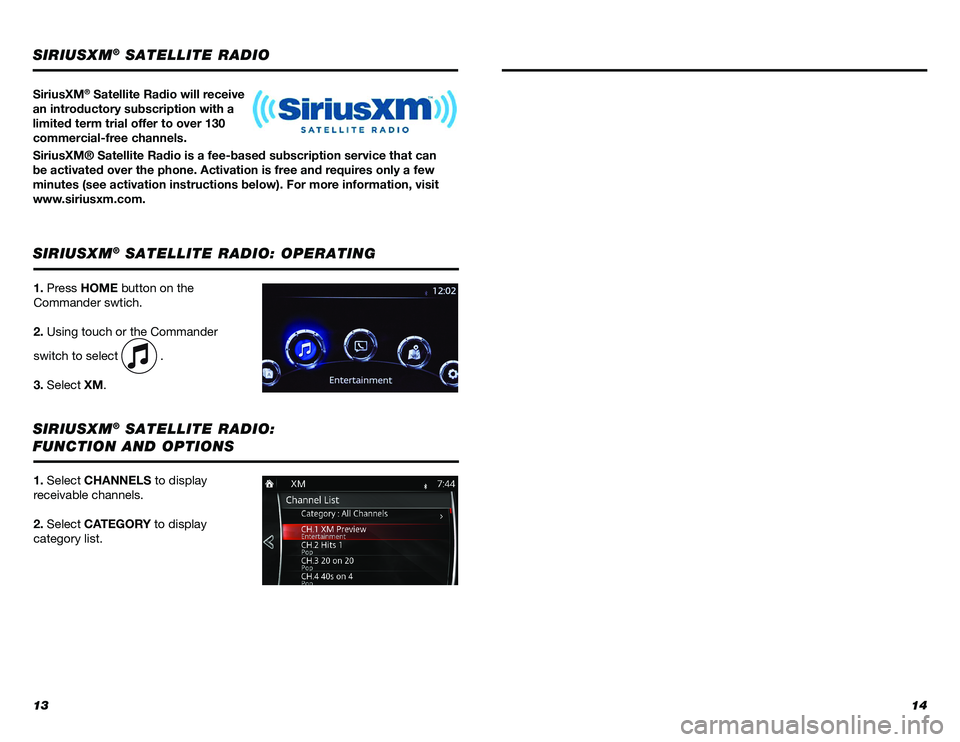
1314
SiriusXM® Satellite Radio will receive
an introductory subscription with a
limited term trial offer to over 130
commercial-free channels.
SiriusXM® Satellite Radio is a fee-based subscription service that can
be activated over the phone. Activation is free and requires only a few
minutes (see activation instructions below). For more information, visit
www.siriusxm.com.
SIRIUSXM® SATELLITE RADIO
SIRIUSXM® SATELLITE RADIO: OPERATING
SIRIUSXM® SATELLITE RADIO:
FUNCTION AND OPTIONS
1. Press HOME button on the
Commander swtich.
2. Using touch or the Commander
switch to select .
3. Select XM.
1. Select CHANNELS to display
receivable channels.
2. Select CATEGORY to display
category list.
Page 10 of 10

www.toyota.com/owners
CUSTOMER EXPERIENCE CENTER
1- 8 0 0 - 3 31- 4 3 31
Printed in U.S.A. 6/18
18 - M K G - 119 4 5
2 0 19
QUICK REFERENCE GUIDE
TOUCH SCREEN
DISPL AY AUDIO
AND DISPLAY AUDIO
WITH NAVIGATION
YA RI S S E D A N
FPO