Page 5 of 700

5
1
9 8
7 5 4
3
2
10
6
6-1. Using the air conditioning system
Manual air conditioning system............................. 426
Automatic air conditioning system............................. 432
Seat heaters ...................... 439
6-2. Using the interior lights Interior lights list ................ 441• Interior light ................... 442
• Front personal lights ..... 442
• Cargo lamp main switch ............................ 443
6-3. Using the storage features List of storage features...... 444• Glove box...................... 445
• Front console box ......... 446
• Overhead console ......... 446
• Cup holders .................. 447
• Bottle holders ................ 448
• Storage box .................. 449
Luggage compartment features ........................... 452
6-4. Other interior features Other interior features ....... 462• Sun visors ..................... 462
• Vanity mirrors................ 462
• Clock ............................. 463
• Power outlet (12 V DC) ...................... 464
• Power outlet
(120 V AC) .................... 465
• USB charging ports....... 470
• Wireless charger ........... 472
• Assist grips ................... 478
Garage door opener .......... 479
Compass ........................... 486 7-1. Maintenance and care
Cleaning and protecting the vehicle exterior .......... 492
Cleaning and protecting the vehicle interior ........... 496
7-2. Maintenance Maintenance requirements ................... 499
General maintenance ........ 501
Emission inspection and maintenance (I/M)
programs ......................... 504
7-3. Do-it-yourself maintenance Do-it-yourself service precautions ...................... 505
Hood .................................. 507
Engine compartment ......... 509
Tires................................... 521
Tire inflation pressure ........ 530
Wheels............................... 533
Air conditioning filter .......... 536
Wireless remote control/ electronic key battery ...... 539
Checking and replacing fuses ................................ 542
Light bulbs ......................... 545
8-1. Essential information Emergency flashers ........... 558
If your vehicle has to be stopped in
an emergency.................. 559
6Interior features7Maintenance and care
8When trouble arises
Page 430 of 700
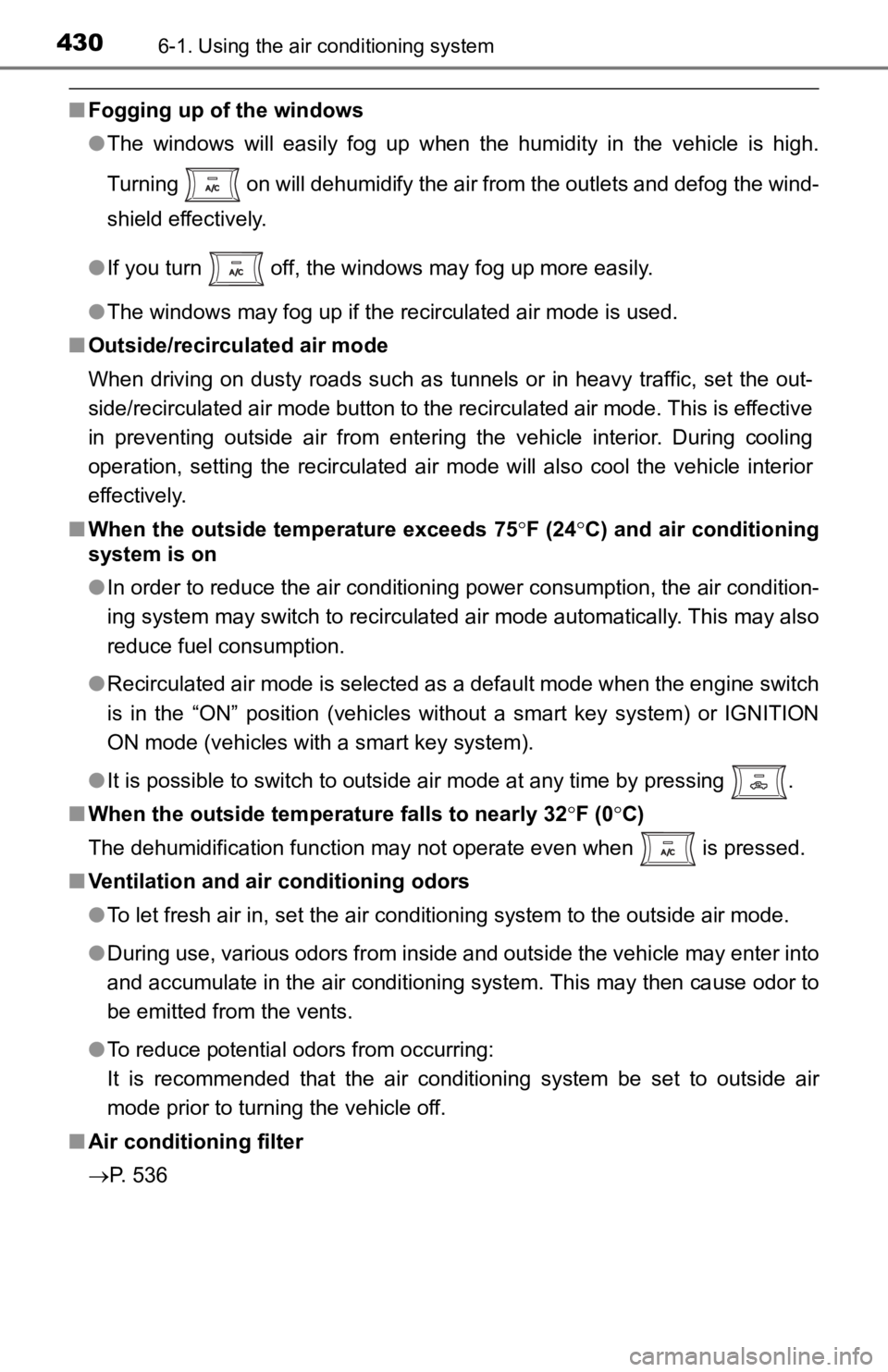
4306-1. Using the air conditioning system
■Fogging up of the windows
●The windows will easily fog up when the humidity in the vehicle is high.
Turning on will dehumidify the air from the outlets and defog the wind-
shield effectively.
● If you turn off, the windows may fog up more easily.
● The windows may fog up if the recirculated air mode is used.
■ Outside/recirculated air mode
When driving on dusty roads such as tunnels or in heavy traffic, set the out-
side/recirculated air mode button to the recirculated air mode. This is effective
in preventing outside air from entering the vehicle interior. During cooling
operation, setting the recirculated air mode will also cool the vehicle interior
effectively.
■ When the outside temperature exceeds 75 F (24 C) and air conditioning
system is on
● In order to reduce the air conditioning power consumption, the air condition-
ing system may switch to recirculated air mode automatically. This may also
reduce fuel consumption.
● Recirculated air mode is selected as a default mode when the en gine switch
is in the “ON” position (vehicles without a smart key system) o r IGNITION
ON mode (vehicles with a smart key system).
● It is possible to switch to outside air mode at any time by pre ssing .
■ When the outside tempera ture falls to nearly 32F (0 C)
The dehumidification function may not operate even when is pre ssed.
■ Ventilation and air conditioning odors
●To let fresh air in, set the air conditioning system to the out side air mode.
● During use, various odors from inside and outside the vehicle m ay enter into
and accumulate in the air conditioning system. This may then ca use odor to
be emitted from the vents.
● To reduce potential odors from occurring:
It is recommended that the air conditioning system be set to ou tside air
mode prior to turning the vehicle off.
■ Air conditioning filter
P. 536
Page 438 of 700

4386-1. Using the air conditioning system
■Ventilation and air conditioning odors
●To let fresh air in, set the air conditioning system to the outside air mode.
● During use, various odors from inside and outside the vehicle may enter into
and accumulate in the air conditioning system. This may then ca use odor to
be emitted from the vents.
● To reduce potential odors from occurring:
• It is recommended that the air conditioning system be set to o utside air
mode prior to turning the vehicle off.
• The start timing of the blower may be delayed for a short peri od of time
immediately after the air conditioning system is started in automatic
mode.
■ Air conditioning filter
P. 536
WARNING
■To prevent the windshield from fogging up
● Do not use
during cool air operation in extremely humid weather.
The difference between the temperature of the outside air and that of the
windshield can cause the outer surface of the windshield to fog up, block-
ing your vision.
■ To prevent burns
Do not touch the rear view mirror surfaces when the outside rea r view mirror
defoggers are on.
NOTICE
■ To prevent battery discharge
Do not leave the air conditioning system on longer than necessa ry when the
engine is stopped.
● Do not place anything on the instrument
panel which may cover the air outlets.
Otherwise, air flow may be obstructed,
preventing the windshield defoggers to
defog.
Page 491 of 700
491
7Maintenance and care
7-1. Maintenance and careCleaning and protecting the vehicle exterior .......... 492
Cleaning and protecting the vehicle interior ........... 496
7-2. Maintenance Maintenance requirements ................... 499
General maintenance ........ 501
Emission inspection and maintenance (I/M)
programs ......................... 504 7-3. Do-it-yourself maintenance
Do-it-yourself service precautions ..................... 505
Hood ................................. 507
Engine compartment ......... 509
Tires .................................. 521
Tire inflation pressure ....... 530
Wheels .............................. 533
Air conditioning filter.......... 536
Wireless remote control/ electronic key battery ...... 539
Checking and replacing fuses ............................... 542
Light bulbs......................... 545
Page 506 of 700

5067-3. Do-it-yourself maintenance
WARNING
The engine compartment contains many mechanisms and fluids that may
move suddenly, become hot, or become electrically energized. To avoid death
or serious injury, observe the following precautions.
■ When working on the engine compartment
● Keep hands, clothing and tools away from the moving fan and engine
drive belt.
● Be careful not to touch the engine, radiator, exhaust manifold, etc., right
after driving as they may be hot. Oil and other fluids may also be hot.
● Do not leave anything that may burn easily, such as paper and r ags, in the
engine compartment.
● Do not smoke, cause sparks or expose an open flame to fuel or t he bat-
tery. Fuel and battery fumes are flammable.
● Be extremely cautious when working on the battery. It contains poisonous
and corrosive sulfuric acid.
■ Safety glasses
Wear safety glasses to prevent flying or falling material, fluid spray, etc.,
from getting in your eyes.
NOTICE
■If you remove the air cleaner filter
Driving with the air cleaner filter removed may cause excessive engine wear
due to dirt in the air.
Page 536 of 700
5367-3. Do-it-yourself maintenance
Air conditioning filter
Vehicles without a smart key system:
Turn the engine switch to the “LOCK” position.
Vehicles with a smart key system:
Turn the engine switch off.
Open the glove box.
Remove the cover by sliding up
and then pull the cover toward
you.
The air conditioning filter must be changed regularly to maintain
air conditioning efficiency.
Removal method
1
2
3
Page 537 of 700
5377-3. Do-it-yourself maintenance
7
Maintenance and care
Remove the filter cover.
Pull the filter out of the filter out-
let.
Remove the air conditioning filter
and replace it with a new one.
When installing the filter, follow the
instructions indicated on the label.
■Checking interval
Inspect and replace the air conditioning filter according to th e maintenance
schedule. In dusty areas or areas with heavy traffic flow, earl y replacement
may be required. (For scheduled maintenance information, please refer to the
“Scheduled Maintenance Guide” or “Owner’s Manual Supplement”.)
■ If air flow from the ven ts decreases dramatically
The filter may be clogged. Check the filter and replace if nece ssary.
4
5
Replacement method
Page 538 of 700
5387-3. Do-it-yourself maintenance
NOTICE
■When using the air conditioning system
Make sure that a filter is always installed.
Using the air conditioning system without a filter may cause da mage to the
system.