2019 TOYOTA SUPRA automatic transmission
[x] Cancel search: automatic transmissionPage 160 of 456

160
Supra Owner's Manual3-1. CONTROLS
The system recommends the most
efficient gear for the current driving
situation.
Depending on the design and the
country specifications, the shift
point indicator is active in manual
mode of the automatic transmis-
sion.
Information on up or down shifting
are displayed in the instrument
cluster.
Speed Limit Info shows the cur-
rently applicable speed limit in the instrument cluster and the Head-Up
Display, as well as additional signs
where applicable, for example in
wet conditions.
The camera in the area of the inte-
rior rear-view mirror detects traffic
signs at the edge of the road as
well as variable overhead signs.
Road signs with additional instruc-
tions, for example restrictions appli-
cable in wet weather, are taken into
account and correlated with infor-
mation in the vehicle, such as the
windscreen wiper signal. The road
sign and corresponding additional
signs are then displayed in the
instrument cluster and the Head-Up
Display, if applicable, or ignored,
depending on the situation. Some
additional signs are taken into
account in the evaluation of the
speed limit, but are not displayed in
the instrument cluster.
The system considers the informa-
tion saved in the navigation system
as applicable and also displays the
speed limits present on unmarked
sections of road.
Overtaking restriction signs and
end of restriction signs that are
Shift point indicator
Principle
General
Automatic transmission: dis-
plays
ExampleDescription
Most efficient gear is
engaged.
Shift to a more efficient
gear.
Speed Limit Info with over-
taking restriction display
Speed Limit Info
Principle
General
Overtaking restriction dis-
play
Principle
Page 221 of 456
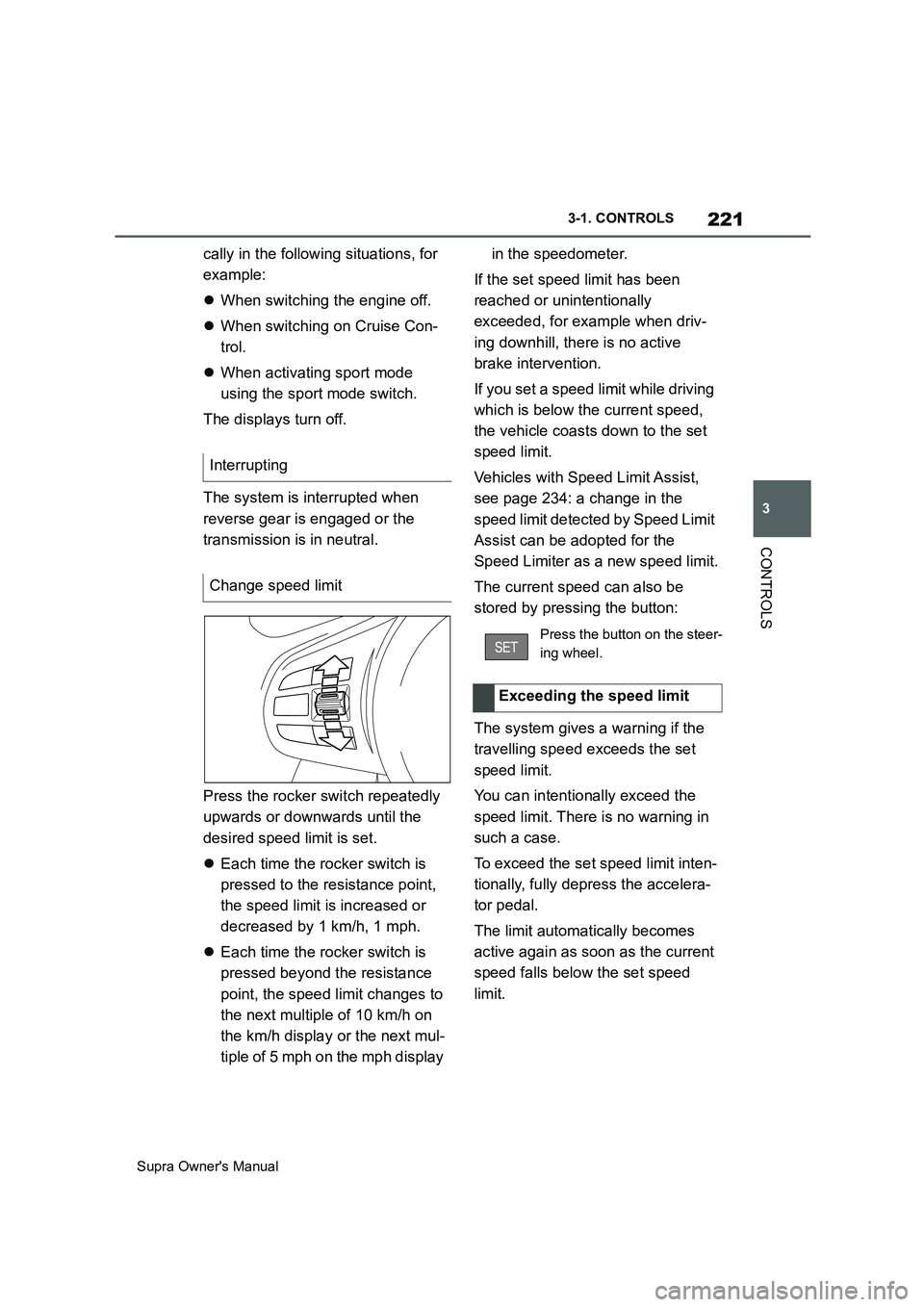
221
3
Supra Owner's Manual3-1. CONTROLS
CONTROLS
cally in the following situations, for
example:
When switching the engine off.
When switching on Cruise Con-
trol.
When activating sport mode
using the sport mode switch.
The displays turn off.
The system is interrupted when
reverse gear is engaged or the
transmission is in neutral.
Press the rocker switch repeatedly
upwards or downwards until the
desired speed limit is set.
Each time the rocker switch is
pressed to the resistance point,
the speed limit is increased or
decreased by 1 km/h, 1 mph.
Each time the rocker switch is
pressed beyond the resistance
point, the speed limit changes to
the next multiple of 10 km/h on
the km/h display or the next mul-
tiple of 5 mph on the mph display in the speedometer.
If the set speed limit has been
reached or unintentionally
exceeded, for example when driv-
ing downhill, there is no active
brake intervention.
If you set a speed limit while driving
which is below the current speed,
the vehicle coasts down to the set
speed limit.
Vehicles with Speed Limit Assist,
see page 234: a change in the
speed limit detected by Speed Limit
Assist can be adopted for the
Speed Limiter as a new speed limit.
The current speed can also be
stored by pressing the button:
The system gives a warning if the
travelling speed exceeds the set
speed limit.
You can intentionally exceed the
speed limit. There is no warning in
such a case.
To exceed the set speed limit inten-
tionally, fully depress the accelera-
tor pedal.
The limit automatically becomes
active again as soon as the current
speed falls below the set speed
limit. Interrupting
Change speed limit
Press the button on the steer-
ing wheel.
Exceeding the speed limit
Page 223 of 456
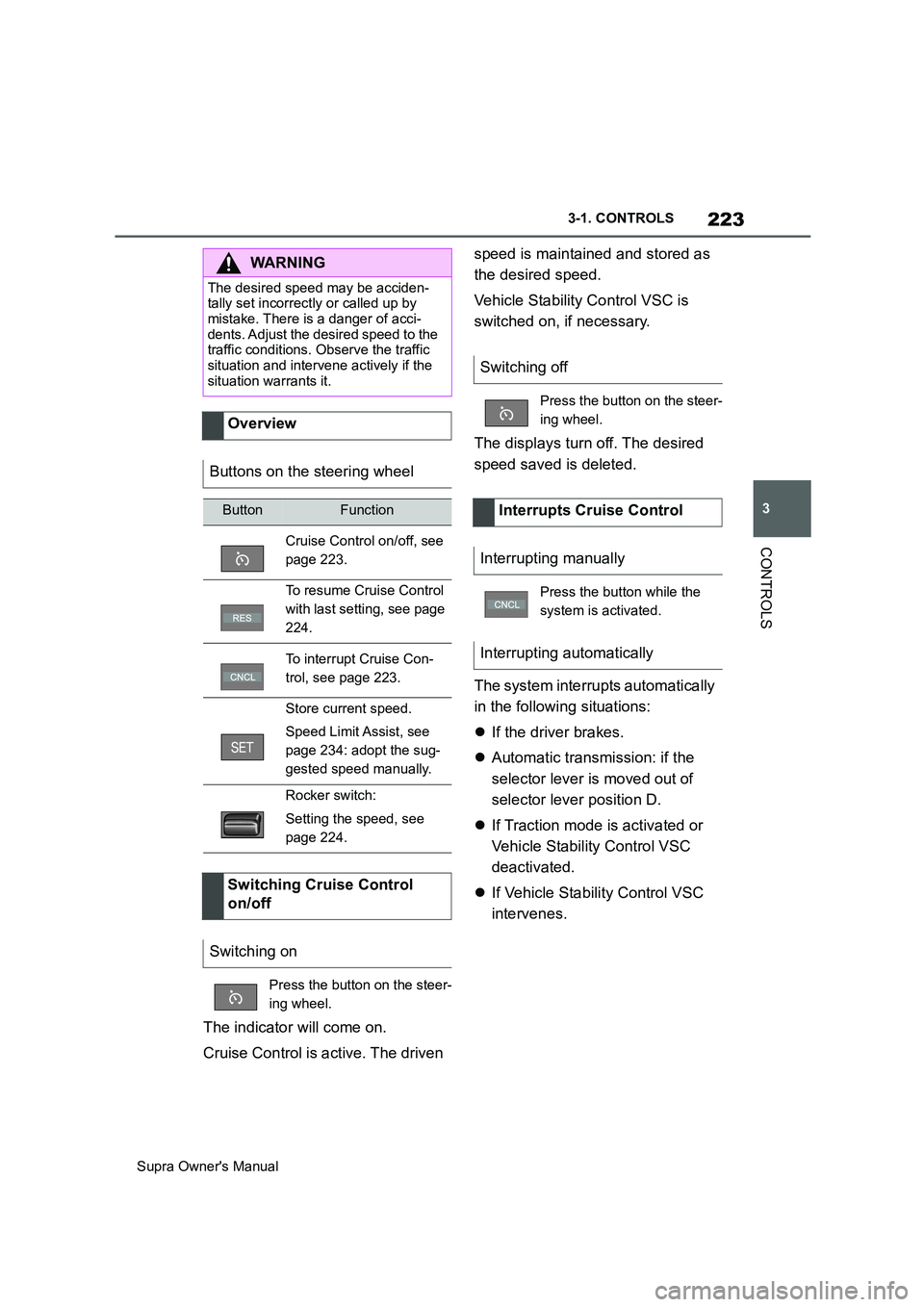
223
3
Supra Owner's Manual3-1. CONTROLS
CONTROLS
The indicator will come on.
Cruise Control is active. The driven speed is maintained and stored as
the desired speed.
Vehicle Stability Control VSC is
switched on, if necessary.
The displays turn off. The desired
speed saved is deleted.
The system interrupts automatically
in the following situations:
If the driver brakes.
Automatic transmission: if the
selector lever is moved out of
selector lever position D.
If Traction mode is activated or
Vehicle Stability Control VSC
deactivated.
If Vehicle Stability Control VSC
intervenes.
WARNING
The desired speed may be acciden-
tally set incorrectly or called up by
mistake. There is a danger of acci-
dents. Adjust the desired speed to the
traffic conditions. Observe the traffic
situation and intervene actively if the
situation warrants it.
Overview
Buttons on the steering wheel
ButtonFunction
Cruise Control on/off, see
page 223.
To resume Cruise Control
with last setting, see page
224.
To interrupt Cruise Con-
trol, see page 223.
Store current speed.
Speed Limit Assist, see
page 234: adopt the sug-
gested speed manually.
Rocker switch:
Setting the speed, see
page 224.
Switching Cruise Control
on/off
Switching on
Press the button on the steer-
ing wheel.
Switching off
Press the button on the steer-
ing wheel.
Interrupts Cruise Control
Interrupting manually
Press the button while the
system is activated.
Interrupting automatically
Page 239 of 456
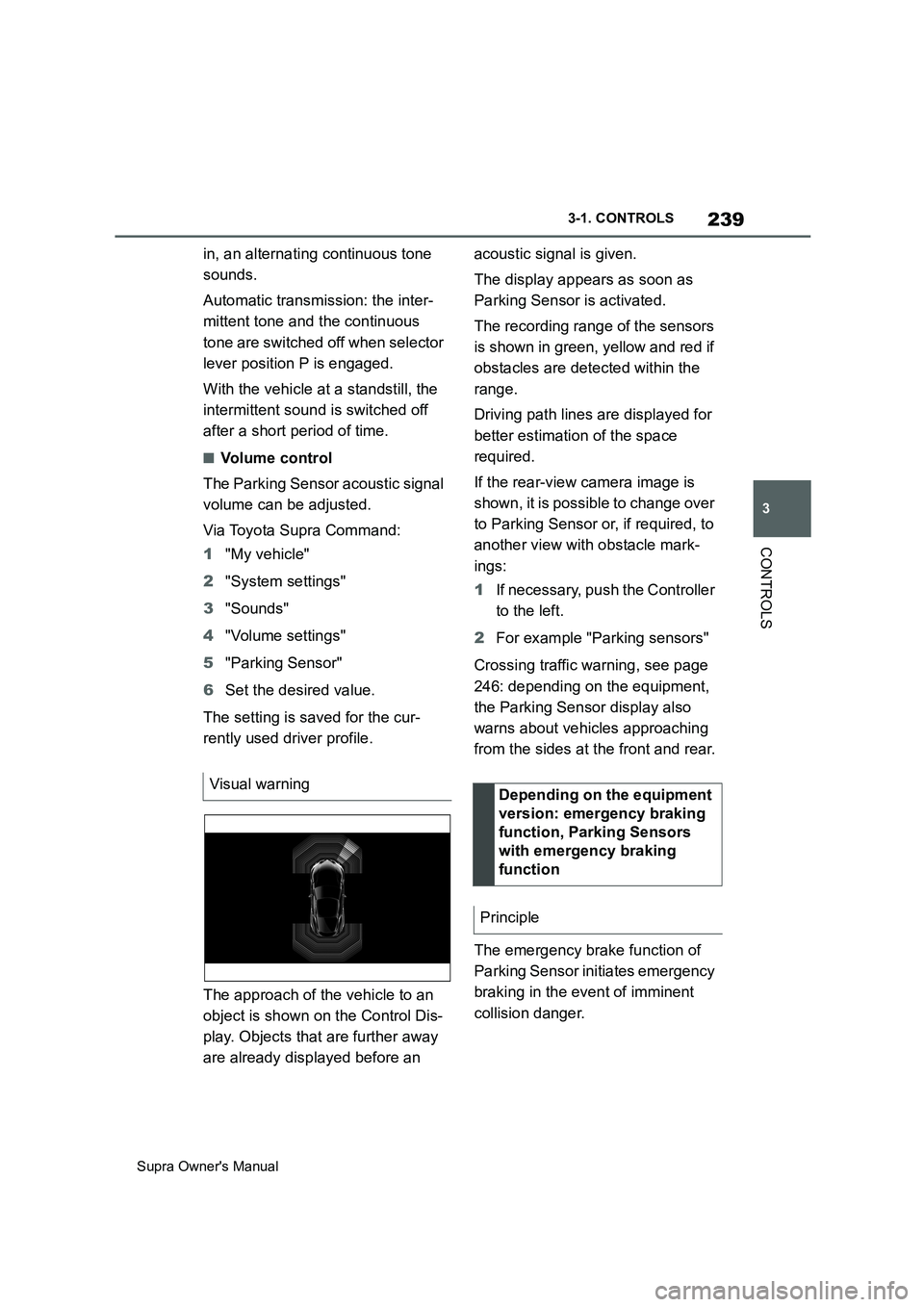
239
3
Supra Owner's Manual3-1. CONTROLS
CONTROLS
in, an alternating continuous tone
sounds.
Automatic transmission: the inter-
mittent tone and the continuous
tone are switched off when selector
lever position P is engaged.
With the vehicle at a standstill, the
intermittent sound is switched off
after a short period of time.
■Volume control
The Parking Sensor acoustic signal
volume can be adjusted.
Via Toyota Supra Command:
1"My vehicle"
2"System settings"
3"Sounds"
4"Volume settings"
5"Parking Sensor"
6Set the desired value.
The setting is saved for the cur-
rently used driver profile.
The approach of the vehicle to an
object is shown on the Control Dis-
play. Objects that are further away
are already displayed before an acoustic signal is given.
The display appears as soon as
Parking Sensor is activated.
The recording range of the sensors
is shown in green, yellow and red if
obstacles are detected within the
range.
Driving path lines are displayed for
better estimation of the space
required.
If the rear-view camera image is
shown, it is possible to change over
to Parking Sensor or, if required, to
another view with obstacle mark-
ings:
1If necessary, push the Controller
to the left.
2For example "Parking sensors"
Crossing traffic warning, see page
246: depending on the equipment,
the Parking Sensor display also
warns about vehicles approaching
from the sides at the front and rear.
The emergency brake function of
Parking Sensor initiates emergency
braking in the event of imminent
collision danger. Visual warning
Depending on the equipment
version: emergency braking
function, Parking Sensors
with emergency braking
function
Principle
Page 310 of 456
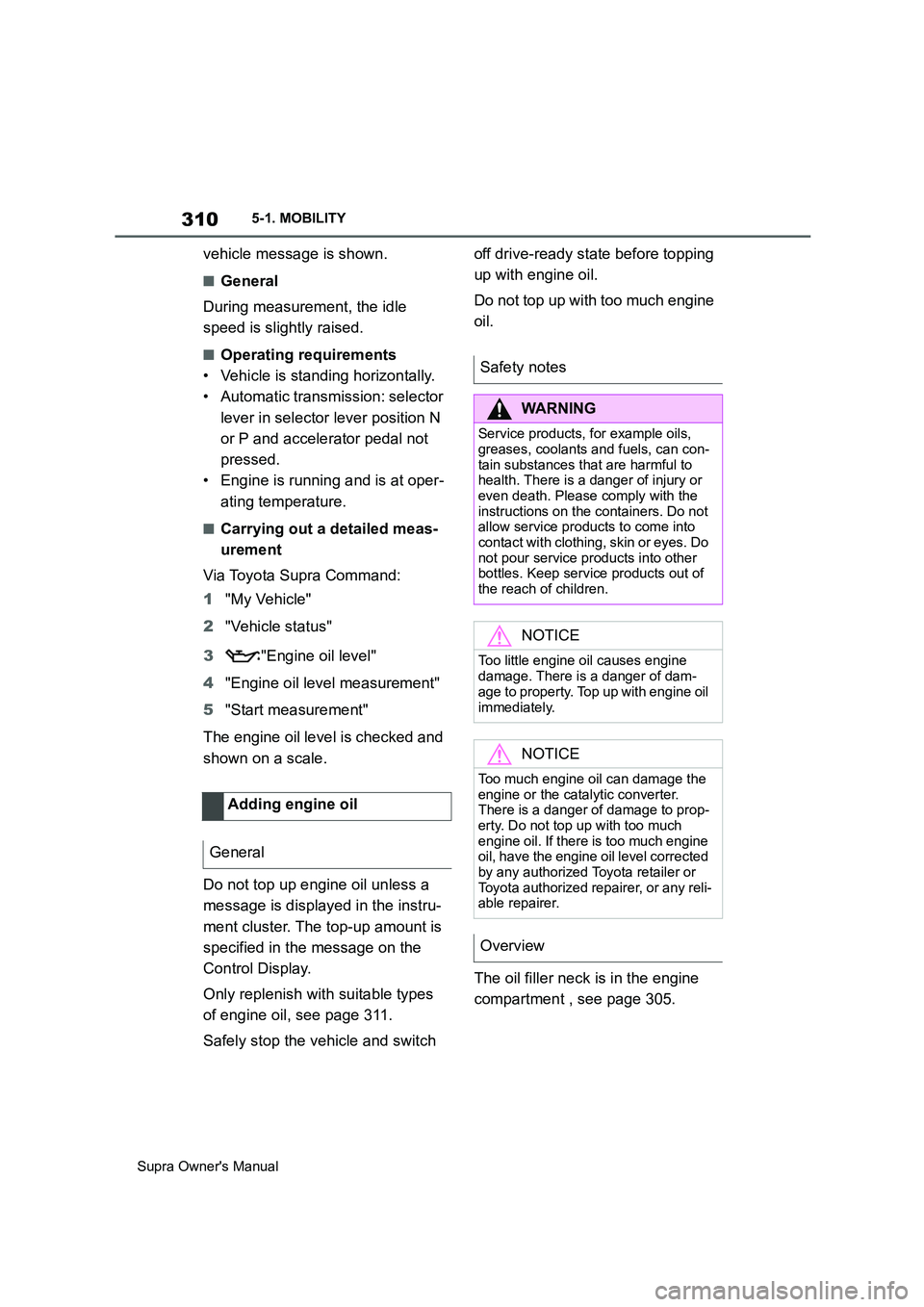
310
Supra Owner's Manual5-1. MOBILITY
vehicle message is shown.
■General
During measurement, the idle
speed is slightly raised.
■Operating requirements
• Vehicle is standing horizontally.
• Automatic transmission: selector
lever in selector lever position N
or P and accelerator pedal not
pressed.
• Engine is running and is at oper-
ating temperature.
■Carrying out a detailed meas-
urement
Via Toyota Supra Command:
1"My Vehicle"
2"Vehicle status"
3"Engine oil level"
4"Engine oil level measurement"
5"Start measurement"
The engine oil level is checked and
shown on a scale.
Do not top up engine oil unless a
message is displayed in the instru-
ment cluster. The top-up amount is
specified in the message on the
Control Display.
Only replenish with suitable types
of engine oil, see page 311.
Safely stop the vehicle and switch off drive-ready state before topping
up with engine oil.
Do not top up with too much engine
oil.
The oil filler neck is in the engine
compartment , see page 305. Adding engine oil
General
Safety notes
WARNING
Service products, for example oils,
greases, coolants and fuels, can con-
tain substances that are harmful to
health. There is a danger of injury or
even death. Please comply with the
instructions on the containers. Do not
allow service products to come into
contact with clothing, skin or eyes. Do
not pour service products into other
bottles. Keep service products out of
the reach of children.
NOTICE
Too little engine oil causes engine
damage. There is a danger of dam-
age to property. Top up with engine oil
immediately.
NOTICE
Too much engine oil can damage the
engine or the catalytic converter.
There is a danger of damage to prop-
erty. Do not top up with too much
engine oil. If there is too much engine
oil, have the engine oil level corrected
by any authorized Toyota retailer or
Toyota authorized repairer, or any reli-
able repairer.
Overview
Page 345 of 456
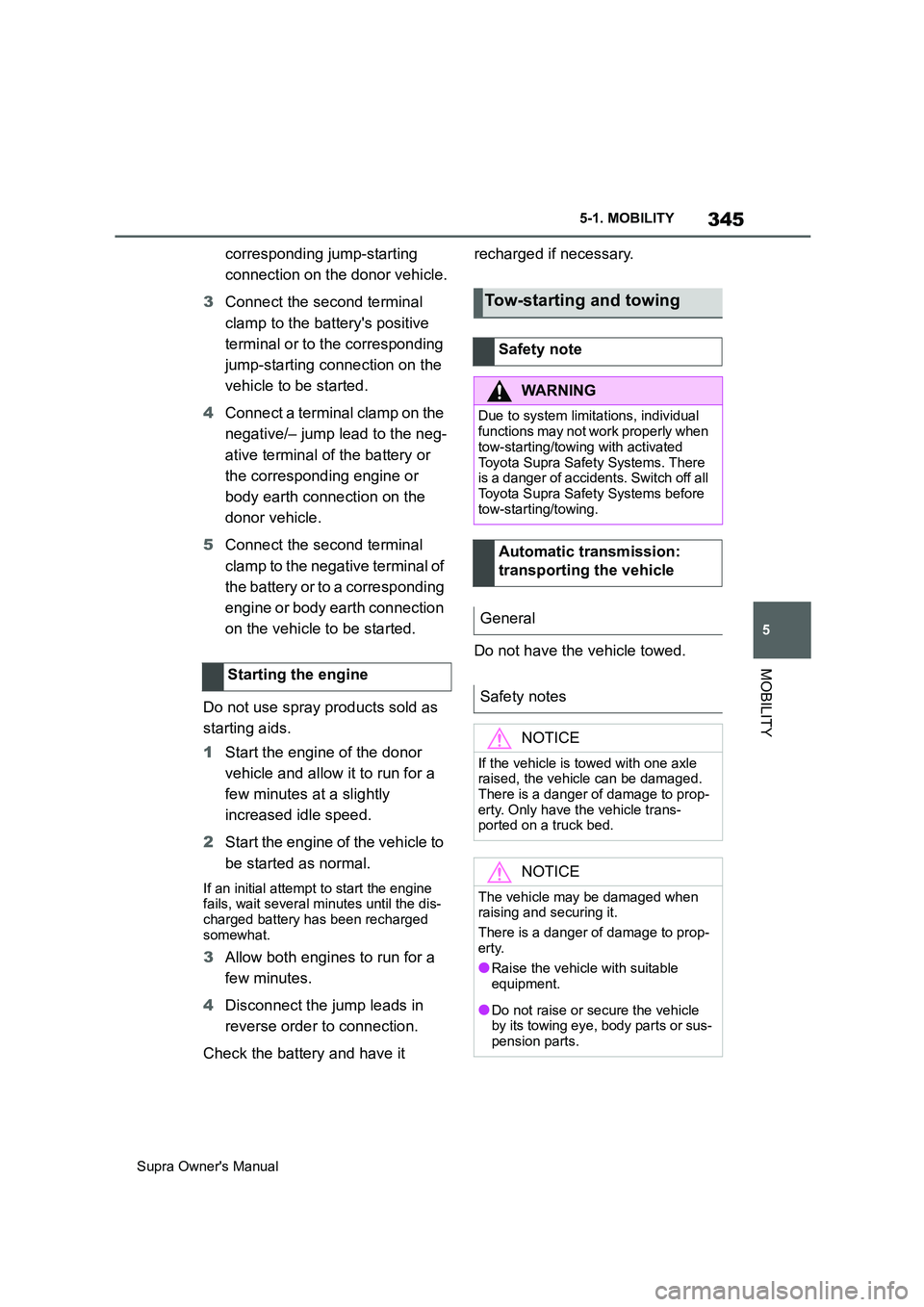
345
5
Supra Owner's Manual5-1. MOBILITY
MOBILITY
corresponding jump-starting
connection on the donor vehicle.
3Connect the second terminal
clamp to the battery's positive
terminal or to the corresponding
jump-starting connection on the
vehicle to be started.
4Connect a terminal clamp on the
negative/– jump lead to the neg-
ative terminal of the battery or
the corresponding engine or
body earth connection on the
donor vehicle.
5Connect the second terminal
clamp to the negative terminal of
the battery or to a corresponding
engine or body earth connection
on the vehicle to be started.
Do not use spray products sold as
starting aids.
1Start the engine of the donor
vehicle and allow it to run for a
few minutes at a slightly
increased idle speed.
2Start the engine of the vehicle to
be started as normal.
If an initial attempt to start the engine
fails, wait several minutes until the dis-
charged battery has been recharged
somewhat.
3Allow both engines to run for a
few minutes.
4Disconnect the jump leads in
reverse order to connection.
Check the battery and have it recharged if necessary.
Do not have the vehicle towed.
Starting the engine
Tow-starting and towing
Safety note
WARNING
Due to system limitations, individual
functions may not work properly when
tow-starting/towing with activated
Toyota Supra Safety Systems. There
is a danger of accidents. Switch off all
Toyota Supra Safety Systems before
tow-starting/towing.
Automatic transmission:
transporting the vehicle
General
Safety notes
NOTICE
If the vehicle is towed with one axle
raised, the vehicle can be damaged.
There is a danger of damage to prop-
erty. Only have the vehicle trans-
ported on a truck bed.
NOTICE
The vehicle may be damaged when
raising and securing it.
There is a danger of damage to prop-
erty.
●Raise the vehicle with suitable
equipment.
●Do not raise or secure the vehicle
by its towing eye, body parts or sus-
pension parts.
Page 444 of 456
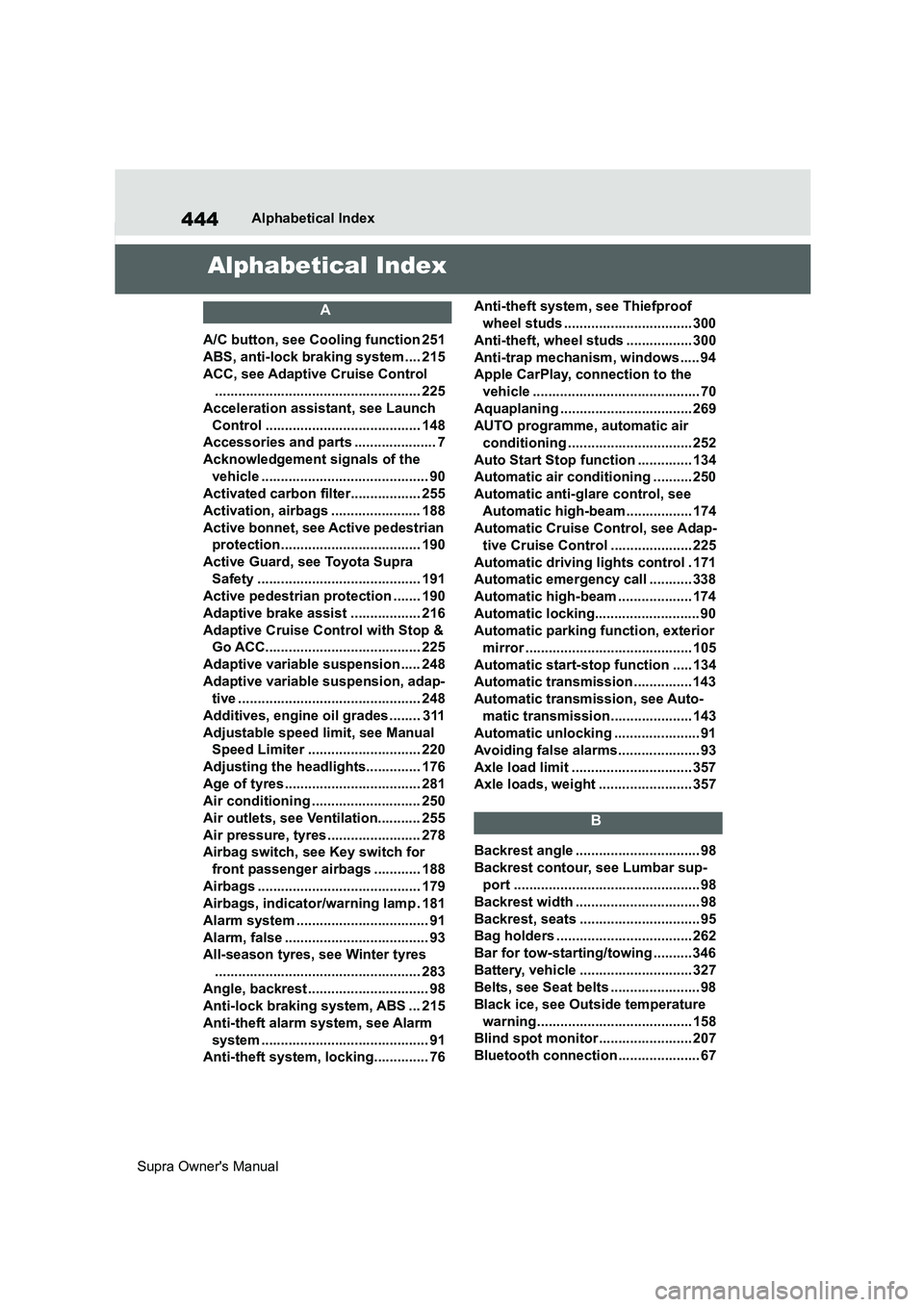
444
Supra Owner's ManualAlphabetical Index
Alphabetical Index
A
A/C button, see Cooling function 251
ABS, anti-lock braking system.... 215
ACC, see Adaptive Cruise Control
..................................................... 225
Acceleration assistant, see Launch
Control ........................................ 148
Accessories and parts ..................... 7
Acknowledgement signals of the
vehicle ........................................... 90
Activated carbon filter.................. 255
Activation, airbags ....................... 188
Active bonnet, see Active pedestrian
protection.................................... 190
Active Guard, see Toyota Supra
Safety .......................................... 191
Active pedestrian protection ....... 190
Adaptive brake assist .................. 216
Adaptive Cruise Control with Stop &
Go ACC........................................ 225
Adaptive variable suspension..... 248
Adaptive variable suspension, adap-
tive ............................................... 248
Additives, engine oil grades ........ 311
Adjustable speed limit, see Manual
Speed Limiter ............................. 220
Adjusting the headlights.............. 176
Age of tyres ................................... 281
Air conditioning ............................ 250
Air outlets, see Ventilation........... 255
Air pressure, tyres ........................ 278
Airbag switch, see Key switch for
front passenger airbags ............ 188
Airbags .......................................... 179
Airbags, indicator/warning lamp . 181
Alarm system .................................. 91
Alarm, false ..................................... 93
All-season tyres, see Winter tyres
..................................................... 283
Angle, backrest ............................... 98
Anti-lock braking system, ABS ... 215
Anti-theft alarm system, see Alarm
system ........................................... 91
Anti-theft system, locking.............. 76Anti-theft system, see Thiefproof
wheel studs ................................. 300
Anti-theft, wheel studs ................. 300
Anti-trap mechanism, windows ..... 94
Apple CarPlay, connection to the
vehicle ........................................... 70
Aquaplaning .................................. 269
AUTO programme, automatic air
conditioning ................................ 252
Auto Start Stop function .............. 134
Automatic air conditioning .......... 250
Automatic anti-glare control, see
Automatic high-beam................. 174
Automatic Cruise Control, see Adap-
tive Cruise Control ..................... 225
Automatic driving lights control . 171
Automatic emergency call ........... 338
Automatic high-beam ................... 174
Automatic locking........................... 90
Automatic parking function, exterior
mirror ........................................... 105
Automatic start-stop function ..... 134
Automatic transmission ............... 143
Automatic transmission, see Auto-
matic transmission..................... 143
Automatic unlocking ...................... 91
Avoiding false alarms..................... 93
Axle load limit ............................... 357
Axle loads, weight ........................ 357
B
Backrest angle ................................ 98
Backrest contour, see Lumbar sup-
port ................................................ 98
Backrest width ................................ 98
Backrest, seats ............................... 95
Bag holders ................................... 262
Bar for tow-starting/towing .......... 346
Battery, vehicle ............................. 327
Belts, see Seat belts ....................... 98
Black ice, see Outside temperature
warning........................................ 158
Blind spot monitor........................ 207
Bluetooth connection ..................... 67
Page 447 of 456

447
Supra Owner's ManualAlphabetical Index
Driving information, running in ... 266
Driving lights control, automatic 171
Driving on racing tracks .............. 271
Driving path lines, rear-view camera
..................................................... 244
Driving Stability Control Systems215
Driving through water .................. 270
Drying air, see Cooling function . 251
E
Electrical power window switches 93
Electronic oil measurement......... 309
Electronic Stability Programme, ESP,
see VSC ....................................... 216
Emergency assistance, see Break-
down assistance ........................ 336
Emergency braking function when
parking, Parking Sensors with
emergency braking function ..... 239
Emergency release, fuel filler flap
..................................................... 277
Emergency running properties, tyres
..................................................... 284
Emergency services, see Breakdown
assistance ................................... 336
Emergency unlocking, transmission
lockout ........................................ 147
Emergency wheel ......................... 303
Engine compartment .................... 305
Engine coolant .............................. 312
Engine oil ...................................... 308
Engine oil change ......................... 312
Engine oil filler neck .................... 310
Engine oil grades for topping up 311
Engine oil level, checking electroni-
cally ............................................. 309
Engine oil temperature................. 158
Engine start, starting assistance 343
Engine, automatic start-stop func-
tion............................................... 134
Entering letters and numbers........ 54
Entry comparison, navigation ....... 48
ESP, Electronic Stability Programme,
see VSC ....................................... 216Exhaust gas particle filter ............ 267
Exhaust system ............................ 267
Exhaust, see Exhaust system ..... 267
Exterior lights when unlocking ..... 75
Exterior lights with the vehicle
locked ............................................ 77
Exterior mirror, automatic parking
function ....................................... 105
Exterior mirror, automatically dim-
ming ............................................. 105
Exterior mirrors............................. 104
Exterior mirrors, malfunction ...... 105
External start, see Starting assis-
tance ............................................ 343
Extinguisher, see Fire extinguisher
..................................................... 342
Eye for towing ............................... 347
Eyes, see Lashing eye in the boot
..................................................... 262
F
Failure notification, see Vehicle mes-
sages ........................................... 152
False alarm, see Avoiding false
alarms ............................................ 93
Fan run-on, see Exhaust gas particle
filter.............................................. 267
Fastening seat belts, see Seat belts
....................................................... 98
Fatigue warning function ............. 213
Fault display, see Vehicle messages
..................................................... 152
Favourites buttons, Toyota Supra
Command ...................................... 57
Filler neck for engine oil .............. 310
Filter, see Microfilter/activated car-
bon filter ...................................... 255
Fire extinguisher ........................... 342
Flank protection without Surround
View ............................................. 240
Flat tyre message, TPM ................ 294
Flat tyre warning lamp, TPM ........ 294
Flat tyre, continuing a journey .... 296