2019 TOYOTA SEQUOIA navigation
[x] Cancel search: navigationPage 6 of 560

TABLE OF CONTENTS6
SEQUOIA_OM_USA_OM0C013U_19MY8-1. Specifications
Maintenance data (fuel, oil level, etc.) .......... 490
Fuel information ................ 501
Tire information ................. 504
8-2. Customization Customizable features ...... 516
8-3. Items to initialize Items to initialize................ 526
Reporting safety defects for U.S. owners ............... 528
Seat belt instructions for Canadian owners
(in French)....................... 529
SRS airbag instructions for Canadian owners
(in French)....................... 531 What to do if...
(Troubleshooting) ..................... 540
Alphabetical index ...................... 544
8Vehicle specifications
9For owners
Index
For vehicles with a navigation s ystem or a multimedia system, r efer
to the “NAVIGATION AND MULTIMEDIA SYSTEM OWNER’S MAN-
UAL” for information regarding the equipment listed below.
• Navigation system
• Audio system• Hands-free system
(for cellular phone)
• Rear view monitor system
Page 15 of 560

15Pictorial index
SEQUOIA_OM_USA_OM0C013U_19MYFuel filler door . . . . . . . . . . . . . . . . . . . . . . . . . . . . . . . . . . . . P. 225
Refueling method . . . . . . . . . . . . . . . . . . . . . . . . . . . . . . . . . . . P. 225
Fuel type/fuel tank capacity . . . . . . . . . . . . . . . . . . . . . . . . . . . P. 493
Tires . . . . . . . . . . . . . . . . . . . . . . . . . . . . . . . . . . . . . . . . . . . . P. 405
Tire size/inflation pressure . . . . . . . . . . . . . . . . . .
. . . . . . . . . . P. 499
Winter tires/tire chain . . . . . . . . . . . . . . . . . . . . . . . . . . . . . . . . P. 314
Checking/rotation/tire pressure warning system . . . . . . . . . . . P. 405
Coping with flat tires . . . . . . . . . . . . . . . . . . . . . . . . . . . . . . . . P. 465
Hood . . . . . . . . . . . . . . . . . . . . . . . . . . . . . . . . . . . . . . . . . . . . P. 393
Opening . . . . . . . . . . . . . . . . . . . . . . . . . . . . . . . . . . . . . . . . . . P. 393
Engine oil . . . . . . . . . . . . . . . . . . . . . . . . . . . . . . . . . . . . . . . . . P. 494
Coping with overheat . . . . . . . . . . . . . . . . . . . . . . . . . . . . . . . . P. 484
Camera
*2
Headlights/parking lights/front side marker lights/
daytime running lights . . . . . . . . . . . . . . . . . . . . . . . . . . . . . P. 208
Front turn signal lights . . . . . . . . . . . . . . . . . . . . . . . . . . . . . P. 206
Fog lights . . . . . . . . . . . . . . . . . . . . . . . . . . . . . . . . . . . . . . . . P. 217
Stop/tail lights/rear side marker lights . . . . . . . . . . . . . . . . P. 208
Hill-start assist control . . . . . . . . . . . . . . . . . . . . . . . . . . . . . . . P. 302
Rear turn signal lights . . . . . . . . . . . . . . . . . . . . . . . . . . . . . . P. 206
Tail lights . . . . . . . . . . . . . . . . . . . . . . . . . . . . . . . . . . . . . . . . P. 208
Back-up lights
Shifting the shift lever to R . . . . . . . . . . . . . . . . . . . . . . . . . . . . P. 201
License plate lights . . . . . . . . . . . . . . . . . . . . . . . . . . . . . . . . P. 208
Light bulbs of the exterior lights for driving
(Replacing method: P. 429, Wattages: P. 500)
*1: If equipped
*2: Refer to “NAVIGATION AND MULTIMEDIA SYSTEM OWNER’S MANUAL”
Page 17 of 560

17Pictorial index
SEQUOIA_OM_USA_OM0C013U_19MYMulti-information display . . . . . . . . . . . . . . . . . . . . . . . . . . . . P. 90
Display . . . . . . . . . . . . . . . . . . . . . . . . . . . . . . . . . . . . . . . . . . . . P. 90
When the warning messages are displayed . . . . . . . . . . . . . . P. 457
Parking brake pedal. . . . . . . . . . . . . . . . . . . . . .
. . . . . . . . . . P. 207
Applying/releasing . . . . . . . . . . . . . . . . . . . . . . . . . . . . . . . . . . P. 207
Precautions against winter season . . . . . . . . . . . . . . . . . . . . . P. 315
Warning buzzer/message . . . . . . . . . . . . . . . . . . . . . . . . . . . . P. 460
Turn signal lever . . . . . . . . . . . . . . . . . . . . . . . . . . . . . . . . . . P. 206
Headlight switch . . . . . . . . . . . . . . . . . . . . . . . . . . . . . . . . . . P. 208
Headlights/parking lights/side marker lights/tail lights/
daytime running lights . . . . . . . . . . . . . . . . . . . . . . . . . . . . . . . P. 208
Fog lights . . . . . . . . . . . . . . . . . . . . . . . . . . . . . . . . . . . . . . . . . P. 217
Windshield wipers and washer switch . . . . . . . . . . . . . . . . P. 219
Rear window wiper and washer switch . . . . . . . . . . . . . . . . P. 222
Usage . . . . . . . . . . . . . . . . . . . . . . . . . . . . . . . . . . . . . . . P. 219, 222
Adding washer fluid . . . . . . . . . . . . . . . . . . . . . . . . . . . . . . . . . P. 404
Warning message . . . . . . . . . . . . . . . . . . . . . . . . . . . . . . . . . . P. 461
Emergency flasher switch . . . . . . . . . . . . . . . . . . . . . . . . . . P. 438
Hood lock release lever. . . . . . . . . . . . . . . . . . . . . . . . . . . . . P. 393
Tilt and telescopic steering lock release lever
*1 . . . . . . . . P. 140
Tilt and telescopic steering control switch
*1 . . . . . . . . . . . P. 140
Adjustment . . . . . . . . . . . . . . . . . . . . . . . . . . . . . . . . . . . . . . . . P. 140
Driving position memory . . . . . . . . . . . . . . . . . . . . . . . . . . . . . P. 133
Front air conditioning system . . . . . . . . . . . . . . . . . . . . . . . P. 320
Usage . . . . . . . . . . . . . . . . . . . . . . . . . . . . . . . . . . . . . . . . . . . P. 320
Rear window defogger . . . . . . . . . . . . . . . . . . . . . . . . . . . . . . . P. 323
Multimedia system
*2
*1: If equipped
*2: Refer to “NAVIGATION AND MULT IMEDIA SYSTEM OWNER’S MANUAL”.
Page 20 of 560

20Pictorial index
SEQUOIA_OM_USA_OM0C013U_19MYMeter control switches . . . . . . . . . . . . . . . . . . . . . . . . . . . . . . P. 91
Cruise control switch
Dynamic radar cruise control . . . . . . . . . . . . . . . . . . . . . . . . . . P. 256
Vehicle-to-vehicle distance switch . . . . . . . . . . . . . . . . . . . . P. 263
LDA (Lane Departure Alert) switch. . . . . . . . . . . . . . . . . . . . P. 251
Audio remote control switches
*
Talk switch*
Telephone switches*
*: Refer to “NAVIGATION AND MULTIMEDIA SYSTEM OWNER’S MANUAL”.
Page 90 of 560
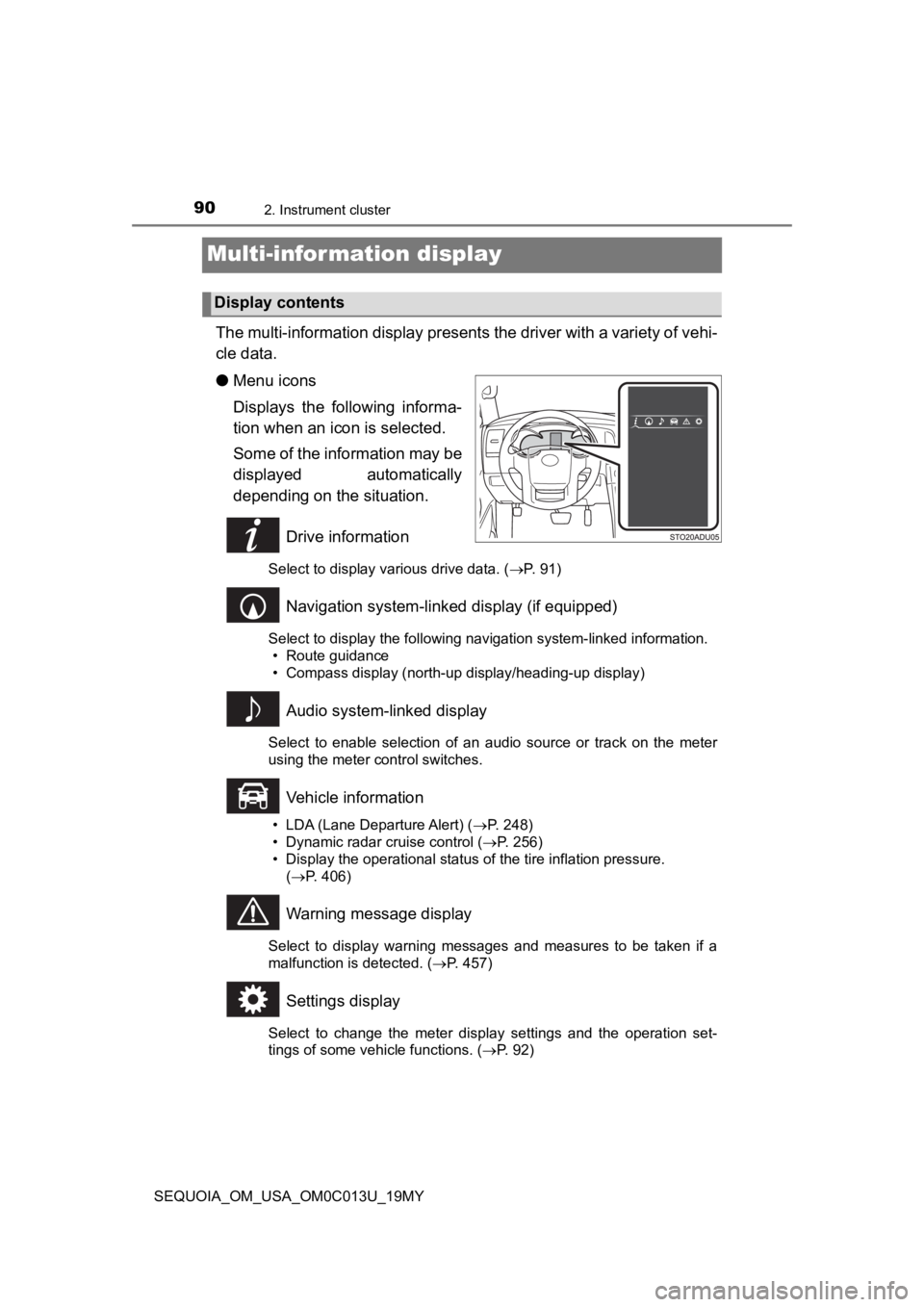
902. Instrument cluster
SEQUOIA_OM_USA_OM0C013U_19MY
Multi-infor mation display
The multi-information display presents the driver with a variety of vehi-
cle data.
● Menu icons
Displays the following informa-
tion when an icon is selected.
Some of the information may be
displayed automatically
depending on the situation.
Drive information
Select to display various drive data. ( P. 91)
Navigation system-linked display (if equipped)
Select to display the following navigation system-linked information.
• Route guidance
• Compass display (north-up display/heading-up display)
Audio system-linked display
Select to enable selection of an audio source or track on the m eter
using the meter control switches.
Vehicle information
• LDA (Lane Departure Alert) ( P. 248)
• Dynamic radar cruise control ( P. 256)
• Display the operational status of the tire inflation pressure.
( P. 406)
Warning message display
Select to display warning messages and measures to be taken if a
malfunction is detected. ( P. 457)
Settings display
Select to change the meter display settings and the operation set-
tings of some vehicle functions. ( P. 92)
Display contents
Page 93 of 560

932. Instrument cluster
2
Instrument cluster
SEQUOIA_OM_USA_OM0C013U_19MY
●Vehicle Settings
•Brightness ( P. 520)
Select to set up the BSM (Blind Spot Monitor) outside rear view mirror
indicators brightness.
•RCTA volume ( P. 520)
Select to set up the RCTA (Rear Cross Traffic Alert) sensitivit y.
• Maintenance system (U.S.A. only)
Select to reset the message after the required maintenance is p er-
formed. (P. 385)
● Meter settings
• Language
Select to change the language on the display.
•Units
Select to change the unit of measure for fuel consumption and t empera-
ture.
• Switch settings
You can register 1 screen as the top screen. To register, press and hold
while the desired screen is displayed.
• Drive information 1 and 2
Select to select up to 2 items that will be displayed on a Driv e informa-
tion screen, up to 2 Drive information screens can be set.
• Pop-up display
Select to set the following pop-up displays, which may appear i n some
situations, on/off. • Instrument panel brightness adjustment display
• Route guidance display of the navigation system-linked system (if
equipped)
• Incoming call display of the hands-free phone system
• Accent color
Select to change the accent colors on the screen, such as the c ursor
color.
• Default settings
Registered or changed meter settings will be deleted or returne d to their
default setting.
Page 477 of 560

4777-2. Steps to take in an emergency
7
When trouble arises
SEQUOIA_OM_USA_OM0C013U_19MY
WARNING
■When using the temporary spare tire
●Remember that your temporary spare tire is specifically designed for
use with your vehicle. Do not use your temporary spare tire on another
vehicle.
●Do not use two temporary sp are tires simultaneously.
●Replace the temporary spare tire with a standard tire as soon a s possi-
ble.
●Avoid sudden acceleration, deceleration and braking, as well as sharp
cornering.
■Speed limit when using th e temporary spare tire
Do not drive at speeds in excess of 50 mph (80 km/h) when a temporary
spare tire is installed on the vehicle.
The temporary spare tire is not designed for driving at high sp eeds. Fail-
ing to observe this precaution may lead to an accident causing death or
serious injury.
■When the temporary spare tire is attached
The vehicle speed may not be co rrectly detected, and the following sys-
tems may not operate correctly:
Also, not only can the following system not be utilized fully, it may actu-
ally negatively effect the drive-train components:
• 4WD system (if equipped)
■After using the tools and jack
Before driving, make sure all t he tools and jack are securely i n place in
their storage location to reduce the possibility of personal in jury during a
collision or sudden braking.
• ABS & Brake assist
• VSC
• TRAC
• AUTO LSD
• Automatic High Beam
• PCS (Pre-Collision System)
• LDA (Lane Departure Alert)
• Dynamic radar cruise control
• BSM (Blind Spot Monitor)
• Intuitive parking assist-sensor
(if equipped)
• Rear view monitor system
• Navigation system (if equipped)
Page 539 of 560

539
Index
SEQUOIA_OM_USA_OM0C013U_19MYWhat to do if...
(Troubleshooting) .................... 540
Alphabetical index ..................... 544
For details of equipment relat ed to the audio/navigation
system, refer to the “NAVIGATION AND MULTIMEDIA
SYSTEM OWNER’S MANUAL”.