2019 TOYOTA SEQUOIA fuel consumption
[x] Cancel search: fuel consumptionPage 2 of 560

TABLE OF CONTENTS2
SEQUOIA_OM_USA_OM0C013U_19MYFor your information....................... 8
Reading this manual .................... 12
How to search .............................. 13
Pictorial index .............................. 14
1-1. For safe use
Before driving ...................... 24
For safe driving ................... 26
Seat belts ............................ 28
SRS airbags ........................ 38
Front passenger occupant classification system ......... 49
Safety information for children ............................. 55
Child restraint systems ........ 56
Installing child restraints ...... 60
Exhaust gas precautions ..... 73
1-2. Theft deterrent system Engine immobilizer system............................... 74
Alarm ................................... 76
2. Instrument cluster Warning lights and indicators........................... 80
Gauges and meters............. 86
Multi-information display ..... 90
Fuel consumption information ........................ 96 3-1. Key information
Keys................................... 100
3-2. Opening, closing and locking the doors
Side doors ......................... 104
Back door .......................... 110
3-3. Adjusting the seats Front seats......................... 120
Rear seats ......................... 122
Driving position memory .... 133
Head restraints .................. 138
3-4. Adjusting the steering wheel and mirrors
Steering wheel ................... 140
Inside rear view mirror ....... 142
Outside rear view mirrors ............................. 145
3-5. Opening, closing the windows and
moon roof
Power windows.................. 149
Power back window ........... 152
Moon roof .......................... 155
1For safety and security
2Instrument cluster
3Operation of
each component
Page 79 of 560

79
Instrument cluster2
SEQUOIA_OM_USA_OM0C013U_19MY2. Instrument cluster
Warning lights and indicators .......................... 80
Gauges and meters ............ 86
Multi-information display ..... 90
Fuel consumption information ........................ 96
Page 91 of 560

912. Instrument cluster
2
Instrument cluster
SEQUOIA_OM_USA_OM0C013U_19MY■
Operating the meter control switches
Select an item/change pages
Press: Enters/Sets
Press and hold: Resets
Switch menu/Displays the
top screen
Returns to the previous
screen
● Average fuel economy (Total Average
*/Tank Average/Trip Average)
Displays the average fuel consum ption since the function was
reset, the vehicle was refueled , or the engine was started, res pec-
tively
Use the displayed average fuel consumption as a reference.
● Distance (driving range/after start)
Displays the estimated maximum distance that can be driven with
the quantity of fuel remaining or the distance driven after the engine
was started respectively.
• This distance is computed based on your average fuel consumpti on. As
a result, the actual distance that can be driven may differ fro m that dis-
played.
• When only a small amount of fuel is added to the tank, the dis play may
not be updated.
When refueling, turn the engine switch off. If the vehicle is r efueled with-
out turning the engine switch off, the display may not be updat ed.
●Current fuel consumption
Displays the current rat e of fuel consumption
Drive information
Page 93 of 560

932. Instrument cluster
2
Instrument cluster
SEQUOIA_OM_USA_OM0C013U_19MY
●Vehicle Settings
•Brightness ( P. 520)
Select to set up the BSM (Blind Spot Monitor) outside rear view mirror
indicators brightness.
•RCTA volume ( P. 520)
Select to set up the RCTA (Rear Cross Traffic Alert) sensitivit y.
• Maintenance system (U.S.A. only)
Select to reset the message after the required maintenance is p er-
formed. (P. 385)
● Meter settings
• Language
Select to change the language on the display.
•Units
Select to change the unit of measure for fuel consumption and t empera-
ture.
• Switch settings
You can register 1 screen as the top screen. To register, press and hold
while the desired screen is displayed.
• Drive information 1 and 2
Select to select up to 2 items that will be displayed on a Driv e informa-
tion screen, up to 2 Drive information screens can be set.
• Pop-up display
Select to set the following pop-up displays, which may appear i n some
situations, on/off. • Instrument panel brightness adjustment display
• Route guidance display of the navigation system-linked system (if
equipped)
• Incoming call display of the hands-free phone system
• Accent color
Select to change the accent colors on the screen, such as the c ursor
color.
• Default settings
Registered or changed meter settings will be deleted or returne d to their
default setting.
Page 96 of 560

962. Instrument cluster
SEQUOIA_OM_USA_OM0C013U_19MY
Fuel consumption information
Press the “APPS” button, and then select “Eco” on the screen.
■Trip information
If the “Past Record” screen is displayed, select “Trip Informat ion”.
Resetting the consumption
data
Average vehicle speed since
the engine was started
Elapsed time since the
engine was started
Fuel consumption in the past
15 minutes
Cruising range ( P. 97)
Current fuel consumption
Average fuel consumption for the past 15 minutes is divided by
color into past averages and averages attained since the engine
switch was last turned to the “ON” position. Use the displayed aver-
age fuel consumpti on as a reference.
These images are examples only.
The fuel consumption information can be displayed on the navi-
gation system or multimedia system screen.
Display the trip information or past record screen
Fuel consumption
Page 97 of 560
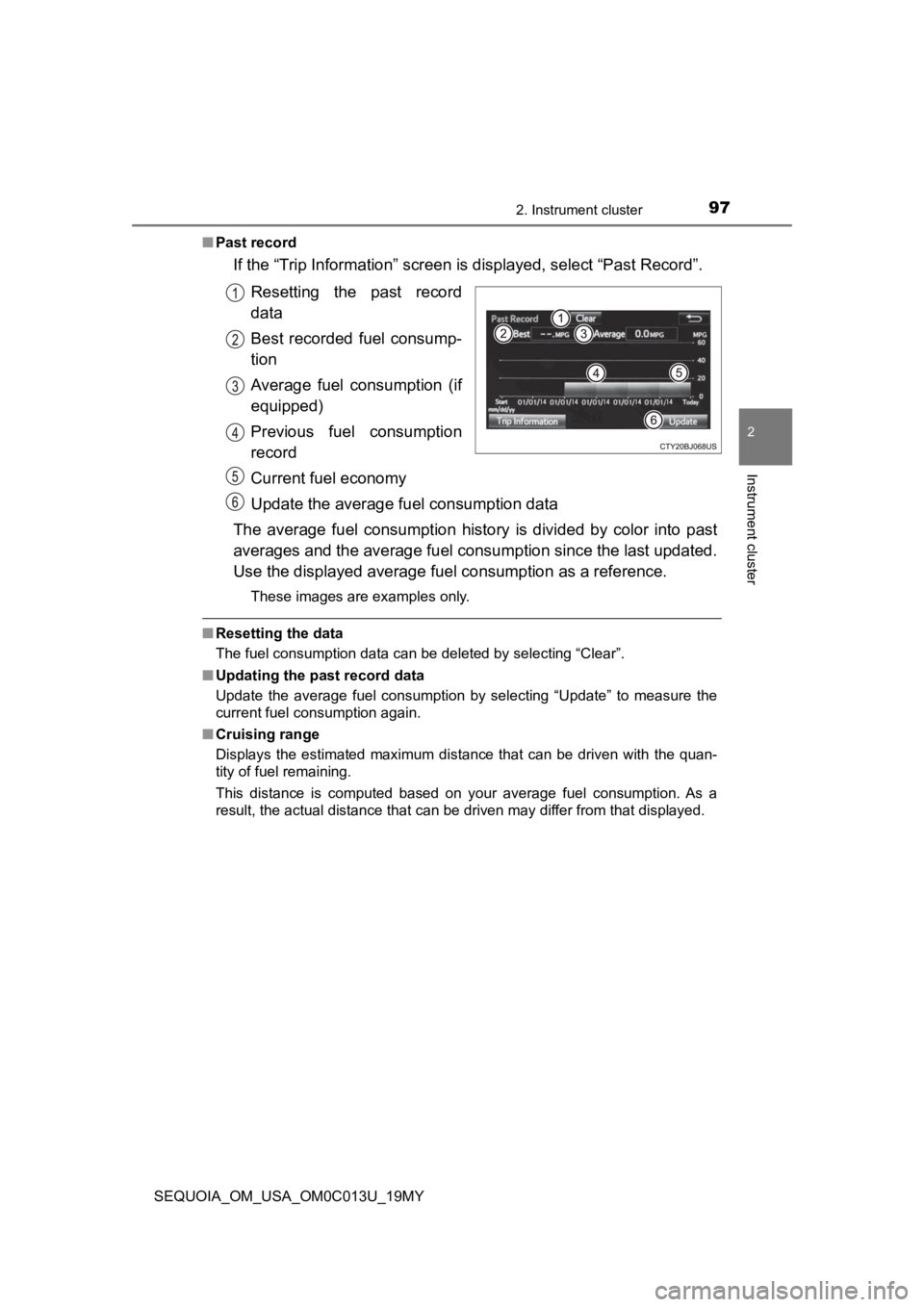
972. Instrument cluster
2
Instrument cluster
SEQUOIA_OM_USA_OM0C013U_19MY■
Past record
If the “Trip Information” screen is displayed, select “Past Record”.
Resetting the past record
data
Best recorded fuel consump-
tion
Average fuel consumption (if
equipped)
Previous fuel consumption
record
Current fuel economy
Update the average fu el consumption data
The average fuel consumption history is divided by color into p ast
averages and the average fuel con sumption since the last updated.
Use the displayed average fuel consumption as a reference.
These images are examples only.
■ Resetting the data
The fuel consumption data can be deleted by selecting “Clear”.
■ Updating the past record data
Update the average fuel consumption by selecting “Update” to me asure the
current fuel consumption again.
■ Cruising range
Displays the estimated maximum distance that can be driven with the quan-
tity of fuel remaining.
This distance is computed based on your average fuel consumptio n. As a
result, the actual distance that can be driven may differ from that displayed.
Page 325 of 560

3255-1. Using the air conditioning system and defogger
5
Interior features
SEQUOIA_OM_USA_OM0C013U_19MY
■Using automatic mode
Fan speed is adjusted automatically according to the temperatur e setting and
the ambient conditions.
Therefore, the fan may stop for a while until warm or cool air is ready to flow
immediately after is pressed.
■ Fogging up of the windows
●The windows will easily fog up when the humidity in the vehicle is high.
Turning on will dehumidify the air from the outlets and defog the wind-
shield effectively.
● If you turn off, the windows may fog up more easily.
● The windows may fog up if the recirculated air mode is used.
■ Outside/recirculated air mode
●When driving on dusty roads, in tunnels, or in heavy traffic, s et the outside/
recirculated air mode to the recirculated air mode. This is eff ective in pre-
venting outside air from entering the vehicle interior. During cooling opera-
tion, setting the recirculated air mode will also cool the vehi cle interior
effectively.
● Outside/recirculated air mode may automatically switch dependin g on the
temperature setting, outside temperature, pressure, engine cool ant tem-
perature or inside temperature.
■ When the outside temperature exceeds 75 °F (24 °C) and the air condi-
tioning system is on
● In order to reduce the air conditioning power consumption, the air condition-
ing system may switch to recirculated air mode automatically. This may also
reduce fuel consumption.
● Recirculated air mode is selected as a default mode when the en gine switch
is turned to the “ON” position.
● It is possible to switch to outside air mode at any time by pre ssing
.
■When the outside temperature f alls to nearly 32 °F (0 °C)
The dehumidification function may not operate even when is pre ssed.
Page 548 of 560

548Alphabetical index
SEQUOIA_OM_USA_OM0C013U_19MY
Flat tire...................................... 465
Floor mats .................................. 24
FluidAutomatic transmission......... 497
Brake .................................... 498
Power steering ...................... 498
Washer ................................. 404
Fog lights ................................. 217 Replacing light bulbs............. 435
Switch ................................... 217
Four-wheel drive system .................................... 295
Front passenger occupant
classification system .............. 49
Front personal lights ............... 337
Front seats ............................... 120 Adjustment ............................ 120
Cleaning................................ 381
Correct driving posture ........... 26
Driving position memory ....... 133
Head restraints ..................... 138
Seat heaters ......................... 332
Seat position memory ........... 133
Seat ventilators ..................... 332 Front side marker lights ......... 208
Light switch ........................... 208
Replacing light bulbs ............ 435
Front turn signal lights ........... 206 Replacing light bulbs ............ 435
Turn signal lever ................... 206
Fuel ........................................... 225 Capacity................................ 493
Fuel gauge.............................. 86
Fuel pump shut off system ... 447
Information............................ 501
Refueling .............................. 225
Type...................................... 493
Warning light......................... 450
Fuel consumption ..................... 96
Fuel filler door ......................... 227 Refueling .............................. 225
Fuel pump shut off system..... 447
Fuses ........................................ 426
Garage door opener ................ 364
Gauges ....................................... 86
Glove box ................................. 340
Grocery bag hooks.................. 352
F
G