Page 338 of 560
3385-2. Using the interior lights
SEQUOIA_OM_USA_OM0C013U_19MY
Door position on
The interior light comes on when a
back door is opened. It turns off
when the door is closed.
Off
On
■Illuminated entry system
The lights automatically turn on/off according to the engine sw itch position,
whether the doors are locked/unlocked, and whether the doors ar e open/
closed.
■ To prevent the battery from being discharged
If the lights remain on when the door is not fully closed and the personal/inte-
rior light main switch is in door position, the lights will go off automatically
after 20 minutes.
■ Customization
Setting (e.g. the time elapsed before lights turn off) can be c hanged.
(Customizable features: P. 516)
Interior light
NOTICE
■To prevent battery discharge
Do not leave the lights on longer than necessary when the engin e is not
running.
Page 364 of 560

3645-4. Other interior features
SEQUOIA_OM_USA_OM0C013U_19MY
Garage door opener
The HomeLink® wireless control system in your vehicle has 3 buttons
which can be programmed to operate 3 different devices. Refer to the
programming methods on the following pages to determine the
method which is approp riate for the device.
HomeLink
® indicator light
Garage door operation indica-
tors
Buttons
■Before programming the HomeLink®
● During programming, it is possible that garage doors, gates, or
other devices may operate. For this reason, make sure that peo-
ple and objects are clear of the garage door or other devices t o
prevent injury or other potential harm.
● It is recommended that a new battery be placed in the remote
control transmitter for mo re accurate programming.
● Garage door opener motors manufactured after 1995 may be
equipped with rolling code pro tection. If this is the case, you may
need a stepladder or other sturdy, safe device to reach the
“Learn” or “Smart” button on the garage door opener motor.
: If equipped
The garage door opener can be programmed to operate garage
doors, gates, entry doors, door locks, home lighting systems,
security systems, and other devices.
HomeLink®
Page 374 of 560

3745-4. Other interior features
SEQUOIA_OM_USA_OM0C013U_19MY■
Circling calibration
Stop the vehicle in a place where it is safe to drive in a circle.
Press and hold the bu tton for 9 seconds.
“C” appears on the compass display.
Drive the vehicle at 5 mph
(8 km/h) or less in a circle
until a direction is displayed.
If there is not enough space to
drive in a circle, drive around the
block until a direction is dis-
played.
■Conditions unfavorable to correct operation
The compass may not show the correct direction in the following conditions:
● The vehicle is stopped immediately after turning.
● The vehicle is on an inclined surface.
● The vehicle is in a place where the earth’s magnetic field is subject to inter-
ference by artificial magnetic fields (underground car park/par king lot, under
a steel tower, between buildings, roof car park/parking lot, near an intersec-
tion, near a large vehicle, etc.).
● The vehicle has become magnetized.
(There is a magnet or metal object near the inside rear view mi rror.)
● The battery has been disconnected.
● A door is open.
1
2
Ty p e AType B
3
Page 388 of 560
3886-2. Maintenance
SEQUOIA_OM_USA_OM0C013U_19MY
Vehicle exterior
ItemsCheck points
Doors• Do the doors operate smoothly?
Engine hood• Does the engine hood lock system work properly?
Fluid leaks• There should not be any signs of fluid leakageafter the vehicle has been parked.
Tires
• Is the tire inflation pressure correct?
• The tires should not be damaged or excessively
worn.
• Have the tires been rotated according to the maintenance schedule?
• The wheel nuts should not be loose.
Windshield wipers/
rear window wiper
• The wiper blades should not show any signs of cracking, splitting, wear, contamination or defor-
mation.
• The wiper blades should clear the windshield/rear
window without streaking or skipping.
WARNING
■If the engine is running
Turn the engine off and ensure that there is adequate ventilation before per-
forming maintenance checks.
Page 452 of 560
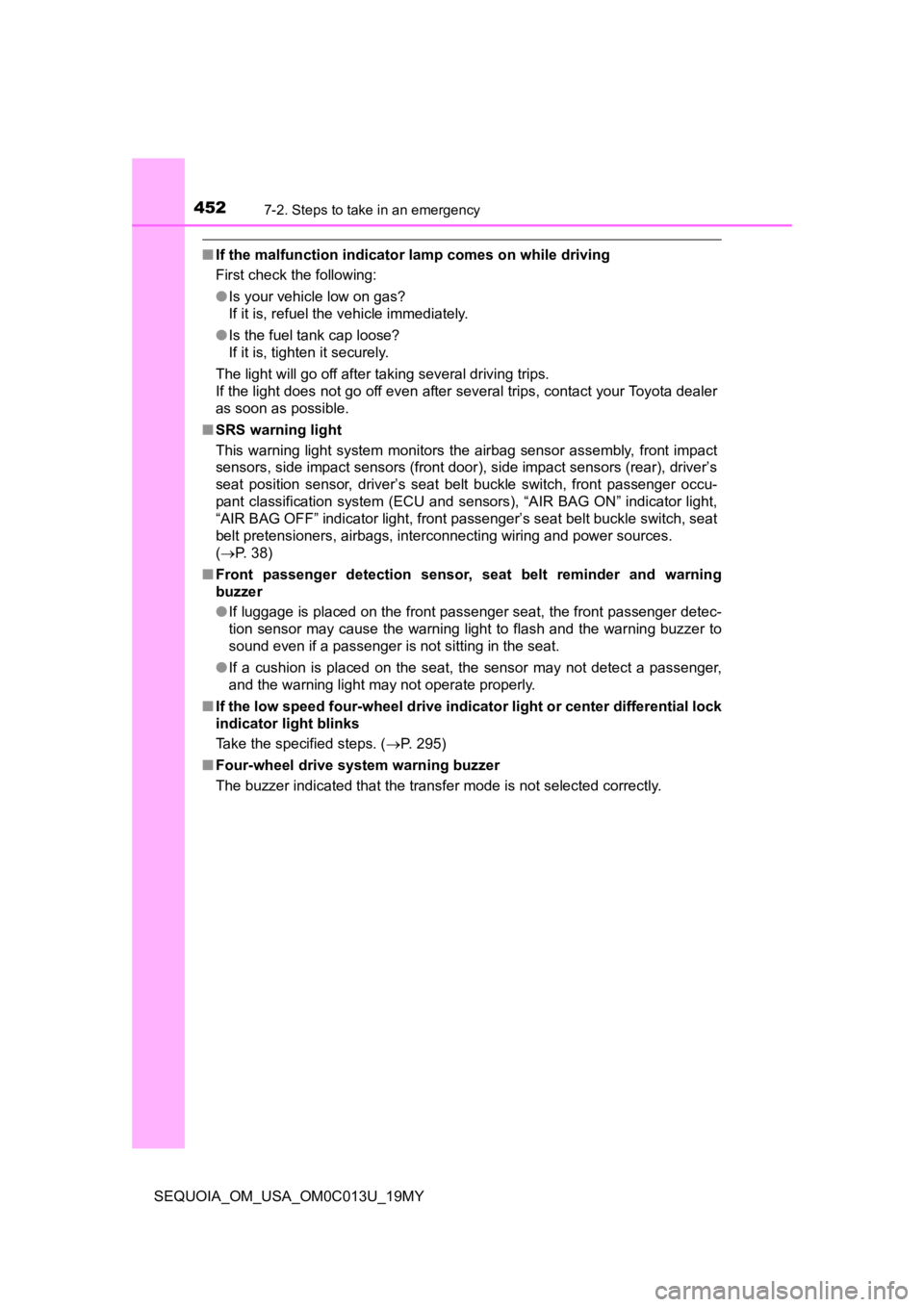
4527-2. Steps to take in an emergency
SEQUOIA_OM_USA_OM0C013U_19MY
■If the malfunction indicator lamp comes on while driving
First check the following:
●Is your vehicle low on gas?
If it is, refuel the vehicle immediately.
● Is the fuel tank cap loose?
If it is, tighten it securely.
The light will go off after taking several driving trips.
If the light does not go off even after several trips, contact your Toyota dealer
as soon as possible.
■ SRS warning light
This warning light system monitors the airbag sensor assembly, front impact
sensors, side impact sensors (front door), side impact sensors (rear), driver’s
seat position sensor, driver’s seat belt buckle switch, front passenger occu-
pant classification system (ECU and sensors), “AIR BAG ON” indi cator light,
“AIR BAG OFF” indicator light, front passenger’s seat belt buck le switch, seat
belt pretensioners, airbags, interconnecting wiring and power s ources.
( P. 38)
■ Front passenger detection sensor, seat belt reminder and warnin g
buzzer
● If luggage is placed on the front passenger seat, the front pas senger detec-
tion sensor may cause the warning light to flash and the warnin g buzzer to
sound even if a passenger is not sitting in the seat.
● If a cushion is placed on the seat, the sensor may not detect a passenger,
and the warning light may not operate properly.
■ If the low speed four-wheel drive indicator light or center dif ferential lock
indicator light blinks
Take the specified steps. ( P. 295)
■ Four-wheel drive system warning buzzer
The buzzer indicated that the transfer mode is not selected cor rectly.
Page 480 of 560
4807-2. Steps to take in an emergency
SEQUOIA_OM_USA_OM0C013U_19MY
If the vehicle batter y is discharged
If you have a set of jumper (or booster) cables and a second ve hicle
with a 12-volt battery, you can jump start your vehicle by foll owing the
steps below.
Confirm that the key and wire-
less remote control are being
carried.
When connecting the jumper (or
booster) cables, depending on the
situation, the alarm may activate
and doors locked. ( P. 78)
Open the hood ( P. 393)
The following procedures may be used to start the engine if the
vehicle’s battery is discharged.
You can also call your Toyota de aler or a qualified repair shop.
1
2
Page 520 of 560
5208-2. Customization
SEQUOIA_OM_USA_OM0C013U_19MY■
BSM (Blind Spot Monitor) (
P. 2 7 6 )
■Door lock ( P. 1 0 4 )
FunctionDefault settingCustomized
setting
BSM OnOffO—O
BSM brightness Standard DimO—O
RCTA
(Rear Cross Traffic Alert) On OffO—O
RCTA volume
21O—O3
FunctionDefault settingCustomized
setting
Unlocking using a key Driver’s door
unlocked in one step, all doors
unlocked in two
steps All doors
unlocked in one step—— O
Speed-detecting auto-
matic door lock function On Off—O O
Automatic door lockShifting the shift
lever to position other than P Off—O OVehicle speed
reaches a cer- tain level
Automatic door unlock Shifting the shift
lever to P Off
—O ODriver’s door
is opened
Opening the driver’s door
unlocks all doors Off On
—O O
Page 521 of 560
5218-2. Customization
8
Vehicle specifications
SEQUOIA_OM_USA_OM0C013U_19MY■
Wireless remote control (
P. 104, 110)
*: It is possible to select them only when the power back door o peration with
the open/close switch is made impossible when the door is locke d.
FunctionDefault settingCustomized
setting
Wireless remote control OnOff—— O
Unlocking operation Driver’s door
unlocked in one
step, all doors
unlocked in two steps All doors
unlocked in one step—O O
Time elapsed before auto-
matic door lock function is
activated if door is not
opened after being
unlocked 60 secondsOff
—
OO30 seconds
120 seconds
Operation signal
(Emergency flashers) On Off
—O O
Operation signal
(Buzzer)On Off—O O
Panic function
OnOff—— O
Locking operation when
door opened On Off—O O
Power back door opera-
tionPush and holdPush twice*
—— OOne short
push
*