Page 96 of 560
962. Instrument cluster
SEQUOIA_OM_USA_OM0C013U_19MY
Fuel consumption information
Press the “APPS” button, and then select “Eco” on the screen.
■Trip information
If the “Past Record” screen is displayed, select “Trip Informat ion”.
Resetting the consumption
data
Average vehicle speed since
the engine was started
Elapsed time since the
engine was started
Fuel consumption in the past
15 minutes
Cruising range ( P. 97)
Current fuel consumption
Average fuel consumption for the past 15 minutes is divided by
color into past averages and averages attained since the engine
switch was last turned to the “ON” position. Use the displayed aver-
age fuel consumpti on as a reference.
These images are examples only.
The fuel consumption information can be displayed on the navi-
gation system or multimedia system screen.
Display the trip information or past record screen
Fuel consumption
Page 106 of 560
1063-2. Opening, closing and locking the doors
SEQUOIA_OM_USA_OM0C013U_19MY
Move the inside lock button to the lock position.
Close the door.
The door cannot be locked if either of the front doors is open and
the key is in th e engine switch.
The door cannot be opened from
inside the vehicle when the lock is
set. Unlock
Lock
These locks can be set to prevent
children from opening the rear
doors. Push down on each rear
door switch to lock both rear doors.
Locking the doors from the outside without a key
Rear door child-protector lock
1
2
Page 107 of 560
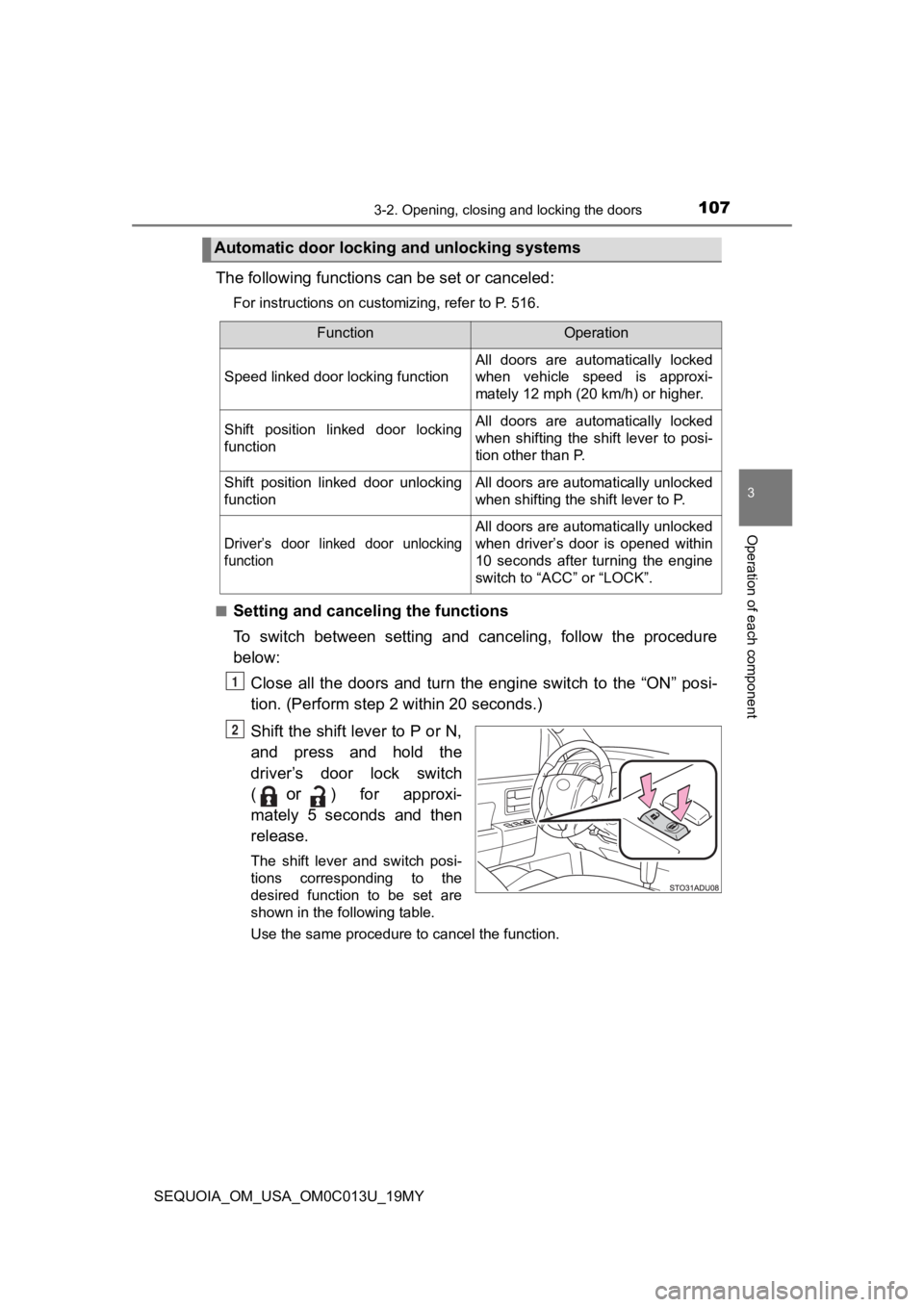
1073-2. Opening, closing and locking the doors
3
Operation of each component
SEQUOIA_OM_USA_OM0C013U_19MY
The following functions can be set or canceled:
For instructions on customizing, refer to P. 516.
■
Setting and cance ling the functions
To switch between setting and canceling, follow the procedure
below: Close all the doors and turn the engine switch to the “ON” posi -
tion. (Perform step 2 within 20 seconds.)
Shift the shift lever to P or N,
and press and hold the
driver’s door lock switch
(
or) for approxi-
mately 5 seconds and then
release.
The shift lever and switch posi-
tions corresponding to the
desired function to be set are
shown in the following table.
Use the same procedure to cancel the function.
Automatic door locking and unlocking systems
FunctionOperation
Speed linked door locking function
All doors are automatically locked
when vehicle speed is approxi-
mately 12 mph (20 km/h) or higher.
Shift position linked door locking
functionAll doors are automatically locked
when shifting the shift lever to posi-
tion other than P.
Shift position linked door unlocking
functionAll doors are automatically unlocked
when shifting the shift lever to P.
Driver’s door linked door unlocking
function
All doors are automatically unlocked
when driver’s door is opened within
10 seconds after turning the engine
switch to “ACC” or “LOCK”.
1
2
Page 113 of 560

1133-2. Opening, closing and locking the doors
3
Operation of each component
SEQUOIA_OM_USA_OM0C013U_19MY
■The power back door can be opened when
●The engine switch is in the “ON” position, and the shift lever is in P.
● The engine switch is in the “ACC” or “LOCK” position.
■ Jam protection function
If anything obstructs the power back door while it is closing/o pening, the back
door will automatically operate in the opposite direction.
■ If the power back door does not work
The back door must be initialized. To initialize, close the back door completely
by hand and unlock the back door.
■ Back door closer
In the event that the back door is left slightly open, the back door closer will
automatically close it to the fully closed position.
■ Fall-down protection function
While the power back door is opening automatically, applying ex cessive force
to it will stop the opening operation to prevent the power back door from rap-
idly falling down.
■ Customization that can be configured at Toyota dealer
Settings (e.g. power back door) can be changed.
(Customizable features P. 516)
Page 117 of 560

1173-2. Opening, closing and locking the doors
3
Operation of each component
SEQUOIA_OM_USA_OM0C013U_19MY
WARNING
■Power back door (if equipped)
Observe the following precautions when operating the power back door.
Failure to do so may cause death or serious injury.
● Check the safety of the surrounding area to make sure there are no obsta-
cles or anything that could cause any of your belongings to get caught.
● If anyone is in the vicinity, make sure they are safe and let them know that
the back door is about to open or close.
● If the power back door system is turned off with the main switch while the
back door is operating automatically, the automatic operation is stopped.
The back door then has to be operated manually. Take extra care when on
an incline, as the back door may open or close unexpectedly.
● If the operating conditions of the power back door are no longe r met, a
buzzer may sound and the back door may stop opening or closing. The
back door then has to be operated manually. Take extra care whe n on an
incline, as the back door may open or close abruptly.
● On an incline, the back door may suddenly shut after it opens. Make sure
the back door is fully open and secure.
● In the following situations, the power back door may detect an abnormality
and automatic operation may be stopped. In this case, the back door has
to be operated manually. Take extra care in this situation, as the stopped
back door may suddenly open or close, causing an accident.
• When the back door contacts an obstacle
• When the battery voltage suddenly drops, such as when the engine switch is turned to the “ON” position or the engine is started during auto-
matic operation
● If a bicycle carrier or similar heavy object is attached to the back door, the
power back door may not operate, causing itself to malfunction, or the
back door may suddenly shut again after being opened, causing some-
one’s hands, head or neck to be caught and injured. When installing an
accessory part to the back door, using a genuine Toyota part is recom-
mended.
Page 130 of 560
1303-3. Adjusting the seats
SEQUOIA_OM_USA_OM0C013U_19MY■
Folding down the third
seat (power type)
Press and hold the seatback folding switch until the seatback f olds
down fully and the buzzer sounds.
The outside head restraints are folded automatically.
■ The power third seat can be folded down/returned when
Turn the engine switch to the “LOCK” position or the shift leve r is in P, with the
rear door opened (from rear door side) or back door opened (fro m back door
side).
From rear door sideFrom back door side
Page 133 of 560
1333-3. Adjusting the seats
3
Operation of each component
SEQUOIA_OM_USA_OM0C013U_19MY
Driving position memor y
The steering wheel will automatically adjusted to allow the driver to
enter and exit the vehicle easily.
When all of the following have
been performed, the steering
wheel will automatically
adjusted to a position that
allows driver to enter and exit
the vehicle easily. • The shift lever has been shifted to P.
• The engine switch has been turned to the “ON” position.
• The driver’s seat belt has been unfastened.
When any of the following has be en performed, the steering wheel
will automatically return to their original positions. • The engine switch has been turned to the “ACC” or “ON” posi- tion.
• The driver’s seat belt has been fastened.
: If equipped
This feature automatically adjusts the front seats, steering wh eel
and outside rear view mirrors to make entering and exiting the
vehicle easier or to suit your preferences.
Power easy access system
Page 134 of 560
1343-3. Adjusting the seats
SEQUOIA_OM_USA_OM0C013U_19MY
Your preferred driving position (the position of the driver’s seat, steer-
ing wheel and outside rear view mirrors) can be recorded and re called
by pressing a button.
Two different driving positions can be recorded into memory.
■Recording procedure
Check that the shift lever is in P.
Turn the engine switch to “ON” position.
Adjust the driver’s seat, steerin g wheel, and outside rear view
mirrors to the desired positions.
While pressing the “SET”
button, or within 3 seconds
after the “SET” button is
pressed, press button “1” or
“2” until the buzzer sounds.
If the selected button has
already been preset, the previ-
ously recorded position will be
overwritten.
■
Recall procedure
Check that the shift lever is in P.
Turn the engine switch to “ON” position.
Press one of the buttons for
the driving position you want
to recall until the buzzer
sounds.
Driving position memory
1
2
3
4
1
2
3