Page 280 of 560
2804-5. Using the driving support systems
SEQUOIA_OM_USA_OM0C013U_19MY
WARNING
■Handling the radar sensor
One Blind Spot Monitor sensor is installed inside the left and right side of
the vehicle rear bumper respectively. Observe the following to ensure the
Blind Spot Monitor can function correctly.
● Do not subject the sensor or surrounding area on the bumper to a
strong impact. If the sensor moves even slightly off position, the system
may malfunction and vehicles that enter the detection area may not be
detected. If the sensor or surrounding area is subject to a strong impact,
always have the area inspected by your Toyota dealer.
● Do not disassemble the sensor.
● Do not attach accessories or stickers to the sensor or surrounding area on
the bumper.
● Do not modify the sensor or surrounding area on the bumper.
● Do not paint the rear bumper any color other than an official Toyota color.
●Keep the sensor and its surrounding
area on the bumper clean at all times.
Page 282 of 560

2824-5. Using the driving support systems
SEQUOIA_OM_USA_OM0C013U_19MY
■The BSM function is operational when
●The BSM system is set to on ( P. 278)
● Vehicle speed is greater than approximately 10 mph (16 km/h)
■ The BSM function will detect a vehicle when
●A vehicle in an adjacent lane overtakes your vehicle.
● Another vehicle enters the detection area when it changes lanes.
● You overtake a vehicle in adjacent lane.
■ Conditions under which the BSM function will not detect a vehicle
The BSM function is not designed to detect the following types of vehicles
and/or objects:
● Small motorcycles, bicycles, pedestrians, etc.
*
●Vehicles traveling in the opposite direction
● Guardrails, walls, signs, parked vehicles and similar stationary objects
*
●Following vehicles that are in the same lane*
●Vehicles traveling 2 lanes away from your vehicle*
●Vehicles which are being overtaken rapidly by your vehicle.
*: Depending on conditions, detection of a vehicle and/or object may occur.
WARNING
■Cautions regarding the use of the system
The driver is solely responsible for safe driving. Always drive safely, taking
care to observe your surroundings.
The Blind Spot Monitor function is a supplementary function which alerts the
driver that a vehicle is present in the blind spot. Do not over ly rely on the
Blind Spot Monitor function. The function cannot judge if it is safe to change
lanes, therefore over reliance could cause an accident resultin g in death or
serious injury.
According to conditions, the system may not function correctly. Therefore
the driver’s own visual confirmation of safety is necessary.
Page 284 of 560

2844-5. Using the driving support systems
SEQUOIA_OM_USA_OM0C013U_19MY
The RCTA functions when your vehicle is in reverse. It can dete ct
other vehicles approaching from the right or left rear of the vehicle. It
uses radar sensors to alert the driver of the other vehicle’s existence
through flashing the outside rear view mirror indicators and so unding
a buzzer.
RCTA function
Approaching vehicles Detection areas
WARNING
■ Cautions regarding the use of the function
The driver is solely responsible for safe driving. Always drive safely, taking
care to observe your surroundings.
The RCTA function is only an assist and is not a replacement for careful
driving. Driver must be careful when backing up, even when using RCTA
function. The driver’s own visual confirmation of behind you and your vehi-
cle is necessary and be sure there are no pedestrians, other vehicles, etc.,
before backing up. Failure to do so could cause death or seriou s injury.
According to conditions, the system may not function correctly. Therefore
the driver’s own visual confirmation of safety is necessary.
Page 291 of 560

2914-5. Using the driving support systems
4
Driving
SEQUOIA_OM_USA_OM0C013U_19MY
■Automatic leveling function
Regardless of the number of occupants or the luggage load, vehi cle height in
any mode is always adjusted to a fixed height by the automatic leveling func-
tion.
■ When “HI” mode is selected
The vehicle height will change to “N” mode when driving at the speeds of
18 mph (30 km/h).
■ When “LO” mode is selected
●The vehicle height will change to “N” mode when vehicle speed e xceeds
7 mph (12 km/h).
● This mode allows for easy access to the vehicle (getting in and out) and
easy loading and unloading.
■ The electronically modulated air suspension will not operate in the fol-
lowing cases:
● The underbody of the vehicle is touching the surface of the roa d.
● The area around the suspension is covered with ice.
The height control indicators will blink, turn off and then turn on continuously
to indicate that the electronically modulated air suspension is not operational.
To re-enable operation, turn off the engine and then restart it .
■ Even if you hear an operating noise
This does not indicate a problem in the electronically modulate d air suspen-
sion.
■ The electronically modulated air suspension failure warning
The warning message is displayed on the multi-information displ ay, and the
electronically modulated air suspension cannot be activated unt il the malfunc-
tion is corrected.
Stop the engine and start again. If the warning message turns off, the system
operating correctly. If the warning message continues to be displayed, have
your vehicle inspected by your Toyota dealer as soon as possibl e.
Page 292 of 560

2924-5. Using the driving support systems
SEQUOIA_OM_USA_OM0C013U_19MY
WARNING
■The electronically modulated air suspension must be turned off in the
following circumstances:
Otherwise, the automatic leveling function may cause the vehicle’s height to
change, and you may catch part of your body in the vehicle, resulting in an
unexpected accident:
● When driving through water such as shallow streams (Put the veh icle
height in “HI” mode and turn off the electronically modulated a ir suspen-
sion. Drive at 18 mph [30 km/h] or slower.)
● When jacking up the vehicle, installing tire chains or tying th e vehicle with
chains/wires for transportation via flat bed truck (Turn the system to the
manual mode and stop the engine.)
● When the vehicle must be towed (Put the vehicle height in “N” mode and
turn the system to the manual mode.)
● When the vehicle gets stuck (Turn the system to the manual mode .)
● When disconnecting a trailer (Put the vehicle height in “N” mod e and turn
the system to the manual mode.)
■ Selecting the correct height mode
Observe the following precautions to prevent accidents.
Failure to do so may cause damage to parts of the vehicle, as w ell as dan-
gerous handling characteristics, which may lead to fatal or inj ury accidents.
● Before you lower the vehicle’s height, check under the vehicle to make
sure that no one is there.
● “HI” mode should only be used when driving on rough roads, for example
when driving off-road.
Because the vehicle’s center of gravity will become higher when in the
mode, the vehicle may become unstable when turning abruptly, resulting
in an accident.
● Do not select “HI” mode when you load cargo on the roof luggage carrier.
Because the vehicle’s center of gravity will become higher when in the
mode, the vehicle may become unstable when turning abruptly, resulting
in an accident.
Page 299 of 560
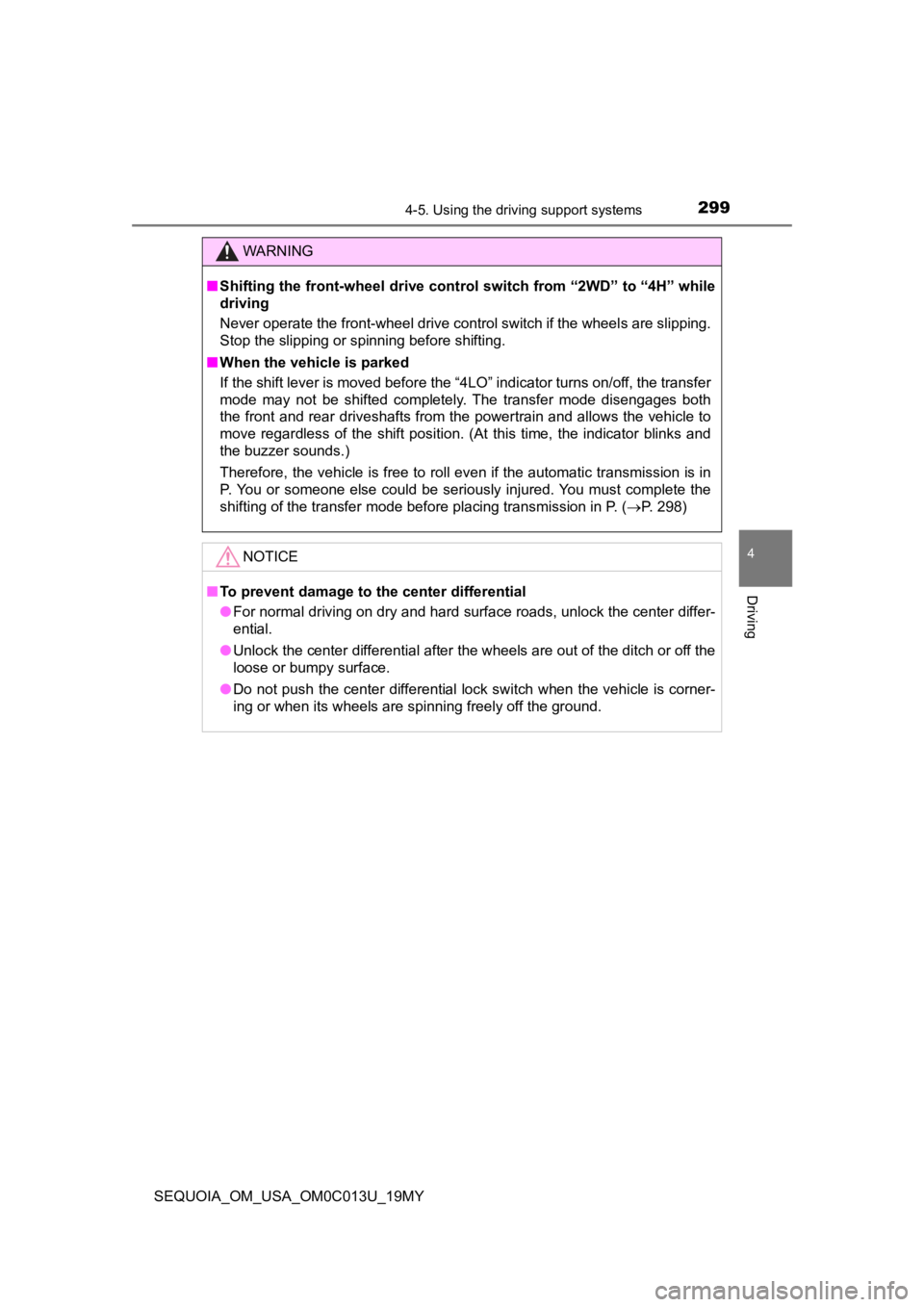
2994-5. Using the driving support systems
4
Driving
SEQUOIA_OM_USA_OM0C013U_19MY
WARNING
■Shifting the front-wheel drive control switch from “2WD” to “4H ” while
driving
Never operate the front-wheel drive control switch if the wheel s are slipping.
Stop the slipping or spinning before shifting.
■ When the vehicle is parked
If the shift lever is moved before the “4LO” indicator turns on/off, the transfer
mode may not be shifted completely. The transfer mode disengage s both
the front and rear driveshafts from the powertrain and allows the vehicle to
move regardless of the shift position. (At this time, the indicator blinks and
the buzzer sounds.)
Therefore, the vehicle is free to roll even if the automatic tr ansmission is in
P. You or someone else could be seriously injured. You must complete the
shifting of the transfer mode before placing transmission in P. ( P. 298)
NOTICE
■To prevent damage to the center differential
● For normal driving on dry and hard surface roads, unlock the center differ-
ential.
● Unlock the center differential after the wheels are out of the ditch or off the
loose or bumpy surface.
● Do not push the center differential lock switch when the vehicle is corner-
ing or when its wheels are spinning freely off the ground.
Page 301 of 560

3014-5. Using the driving support systems
4
Driving
SEQUOIA_OM_USA_OM0C013U_19MY
■If the engine is turned off and restarted
The AUTO LSD system and the indicators are automatically turned off.
■ Reactivation of the VSC system linked to vehicle speed
When the AUTO LSD system is turned on, the VSC and TRAC systems will
turn on automatically if vehicle speed increase.
■ If the brake system overheats
The system will cease operation and a buzzer will alert the driver. At this time,
the “TRAC OFF” indicator will come on. Stop the vehicle in a safe place.
(There is no problem with continuing normal driving.) The syste m will be auto-
matically restored after a short time.
WARNING
■ To avoid an accident
Failure to do so, a much greater steering effort and more careful cornering
control will be required.
● Do not use the AUTO LSD system in conditions other than when on e of
the drive wheels spinning occurs in a ditch or rough surface.
● Do not drive with the AUTO LSD system continuously turned on.
NOTICE
■Activating while driving
Do not activate the AUTO LSD system if the wheel is slipping. S top the slip-
ping or spinning before activating.
Page 304 of 560

3044-5. Using the driving support systems
SEQUOIA_OM_USA_OM0C013U_19MY
“4H” mode on 4WD models
To turn the TRAC system off,
quickly press and release
.
The “TRAC OFF” indicator light
will come on.
This mode can be used when the
transfer mode is “4H” mode and
the center differ ential is unlocked.
Press
again to turn the system back on.
■Turning off TRAC, VSC and Trailer Sway Control systems
2WD models and “2WD” mode on 4WD models
To turn the TRAC, VSC and Trailer Sway Control systems off, sto p the vehicle
completely, and press and hold for more than 3 seconds when AU TO
LSD system is on. ( P. 300)
The “TRAC OFF” indicator light and the VSC off indicator light will come on
*.
Press again to turn the systems back on.
“4H” mode on 4WD models and “4L” mode on 4WD models
To turn the TRAC, VSC and Trailer Sway Control systems off, pre ss and hold
for more than 3 seconds while the vehicle is stopped.
The “TRAC OFF” indicator light and the VSC off indicator light will come on
*.
Press again to turn the systems back on.
*: Pre-collision brake assist and pre-collision braking will als o be disabled.
The pre-collision system warning light will come on and the mes sage will be
shown on the multi-information display. ( P. 234)