2019 TOYOTA SEQUOIA lock
[x] Cancel search: lockPage 245 of 560

2454-5. Using the driving support systems
4
Driving
SEQUOIA_OM_USA_OM0C013U_19MY• When driving in inclement weather such as heavy rain, fog, snow or a
sandstorm
• When the vehicle is hit by water, snow, dust, etc., from a vehicle ahead
• When driving through steam or smoke
• When driving in a place where the surrounding brightness changes sud- denly, such as at the entrance or exit of a tunnel
• When a very bright light, such as the sun or the headlights of oncoming
traffic, shines directly into the camera sensor
• When the surrounding area is dim, such as at dawn or dusk, or while at
night or in a tunnel
• After the engine has started the vehicle has not been driven for a certain amount of time
• While making a left/right turn and for a few seconds after mak ing a left/
right turn
• While driving on a curve and for a few seconds after driving o n a curve
• If your vehicle is skidding
• If the wheels are misaligned
• If a wiper blade is blocking the camera sensor
• The vehicle is wobbling.
• The vehicle is being driven at extremely high speeds.
• When driving on a hill
• If the radar sensor or camera sensor is misaligned • If the front of the vehicle is raised or
lowered
Page 266 of 560

2664-5. Using the driving support systems
SEQUOIA_OM_USA_OM0C013U_19MY
■Dynamic radar cruise control can be set when
●The shift lever is in D or range 4 or higher of S has been sele cted.
● Vehicle speed is at or above approximately 30 mph (50 km/h).
■ Accelerating after setting the vehicle speed
The vehicle can accelerate by operating the accelerator pedal. After acceler-
ating, the set speed resumes. However, during vehicle-to-vehicl e distance
control mode, the vehicle speed may decrease below the set spee d in order
to maintain the distance to the preceding vehicle.
■ Automatic cancelation of vehicle-to-vehicle distance control mode
Vehicle-to-vehicle distance control mode is automatically cance led in the fol-
lowing situations:
● Actual vehicle speed falls at or below approximately 25 mph (40 km/h).
● VSC is activated.
● TRAC is activated for a period of time.
● When the VSC or TRAC system is turned off.
● The sensor cannot detect correctly because it is covered in some way.
● Pre-collision braking is activated.
● The operation cannot be switched for 5 seconds or more after operating the
four-wheel drive control or the center differential lock switch . (4WD models)
If vehicle-to-vehicle distance control mode is automatically ca nceled for any
other reason, there may be a malfunction in the system. Contact your Toyota
dealer.
Page 267 of 560

2674-5. Using the driving support systems
4
Driving
SEQUOIA_OM_USA_OM0C013U_19MY■
Automatic cancelation of c onstant speed control mode
Constant speed control mode is automatically canceled in the following situa-
tions:
● Actual vehicle speed is more than approximately 10 mph (16 km/h ) below
the set vehicle speed.
● Actual vehicle speed falls below approximately 25 mph (40 km/h) .
● VSC is activated.
● TRAC is activated for a period of time.
● When the VSC or TRAC system is turned off.
● Pre-collision braking is activated.
● The operation cannot be switched for 5 seconds or more after operating the
four-wheel drive control or the center differential lock switch . (4WD models)
If constant speed control mode is automatically canceled for an y other rea-
son, there may be a malfunction in the system. Contact your Toyota dealer.
■ Brake system operation sound
If the brakes are applied automatically while the vehicle is in vehicle-to-vehi-
cle distance control mode, a brake system operation sound may b e heard.
This does not indicate a malfunction.
■ Warning messages and buzzers for d ynamic radar cruise control
Warning messages and buzzers are used to indicate a system malfunction or
to inform the driver of the need for caution while driving. If a warning message
is shown on the multi-information display, read the message and follow the
instructions.
■ When the sensor may not be correctly detect ing the vehicle ahead
In the case of the following and depending on the conditions, o perate the
brake pedal when deceleration of the system is insufficient or operate the
accelerator pedal when acceleration is required.
As the sensor may not be able to correctly detect these types o f vehicles, the
approach warning ( P. 264) may not be activated.
● Vehicles that cut in suddenly
● Vehicles traveling at low speeds
● Vehicles that are not moving in the same lane
Page 295 of 560

2954-5. Using the driving support systems
4
Driving
SEQUOIA_OM_USA_OM0C013U_19MY
Four-wheel drive system
“2WD” (high speed position, two-wheel drive)
Use this for normal driving on dry hard-surfaced roads. This position gives
greater economy, quietest ride and least wear.
“4H” (high speed position, four-wheel drive)
Use this for driving only on tracks that permit the tires slide , like off-road,
icy or snow-covered roads. This position provides greater tract ion than
two-wheel drive.
The “4HI” indicator will come on.
“4L” (low speed position, four-wheel drive)
Use this for maximum power and traction. Use “4L” for climbing or
descending steep hills, off-road driving, and hard pulling in s and, mud or
deep snow.
The “4LO” indicator will come on.
Center differentia l lock switch (P. 296)
Indicators
Use the front-wheel drive control lever or switch to select the fol-
lowing transfer modes:
Page 296 of 560

2964-5. Using the driving support systems
SEQUOIA_OM_USA_OM0C013U_19MY■
Shifting from “2WD” to “4H”
Reduce vehicle speed to less than 62 mph (100 km/h).
Turn the front-wheel drive control switch to “4H”.
The “4HI” indicator will turn on.
■
Shifting from “4H” to “2WD”
Reduce vehicle speed to less than 62 mph (100 km/h).
Turn the front-wheel drive control switch to “2WD”.
The “4HI” indicator will go off.
■
Shifting from “4H” to “4L” Stop the vehicle completely and continue to depress the brake
pedal.
Shift the shift lever to N.
Push and turn the front-wheel drive control switch to “4L”.
The “4LO” indicator will turn on.
■
Shifting from “4L” to “4H”
Stop the vehicle completely and continue to depress the brake
pedal.
Shift the shift lever to N.
Turn the front-wheel drive control switch to “4H”.
The “4LO” indicator will go off.
Use the center differential lock
system if your wheels get stuck in
a ditch, or when you are driving on
a slippery or bumpy surface.
Unlock the center differential after
the wheels have been freed, or
after moving to a flat, non-slippery
surface.
Shifting between “2WD” and “4H”
Shifting between “4H” and “4L”
Center differential lock switch
1
2
1
2
1
2
3
1
2
3
Page 297 of 560
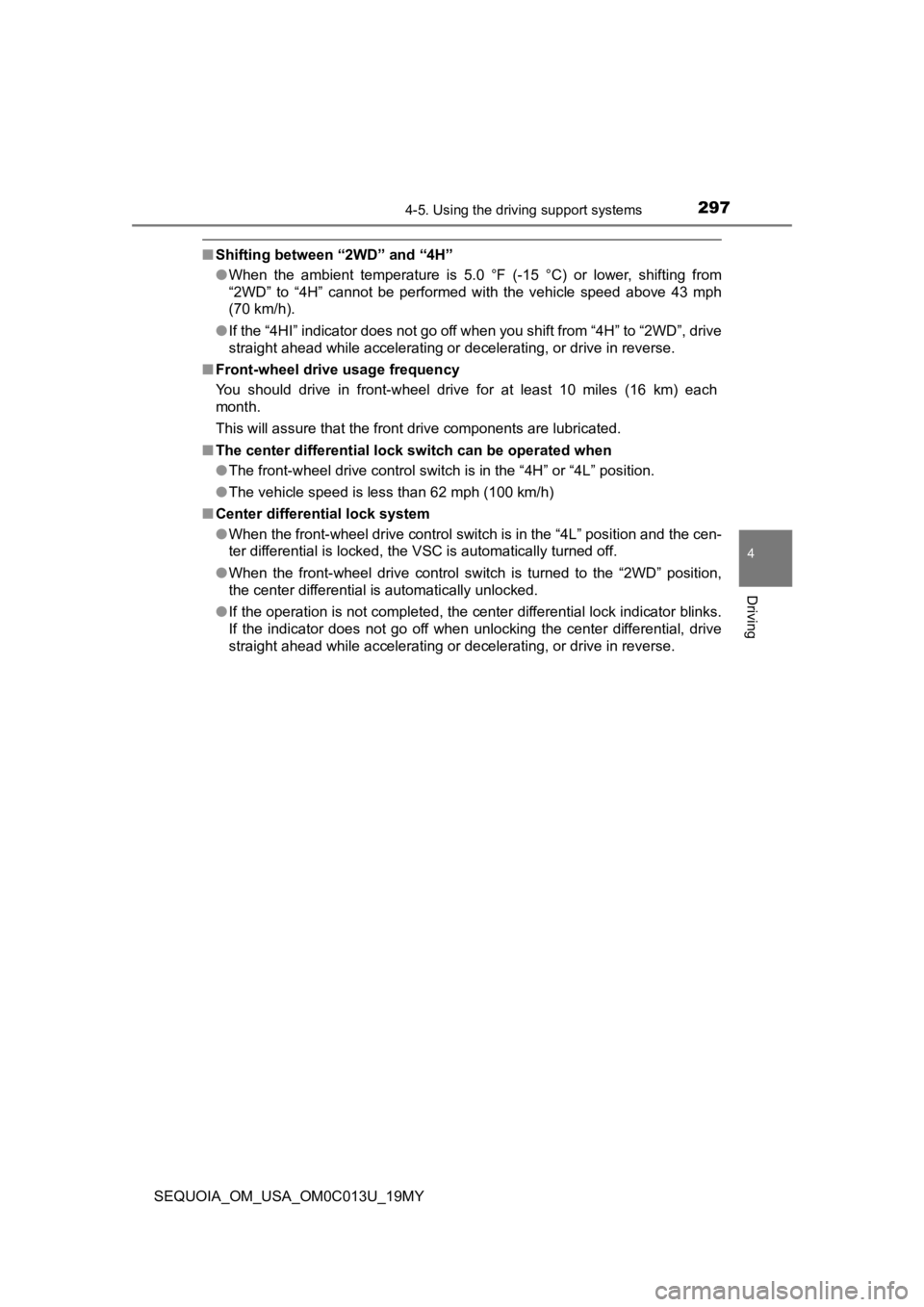
2974-5. Using the driving support systems
4
Driving
SEQUOIA_OM_USA_OM0C013U_19MY
■Shifting between “2WD” and “4H”
●When the ambient temperature is 5.0 °F (-15 °C) or lower, shifting from
“2WD” to “4H” cannot be performed with the vehicle speed above 43 mph
(70 km/h).
● If the “4HI” indicator does not go off when you shift from “4H” to “2WD”, drive
straight ahead while accelerating or decelerating, or drive in reverse.
■ Front-wheel drive usage frequency
You should drive in front-wheel drive for at least 10 miles (16 km) each
month.
This will assure that the front drive components are lubricated .
■ The center differential lock switch can be operated when
●The front-wheel drive control switch is in the “4H” or “4L” pos ition.
● The vehicle speed is less than 62 mph (100 km/h)
■ Center differential lock system
●When the front-wheel drive control switch is in the “4L” positi on and the cen-
ter differential is locked, the VSC is automatically turned off .
● When the front-wheel drive control switch is turned to the “2WD ” position,
the center differential is automatically unlocked.
● If the operation is not completed, the center differential lock indicator blinks.
If the indicator does not go off when unlocking the center diff erential, drive
straight ahead while accelerating or decelerating, or drive in reverse.
Page 298 of 560

2984-5. Using the driving support systems
SEQUOIA_OM_USA_OM0C013U_19MY■
If the “4LO” indicator, “4HI” indicator or the center different ial lock indi-
cator blinks
● If the “4LO” indicator continues to blink when shifting between “4H” and “4L”,
stop the vehicle completely, move the shift lever to N and oper ate the switch
again.
● If the shift lever is moved before the “4LO” indicator turns on /off, the transfer
mode may not be shifted completely. The transfer mode disengage s both
the front and rear driveshafts from the powertrain and allows the vehicle to
move regardless of the shift position. (At this time, the indic ator blinks and
the buzzer sounds.)
Therefore, the vehicle is free to roll even if the automatic tr ansmission is in
P. You or someone else could be seriously injured. You must complete the
shifting of the transfer mode.
To complete the shifting, stop the vehicle completely, return t he shift lever to
N, and confirm that the shift was completed (The indicator turn s on/off).
● If the engine coolant temperature is too low, transfer mode may not be able
to shift. When the engine is warmer, turn the switch again.
If the “4LO” indicator, “4HI” i ndicator or the center different ial lock indicator
continues to blink even after attempting the above, there may b e a malfunc-
tion in the engine, the brake system or the four-wheel drive sy stem. In this
case, you may not be able to shift between “2WD” and “4H”, “4H” and “4L”,
and the center differential lock may not be operable. Have the vehicle
inspected by your Toyota dealer immediately.
■ Shifting to the “4L” position
The VSC off indicator will come on.
If the center differential is locked, VSC is automatically turn ed off.
Page 299 of 560
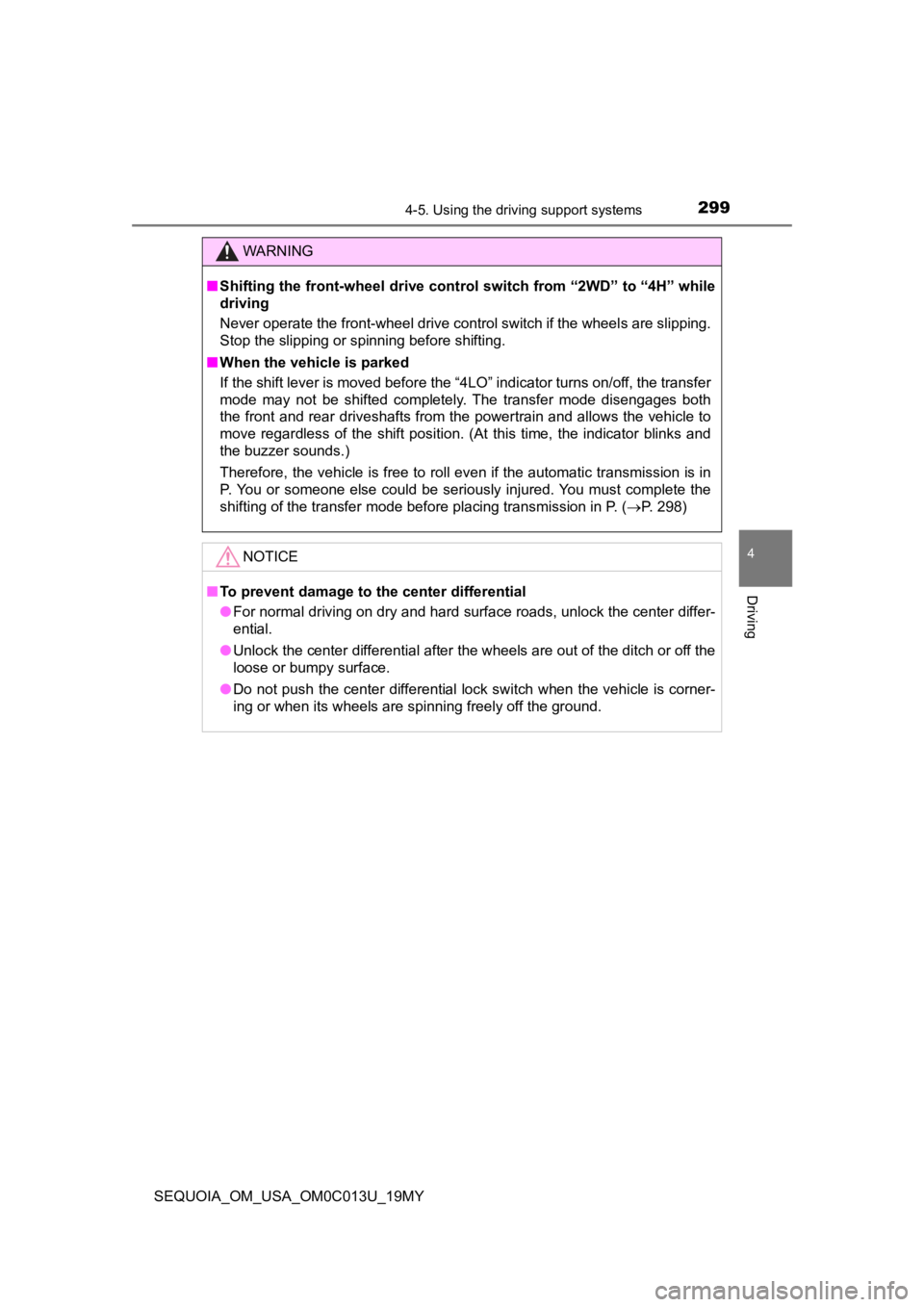
2994-5. Using the driving support systems
4
Driving
SEQUOIA_OM_USA_OM0C013U_19MY
WARNING
■Shifting the front-wheel drive control switch from “2WD” to “4H ” while
driving
Never operate the front-wheel drive control switch if the wheel s are slipping.
Stop the slipping or spinning before shifting.
■ When the vehicle is parked
If the shift lever is moved before the “4LO” indicator turns on/off, the transfer
mode may not be shifted completely. The transfer mode disengage s both
the front and rear driveshafts from the powertrain and allows the vehicle to
move regardless of the shift position. (At this time, the indicator blinks and
the buzzer sounds.)
Therefore, the vehicle is free to roll even if the automatic tr ansmission is in
P. You or someone else could be seriously injured. You must complete the
shifting of the transfer mode before placing transmission in P. ( P. 298)
NOTICE
■To prevent damage to the center differential
● For normal driving on dry and hard surface roads, unlock the center differ-
ential.
● Unlock the center differential after the wheels are out of the ditch or off the
loose or bumpy surface.
● Do not push the center differential lock switch when the vehicle is corner-
ing or when its wheels are spinning freely off the ground.