2019 TOYOTA SEQUOIA remote control
[x] Cancel search: remote controlPage 8 of 324

TABLE OF CONTENTS
8
1. CONTROLS AND FEATURES ........ 12
CONTROLS OVERVIEW....................... 12
“Apps” SCREEN .................................... 14
“Home” SCREEN ................................... 16
“Setup” SCREEN ................................... 20
2. NAVIGATION OPERATION ............ 22
REGISTERING HOME .......................... 22
REGISTERING PRESET DESTINATIONS .................................. 24
OPERATION FLOW: GUIDING THE ROUTE ....................... 25
SETTING HOME AS THE DESTINATION ............................ 26
3. FUNCTION INDEX ..... ...................... 27
FUNCTION INDEX ................................ 27
1. BASIC INFORMATION
BEFORE OPERATION .................. 30
INITIAL SCREEN ................................... 30
TOUCH SCREEN GESTURES ............. 32
TOUCH SCREEN OPERATION ............ 33
“Home” SCREEN OPERATION ............. 34
“Apps” SCREEN OPERATION .............. 35
ENTERING LETTERS AND
NUMBERS/LIST SCREEN
OPERATION ....................................... 36
SCREEN ADJUSTMENT ....................... 39
LINKING MULTI-INFORMATION DISPLAY AND THE SYSTEM............. 41
2. Bluetooth® SETTINGS.................... 42
REGISTERING/CONNECTING Bluetooth® DEVICE............................. 42
SETTING Bluetooth® DETAILS ............. 47
3. OTHER SETTINGS ......................... 54
GENERAL SETTINGS ........................... 54
VOICE SETTINGS ................................. 59
VEHICLE SETTINGS ............................. 61
DRIVER SETTINGS ............................... 62
MAINTENANCE ..................................... 63
1. BASIC OPERATION ....................... 70
QUICK REFERENCE ............................. 70
SOME BASICS....................................... 72
2. RADIO OPERATION ....................... 77
AM/FM RADIO............................................... 77
XM Satellite Radio .................................. 87
INTERNET RADIO ................................. 93
3. MEDIA OPERATION ....................... 94
CD .......................................................... 94
USB MEMORY ....................................... 97
iPod ...................................................... 101
Bluetooth
® AUDIO................................ 105
AUX.......................................................... 1 09
4. AUDIO REMOTE CONTROLS...... 111
STEERING SWITCHES ....................... 111
5. SETUP ........................................... 112
AUDIO SETTINGS ............................... 112
6. TIPS FOR OPERATING
THE AUDIO SYSTEM.... .............. 114
OPERATING INFORMATION .............. 114
7. REAR SEAT EN TERTAINMENT
SYSTEM OPERATION ................ 123
REAR SEAT ENTERTAINMENT
SYSTEM FEATURES ........................ 123
PLAYING A Blu- ray Disc™ (BD)
AND DVD DISCS............................... 136
PLAYING AN AUDIO CD AND MP3/WMA DISCS.............................. 149
PLAYING AN SD CARD....................... 152
USING THE VIDEO MODE .................. 157
1QUICK GUIDE
2BASIC FUNCTION
3AUDIO SYSTEM
Page 68 of 324
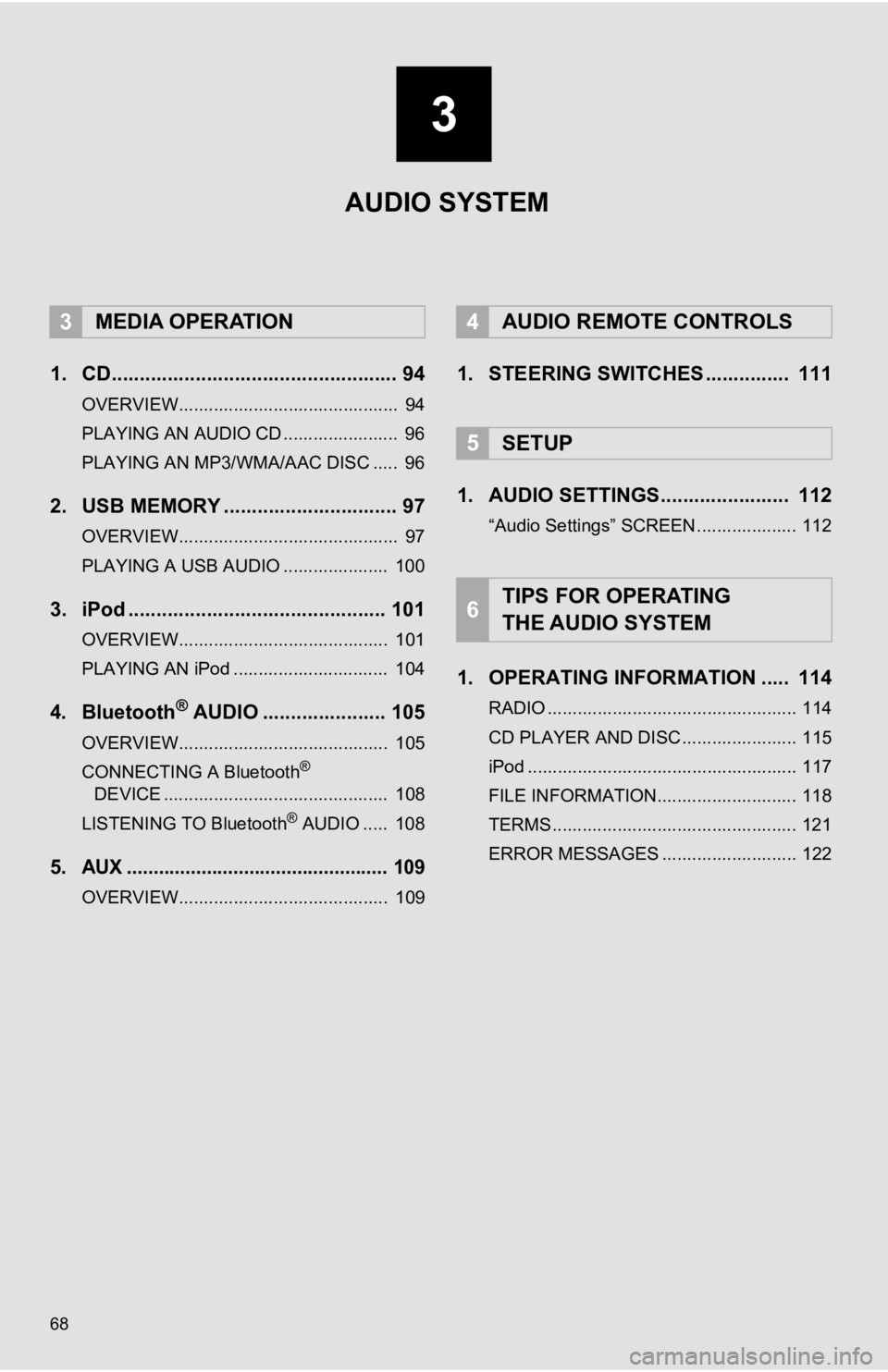
68
1. CD................................................... 94
OVERVIEW............................................ 94
PLAYING AN AUDIO CD ....................... 96
PLAYING AN MP3/WMA/AAC DISC ..... 96
2. USB MEMORY ............................... 97
OVERVIEW............................................ 97
PLAYING A USB AUDIO ..................... 100
3. iPod .............................................. 101
OVERVIEW.......................................... 101
PLAYING AN iPod ............................... 104
4. Bluetooth® AUDIO ...................... 105
OVERVIEW.......................................... 105
CONNECTING A Bluetooth®
DEVICE ............................................. 108
LISTENING TO Bluetooth
® AUDIO ..... 108
5.AUX ................................................. 109
OVERVIEW.......................................... 109
1. STEERING SWITCHES ............... 111
1. AUDIO SETTINGS....... ................ 112
“Audio Settings” SCREEN .................... 112
1. OPERATING INFORMATION ..... 114
RADIO .................................................. 114
CD PLAYER AND DISC ....................... 115
iPod ...................................................... 117
FILE INFORMATION............................ 118
TERMS ................................................. 121
ERROR MESSAGES ........................... 122
3MEDIA OPERATION4AUDIO REMOTE CONTROLS
5SETUP
6TIPS FOR OPERATING
THE AUDIO SYSTEM
3
AUDIO SYSTEM
Page 69 of 324

3
69
1
2
3
4
5
6
7
8
9
1. REAR SEAT ENTERTAINMENT SYSTEM FEATURES ................ 123
DISPLAY ............................................. 124
DISC SLOT .......................................... 125
SD CARD SLOT .................................. 126
REMOTE CONTROLLER .................... 126
HEADPHONE JACKS ......................... 130
OPERATING FROM
THE FRONT SEATS ......................... 130
DISCS THAT CAN BE USED .............. 131
SD CARD THAT CAN BE USED ......... 133
COPYRIGHTS AND TRADEMARKS ................................. 133
2. PLAYING A Blu-ray Disc™ (BD) AND DVD DISCS ..... .................. 136
REMOTE CONTROLLER .................... 136
TURNING ON THE BD/DVD MODE ... 137
PLAYING/PAUSING A DISC ............... 137
OPERATING THE DISC MENU .......... 137
OPTION SCREEN ............................... 137
BD/DVD VIDEO DISCS ....................... 146
3. PLAYING AN AUDIO CD AND
MP3/WMA DISCS ..................... 149
REMOTE CONTROLLER .................... 149
CONTROL SCREEN ........................... 149
TURNING ON THE AUDIO CD
AND MP3/WMA MODE ..................... 149
SELECTING A TRACK/FILE ............... 149
FAST FORWARDING OR REWINDING A TRACK/FILE ............ 149
SELECTING A FOLDER...................... 150
REPEAT PLAY .................................... 150
RANDOM PLAYBACK ......................... 150
MP3 AND WMA FILES ........................ 150
4. PLAYING AN SD CARD ............. 152
REMOTE CONTROLLER .................... 152
MAIN MENU ........................................ 152
PLAYING STILL PICTURES................ 153
PLAYING AVCHD VIDEO.................... 154
FORMATTING THE SD CARD ............ 155
DELETING THE BD HISTORY DATA ................................ 155
SD CARD INFORMATION ................... 155
5. USING THE VIDEO MODE ......... 157
REMOTE CONTROLLER .................... 157
USING THE A/V INPUT PORT ............ 157
7REAR SEAT ENTERTAINMENT
SYSTEM OPERATION
AUDIO SYSTEM
Page 111 of 324

111
AUDIO SYSTEM
3
4. AUDIO REMOTE CONTROLS
1. STEERING SWITCHES
Volume control switch
Press the “+” side to increase the volume.
The volume continues to increase while
the switch is being pressed.
Press the “-” side to decrease the vol-
ume. The volume continues to decrease
while the switch is being pressed.
“” switch
When in radio mode
Press the “” or “” switch to change
the station/channel up or down.
Press and hold the “” or “” switch to
quickly change the station/channel.
Press and hold the “” or “” switch to
type seek up or down. (XM Satelite Radio)
When in media mode
Press the “” or “ ” switch to skip to the
next or previous track/file.
Press and hold the “” or “” switch to
fast forward/rewind.
“MODE/HOLD” switch
Press the “MODE/HOLD” switch to select
an audio mode. Each press changes the
mode sequentially if the desired mode is
ready to use.
To turn the audio system on, press the
“MODE/HOLD” switch.
Press and hold the “MODE/HOLD” switch
to turn the audio system off.
Some parts of the audio system can be
adjusted using the switches on the
steering wheel.
No.Switch
Volume control switch
“ ” switch
“MODE/HOLD” switch
Page 123 of 324

123
AUDIO SYSTEM
3
7. REAR SEAT ENTERTAINMENT SYSTEM OPERATION
1. REAR SEAT ENTERTAINMENT SYSTEM FEATURES*
The rear seat entertainment system is designed for the rear passengers to enjoy
video such as Blu-ray Disc™ (BD) and DVD disc.
The video played by the rear seat entertainment system is not displayed on the
multimedia system’s screen. In addition, the DVD video played b y the multimedia
system is not displayed on the rear seat entertainment system’s screen.
No.NameNo.Name
Rear seat entertainment systemHeadphone volume control dials and
headphone jacks
Remote controllerMultimedia system
A/V input port
INFORMATION
●The rear seat entertainment system can be used when the engine switch is in ACC or ON
position.
*: If equipped
Page 126 of 324

126
7. REAR SEAT ENTERTAINMENT SYSTEM OPERATION
1Insert the SD card with the label side
up, positioning the cut off corner to the
right.
To eject the SD card, push on the center
of the SD card. When it ejects slightly pull
it straight out.
SD CARD SLOTREMOTE CONTROLLER
The rear seat entertainment system
can be operated with the remote con-
troller. The system cannot be operated
by touching the switches on the screen
directly.
No.Function
Turning on/off the rear seat enter-
tainment system
Selecting a control icon
Inputting the selected control icon
Turning on/off the speaker output
Changing the screen size
Turning on the “VIDEO” mode
Adjusting the volume
Turning on the “SD” mode
Page 128 of 324

128
7. REAR SEAT ENTERTAINMENT SYSTEM OPERATION
1Press the “SETTING” button.
2The screen settings can be adjusted.
After adjustments, select “OK”.
“DISC” and “SD” mode
“VIDEO” mode
1Remove the insulating sheet.
ADJUSTING THE SCREEN
SETTINGS
You can adjust the color, contrast, tone
and brightness of the screen. The
screen setting levels can be adjusted
for day mode and night mode individu-
ally.
No.Function
Turning on/off the speaker output
Turning on/off the “LCD AI”. The
“LCD AI” is automatically deter-
mines the tone of the video image
and sets the contrast to an opti-
mum level, displaying a sharp im-
age.
Weakens the contrast of the
screen
Strengthens the contrast of the
screen
Darkens the screen
Brightens the screen
Strengthens red color of the
screen
Strengthens green color of the
screen
Weakens the tone of the screen
Strengthens the tone of the screen
BEFORE USING THE REMOTE
CONTROLLER (FOR NEW
VEHICLE OWNERS)
INFORMATION
● An insulating sheet is set to prevent the
batteries from being discharged.
No.Function
Page 129 of 324

129
7. REAR SEAT ENTERTAINMENT SYSTEM OPERATION
AUDIO SYSTEM
3
1Remove the cover.
2Remove the depleted batteries and in-
stall 2 new AA batteries.
WHEN THE REMOTE
CONTROLLER BATTERIES
ARE FULLY DEPLETED
INFORMATION
●If the remote controller batteries are dis-
charged, the following symptoms may
occur.
• The rear seat ent ertainment system
control will not function properly.
• The operational range is reduced.
● When replacing the AA batteries
• Batteries can be purchased at your
Toyota dealer, electric appliance shop,
or camera stores.
• Replace only with the same or equiva- lent type recommended by a Toyota
dealer.
• Dispose of used batteries according to local laws.
WA R N I N G
● To prevent accidents and electric shock
• Do not disassemble or modify the
remote controller.
● When the remote controller is not used
• Stow the remote controller. Injuries
may result in the event of an accident
or sudden braking.
● Removed batteries and other parts
• Keep away from children. These parts
are small and if swallowed by a child
they can cause choking.
NOTICE
● To prevent damage to the remote con-
troller
• Keep the remote controller away from
direct sunlight, heat and high humidity.
• Do not drop or strike the remote con- troller against hard objects.
• Do not sit on or place heavy objects on the remote controller.
● For normal operation after replacing the
batteries, observe the following precau-
tions to prevent accidents.
• Always work with dry hands. Moisture
may cause the battery to rust.
• Do not touch or move any other com- ponents inside the remote controller.
• Do not bend any of the battery termi- nals.