Page 4 of 505

.
.
Driving recommendations 192Starting-switching off the engine, manual key, remote control 195Starting and switching off the engine, 198"Smart Entry & Start System" 198Parking brake 201Hill start assist control (HAC) 2025 -speed manual gearbox 2036 -speed manual gearbox 203Gear shift indicator 204Automatic gearbox 205Electronic gearbox 210Stop & Start 214Head-up display 218Adjustable Speed Limiter (ASL) 220Road Sign Assist 221Speed limiter 225Cruise control 228Adaptive cruise control 232Forward collision warning and Autonomous emergency braking system with Pedestrian Detection 239Lane Departure Alert 245Driver Attention Alert 247Blind spot monitoring system 249Parking sensors 252Reversing camera, interior mirror 254180° rear vision 255Tyre Pressure Warning System (TPWS) 258
Fuel tank 261Diesel misfuel prevention 262Snow chains 264Towing a trailer 265Energy economy mode 266Accessories 267Roof bars / Roof rack 268Changing a wiper blade 269B o nn et 271Diesel engine 272Checking levels 273Checks 276AdBlue® and SCR system (Diesel) 278
Warning triangle (stowing) 282Tool box 282Temporary puncture repair kit 285Changing a wheel 291Changing a bulb 298Changing a fuse 31112 V battery 316To w i n g 3 2 0Running out of fuel (Diesel) 322
Dimensions 323Engines 324Weights 324Identification markings 327
DrivingPractical information
In the event of a breakdown
Technical data
Emergency or assistance 328Toyota Pro Touch with navigation system 331To y o t a P r o To u c h 419Toyota Radio Bluetooth 473
Audio and telematics
Alphabetical index
Contents
Page 5 of 505

4
Exterior
Filler cap, fuel tank 261-262Misfuel prevention 262-263Running out of Diesel fuel, priming 322
Tyre Pressure Warning System(TPWS) 258-260Tyres, pressures 259 -260, 327ESC system 159 -161ABS, EBFD 159 -160DSC, ASR 161Toyota Traction Select 161, 162-163Snow chains 264
Front doors 65AdBlue® tank 278 -281Tool box 282-284
Automatic illumination of headlamps 147Automatic headlamp dipping 151-152Direction indicators 146Adjusting the headlamp beam height 153Changing front bulbs 298 -304Headlamp wash 156
Skyview® 120Accessories 267-268
Opening the bonnet 271
Key 45Key, remote control 45 -50Changing the battery, reinitialisation 51Smart Entry & Start System 52- 62Changing the battery, reinitialisation 62Starting - switching off the engine 198-200- key, remote control
- Smart Entry & Start System remote control
Locking - unlocking from inside 64Alarm 83-85
Road Sign Assist 221-224For ward collision warning 239 -242Autonomous emergency braking 242-244
Changing a wiper blade 269Automatic wiping 155 -156Front demisting, defrosting 131
Front foglamps 145, 299, 304Daytime running lamps 147, 300Cornering lighting 150
Parking sensors 252-253Towing 320-321
Over view
Page 159 of 505
158
Automatic operation of
hazard warning lamps
Hazard warning lamps
When braking in an emergency, depending on the rate of deceleration, as well as when the ABS regulation is invoked or in the event of an impact, the hazard warning lamps come on
automatically.They switch off automatically the first time you accelerate.F You can also switch them off by pressing the button.
Visual warning with all of the direction indicators flashing to alert other road users to a vehicle breakdown, towing or accident.
ER A - GLONASS
emergency call system*
This system allows you to make an ER A-GLONASS emergency call system to the emergency services.
For more information on Audio and telematics and in particular the
use of this equipment, refer to the corresponding section.
F Press this button, all of the direction indicators flash.They can operate with the ignition off.
* If equipped.
Safety
Page 241 of 505
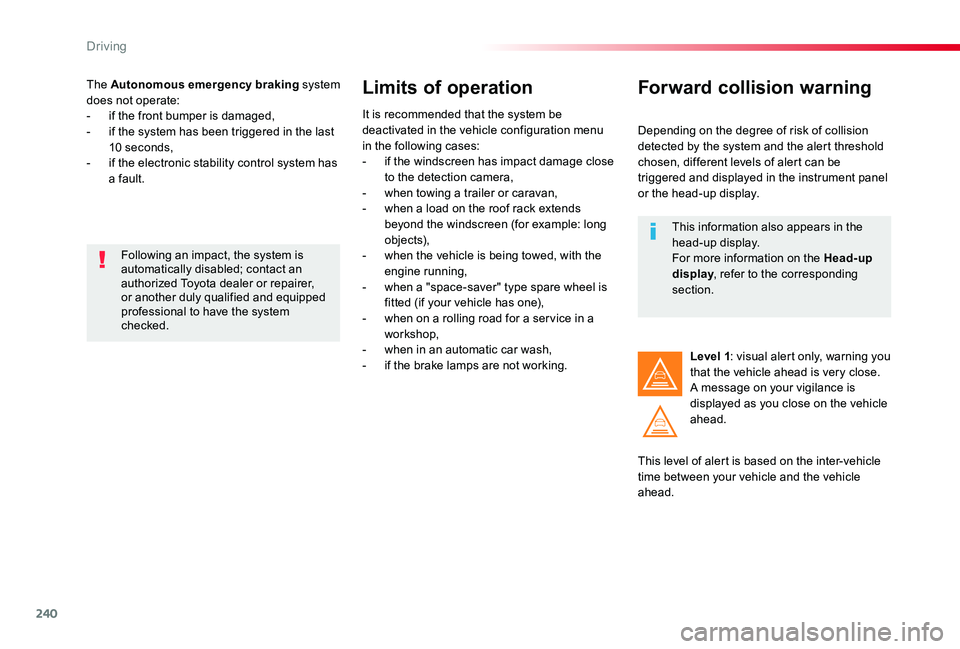
240
The Autonomous emergency braking system does not operate:- if the front bumper is damaged,- if the system has been triggered in the last 10 seconds,- if the electronic stability control system has a fault.
Limits of operation
It is recommended that the system be deactivated in the vehicle configuration menu in the following cases:- if the windscreen has impact damage close to the detection camera,- when towing a trailer or caravan,- when a load on the roof rack extends beyond the windscreen (for example: long objects),- when the vehicle is being towed, with the engine running,- when a "space-saver" type spare wheel is fitted (if your vehicle has one),- when on a rolling road for a ser vice in a workshop,- when in an automatic car wash,- if the brake lamps are not working.
Following an impact, the system is automatically disabled; contact an authorized Toyota dealer or repairer, or another duly qualified and equipped professional to have the system checked.
Forward collision warning
Depending on the degree of risk of collision detected by the system and the alert threshold chosen, different levels of alert can be triggered and displayed in the instrument panel or the head-up display.
This level of alert is based on the inter-vehicle time between your vehicle and the vehicle ahead.
Level 1: visual alert only, warning you that the vehicle ahead is very close.A message on your vigilance is displayed as you close on the vehicle ahead.
This information also appears in the head-up display.For more information on the Head-up display, refer to the corresponding section.
Driving