2019 TOYOTA PROACE VERSO navigation system
[x] Cancel search: navigation systemPage 362 of 505
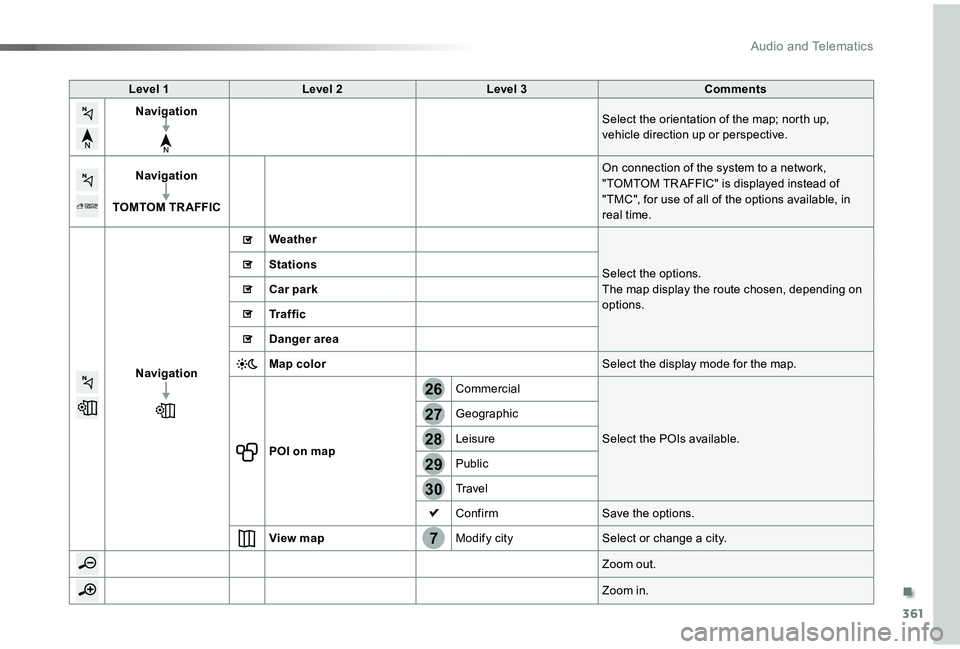
361
7
28
27
26
29
30
Level 1Level 2Level 3Comments
NavigationSelect the orientation of the map; north up, vehicle direction up or perspective.
Navigation
TOMTOM TR AFFIC
On connection of the system to a network, "TOMTOM TR AFFIC" is displayed instead of "TMC", for use of all of the options available, in real time.
Navigation
Weather
Select the options.The map display the route chosen, depending on options.
Stations
Car park
Traffic
Danger area
Map colorSelect the display mode for the map.
POI on map
Commercial
Select the POIs available.
Geographic
Leisure
Public
Travel
ConfirmSave the options.
View mapModify citySelect or change a city.
Zoom out.
Zoom in.
.
Audio and Telematics
Page 368 of 505
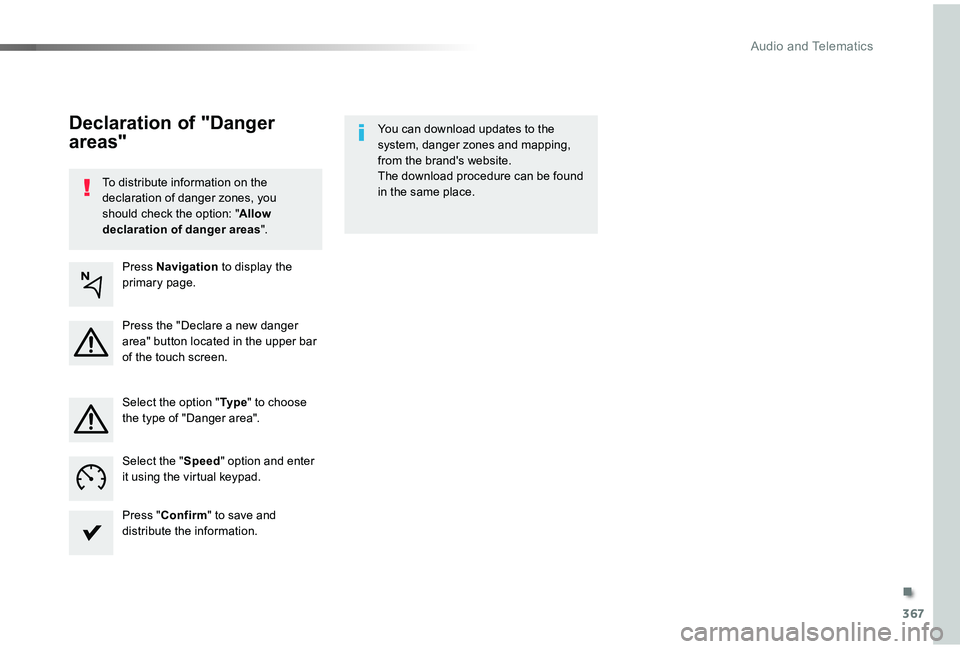
367
To distribute information on the declaration of danger zones, you should check the option: "Allow declaration of danger areas".
You can download updates to the system, danger zones and mapping, from the brand's website.The download procedure can be found in the same place.
Declaration of "Danger
areas"
Press Navigation to display the primary page.
Press the "Declare a new danger area" button located in the upper bar of the touch screen.
Select the option "Ty p e" to choose the type of "Danger area".
Select the "Speed" option and enter it using the virtual keypad.
Press "Confirm" to save and distribute the information.
.
Audio and Telematics
Page 371 of 505
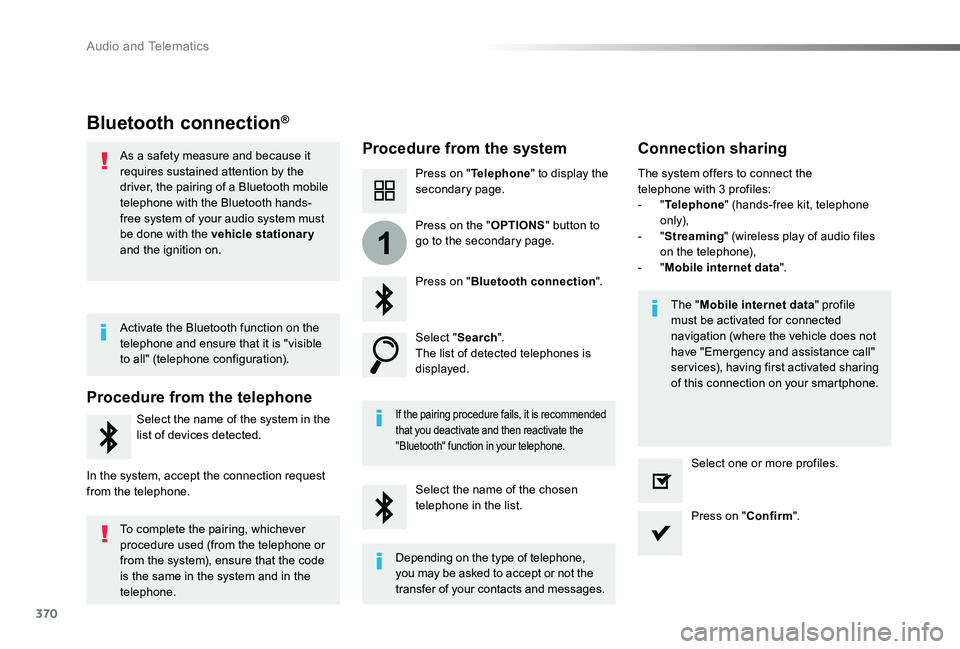
370
1
Bluetooth connection®
Procedure from the systemConnection sharing
Press on "Telephone" to display the secondary page.
Press on "Bluetooth connection".
Select "Search".The list of detected telephones is displayed.
If the pairing procedure fails, it is recommended that you deactivate and then reactivate the "Bluetooth" function in your telephone.
The "Mobile internet data" profile must be activated for connected navigation (where the vehicle does not have "Emergency and assistance call" services), having first activated sharing of this connection on your smartphone.
The system offers to connect the telephone with 3 profiles:- "Telephone" (hands-free kit, telephone only),- "Streaming" (wireless play of audio files on the telephone),- "Mobile internet data".
Select the name of the chosen telephone in the list.Press on "Confirm".
Select one or more profiles.
Press on the "OPTIONS" button to go to the secondary page.
As a safety measure and because it requires sustained attention by the driver, the pairing of a Bluetooth mobile telephone with the Bluetooth hands-free system of your audio system must be done with the vehicle stationary and the ignition on.
Procedure from the telephone
Select the name of the system in the list of devices detected.
In the system, accept the connection request from the telephone.
Activate the Bluetooth function on the telephone and ensure that it is "visible to all" (telephone configuration).
To complete the pairing, whichever procedure used (from the telephone or from the system), ensure that the code is the same in the system and in the telephone.
Depending on the type of telephone, you may be asked to accept or not the transfer of your contacts and messages.
Audio and Telematics
Page 397 of 505
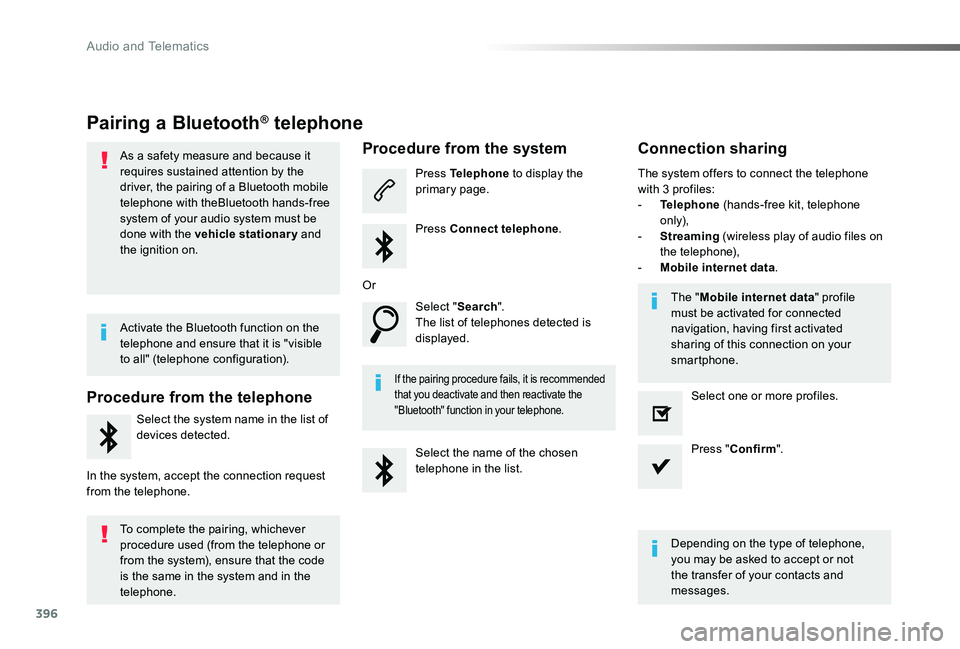
396
Pairing a Bluetooth® telephone
As a safety measure and because it requires sustained attention by the driver, the pairing of a Bluetooth mobile telephone with theBluetooth hands-free system of your audio system must be done with the vehicle stationary and the ignition on.
Procedure from the telephone
Select the system name in the list of devices detected.
In the system, accept the connection request from the telephone.
Procedure from the system
Press Telephone to display the primary page.
Press Connect telephone.
Select "Search".The list of telephones detected is displayed.
If the pairing procedure fails, it is recommended that you deactivate and then reactivate the "Bluetooth" function in your telephone.
The system offers to connect the telephone with 3 profiles:- Telephone (hands-free kit, telephone only),- Streaming (wireless play of audio files on the telephone),- Mobile internet data.
Depending on the type of telephone, you may be asked to accept or not the transfer of your contacts and messages.
Select the name of the chosen telephone in the list.
Press "Confirm".
Select one or more profiles.
Or
Activate the Bluetooth function on the telephone and ensure that it is "visible to all" (telephone configuration).
To complete the pairing, whichever procedure used (from the telephone or from the system), ensure that the code is the same in the system and in the telephone.
The "Mobile internet data" profile must be activated for connected navigation, having first activated sharing of this connection on your smartphone.
Connection sharing
Audio and Telematics
Page 413 of 505
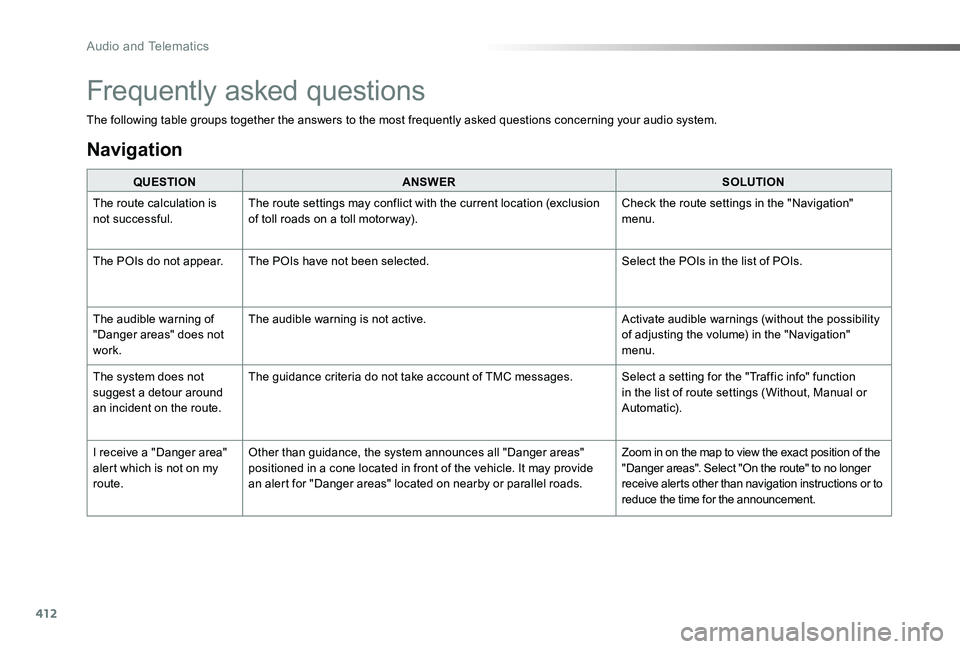
412
The following table groups together the answers to the most frequently asked questions concerning your audio system.
QUESTIONANSWERSOLUTION
The route calculation is not successful.The route settings may conflict with the current location (exclusion of toll roads on a toll motor way).Check the route settings in the "Navigation" menu.
The POIs do not appear.The POIs have not been selected.Select the POIs in the list of POIs.
The audible warning of "Danger areas" does not work.
The audible warning is not active.Activate audible warnings (without the possibility of adjusting the volume) in the "Navigation" menu.
The system does not suggest a detour around an incident on the route.
The guidance criteria do not take account of TMC messages.Select a setting for the "Traffic info" function in the list of route settings (Without, Manual or Automatic).
I receive a "Danger area" alert which is not on my route.
Other than guidance, the system announces all "Danger areas" positioned in a cone located in front of the vehicle. It may provide an alert for "Danger areas" located on nearby or parallel roads.
Zoom in on the map to view the exact position of the "Danger areas". Select "On the route" to no longer receive alerts other than navigation instructions or to reduce the time for the announcement.
Frequently asked questions
Navigation
Audio and Telematics
Page 502 of 505
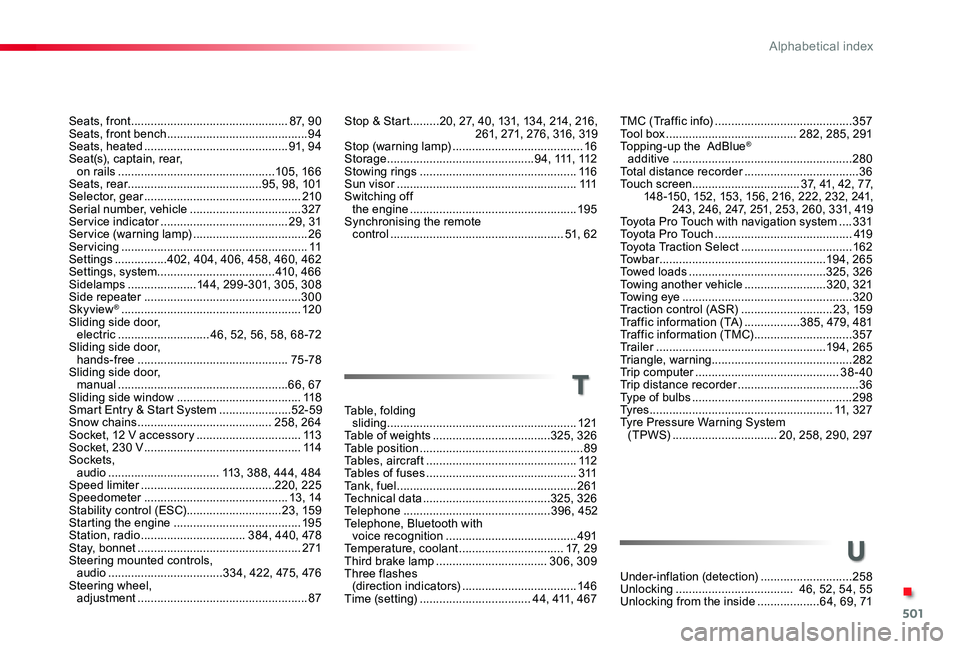
501
Stop & Start .........20, 27, 40, 131, 13 4, 214, 216, 261, 271, 276, 316, 319Stop (warning lamp) ........................................16Storage .............................................94, 111, 112Stowing rings ................................................11 6Sun visor .......................................................111Switching off the engine ...................................................195Synchronising the remote control .....................................................51, 62
Table, folding sliding ..........................................................121Table of weights ....................................325, 326Table position ..................................................89Tables, aircraft ..............................................112Tables of fuses ..............................................311Tank, fuel .......................................................261Technical data .......................................325, 326Telephone .............................................396, 452Telephone, Bluetooth with voice recognition ........................................491Temperature, coolant ................................17, 29Third brake lamp ..................................306, 309Three flashes (direction indicators) ...................................14 6Time (setting) ..................................44, 411, 467
Under-inflation (detection) ............................258Unlocking .................................... 46, 52, 54, 55Unlocking from the inside ...................64, 69, 71
T
U
Seats, front ................................................87, 90Seats, front bench ...........................................94Seats, heated ............................................91, 94Seat(s), captain, rear, on rails ................................................105, 166Seats, rear .........................................95, 98, 101Selector, gear ................................................210Serial number, vehicle ..................................327Service indicator .......................................29, 31Ser vice (warning lamp) ...................................26Servicing .........................................................11Settings ................402, 404, 406, 458, 460, 462Settings, system ....................................410, 466Sidelamps .....................14 4, 299-301, 305, 308Side repeater ................................................300Skyview® .......................................................120Sliding side door, electric ............................46, 52, 56, 58, 68-72Sliding side door, hands-free ..............................................75-78Sliding side door, manual ....................................................66, 67Sliding side window ......................................11 8Smart Entry & Start System ......................52-59Snow chains .........................................258, 264Socket, 12 V accessory ................................113Socket, 230 V ................................................114Sockets, audio ..................................113, 388, 444, 484Speed limiter .........................................220, 225Speedometer ............................................13, 14Stability control (ESC).............................23, 159Starting the engine .......................................195Station, radio ................................384, 440, 478Stay, bonnet ..................................................271Steering mounted controls, audio ...................................334, 422, 475, 476Steering wheel, adjustment ....................................................87
TMC (Traffic info) ..........................................357Tool box ........................................282, 285, 291Topping-up the AdBlue® additive .......................................................280Total distance recorder ...................................36Touch screen.................................37, 41, 42, 77, 148-15 0, 152, 15 3, 15 6, 216, 222, 232, 2 41, 243, 246, 247, 2 51, 253, 260, 331, 419Toyota Pro Touch with navigation system ....331To y o t a P r o To u c h ..........................................419Toyota Traction Select ..................................162To w b a r ...................................................19 4, 265Towed loads ..........................................325, 326Towing another vehicle .........................320, 321Towing eye ....................................................320Traction control (ASR) ............................23, 159Traffic information (TA) .................385, 479, 481Traffic information (TMC) ..............................357Tr a i l e r ....................................................19 4, 265Triangle, warning...........................................282Trip computer ............................................38-40Trip distance recorder .....................................36Type of bulbs .................................................298Ty r e s ........................................................11, 327Tyre Pressure Warning System (TPWS) ................................20, 258, 290, 297
.
Alphabetical index