Page 137 of 568
1372. Instrument cluster
2
Instrument cluster
PRIUS +_OM_OM47D30E_(EE)
Press the “CAR”. (P. 134)
Select “Trip information” on the
“CAR” screen.
Average vehicle speed since
the hybrid system was
started.
Cruising range (P. 138)
Fuel consumption in the past
15 minutes
Regenerated energy in the past 15 minutes
One symbol indicates 30 Wh.
Up to 5 symbols are shown.
Elapsed time since the hybrid system was started.
Resetting the consumption data
Average fuel consumption for the past 15 minutes is divided by
color into past averages and averages attained since the power
switch was last turned to ON mode. Use the displayed average fuel
consumption as a reference.
The image is an example only.
Trip information
1
2
1
2
3
4
5
6
Page 138 of 568
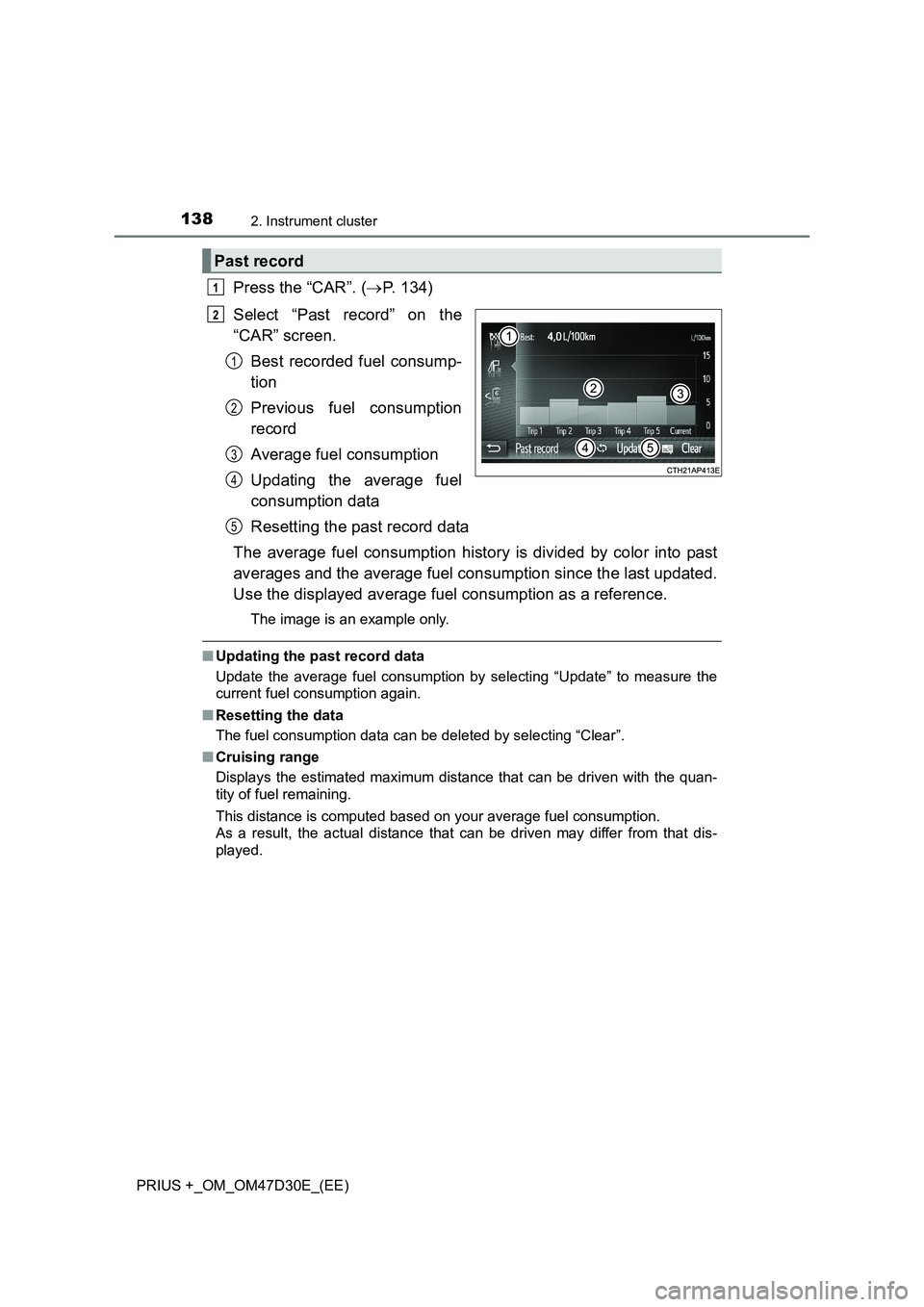
1382. Instrument cluster
PRIUS +_OM_OM47D30E_(EE)
Press the “CAR”. (P. 134)
Select “Past record” on the
“CAR” screen.
Best recorded fuel consump-
tion
Previous fuel consumption
record
Average fuel consumption
Updating the average fuel
consumption data
Resetting the past record data
The average fuel consumption history is divided by color into past
averages and the average fuel consumption since the last updated.
Use the displayed average fuel consumption as a reference.
The image is an example only.
■Updating the past record data
Update the average fuel consumption by selecting “Update” to measure the
current fuel consumption again.
■Resetting the data
The fuel consumption data can be deleted by selecting “Clear”.
■Cruising range
Displays the estimated maximum distance that can be driven with the quan-
tity of fuel remaining.
This distance is computed based on your average fuel consumption.
As a result, the actual distance that can be driven may differ from that dis-
played.
Past record
1
2
1
2
3
4
5
Page 233 of 568
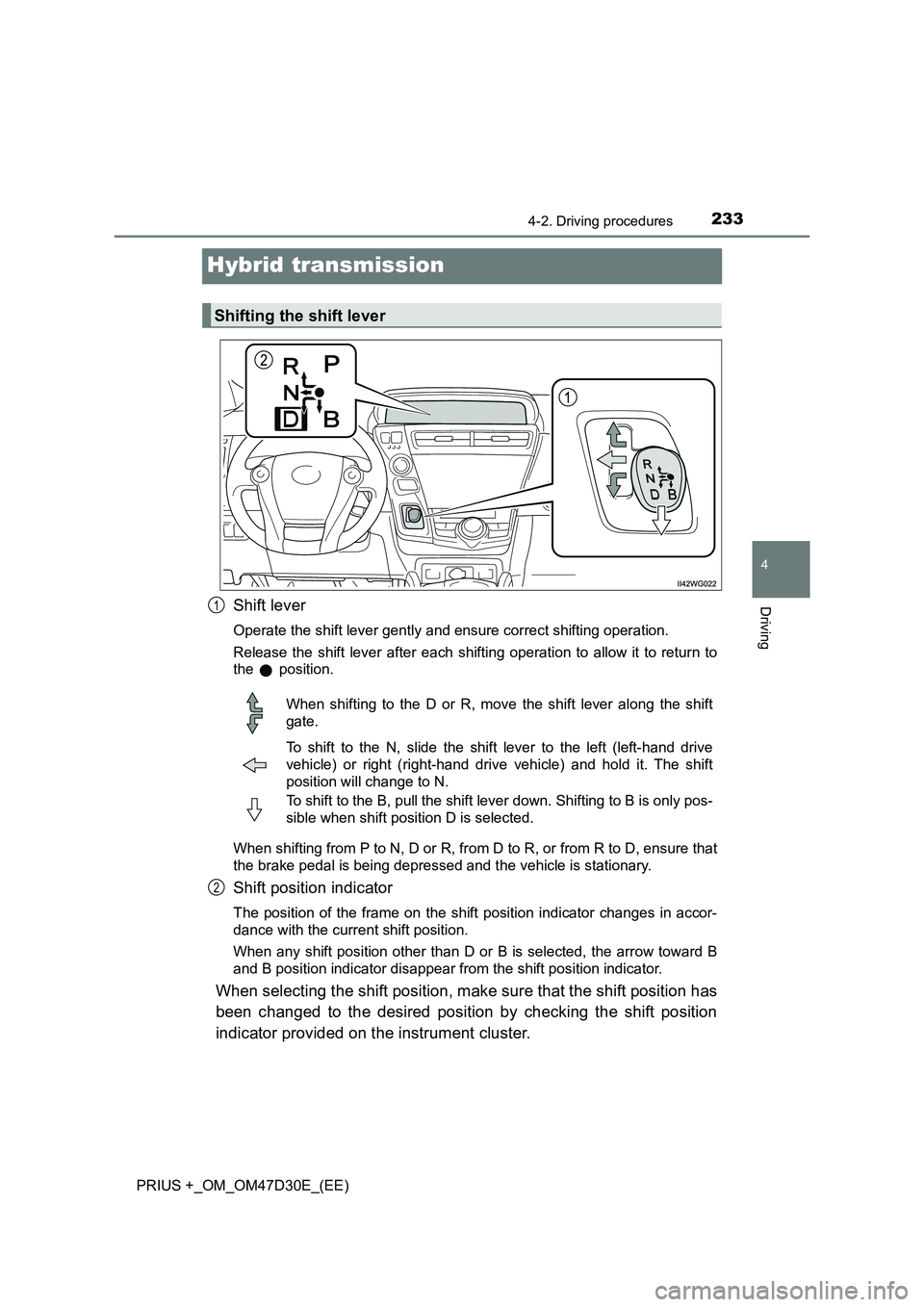
233
4
4-2. Driving procedures
Driving
PRIUS +_OM_OM47D30E_(EE)
Hybrid transmission
Shift lever
Operate the shift lever gently and ensure correct shifting operation.
Release the shift lever after each shifting operation to allow it to return to
the position.
When shifting from P to N, D or R, from D to R, or from R to D, ensure that
the brake pedal is being depressed and the vehicle is stationary.
Shift position indicator
The position of the frame on the shift position indicator changes in accor-
dance with the current shift position.
When any shift position other than D or B is selected, the arrow toward B
and B position indicator disappear from the shift position indicator.
When selecting the shift position, make sure that the shift position has
been changed to the desired position by checking the shift position
indicator provided on the instrument cluster.
Shifting the shift lever
1
When shifting to the D or R, move the shift lever along the shift
gate.
To shift to the N, slide the shift lever to the left (left-hand drive
vehicle) or right (right-hand drive vehicle) and hold it. The shift
position will change to N.
To shift to the B, pull the shift lever down. Shifting to B is only pos-
sible when shift position D is selected.
2
Page 234 of 568

2344-2. Driving procedures
PRIUS +_OM_OM47D30E_(EE)
*: For good fuel economy and noise reduction, the D position should usually
be used.
P. 3 1 7
■When shifting the shift position to P
Fully stop the vehicle and set
the parking brake, and then
press the P position switch.
When the shift position is
changed to P, the switch indica-
tor comes on.
Check that the P position is illu-
minated on the shift position
indicator.
■
Shifting the shift position from P to other positions
●While depressing the brake pedal firmly, operate the shift lever. If
the shift lever is operated without depressing the brake pedal, the
buzzer will sound and the shifting operation will be disabled.
●When selecting the shift position, make sure that the shift posi-
tion has been changed to the desired position by checking the
shift position indicator provided on the instrument cluster.
●The shift position cannot be changed from P to B directly.
Shift position purpose
Shift positionObjective or function
PParking the vehicle/starting the hybrid system
RReversing
NNeutral
(Condition in which the power is not transmitted)
DNormal driving*
B
Applying engine braking or strong braking when
the accelerator pedal has been released on steep
downward slopes etc.
Selecting a driving mode
P position switch
Page 238 of 568

2384-2. Driving procedures
PRIUS +_OM_OM47D30E_(EE)
NOTICE
■Hybrid battery (traction battery) charge
If the shift position is in N, the hybrid battery (traction battery) will not be
charged. To help prevent the battery fr om discharging, avoid leaving the N
position selected for a certain period of time.
■ Situations where shift control system malfunctions are possible
If any of the following situations occurs, shift control system malfunctions
are possible.
Immediately stop the vehicle in a safe place on level ground, apply the park-
ing brake, and then contact any authorized Toyota retailer or Toyota autho-
rized repairer, or any reliable repairer.
● Vehicles without multi-information display:
When the “WHEN PARKING, APPLY PARKING BRAKE SECURELY”
warning message appears on the instrument cluster. ( P. 448)
● Vehicles without multi-information display:
When the parking lock system warning light is illuminated.
● Vehicles with multi-information display:
When the warning message indicating the shift control system appears on
the multi-information display. ( P. 460)
● When the shift position indicator remains off.
■ Notes regarding shift lever and P position switch operation
Avoid repeatedly operating the shift lever and P position switch in quick suc-
cession.
The system protection function may activate and it will not be temporarily
possible to shift the shift position other than P. If this happens, please wait
for approximately 20 seconds before attempting to change the shift position
again.
Page 317 of 568
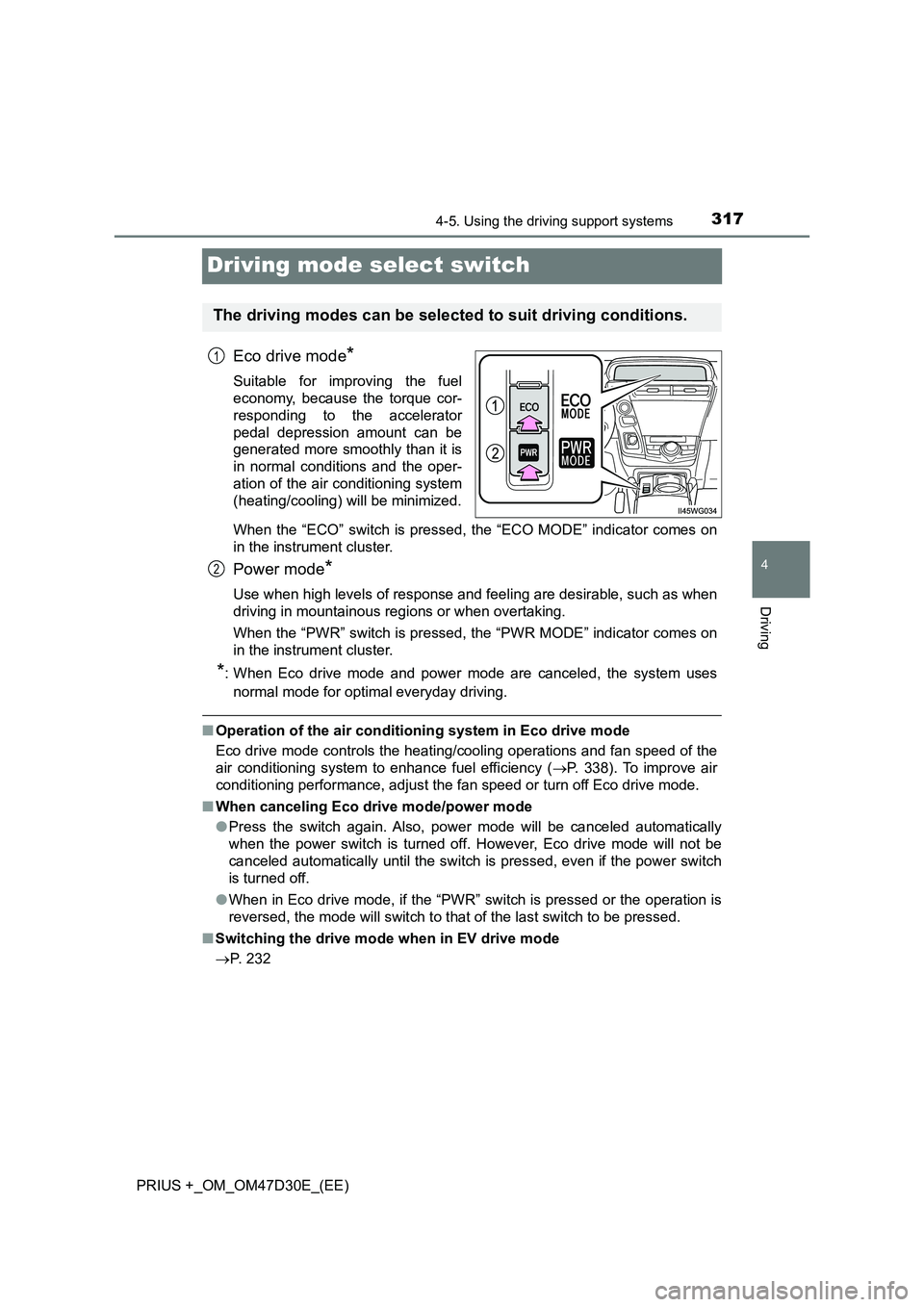
317
4
4-5. Using the driving support systems
Driving
PRIUS +_OM_OM47D30E_(EE)
Driving mode select switch
Eco drive mode*
Suitable for improving the fuel
economy, because the torque cor-
responding to the accelerator
pedal depression amount can be
generated more smoothly than it is
in normal conditions and the oper-
ation of the air conditioning system
(heating/cooling) will be minimized.
When the “ECO” switch is pressed, the “ECO MODE” indicator comes on
in the instrument cluster.
Power mode*
Use when high levels of response and feeling are desirable, such as when
driving in mountainous regions or when overtaking.
When the “PWR” switch is pressed, the “PWR MODE” indicator comes on
in the instrument cluster.
*: When Eco drive mode and power mode are canceled, the system uses
normal mode for optimal everyday driving.
■Operation of the air conditioning system in Eco drive mode
Eco drive mode controls the heating/cooling operations and fan speed of the
air conditioning system to enhance fuel efficiency (P. 338). To improve air
conditioning performance, adjust the fan speed or turn off Eco drive mode.
■When canceling Eco drive mode/power mode
●Press the switch again. Also, power mode will be canceled automatically
when the power switch is turned off. However, Eco drive mode will not be
canceled automatically until the switch is pressed, even if the power switch
is turned off.
●When in Eco drive mode, if the “PWR” switch is pressed or the operation is
reversed, the mode will switch to that of the last switch to be pressed.
■Switching the drive mode when in EV drive mode
P. 232
The driving modes can be selected to suit driving conditions.
1
2
Page 542 of 568
5428-2. Customization
PRIUS +_OM_OM47D30E_(EE)■
Instrument cluster (P. 1 1 7 )
*: The default setting varies according to countries.
■
LDA (Lane Departure Alert with steering control)* (P. 284)
*: If equipped
FunctionDefault
settingCustomized
setting
Sensor sensitivity for
darkening the brightness
of the instrument cluster
depending on the outside
brightness
Standard-2 to 2––O
Sensor sensitivity for
returning the brightness of
the instrument cluster to
the original level depend-
ing on the outside bright-
ness
Standard-2 to 2––O
Language*English
French
O–OGerman
Spanish
Italian
Unitskm
(L/100km)km (km/L)OOO
Pop-up displayOnOffO–O
123
FunctionDefault
settingCustomized
setting
Steering Assist functionOnOffO——
Alert sensitivityStandardHighO——
Vehicle sway warning
functionOnOffO——
Vehicle sway warning
sensitivityStandardLowO——High
123
Page 553 of 568
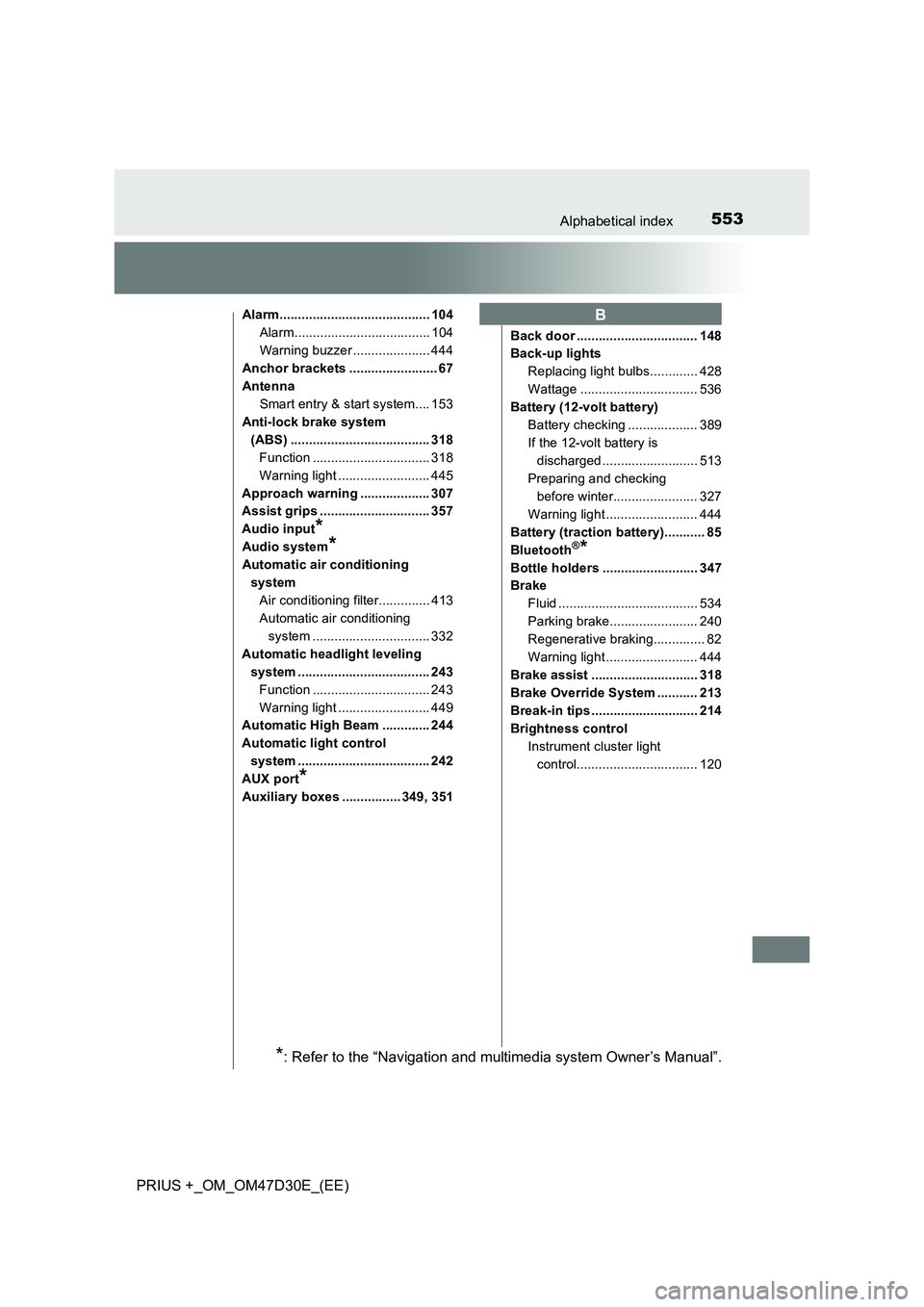
553Alphabetical index
PRIUS +_OM_OM47D30E_(EE)
Alarm......................................... 104
Alarm..................................... 104
Warning buzzer ..................... 444
Anchor brackets ........................ 67
Antenna
Smart entry & start system.... 153
Anti-lock brake system
(ABS) ...................................... 318
Function ................................ 318
Warning light ......................... 445
Approach warning ................... 307
Assist grips .............................. 357
Audio input
*
Audio system*
Automatic air conditioning
system
Air conditioning filter.............. 413
Automatic air conditioning
system ................................ 332
Automatic headlight leveling
system .................................... 243
Function ................................ 243
Warning light ......................... 449
Automatic High Beam ............. 244
Automatic light control
system .................................... 242
AUX port
*
Auxiliary boxes ................ 349, 351Back door ................................. 148
Back-up lights
Replacing light bulbs............. 428
Wattage ................................ 536
Battery (12-volt battery)
Battery checking ................... 389
If the 12-volt battery is
discharged .......................... 513
Preparing and checking
before winter....................... 327
Warning light ......................... 444
Battery (traction battery)........... 85
Bluetooth
®*
Bottle holders .......................... 347
Brake
Fluid ...................................... 534
Parking brake........................ 240
Regenerative braking.............. 82
Warning light ......................... 444
Brake assist ............................. 318
Brake Override System ........... 213
Break-in tips ............................. 214
Brightness control
Instrument cluster light
control................................. 120
B
*: Refer to the “Navigation and multimedia system Owner’s Manual”.