Page 107 of 596
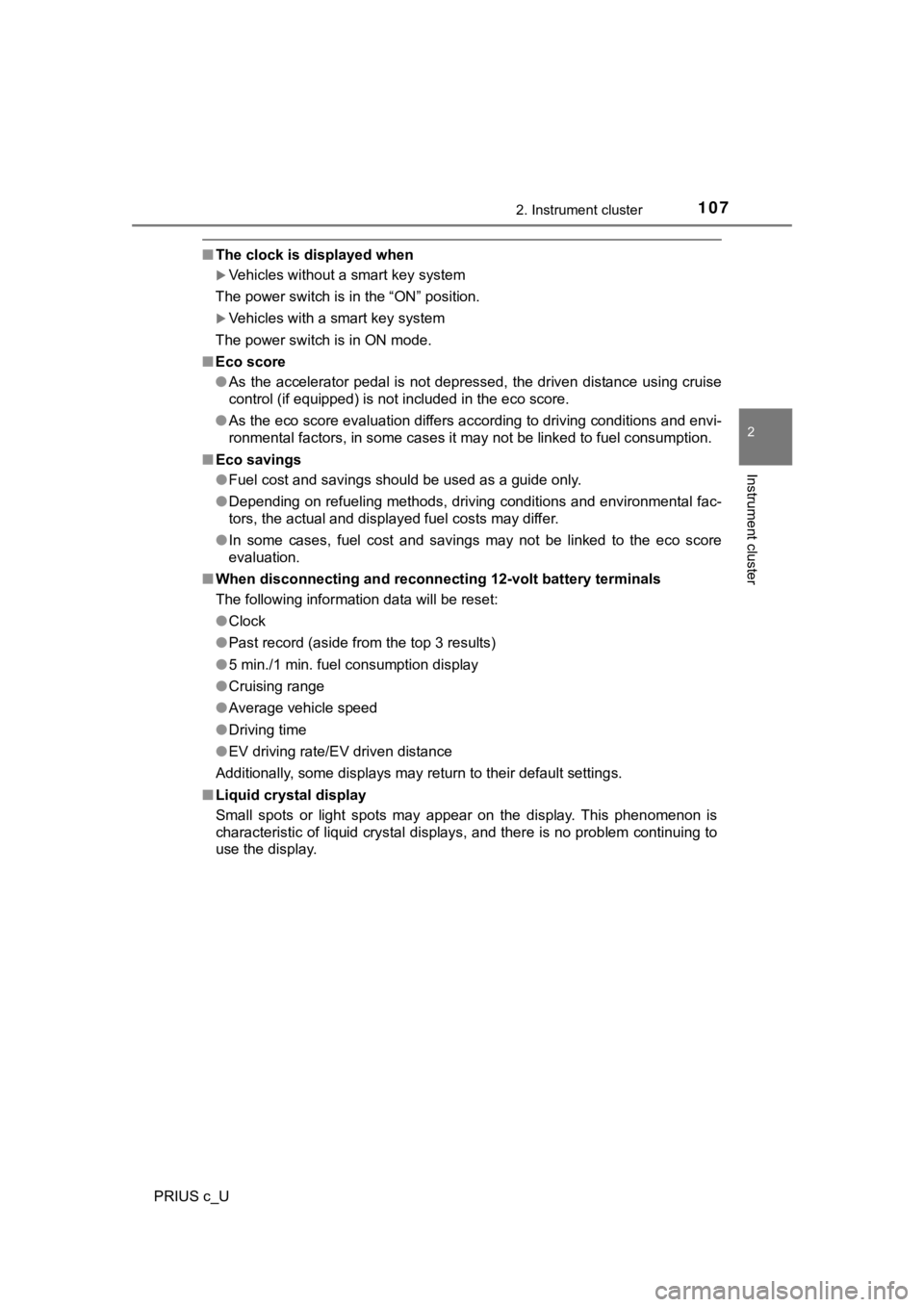
1072. Instrument cluster
2
Instrument cluster
PRIUS c_U
■The clock is displayed when
Vehicles without a smart key system
The power switch is in the “ON” position.
Vehicles with a smart key system
The power switch is in ON mode.
■ Eco score
●As the accelerator pedal is not depressed, the driven distance using cruise
control (if equipped) is not included in the eco score.
● As the eco score evaluation differs according to driving conditions and envi-
ronmental factors, in some cases it may not be linked to fuel c onsumption.
■ Eco savings
●Fuel cost and savings should be used as a guide only.
● Depending on refueling methods, driving conditions and environm ental fac-
tors, the actual and displayed fuel costs may differ.
● In some cases, fuel cost and savings may not be linked to the eco score
evaluation.
■ When disconnecting and reconnecting 12-volt battery terminals
The following information data will be reset:
●Clock
● Past record (aside from the top 3 results)
● 5 min./1 min. fuel consumption display
● Cruising range
● Average vehicle speed
● Driving time
● EV driving rate/EV driven distance
Additionally, some displays may return to their default setting s.
■ Liquid crystal display
Small spots or light spots may appear on the display. This phen omenon is
characteristic of liquid crystal displays, and there is no prob lem continuing to
use the display.
Page 113 of 596
1132. Instrument cluster
2
Instrument cluster
PRIUS c_U■
Trip information
Multimedia system
Press the “CAR” button. ( P. 110)
If the “Energy Monitor” or “Past Record” screen is displayed, touch “Trip
Information”.
Navigation system
Press the “APPS” button. ( P. 1 1 0 )
Touch “Eco” on the “Apps” screen.
If the “Energy Monitor” or “Past Record” screen is displayed, touch “Trip
Information”.
Resetting the consumption
data
Fuel consumption in the
past 15 minutes
Regenerated energy in the
past 15 minutes
Displays the average vehi-
cle speed since the hybrid
system was started
Displays the elapsed time since the hybrid system was started
Cruising range
One symbol indicates 50 Wh. Up to 5 symbols are shown.
The image is example only, and may vary slightly from actual co ndi-
tions.
Fuel consumption screen (audio system)
1
2
1
2
3
4
5
6
Page 114 of 596
1142. Instrument cluster
PRIUS c_U■
Past record
Multimedia system
Press the “CAR” button. ( P. 110)
If the “Energy Monitor” or “Trip Information” screen is display ed, touch
“Past Record”.
Navigation system
Press the “APPS” button. ( P. 1 1 0 )
Touch “Eco” on the “Apps” screen.
If the “Energy Monitor” or “Trip Information” screen is display ed, touch
“Past Record”.
Resetting the past record
data
Best past fuel consump-
tion
Average fuel consumption
Previous fuel consump-
tion record
Updating the average fuel
consumption data
Displays a maximum of five past record of the average fuel cons ump-
tion.
The image is example only, and may vary slightly from actual co ndi-
tions.
1
2
1
2
3
4
5
Page 115 of 596

1152. Instrument cluster
2
Instrument cluster
PRIUS c_U
P. 1 0 3
■Remaining hybrid battery (traction battery) charge display
The charge amount of the hybrid battery (traction battery) is a utomatically
controlled by the hybrid system. For this reason, even if electricity is recov-
ered via the regenerative braking, or electricity is generated via the gasoline
engine, the displayed hybrid battery (traction battery) charge amount may not
reach the highest level (level 8). However, this does not indic ate a malfunc-
tion.
■ Resetting the consumption data (audio system)
Selecting “Clear” on the “Trip Information” screen will reset t he fuel consump-
tion and the regenerated energy for the past 15 minutes. Select ing “Clear” on
the “Past Record” screen will reset the past records and best past fuel con-
sumption. Selecting “Yes” on the following screen will confirm resetting of all
the data.
■ Updating the past record data (audio system)
Selecting “Update” on the “Past Record” screen will update the past record
data.
Fuel consumption screen (Multi-information display)
Page 269 of 596

269
4
Driving
PRIUS c_U
4-7. Driving tips
◆Using Eco drive mode
When using Eco drive mode, the torque corresponding to the accel-
erator pedal depression amount can be generated more smoothly
than it is in normal conditions. In addition, the operation of the air
conditioning system (heating/coo ling) will be minimized, improving
the fuel economy. ( P. 201)
◆Use of Hybrid System Indicator
The Eco-friendly driving is possible by keeping the needle of H ybrid
System Indicator within Eco area. ( P. 108)
◆Shift lever operation
Shift the shift lever to D when stopped at a traffic light, or driving in
heavy traffic etc. Shift the shift lever to P when parking. When using
the N, there is no positive effe ct on fuel consumption. In the N, the
gasoline engine operates but e lectricity cannot be generated. A lso,
when using the air conditioning s ystem, etc., the hybrid battery
(traction battery) power is consumed.
◆Accelerator pedal/brake pedal operation
● Drive your vehicle smoothly. Avoid abrupt acceleration and
deceleration. Gradual accelerat ion and deceleration will make
more effective use of the electric motor (traction motor) witho ut
having to use gaso line engine power.
● Avoid repeated acceleration. Repeated acceleration consumes
hybrid battery (tracti on battery) power, resulting in poor fuel con-
sumption. Battery power can be restored by driving with the
accelerator pedal slightly released.
◆When braking
Make sure to operate the brakes gently and in a timely manner. A
greater amount of electrical energy can be regenerated when slow-
ing down.
Hybrid vehicle driving tips
For economical and ecological dri ving, pay attention to the fol-
lowing points:
Page 270 of 596

2704-7. Driving tips
PRIUS c_U
◆Delays
Repeated acceleration and deceleration, as well as long waits at
traffic lights, will lead to bad fuel economy. Check traffic re ports
before leaving and avoid delays as much as possible. When drivi ng
in a traffic jam, gently release the brake pedal to allow the v ehicle to
move forward slightly while avoid ing overuse of the accelerator
pedal. Doing so can help control excessive gasoline consumption.
◆Highway driving
Control and maintain the vehicle at a constant speed. Before st op-
ping at a toll booth or similar, allow plenty of time to releas e the
accelerator and gently apply the brakes. A greater amount of el ec-
trical energy can be regenerated when slowing down.
◆Air conditioning
Use the air conditioning only when necessary. Doing so can help
reduce excessive gasoline consumption.
In summer: When the ambient tempe rature is high, use the recircu-
lated air mode. Doing so will help to reduce the burden on the air
conditioning system and reduce fuel consumption as well.
In winter: Because the gasolin e engine will not automatically cut out
until it and the interior of the vehicle are warm, it will cons ume fuel.
Also, fuel consumption can be improved by avoiding overuse of t he
heater.
◆Checking tire inflation pressure
Make sure to check the tire inflation pressure frequently. Impr oper
tire inflation pressure can cause poor fuel economy.
Also, as snow tires can cause large amounts of friction, their use on
dry roads can lead to poor fuel economy. Use tires that are app ro-
priate for the season.
◆Luggage
Carrying heavy luggage will lead to poor fuel economy. Avoid carry-
ing unnecessary luggage. Installing a large roof rack will also cause
poor fuel economy.
Page 271 of 596
2714-7. Driving tips
4
Driving
PRIUS c_U
◆Warming up before driving
Since the gasoline engine starts up and cuts out automatically
when cold, warming up the engine is unnecessary. Moreover, fre-
quently driving short distances will cause the engine to repeat edly
warm up, which can lead to excess fuel consumption.
Page 380 of 596

3806-1. Using the air conditioning system and defogger
PRIUS c_U■
Outside/recirculated air mode
●When driving on dusty roads such as tunnels or in heavy traffic, set the out-
side/recirculated air mode button to the recirculated air mode. This is effec-
tive in preventing outside air from entering the vehicle interi or. During
cooling operation, setting the recirculated air mode will also cool the vehicle
interior effectively.
● Outside/recirculated air mode may automatically switch dependin g on the
temperature setting or the inside temperature.
■ When the outside temperature exceeds 75 F (24 C) and the air condition-
ing system is on
● In order to reduce the air conditioning power consumption, the air condition-
ing system may switch to recirculated air mode automatically. This may also
reduce fuel consumption.
● Recirculated air mode is selected as a default mode when the power switch
is turned to the “ON” position (vehicles without a smart key system) or the
power switch is turned to ON mode (vehicles with a smart key system).
● It is possible to switch to outside air mode at any time by pre ssing .
■ When the outside tempera ture falls to nearly 32F (0 C)
The dehumidification function may not operate even when is pre ssed.
■ Ventilation and air conditioning odors
●To let fresh air in, set the air conditioning system to the out side air mode.
● During use, various odors from inside and outside the vehicle m ay enter into
and accumulate in the air conditioning system. This may then ca use odor to
be emitted from the vents.
● To reduce potential odors from occurring:
• It is recommended that the air conditioning system be set to o utside air
mode prior to turning the vehicle off.
• The start timing of the blower may be delayed for a short peri od of time
immediately after the air conditioning system is started in aut omatic
mode.
■ Air conditioning filter
P. 447
■ Customization
Settings (e.g. A/C auto switch operation) can be changed.
(Customizable features: P. 559)