Page 3 of 596

3
1
9 8 6 5
4
3
2
PRIUS c_U
10
7
4-1. Before drivingDriving the vehicle ............. 170
Cargo and luggage............ 179
Vehicle load limits ............. 183
Trailer towing..................... 184
Dinghy towing.................... 185
4-2. Driving procedures Power (ignition) switch (vehicles without a
smart key system) ........... 186
Power (ignition) switch (vehicles with a
smart key system) ........... 190
EV drive mode................... 197
Hybrid transmission........... 200
Turn signal lever................ 204
Parking brake .................... 205
4-3. Operating the lights and wipers
Headlight switch ................ 206
Fog light switch ................. 210
Windshield wipers and washer ..................... 212
Rear window wiper and washer ..................... 216 4-4. Refueling
Opening the fuel tank cap ........................... 219
4-5. Toyota Safety Sense C Toyota Safety Sense C...... 223
PCS (Pre-Collision System)..... 229
LDA (Lane Departure Alert)..... 239
Automatic High Beam ........ 244
4-6. Using the driving support systems
Cruise control .................... 249
Rear view monitor system ............................. 253
Driving assist systems ....... 263
4-7. Driving tips Hybrid vehicle driving tips ....................... 269
Winter driving tips .............. 272
4Driving
Page 9 of 596
9
PRIUS c_UThe installation of a mobile two-way radio system in your vehic
le could affect
electronic systems such as:
● Multiport fuel injection system/sequential multiport fuel injection system
● Toyota Safety Sense C
● Cruise control system
● Anti-lock brake system
● SRS airbag system
● Seat belt pretensioner system
Be sure to check with your Toyota dealer for precautionary meas ures or spe-
cial instructions regarding instal lation of a mobile two-way radio system.
High voltage parts and cables on the hybrid vehicles emit appro ximately the
same amount of electromagnetic waves as the conventional gasoli ne pow-
ered vehicles or home electronic appliances despite of their el ectromagnetic
shielding.
Unwanted noise may occur in the reception of the mobile two-way radio.
Installation of a mobile two-way radio system
Page 21 of 596
21Pictorial index
PRIUS c_UAudio remote control switches
*1. . . . . . . . . . . . . . . . . . . . . P. 281
Meter control switches . . . . . . . . . . . . . . . . . . . . . . . . . . . . . P. 102
Cruise control switch
*2. . . . . . . . . . . . . . . . . . . . . . . . . . . . . P. 24 9
Telephone switches
*1. . . . . . . . . . . . . . . . . . . . . . . . . . . . . . P. 346
Talk switch
*1 . . . . . . . . . . . . . . . . . . . . . . . . . . . . . . . . . . . . . P. 368
*1:For vehicles with a navi gation system, refer to the
“NAVIGATION SYSTEM OWNER'S MANUAL”.
*2: If equipped
1
2
3
4
5
Page 95 of 596
952. Instrument cluster
2
Instrument cluster
PRIUS c_U
The indicators inform the driver of the operating state of the vehicle’s
various systems.
Indicators
Turn signal indicator
( P. 204) EV drive mode indicator
(
P. 197)
Headlight high beam
indicator ( P. 206)
Shift position indicator
(P. 201)
(U.S.A.)
Headlight indicator
(P. 206) “ECO MODE” indicator
(
P. 201)
(Canada)
Tail light indicator
(P. 206)EV drive indicator lamp
(P. 76)
(if equipped)
Front fog light indicator
(P. 210)
(if equipped)
Cruise control indicator
(P. 249)
*1Automatic High Beam
indicator ( P. 244)
(if equipped)
Cruise control set indica-
tor (P. 249)
(if equipped)
Immobilizer system indi-
cator (P. 86)*1, 2
Slip indicator ( P. 264)
*1VSC OFF indicator
(P. 265)
LDA indicator
(P. 239)
“READY” indicator
( P. 186, 190)
*1, 3PCS warning light
(P. 229)
“AIR BAG
ON/OFF” indi-
cator
(P. 52)*1
“AIR BAG
ON/OFF” indi-
cator
(P. 52)*1
(U.S.A.)
(Canada)
Page 107 of 596
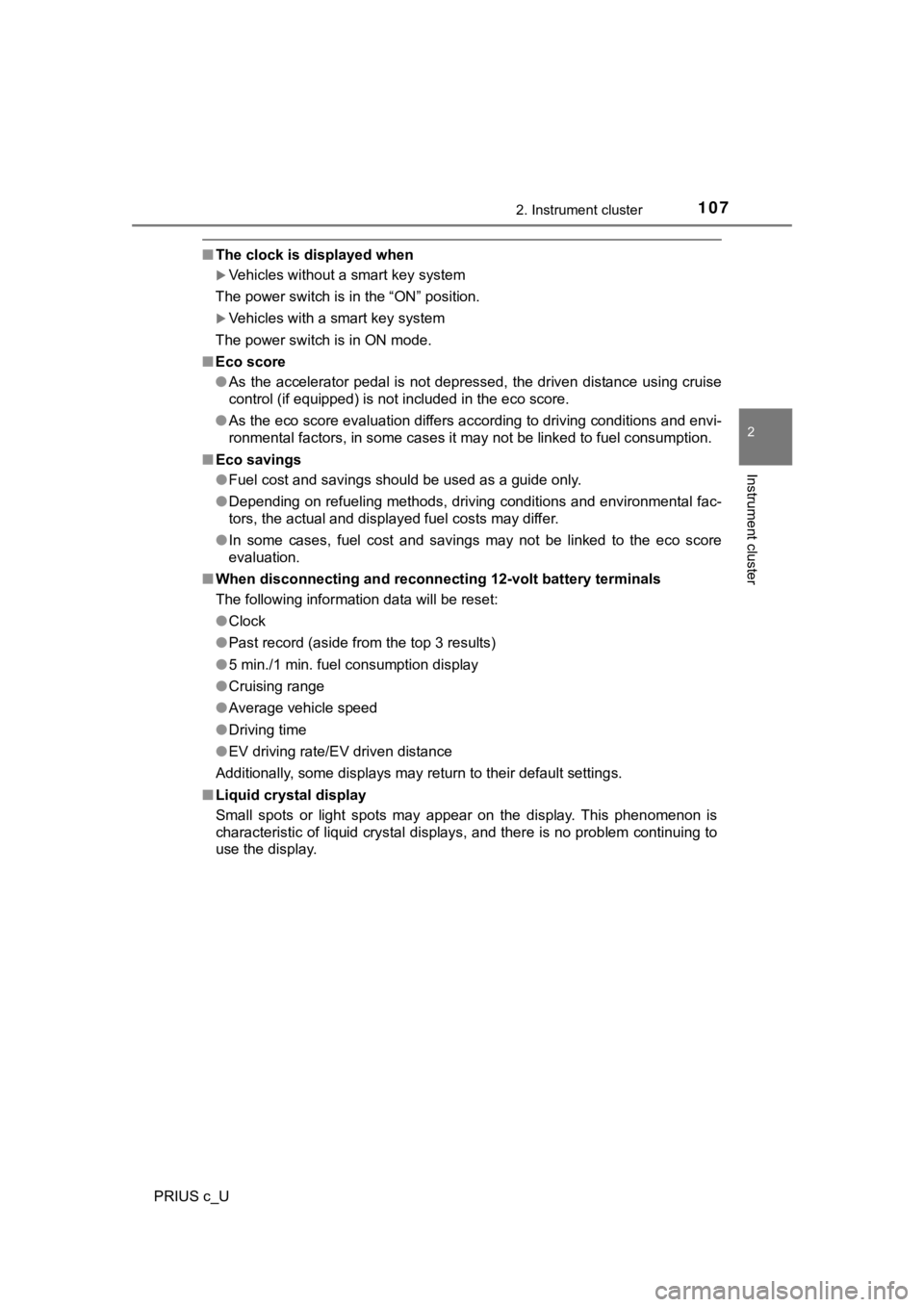
1072. Instrument cluster
2
Instrument cluster
PRIUS c_U
■The clock is displayed when
Vehicles without a smart key system
The power switch is in the “ON” position.
Vehicles with a smart key system
The power switch is in ON mode.
■ Eco score
●As the accelerator pedal is not depressed, the driven distance using cruise
control (if equipped) is not included in the eco score.
● As the eco score evaluation differs according to driving conditions and envi-
ronmental factors, in some cases it may not be linked to fuel c onsumption.
■ Eco savings
●Fuel cost and savings should be used as a guide only.
● Depending on refueling methods, driving conditions and environm ental fac-
tors, the actual and displayed fuel costs may differ.
● In some cases, fuel cost and savings may not be linked to the eco score
evaluation.
■ When disconnecting and reconnecting 12-volt battery terminals
The following information data will be reset:
●Clock
● Past record (aside from the top 3 results)
● 5 min./1 min. fuel consumption display
● Cruising range
● Average vehicle speed
● Driving time
● EV driving rate/EV driven distance
Additionally, some displays may return to their default setting s.
■ Liquid crystal display
Small spots or light spots may appear on the display. This phen omenon is
characteristic of liquid crystal displays, and there is no prob lem continuing to
use the display.
Page 169 of 596

169
4Driving
PRIUS c_U4-1. Before driving
Driving the vehicle ............. 170
Cargo and luggage ........... 179
Vehicle load limits ............. 183
Trailer towing..................... 184
Dinghy towing ................... 185
4-2. Driving procedures Power (ignition) switch (vehicles without a
smart key system) ........... 186
Power (ignition) switch (vehicles with a
smart key system) ........... 190
EV drive mode .................. 197
Hybrid transmission........... 200
Turn signal lever................ 204
Parking brake .................... 205
4-3. Operating the ligh ts
and wipers
H eadlight switch ................ 206
Fog light switch ................. 210
Windshield wipers and washer ..................... 212
Rear window wiper and washer ..................... 216 4-4. Refueling
Opening the fuel tank cap .......................... 219
4-5. Toyota Safety Sense C Toyota Safety Sense C ..... 223
PCS (Pre-Collision System) .... 229
LDA (Lane Departure Alert) .... 239
Automatic High Beam ....... 244
4-6. U sing the driving
s upport systems
Cruise control .................... 249
Rear view monitor system ............................ 253
Driving assist systems ...... 263
4-7. Driving tips Hybrid vehicle driving tips ....................... 269
Winter driving tips ............. 272
Page 249 of 596
249
4
Driving
PRIUS c_U
4-6. Using the driving support systems
Use the cruise control to maintain a set speed without depressing the
accelerator pedal.
Indicators
Cruise control switch
Press the “ON-OFF” button to
activate the cruise control.
Cruise control indicator will come
on.
Press the button again to deacti-
vate the cruise control.
Accelerate or decelerate the
vehicle to the desired speed,
and push the lever down to set
the speed.
“SET” indicator will come on.
The vehicle speed at the moment
the lever is released becomes the
set speed.
Cruise control
: If equipped
Summary of functions
1
2
Setting the vehicle speed
1
2
Page 251 of 596

2514-6. Using the driving support systems
4
Driving
PRIUS c_U
■Cruise control can be set when
●The shift lever is in D.
● Vehicle speed is above approximately 25 mph (40 km/h).
■ Accelerating after setting the vehicle speed
●The vehicle can be accelerated normally. After acceleration, th e set speed
resumes.
● Even without canceling the cruise control, the set speed can be increased
by first accelerating the vehicle to the desired speed and then pushing the
lever down to set the new speed.
■ Automatic cruise co ntrol cancelation
Cruise control will stop maintaining the vehicle speed in any o f the following
situations.
● Actual vehicle speed falls more than approximately 10 mph (16 k m/h) below
the preset vehicle speed.
At this time, the memorized set speed is not retained.
● Actual vehicle speed is below approximately 25 mph (40 km/h).
● VSC is activated.
● TRAC is activated for a period of time.
● When the VSC or TRAC system is turned off.
■ If the warning message for the cruise control is shown on the m ulti-
information display
P. 487