Page 473 of 624
473
LC200_OM_OM60Q99U_(U)
6-3. Do-it-yourself maintenance
6
Maintenance and care
Tires
Check if the treadwear indicators are showing on the tires. Also check
the tires for uneven wear, such as excessive wear on one side o f the
tread. Check the spare tire condi tion and pressure if not rotated.
New tread
Worn tread
Treadwear indicator
The location of treadwear indicators is shown by the “TWI” or “ ”
mark, etc., molded into the sidewall of each tire.
Replace the tires if the treadwear indicators are showing on a tire.
Rotate the tires in the order
shown.
To equalize tire wear and extend
tire life, Toyota recommends that
tire rotation is carried out at the
same interval as tire inspection.
Do not fail to initialize the tire
pressure warning system after
tire rotation.
Replace or rotate tires in accordance with maintenance sched-
ules and treadwear.
Checking tires
Tire rotation
1
2
3
Front
Page 478 of 624
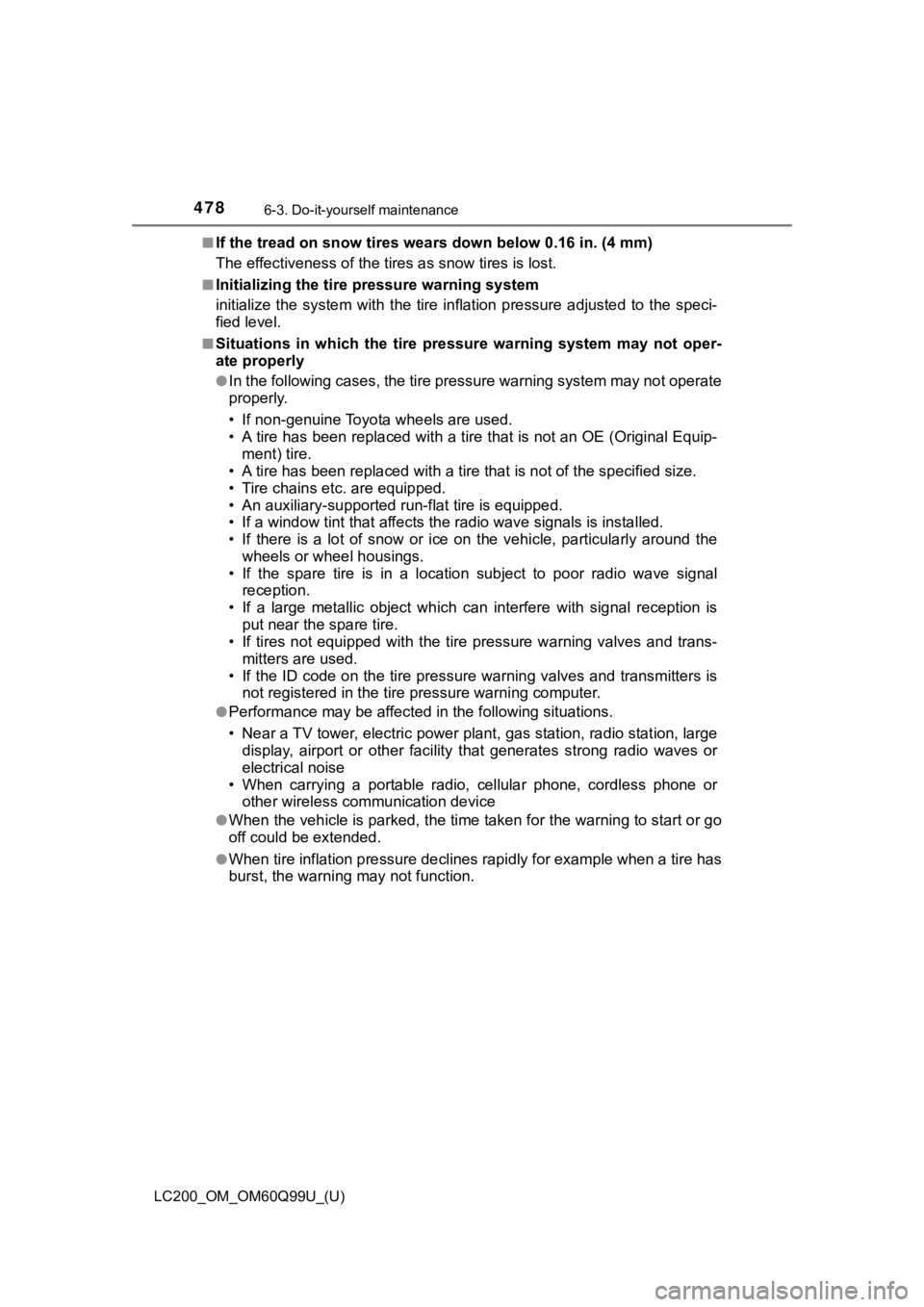
478
LC200_OM_OM60Q99U_(U)
6-3. Do-it-yourself maintenance
■If the tread on snow tires wears down below 0.16 in. (4 mm)
The effectiveness of the tires as snow tires is lost.
■Initializing the tire pressure warning system
initialize the system with the ti re inflation pressure adjusted to the speci-
fied level.
■Situations in which the tire pressure warning system may not op er-
ate properly
●In the following cases, the tire pressure warning system may no t operate
properly.
• If non-genuine Toyota wheels are used.
• A tire has been replaced with a tire that is not an OE (Original Equip-
ment) tire.
• A tire has been replac ed with a tire that is not of the specif ied size.
• Tire chains etc . are equipped.
• An auxiliary-supported ru n-flat tire is equipped.
• If a window tint that affects the radio wave signals is instal led.
• If there is a lot of snow or ice on the vehicle, particularly around the
wheels or wheel housings.
• If the spare tire is in a location subject to poor radio wave signal
reception.
• If a large metallic object whic h can interfere with signal reception is
put near the spare tire.
• If tires not equipped with the tire pressure warning valves an d trans-
mitters are used.
• If the ID code on the tire pressure warning valves and transmi tters is
not registered in the tire pressure warning computer.
●Performance may be affected in the following situations.
• Near a TV tower, electric power plant, gas station, radio stat ion, large
display, airport or other facilit y that generates strong radio waves or
electrical noise
• When carrying a portable radio, cellular phone, cordless phone or
other wireless communication device
●When the vehicle is parked, the time taken for the warning to s tart or go
off could be extended.
●When tire inflation pressure declines rapidly for example when a tire has
burst, the warning may not function.
Page 527 of 624
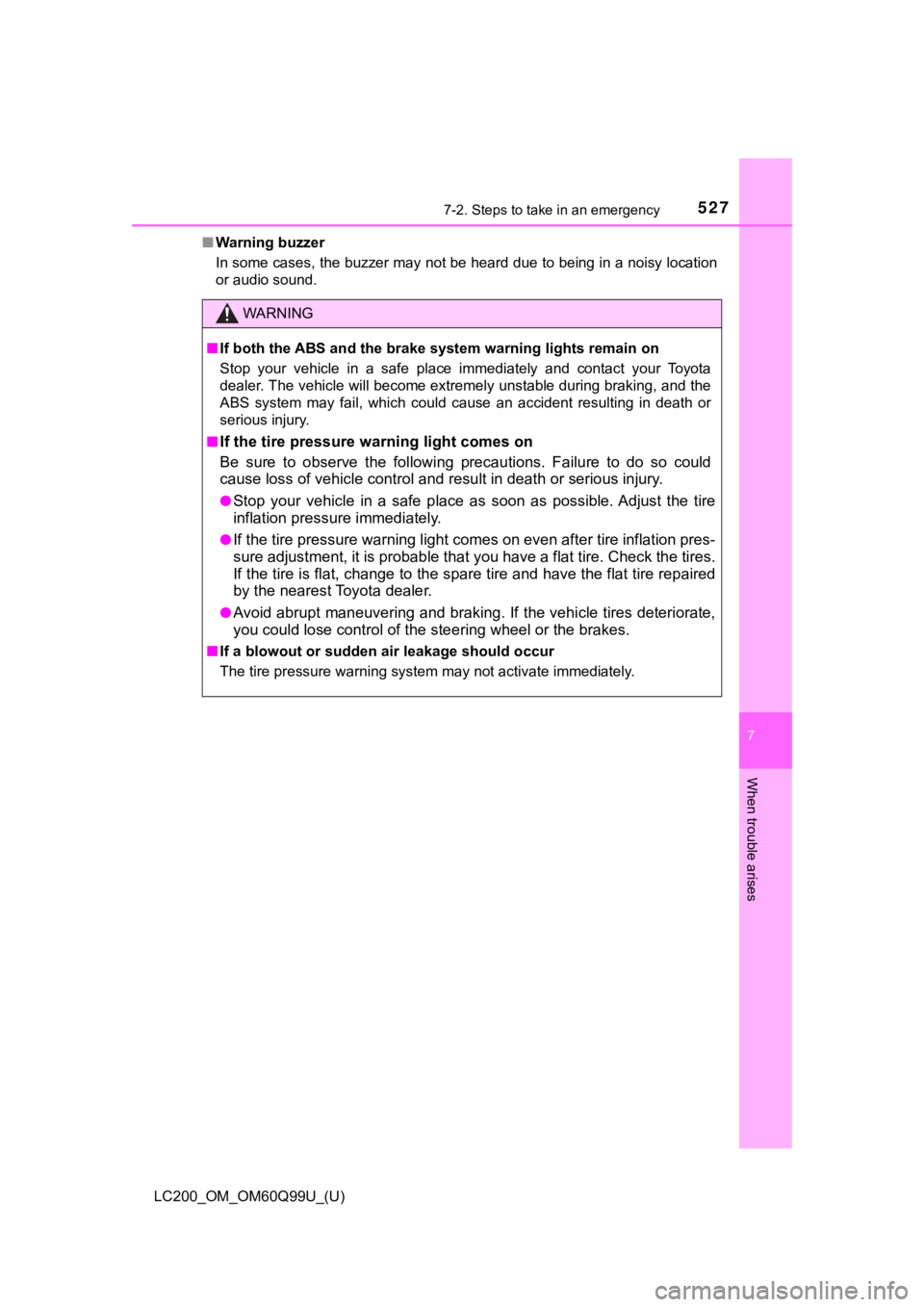
5277-2. Steps to take in an emergency
LC200_OM_OM60Q99U_(U)
7
When trouble arises
■Warning buzzer
In some cases, the buzzer may not be heard due to being in a no isy location
or audio sound.
WARNING
■ If both the ABS and the brake s ystem warning lights remain on
Stop your vehicle in a safe place immediately and contact your To y o t a
dealer. The vehicle will become extremely unstable during braki ng, and the
ABS system may fail, which could cause an accident resulting in death or
serious injury.
■
If the tire pressure warning light comes on
Be sure to observe the following precautions. Failure to do so could
cause loss of vehicle control and result in death or serious injury.
●Stop your vehicle in a safe place as soon as possible. Adjust t he tire
inflation pressure immediately.
●If the tire pressure warning light comes on even after tire inf lation pres-
sure adjustment, it is probable that you have a flat tire. Chec k the tires.
If the tire is flat, change to the spare tire and have the flat tire repaired
by the nearest Toyota dealer.
●Avoid abrupt maneuvering and braking. If the vehicle tires dete riorate,
you could lose control of the steering wheel or the brakes.
■If a blowout or sudden air leakage should occur
The tire pressure warning system may not activate immediately.
Page 536 of 624
5367-2. Steps to take in an emergency
LC200_OM_OM60Q99U_(U)
Location of the spare tire, jack and tools
Jack
Spare tireTool box1
2
3
Page 618 of 624
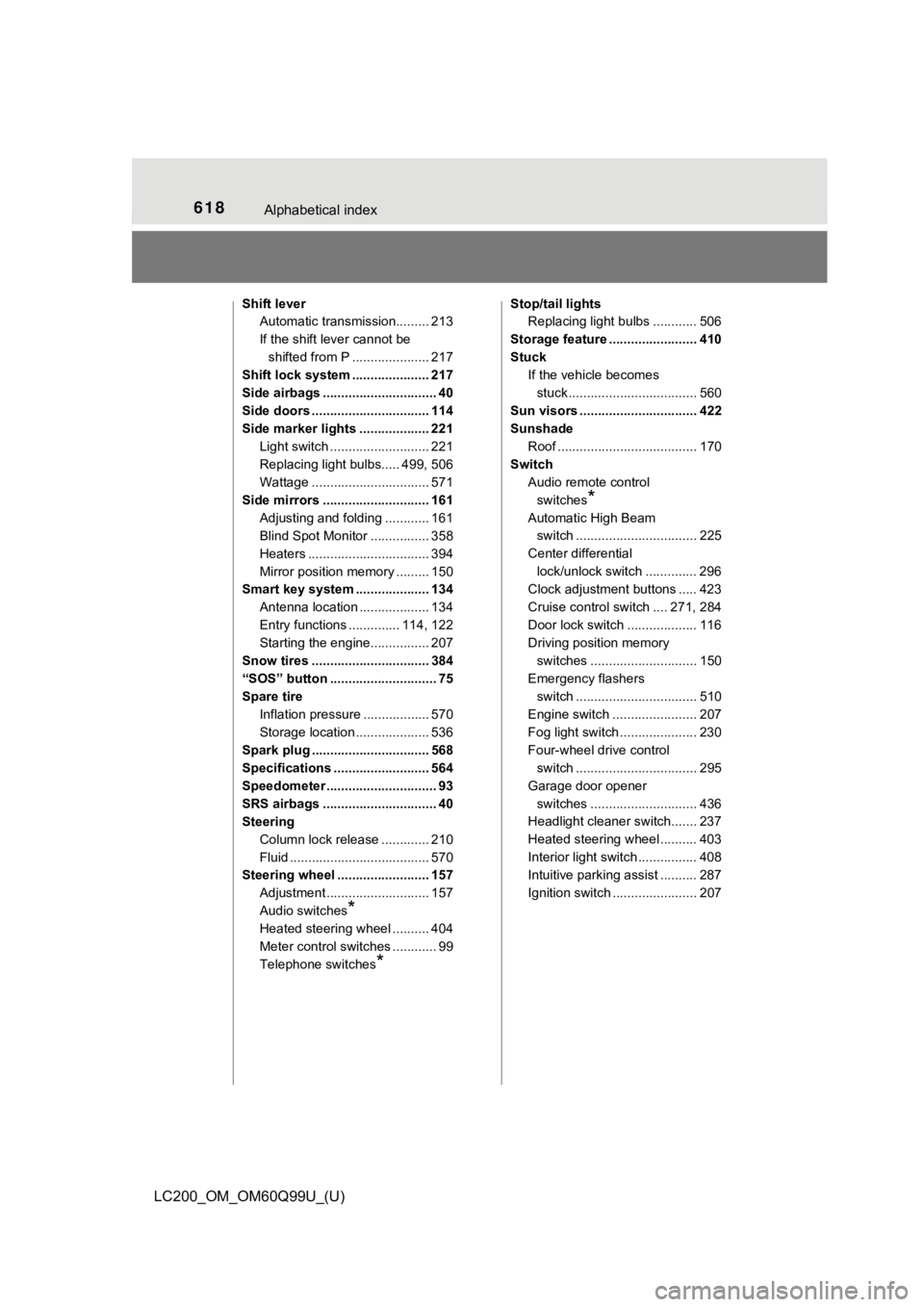
618Alphabetical index
LC200_OM_OM60Q99U_(U)
Shift leverAutomatic transmission......... 213
If the shift lever cannot be
shifted from P ..................... 217
Shift lock system ..................... 217
Side airbags ............................... 40
Side doors ................................ 114
Side marker lights ................... 221
Light switch ........................... 221
Replacing light bulbs..... 499, 506
Wattage ................................ 571
Side mirrors ............................. 161 Adjusting and folding ............ 161
Blind Spot Monitor ................ 358
Heaters ................................. 394
Mirror position memory ......... 150
Smart key system .................... 134
Antenna location ................... 134
Entry functions .............. 114, 122
Starting the engine................ 207
Snow tires ................................ 384
“SOS” button ............................. 75
Spare tire Inflation pressure .................. 570
Storage location .................... 536
Spark plug ................................ 568
Specifications .......................... 564
Speedometer .............................. 93
SRS airbags ............................... 40
Steering Column lock release ............. 210
Fluid ...................................... 570
Steering wheel ......................... 157
Adjustment ............................ 157
Audio switches
*
Heated steering wheel .......... 404
Meter control switches ............ 99
Telephone switches
*
Stop/tail lightsReplacing light bulbs ............ 506
Storage feature ........................ 410
Stuck If the vehicle becomes
stuck ................................... 560
Sun visors ................................ 422
Sunshade Roof ...................................... 170
Switch Audio remote control
switches
*
Automatic High Beam switch ................................. 225
Center differential lock/unlock switch .............. 296
Clock adjustment buttons ..... 423
Cruise control switch .... 271, 284
Door lock switch ................... 116
Driving position memory
switches ............................. 150
Emergency flashers switch ................................. 510
Engine switch ....................... 207
Fog light switch ..................... 230
Four-wheel drive control switch ................................. 295
Garage door opener switches ............................. 436
Headlight cleaner switch....... 237
Heated steering wheel .......... 403
Interior light switch ................ 408
Intuitive parking assist .......... 287
Ignition switch ....................... 207