Page 587 of 624
LC200_OM_OM60Q99U_(U)
5878-2. Customization
8
Vehicle specifications
Some function settings are changed simultaneously with other func-
tions being customized. Contact your Toyota dealer for further details.
Settings that can be changed using the navigation system
Settings that can be changed usi ng the multi-information display
Settings that can be chan ged by your Toyota dealer
Definition of symbols: O = Available, – =Not available
■
Smart key system ( P. 1 3 4 )
■Wireless remote control ( P. 110)
Customizable features
1
2
3
FunctionDefault settingCustomized
setting
Smart key system OnOffO—O
Smart door unlockingDriver’s doorAll the doorsO—O
123
FunctionDefault settingCustomized
setting
Wireless remote control On Off——O
Unlocking operation
Driver’s door
unlocked in one
step, all doors
unlocked in two steps
All doors
unlocked in one step
O—O
123
Page 589 of 624
LC200_OM_OM60Q99U_(U)
5898-2. Customization
8
Vehicle specifications
■Smart key system (P. 134) and wireless remote control
( P. 110)
■Door lock ( P. 114)
FunctionDefault settingCustomized
setting
Operation signal (Emer-
gency flashers) On OffO—O
Time elapsed before
automatic door lock
function is activated if
door is not opened after
being unlocked
60 secondsOffO—O30 seconds
120 seconds
Operation signal
(Buzzers)5OffO—O1 to 7
Open door warning
function (when locking
the vehicle)
On Off
——O
123
FunctionDefault settingCustomized
setting
Unlocking using a
mechanical key
Driver’s door
unlocked in one step, all doors
unlocked in two
steps
All doors
unlocked in one step
——O
Automatic door lock Shifting the shift
lever to position other than P OffO—O
Vehicle speed is
approximately
12 mph
(20 km/h) or higher
Automatic door unlock Shifting the shift
lever to P OffO—O
Driver’s door is
opened
123
Page 590 of 624
590
LC200_OM_OM60Q99U_(U)
8-2. Customization
■Power back door*1 ( P. 1 2 2 )
*1: If equipped
*2: The operation start buzzer sounds.
■
Power windows ( P. 165)
*: The settings of the moon roof are changed in conjunction with the settings
of the power windows.
FunctionDefault settingCustomized setting
Power back door switch
operationPush and holdOne short push——O
Back door opener
switch automatic open
function
OnOff——O
Operation signalOff*2On——O
123
FunctionDefault settingCustomized setting
Mechanical key linked
operation (close)
*Off On——O
Mechanical key linked
operation (open)
*OffOn——O
Wireless remote control
linked operation (open)
*OffOn——O
Power windows open
warning buzzer On Off——O
Buzzer sounds if oper-
ated using wireless
remote controlOn Off
——O
123
Page 591 of 624
LC200_OM_OM60Q99U_(U)
5918-2. Customization
8
Vehicle specifications
■Moon roof (P. 169)
*: The settings of the power windows are changed in conjunction w ith the set-
tings of the moon roof.
FunctionDefault settingCustomized setting
Mechanical key linked
operation (open)
*Off On——O
Mechanical key linked
operation (close)
*OffOn——O
Linked operation of
components when door
key is used
Slide onlyTilt only——O
Wireless remote control
linked operation (open)
*OffOn——O
Linked operation of
components when wire-
less remote control
used
Slide onlyTilt only——O
Moon roof open warning
buzzerOnOff——O
123
Page 592 of 624
592
LC200_OM_OM60Q99U_(U)
8-2. Customization
■Illumination (P. 4 0 7 )
FunctionDefault settingCustomized
setting
Interior lights illumina-
tion control On Off——O
Time period before the
interior lights turn off 15 secondsOff
O—O
7.5 seconds
30 seconds
Operation after the
engine switch is turned
off On Off
——O
Operation when the
doors are unlocked
On Off——O
Operation when you
approach the vehicle
with the electronic key
on your person (When
the interior light switch
is door position)On Off
——O
Footwell lights
OnOff——O
Door trim lights and
footwell lights illumina-
tion control On Off
——O
Door trim lights
OnOff——O
Sensitivity of the ambi-
ent light sensor used for
dimming the meter
lights etc.
Standard-2 to 2——O
Sensitivity of the ambi-
ent light sensor used for
brightening the meter
lights etc.
Standard-2 to 2——O
123
Page 597 of 624
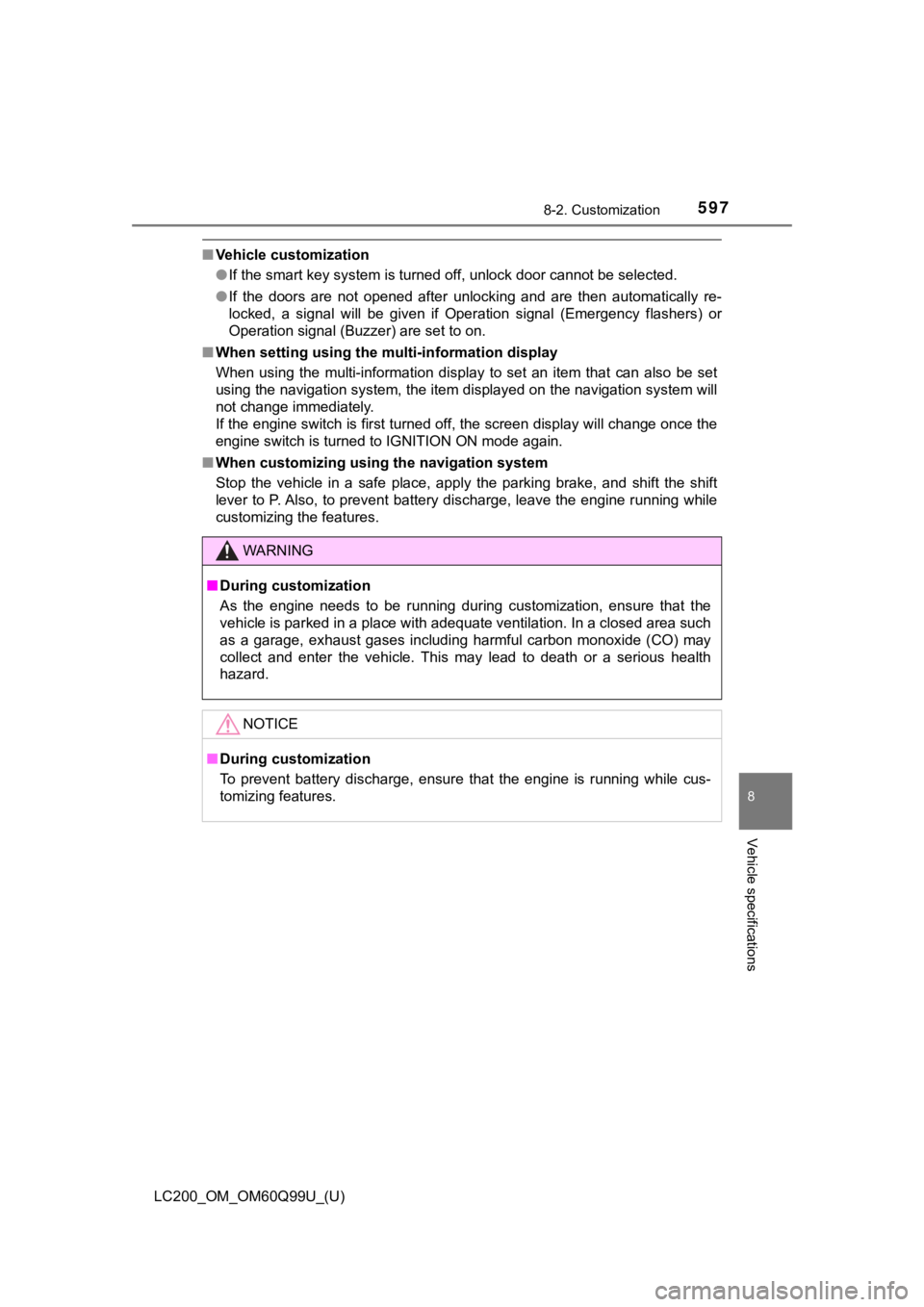
LC200_OM_OM60Q99U_(U)
5978-2. Customization
8
Vehicle specifications
■Vehicle customization
●If the smart key system is turned off, unlock door cannot be selected.
● If the doors are not opened after unlocking and are then automa tically re-
locked, a signal will be given if Operation signal (Emergency f lashers) or
Operation signal (Buzzer) are set to on.
■ When setting using the multi-information display
When using the multi-information display to set an item that can also be set
using the navigation system, the item displayed on the navigati on system will
not change immediately.
If the engine switch is first turned off, the screen display wi ll change once the
engine switch is turned to IGNITION ON mode again.
■ When customizing using the navigation system
Stop the vehicle in a safe place, apply the parking brake, and shift the shift
lever to P. Also, to prevent battery discharge, leave the engin e running while
customizing the features.
WARNING
■ During customization
As the engine needs to be running during customization, ensure that the
vehicle is parked in a place with adequate ventilation. In a closed area such
as a garage, exhaust gases including harmful carbon monoxide (C O) may
collect and enter the vehicle. This may lead to death or a seri ous health
hazard.
NOTICE
■ During customization
To prevent battery discharge, ensure that the engine is running while cus-
tomizing features.
Page 602 of 624
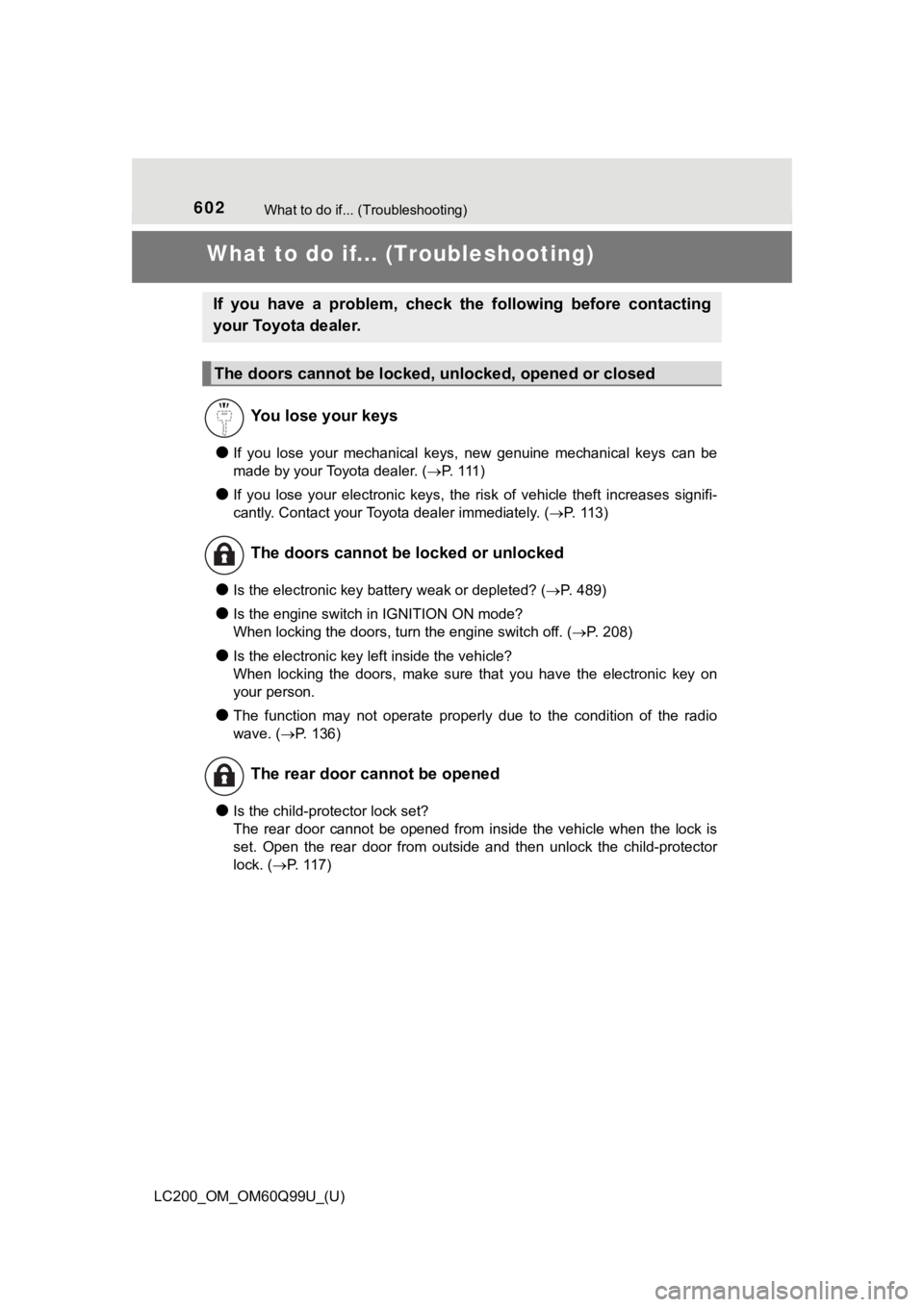
602What to do if... (Troubleshooting)
LC200_OM_OM60Q99U_(U)
What to do if... (Troubleshooting)
●If you lose your mechanical keys, new genuine mechanical keys can be
made by your Toyota dealer. ( P. 1 1 1 )
●If you lose your electronic keys, the risk of vehicle theft inc reases signifi-
cantly. Contact your Toyota dealer immediately. ( P. 113)
●Is the electronic key battery weak or depleted? (P. 489)
●Is the engine switch in IGNITION ON mode?
When locking the doors, turn the engine switch off. ( P. 208)
●Is the electronic key left inside the vehicle?
When locking the doors, make sure that you have the electronic key on
your person.
●The function may not operate properly due to the condition of t he radio
wave. ( P. 136)
●Is the child-protector lock set?
The rear door cannot be opened from inside the vehicle when the lock is
set. Open the rear door from outside and then unlock the child-protector
lock. ( P. 117)
If you have a problem, check the following before contacting
your Toyota dealer.
The doors cannot be locked, unlocked, opened or closed
You lose your keys
The doors cannot be locked or unlocked
The rear door cannot be opened
Page 603 of 624
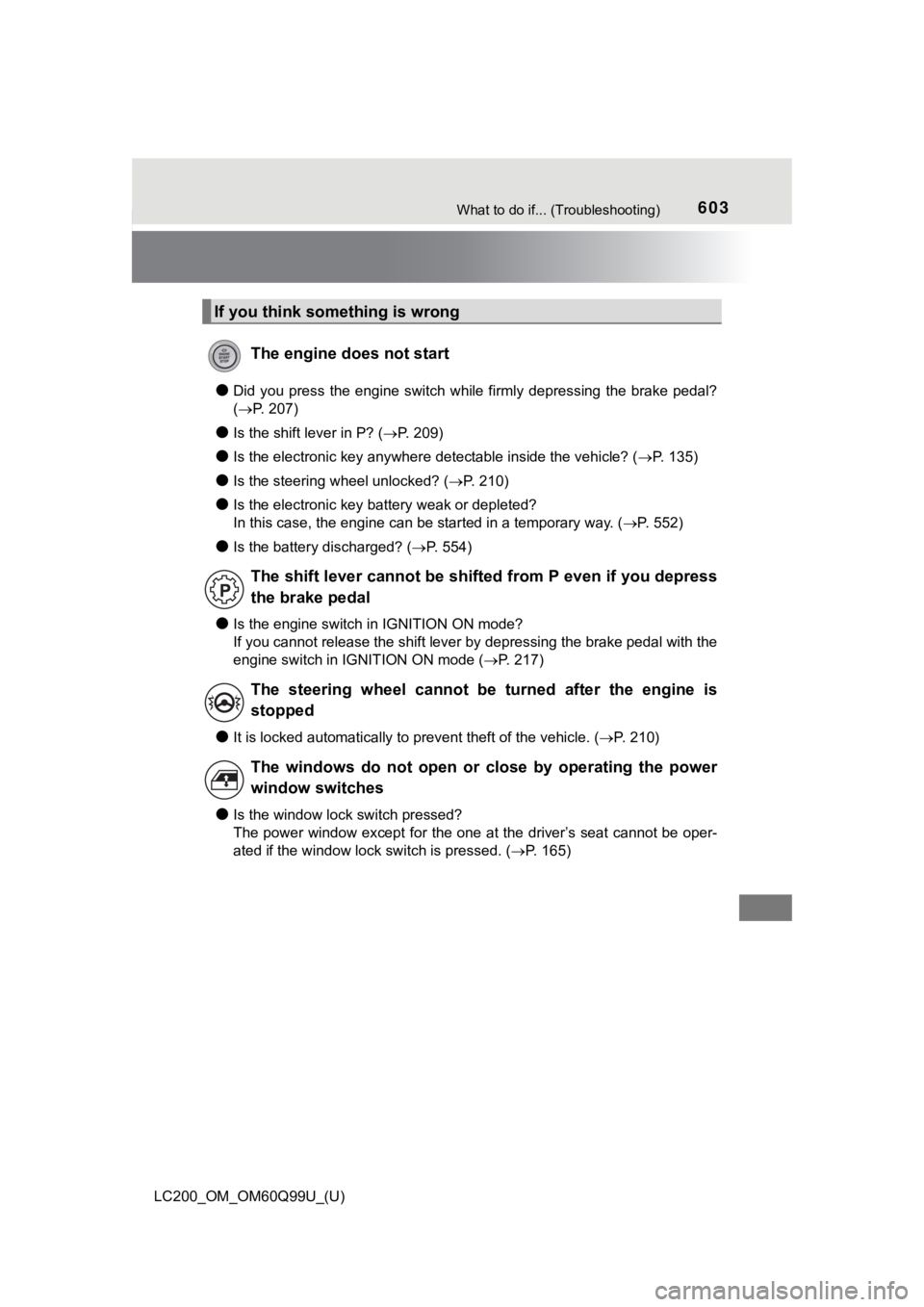
603What to do if... (Troubleshooting)
LC200_OM_OM60Q99U_(U)
●Did you press the engine switch while firmly depressing the brake pedal?
( P. 207)
●Is the shift lever in P? ( P. 209)
●Is the electronic key anywhere detectable inside the vehicle? ( P. 135)
●Is the steering wheel unlocked? (P. 210)
●Is the electronic key battery weak or depleted?
In this case, the engine can be started in a temporary way. ( P. 552)
●Is the battery discharged? (P. 554)
●Is the engine switch in IGNITION ON mode?
If you cannot release the shift lever by depressing the brake p edal with the
engine switch in IGNITION ON mode ( P. 217)
●It is locked automatically to prevent theft of the vehicle. ( P. 2 1 0 )
●Is the window lock switch pressed?
The power window except for the one at the driver’s seat cannot be oper-
ated if the window lock switch is pressed. ( P. 165)
If you think something is wrong
The engine does not start
The shift lever cannot be shifted from P even if you depress
the brake pedal
The steering wheel cannot be turned after the engine is
stopped
The windows do not open or close by operating the power
window switches