2019 TOYOTA HILUX warning
[x] Cancel search: warningPage 372 of 708

3724-5. Using the driving support systems
HILUX_OM_OM0K375E_(EE)
■Four-wheel drive usage frequency (vehicles with A.D.D.)
You should drive in four-wheel drive for at least 16 km (10 miles) each month.
This will assure that the front drive components are lubricated.
■ Shifting between H2 and H4
If you have trouble shifting in cold w eather, reduce your speed or stop the
vehicle and reshift.
■ Shifting to L4 (vehicles with VSC)
VSC is automatically turned off.
■ When driving on dry paved surface roads and expressway
Use H2 position. If the vehicle is driven in H4 or L4 position for a long time, a
warning buzzer sounds, and the four-wheel drive indicator light flashes rap-
idly or a warning message is shown on the multi-information display. If the
warning message is shown on the multi-information display, follow the mes-
sage.
WARNING
■ While driving
● Never turn the front-wheel drive control switch from H2 to H4 if the wheels
are slipping. Stop the slipping or spinning before shifting.
● For normal driving on dry and hard surface roads, use H2 position. Driving
on dry and hard surface roads in H4 or L4 position may cause drive com-
ponent oil leakage, seizure, or other problems resulting in an accident.
Further, it may cause tire wear and increased fuel consumption.
● Avoid turning suddenly in H4 or L4 position. If you do turn suddenly, the
difference in turning speeds between the front and rear wheels may have
a similar effect to braking, thus making driving difficult.
Page 376 of 708

3764-5. Using the driving support systems
HILUX_OM_OM0K375E_(EE)
■Locking the rear differential
The following systems do not operate w hen the rear differential is locked.
It is normal operation for the ABS warning light, VSC OFF indicator (if
equipped) and “TRC OFF” indicator (if equipped) to be on or for “TRC
TURNED OFF”/“TRC turned off” to be displayed on the multi-information dis-
play (if equipped) at this time.
•ABS
• Brake assist (if equipped)
• VSC (if equipped)
• TRC/A-TRC (if equipped)
• Trailer Sway Control (if equipped)
• Hill-start assist control (if equipped)
• Downhill assist control (if equipped)
■ Unlocking the rear differential
If the rear differential lock indicator still flashes even after unlocking the rear
differential, check the safety of the surrounding area and slightly turn the
steering wheel in either direction while the vehicle is in motion.
■ Automatic system cancelation of the rear differential lock system
The rear differential lock is also unlocked in any of the following situations:
● The front-wheel drive control switch is turned to H2 or H4 (4WD models)
● The engine switch is turned to the “ACC” or “LOCK” position (vehicles with-
out smart entry & start system) or A CCESSORY or off (vehicles with smart
entry & start system)
■ After unlocking the rear differential
Check that the indicator goes off.
WARNING
■ To avoid an accident
Failure to observe the following precautions may result in an accident.
● Do not use the rear differential lock system except when wheel spinning
occurs in a ditch or on a slippery or rugged surface. Large steering effort
and careful cornering control will be required.
● Do not lock the rear differential until the wheels have stopped spinning.
Otherwise, the vehicle may move in an unexpected direction when the dif-
ferential lock is engaged, resulting in an accident. This may also lead to
possible damage to rear differential lock component parts.
● Do not drive over 8 km/h (5 mph) when the differential is locked.
● Do not keep driving with the rear differential lock switch on.
Page 381 of 708

3814-5. Using the driving support systems
4
Driving
HILUX_OM_OM0K375E_(EE)
■ When to use the Stop & Start system
● When stopping the vehicle for a longer period of time, stop the engine com-
pletely.
● When the system cannot operate, is canceled, or is malfunctioning, warning
messages and a warning buzzer are used to inform the driver. ( P. 383)
● If the engine switch is pressed when the engine is stopped by the Stop &
Start system, the engine will stall and will not be able to be restarted by the
automatic engine start function. In this case, restart the engine using the
normal engine starting procedure. ( P. 266, 269)
● When the engine is restarted by the Stop & Start system, the power outlets
may be temporarily unusable, but this is not a malfunction.
● Installation and removal of electrical components and wireless devices may
affect the Stop & Start system. Contact any authorized Toyota retailer or
Toyota authorized repairer, or any reliable repairer for details.
■ If the windshield is fogged up while the engine is stopped by the Stop &
Start system
Vehicles with manual air conditioning system:
Restart the engine by pressing the Stop & Start cancel switch, and then set
the air outlet selection dial to . ( P. 485)
Vehicles with automatic air conditioning system:
Turn on. (The engine will start due to the automatic engine start func-
tion.) ( P. 494)
If the windshield fogs up frequently, press the Stop & Start cancel switch to
disable the system.
■ Air conditioning system operation while the engine is stopped by the
Stop & Start system
● If the air conditioning system is being used in automatic mode, the fan
speed may be reduced or the fan may be stopped while the engine is
stopped by the Stop & Start system in order to reduce changes in the cabin
temperature.
● To ensure air conditioning system performance when the vehicle is stopped,
disable the Stop & Start system by pressing the Stop & Start cancel switch.
Page 386 of 708

3864-5. Using the driving support systems
HILUX_OM_OM0K375E_(EE)
WARNING
■When the Stop & Start system is operating
● Keep the shift lever in N (manual transmission), depress the brake pedal
and apply the parking brake when necessary while the engine is stopped
by the Stop & Start system (while the Stop & Start indicator is on).
● Do not allow anyone to leave the vehicle while the engine is stopped by
the Stop & Start system (while the Stop & Start indicator is on).
An accident may occur due to the automatic engine start function.
● Ensure that the engine is not stopped by the Stop & Start system while the
vehicle is in a poorly ventilated area. The engine may restart due to the
automatic engine start function, causing exhaust gases to collect and
enter the vehicle, possibly resulting in death or a serious health hazard.
■ Off-road driving precaution
When driving off-road, such as driving through water, press the Stop & Start
cancel switch to disable the Stop & Start system. Failure to do so may
cause the engine to be unable to restart.
NOTICE
■ To ensure the system operates correctly
If any of the following situations occur, the Stop & Start system may not
operate correctly. Have your vehicle inspected by any authorized Toyota
retailer or Toyota authorized repairer, or any reliable repairer.
● While the driver’s seat belt is fastened, the driver’s and front passenger’s
seat belt reminder light flashes.
● Even though the driver’s seat belt is not fastened, the driver’s and front
passenger’s seat belt reminder light does not illuminate.
● Even though the driver’s door is closed, the open door warning is dis-
played on the multi-information display or the interior light is illuminated
when door linked illumination is enabled ( P. 504).
● Even though the driver’s door is open, the open door warning is not dis-
played on the multi-information display or the interior light does not illumi-
nate when door linked illumination is enabled ( P. 504).
Page 390 of 708

3904-5. Using the driving support systems
HILUX_OM_OM0K375E_(EE)
■Turning off TRC, A-TRC, VSC and Trailer Sway Control systems
Vehicles without multi-information display
To turn the TRC, A-TRC, VSC and Trailer Sway Control systems off, press
and hold for more than 3 seconds while the vehicle is stopped.
The “TRC OFF” indicator light and VSC OFF indicator light will come on.*
Press again to turn the system back on.
Vehicles with multi-information display
To turn the TRC, A-TRC, VSC and Trailer Sway Control systems off, press
and hold for more than 3 seconds while the vehicle is stopped.
The VSC OFF indicator light will come on and the “TRC TURNED OFF”/“TRC
turned off” will be shown on the multi-information display.*
Press again to turn the system back on.
*: On vehicles with pre-collision system, pre-collision brake assist and pre-
collision braking will also be disabled. The PCS warning light will come on
and the message will be shown on the multi-information display. ( P. 390)
■ When “TRC OFF” indicator light comes on or the message is displayed
on the multi-information display sh owing that TRC/A-TRC has been dis-
abled even if has not been pressed
TRC, A-TRC and downhill assist control is temporary deactivated. If the indi-
cator light continues to remain on or the information continues to show, con-
tact any authorized Toyota retailer or Toyota authorized repairer, or any
reliable repairer.
■ If “VSC TURNED OFF PRE-COLLISION BRAKE SYSTEM UNAVAIL-
ABLE”/“VSC Turned Off Pre-Collision Brake System Unavailable” is
shown on the multi-information display
The pre-collision brake assist and pre- collision braking functions are stopped
since VSC was turned off. To activate the functions, turn VSC on.
Page 392 of 708
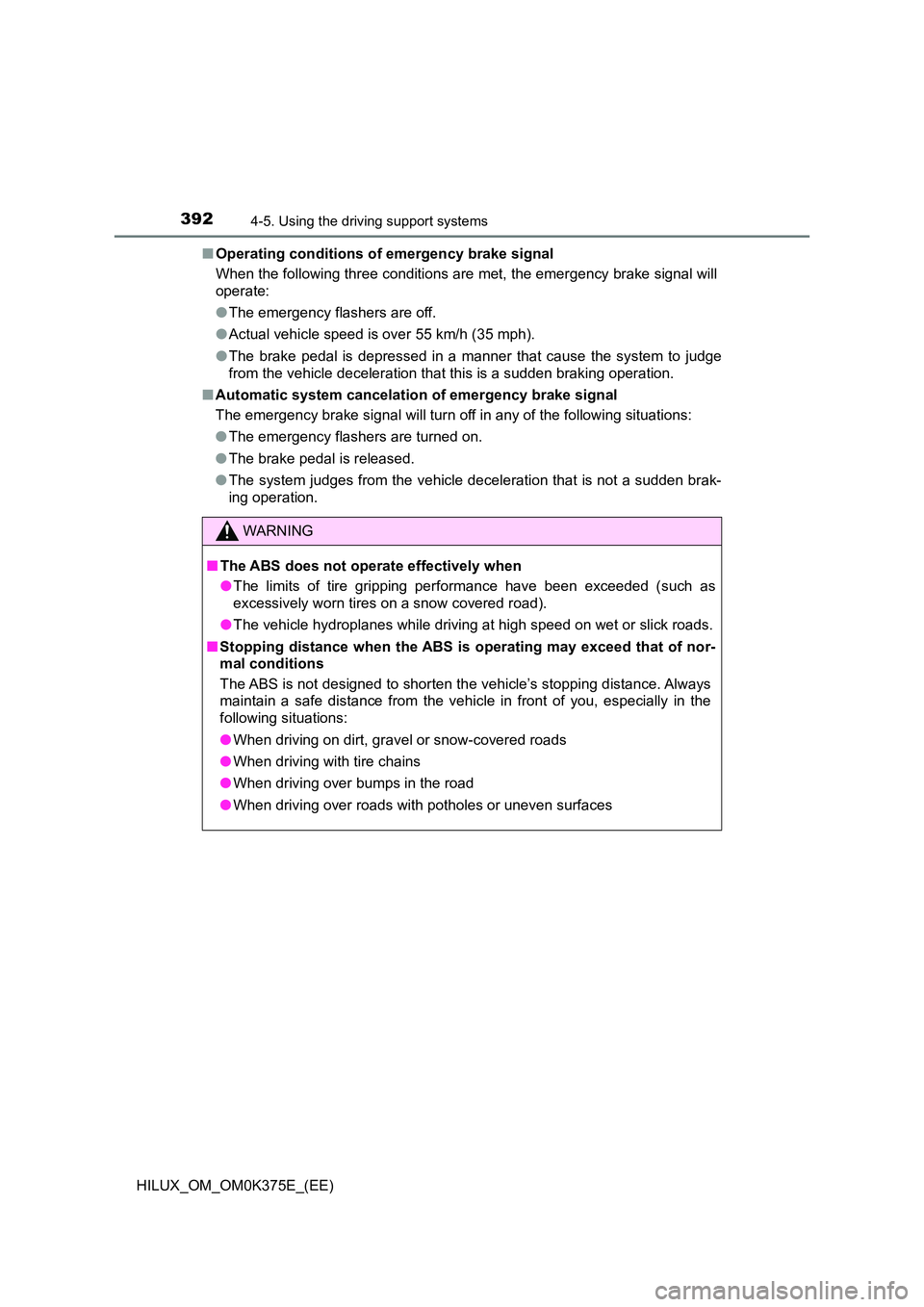
3924-5. Using the driving support systems
HILUX_OM_OM0K375E_(EE)
■ Operating conditions of emergency brake signal
When the following three conditions are met, the emergency brake signal will
operate:
● The emergency flashers are off.
● Actual vehicle speed is over 55 km/h (35 mph).
● The brake pedal is depressed in a manner that cause the system to judge
from the vehicle deceleration that this is a sudden braking operation.
■ Automatic system cancelation of emergency brake signal
The emergency brake signal will turn off in any of the following situations:
● The emergency flashers are turned on.
● The brake pedal is released.
● The system judges from the vehicle deceleration that is not a sudden brak-
ing operation.
WARNING
■ The ABS does not operate effectively when
● The limits of tire gripping performance have been exceeded (such as
excessively worn tires on a snow covered road).
● The vehicle hydroplanes while driving at high speed on wet or slick roads.
■ Stopping distance when the ABS is operating may exceed that of nor-
mal conditions
The ABS is not designed to shorten t he vehicle’s stopping distance. Always
maintain a safe distance from the vehicle in front of you, especially in the
following situations:
● When driving on dirt, gravel or snow-covered roads
● When driving with tire chains
● When driving over bumps in the road
● When driving over roads with potholes or uneven surfaces
Page 393 of 708

3934-5. Using the driving support systems
4
Driving
HILUX_OM_OM0K375E_(EE)
WARNING
■TRC/A-TRC/VSC may not operate effectively when
Directional control and power may not be achievable while driving on slip-
pery road surfaces, even if the TRC/A-TRC/VSC system is operating.
Drive the vehicle carefully in conditions where stability and power may be
lost.
■ Hill-start assist control does not operate effectively when
● Do not overly rely on the hill-start assist control. The hill-start assist control
may not operate effectively on steep inclines and roads covered with ice.
● Unlike the parking brake, the hill-start assist control is not intended to hold
the vehicle stationary for an extended period of time. Do not attempt to use
the hill-start assist control to hold the vehicle on an incline, as doing so
may lead to an accident.
■ When the TRC/VSC/Trailer Sway Control is activated
The slip indicator flashes. Always drive carefully.
Reckless driving may cause an accident. Exercise particular care when the
indicator flashes.
■ When the TRC/A-TRC/VSC/Trailer Sway Control systems are turned off
Be especially careful and drive at a speed appropriate to the road condi-
tions. As these are the systems to help ensure vehicle stability and driving
force, do not turn the TRC/A-TRC/VSC/Trailer Sway Control systems off
unless necessary.
■ Replacing tires
Make sure that all tires are of the specified size, brand, tread pattern and
total load capacity. In addition, make sure that the tires are inflated to the
recommended tire inflation pressure level.
The ABS, TRC, A-TRC, VSC, Trailer Sway Control, hill-start assist control
and downhill assist control systems will not function correctly if different tires
are installed on the vehicle.
Contact any authorized Toyota retailer or Toyota authorized repairer, or any
reliable repairer for further information when replacing tires or wheels.
■ Handling of tires and the suspension
Using tires with any kind of problem or modifying the suspension will affect
the driving assist systems, and may cause a system to malfunction.
Page 394 of 708

3944-5. Using the driving support systems
HILUX_OM_OM0K375E_(EE)
WARNING
■Trailer Sway Control precaution
The Trailer Sway Control system is not able to reduce trailer sway in all situ-
ations. Depending on many factors such as the conditions of the vehicle,
trailer, road surface, and driving envi ronment, the Trailer Sway Control sys-
tem may not be effective. Refer to your trailer owner’s manual for informa-
tion on how to tow your trailer properly.
■ If trailer sway occurs (vehicles with Trailer Sway Control)
Observe the following precautions.
Failing to do so may cause death or serious injury.
● Firmly grip the steering wheel. Steer straight ahead.
Do not try to control trailer sway by turning the steering wheel.
● Begin releasing the accelerator pedal immediately but very gradually to
reduce speed.
Do not increase speed. Do not apply vehicle brakes.
If you make no extreme correction with the steering or brakes, your vehicle
and trailer should stabilize. ( P. 261)