Page 2 of 40
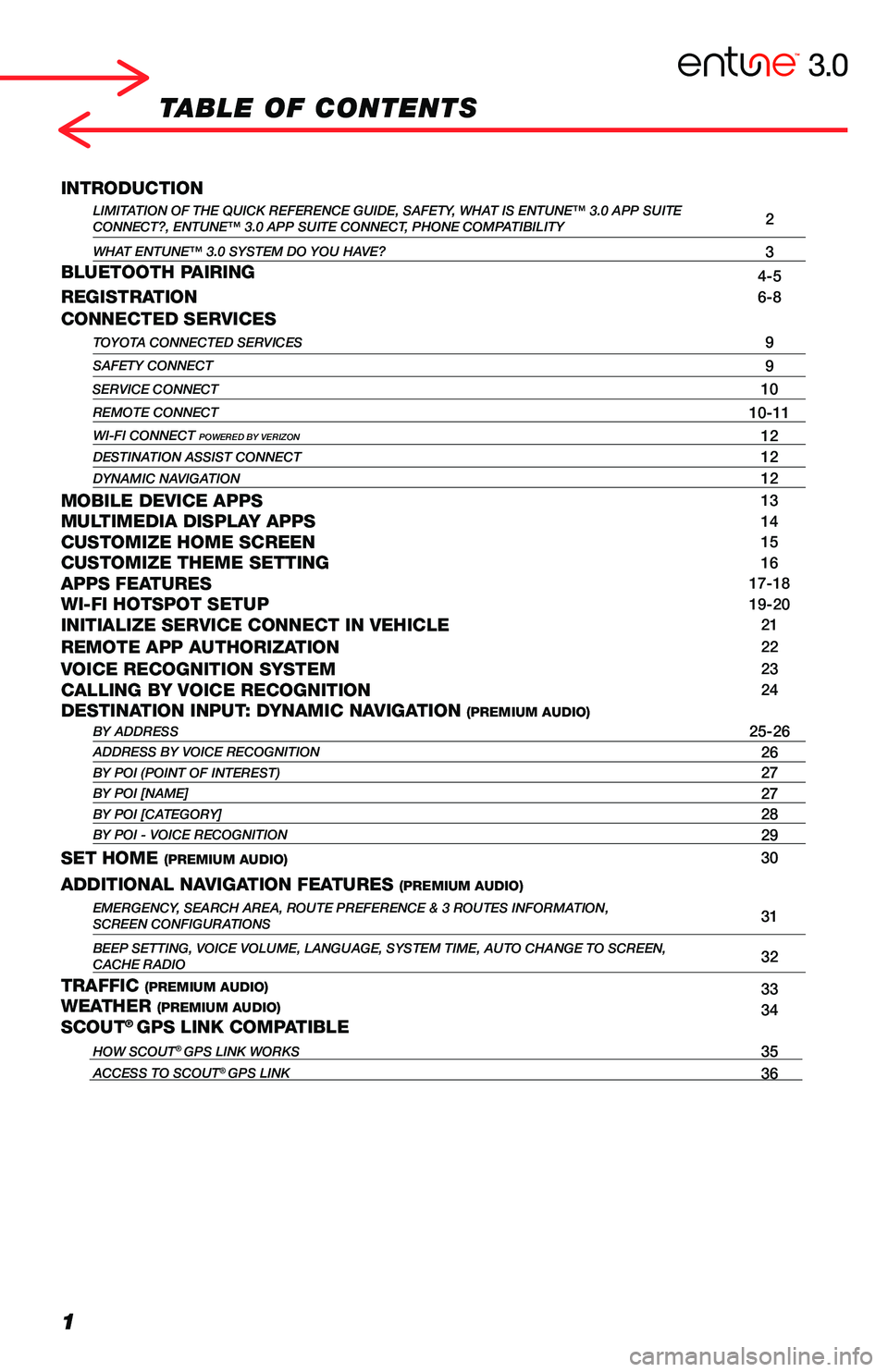
1
TABLE OF CONTENTS
INTRODUCTIONLIMITATION OF THE QUICK REFERENCE GUIDE, SAFETY, WHAT IS ENTUNE™ 3.0 APP SUITECONNECT?, ENTUNE™ 3.0 APP SUITE CONNECT, PHONE COMPATIBILITY2
WHAT ENTUNE™ 3.0 SYSTEM DO YOU HAVE?3BLUETOOTH PAIRING4-5REGISTRATION6-8
CONNECTED SERVICESTOYOTA CONNECTED SERVICES9
SAFETY CONNECT9
SERVICE CONNECT10
REMOTE CONNECT10-11
WI-FI CONNECT POWERED BY VERIZON12DESTINATION ASSIST CONNECT12DYNAMIC NAVIGATION12
MOBILE DEVICE APPS13MULTIMEDIA DISPLAY APPS14CUSTOMIZE HOME SCREEN15CUSTOMIZE THEME SETTING16APPS FEATURES17-18WI-FI HOTSPOT SETUP19-20INITIALIZE SERVICE CONNECT IN VEHICLE21
REMOTE APP AUTHORIZATION22
VOICE RECOGNITION SYSTEM23CALLING BY VOICE RECOGNITION24DESTINATION INPUT: DYNAMIC NAVIGATION (PREMIUM AUDIO)BY ADDRESS25-26ADDRESS BY VOICE RECOGNITION26BY POI (POINT OF INTEREST)27BY POI [NAME]27BY POI [CATEGORY]28BY POI - VOICE RECOGNITION29
SET HOME (PREMIUM AUDIO)30
ADDITIONAL NAVIGATION FEATURES (PREMIUM AUDIO)EMERGENCY, SEARCH AREA, ROUTE PREFERENCE & 3 ROUTES INFORMATION, SCREEN CONFIGURATIONS31
BEEP SETTING, VOICE VOLUME, LANGUAGE, SYSTEM TIME, AUTO CHANGE TO SCREEN\
,CACHE RADIO32
TRAFFIC (PREMIUM AUDIO)33WEATHER (PREMIUM AUDIO)34SCOUT® GPS LINK COMPATIBLE
HOW SCOUT® GPS LINK WORKS35ACCESS TO SCOUT® GPS LINK36
The Quick Reference Guide is designed to provide information on the basic operation and key features of the navigation system and Entune™. The Quick Reference Guide is not intended as a substitute for the Navigation Owner’s Manual. We strongly encourage you to review the Navigation Owner’s Manual, the quick reference guide and visit www.toyota.com/entune so you will have a better understanding of all your vehicles features and controls.
Page 22 of 40
21
INITIALIZE SERVICE CONNECT IN VEHICLE
After registering and opting into Service Connect, you will be greeted w\
ith a notification of the
following language “Would you like to start Toyota Service Connect Activation? ”
Select "Ye s."
Select "OK."
STEP
1
STEP
2
STEP
3
Available on Entune™ 3.0 Audio Plus and Premium Audio only.
Remote & Service Connect not available on 2018–2019 Sienna, Mirai and 2019 C-HR. (Remote Start/Stop
N/A on vehicles equipped with Manual Transmission.)
Page 33 of 40
![TOYOTA COROLLA HATCHBACK 2019 Accessories, Audio & Navigation (in English) 32
ADDITIONAL NAVIGATION FEATURES
[Menu] > "Setup" > "General" > "Clock.""Auto Adjust by GPS"> "OFF," you can adjust time by yourself.
Once the screen transitio TOYOTA COROLLA HATCHBACK 2019 Accessories, Audio & Navigation (in English) 32
ADDITIONAL NAVIGATION FEATURES
[Menu] > "Setup" > "General" > "Clock.""Auto Adjust by GPS"> "OFF," you can adjust time by yourself.
Once the screen transitio](/manual-img/14/42514/w960_42514-32.png)
32
ADDITIONAL NAVIGATION FEATURES
[Menu] > "Setup" > "General" > "Clock.""Auto Adjust by GPS"> "OFF," you can adjust time by yourself.
Once the screen transition is "OFF," the audio screen will remain without reverting to the map display.
[Menu] > "Setup" > "Voice"> "Voice Volume."select to pull down and select number to adjust the Voice Guidance volume level.
[Menu] > "Setup" > "General" > "Beep."Toggle ON or OFF.
[Menu] > "Setup" > "General" > "Language."Select pulldown to select your language preference from: English, Español or Français.
BEEP SETTING*
LANGUAGE*
AUTO CHANGE TO SCREEN*1
VOICE VOLUME*
SYSTEM TIME*
CACHÉ RADIO2
The Caché Radio features a pause function that will record the last 20 minutes of live radio and up to 1 hour of SiriusXM for playback later.
NOTE: When the vehicle is turned off or the radio station is changed, any saved audio content will be lost.*Beep, Voice, Language, System are on all Entune™ 3.0 Systems. 1Available Entune™ 3.0 Premium Audio only.2AM/FM/HD with Cache Radio Available on Entune™ 3.0 Premium Audio only. SiriusXM with Cache Radio Available on Entune™ 3.0 Audio Plus and Entune™ 3.0 Premium Audio.
ENTUNE™ 3.0 PREMIUM AUDIO