2019 TOYOTA CAMRY HYBRID power window
[x] Cancel search: power windowPage 2 of 592
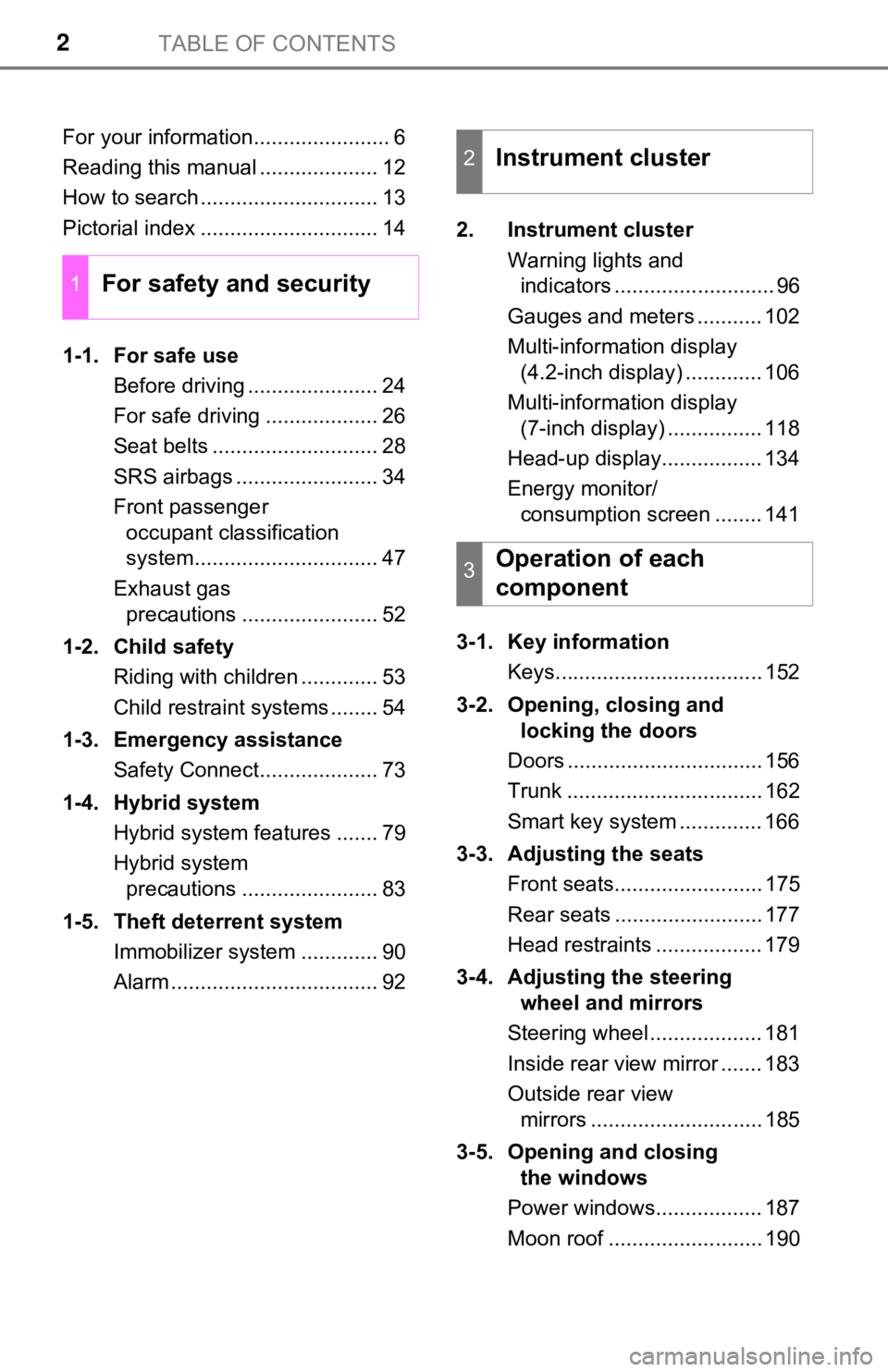
TABLE OF CONTENTS2
For your information....................... 6
Reading this manual .................... 12
How to search .............................. 13
Pictorial index .............................. 14
1-1. For safe useBefore driving ...................... 24
For safe driving ................... 26
Seat belts ............................ 28
SRS airbags ........................ 34
Front passenger occupant classification
system............................... 47
Exhaust gas precautions ....................... 52
1-2. Child safety Riding with children ............. 53
Child restraint systems ........ 54
1-3. Emergency assistance Safety Connect.................... 73
1-4. Hybrid system Hybrid system features ....... 79
Hybrid system precautions ....................... 83
1-5. Theft deterrent system Immobilizer system ............. 90
Alarm ................................... 92 2. Instrument cluster
Warning lights and indicators ........................... 96
Gauges and meters ........... 102
Multi-information display (4.2-inch display) ............. 106
Multi-information display (7-inch display) ................ 118
Head-up display................. 134
Energy monitor/ consumption screen ........ 141
3-1. Key information Keys................................... 152
3-2. Opening, closing and locking the doors
Doors ................................. 156
Trunk ................................. 162
Smart key system .............. 166
3-3. Adjusting the seats Front seats......................... 175
Rear seats ......................... 177
Head restraints .................. 179
3-4. Adjusting the steering wheel and mirrors
Steering wheel ................... 181
Inside rear view mirror ....... 183
Outside rear view mirrors ............................. 185
3-5. Opening and closing the windows
Power windows.................. 187
Moon roof .......................... 190
1For safety and security
2Instrument cluster
3Operation of each
component
Page 18 of 592
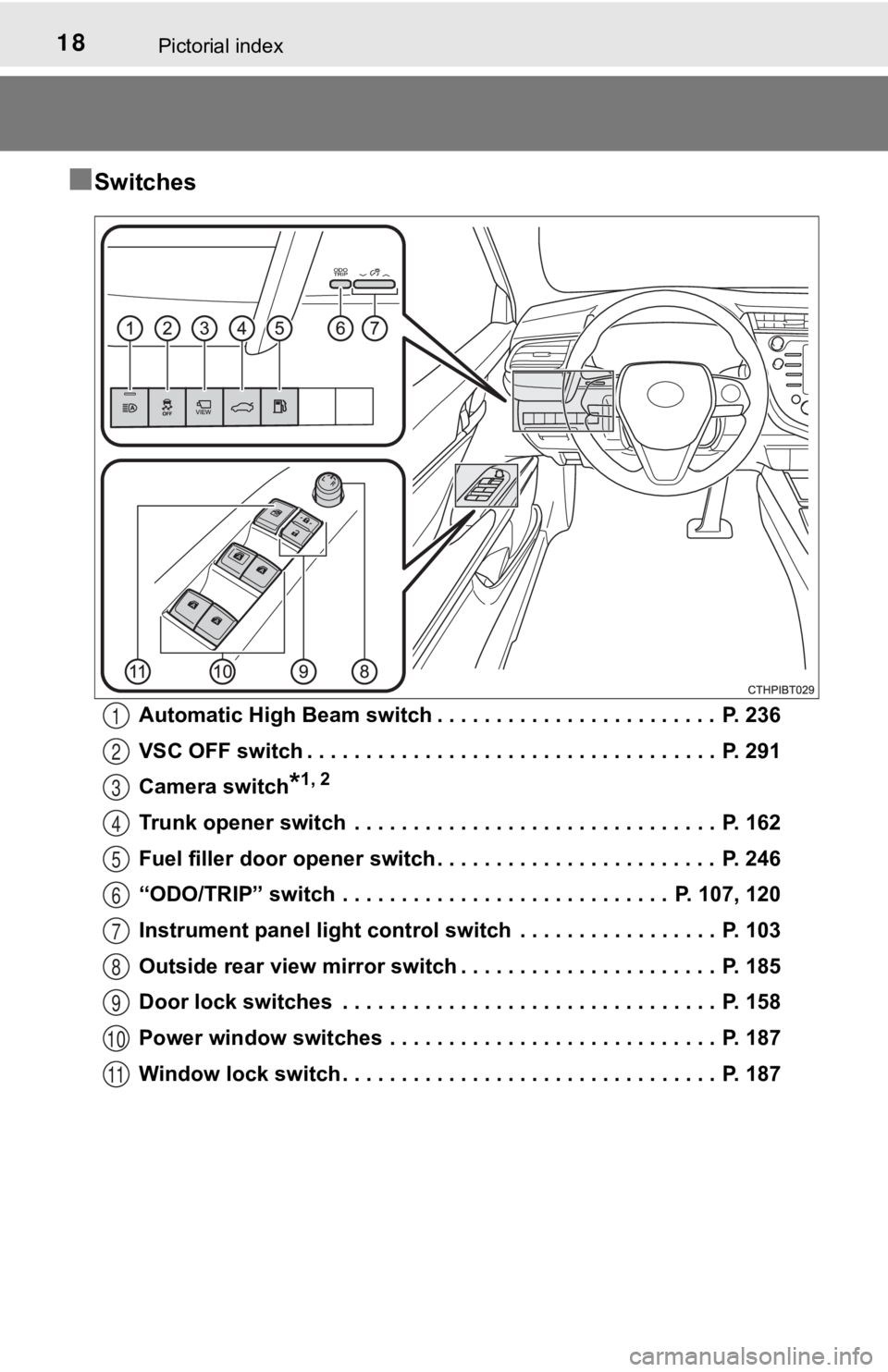
18Pictorial index
■Switches
Automatic High Beam switch . . . . . . . . . . . . . . . . . . . . . . . . P. 236
VSC OFF switch . . . . . . . . . . . . . . . . . . . . . . . . . . . . . . . . . . . P. 291
Camera switch
*1, 2
Trunk opener switch . . . . . . . . . . . . . . . . . . . . . . . . . . . . . . . P. 162
Fuel filler door opener switch . . . . . . . . . . . . . . . . . . . . . . . . P. 246
“ODO/TRIP” switch . . . . . . . . . . . . . . . . . . . . . . . . . . . . P. 107, 120
Instrument panel light control switch . . . . . . . . . . . . . . . . . P. 103
Outside rear view mirror switch . . . . . . . . . . . . . . . . . . . . . . P. 185
Door lock switches . . . . . . . . . . . . . . . . . . . . . . . . . . . . . . . . P. 158
Power window switches . . . . . . . . . . . . . . . . . . . . . . . . . . . . P. 187
Window lock switch . . . . . . . . . . . . . . . . . . . . . . . . . . . . . . . . P. 187
1
2
3
4
5
6
7
8
9
10
11
Page 53 of 592
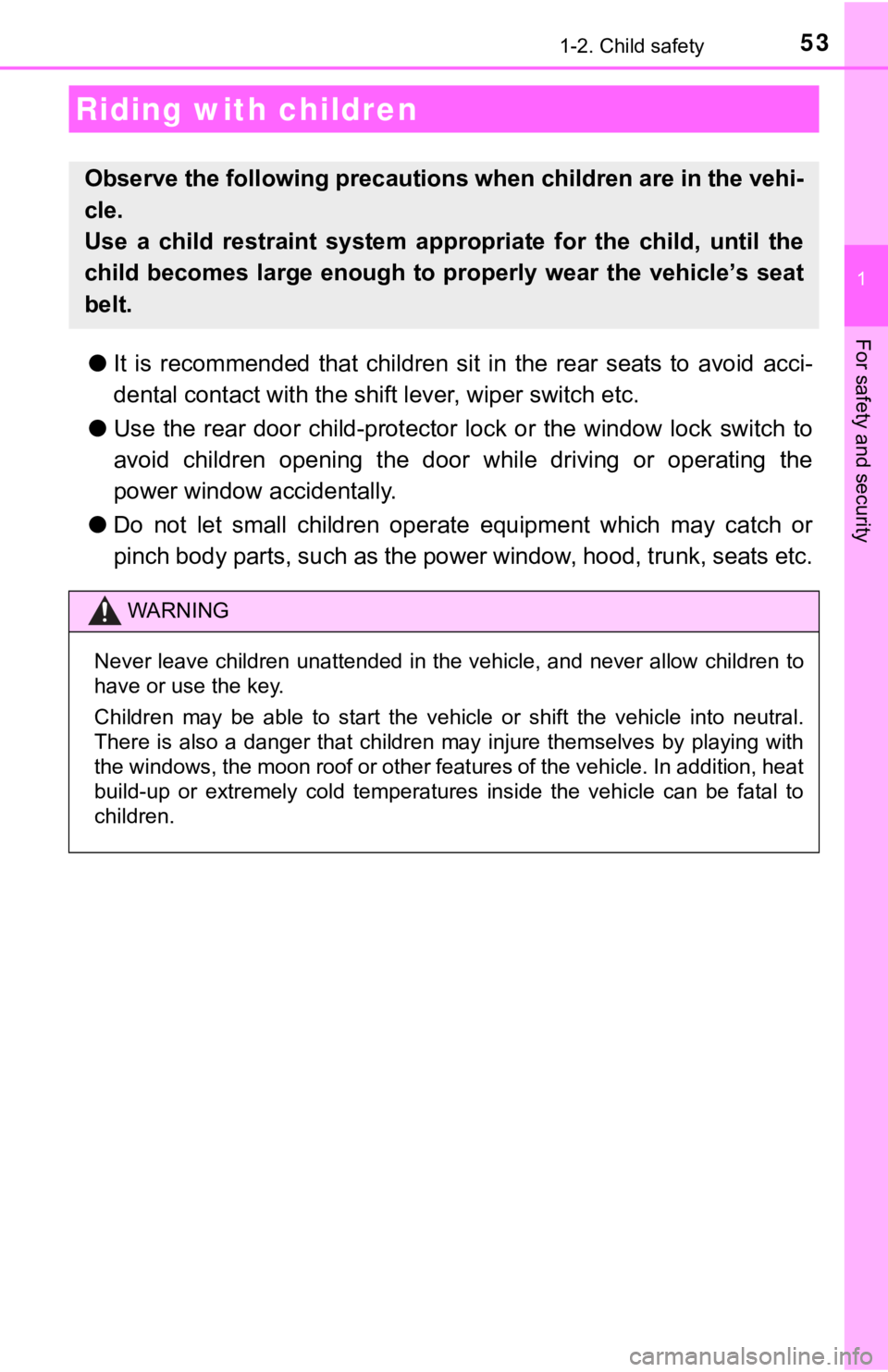
53
1
For safety and security
1-2. Child safety
●It is recommended that children sit in the rear seats to avoid acci-
dental contact wit h the shift lever, wiper switch etc.
● Use the rear door child-protector lock or the window lock switc h to
avoid children opening the door while driving or operating the
power window accidentally.
● Do not let small children operate equipment which may catch or
pinch body parts, such as the power window, hood, trunk, seats etc.
Riding with children
Observe the following precautions when children are in the vehi -
cle.
Use a child restraint system app ropriate for the child, until the
child becomes large enough to properly wear the vehicle’s seat
belt.
WARNING
Never leave children unattended in the vehicle, and never allow children to
have or use the key.
Children may be able to start the vehicle or shift the vehicle into neutral.
There is also a danger that children may injure themselves by p laying with
the windows, the moon roof or other features of the vehicle. In addition, heat
build-up or extremely cold temperatures inside the vehicle can be fatal to
children.
Page 151 of 592
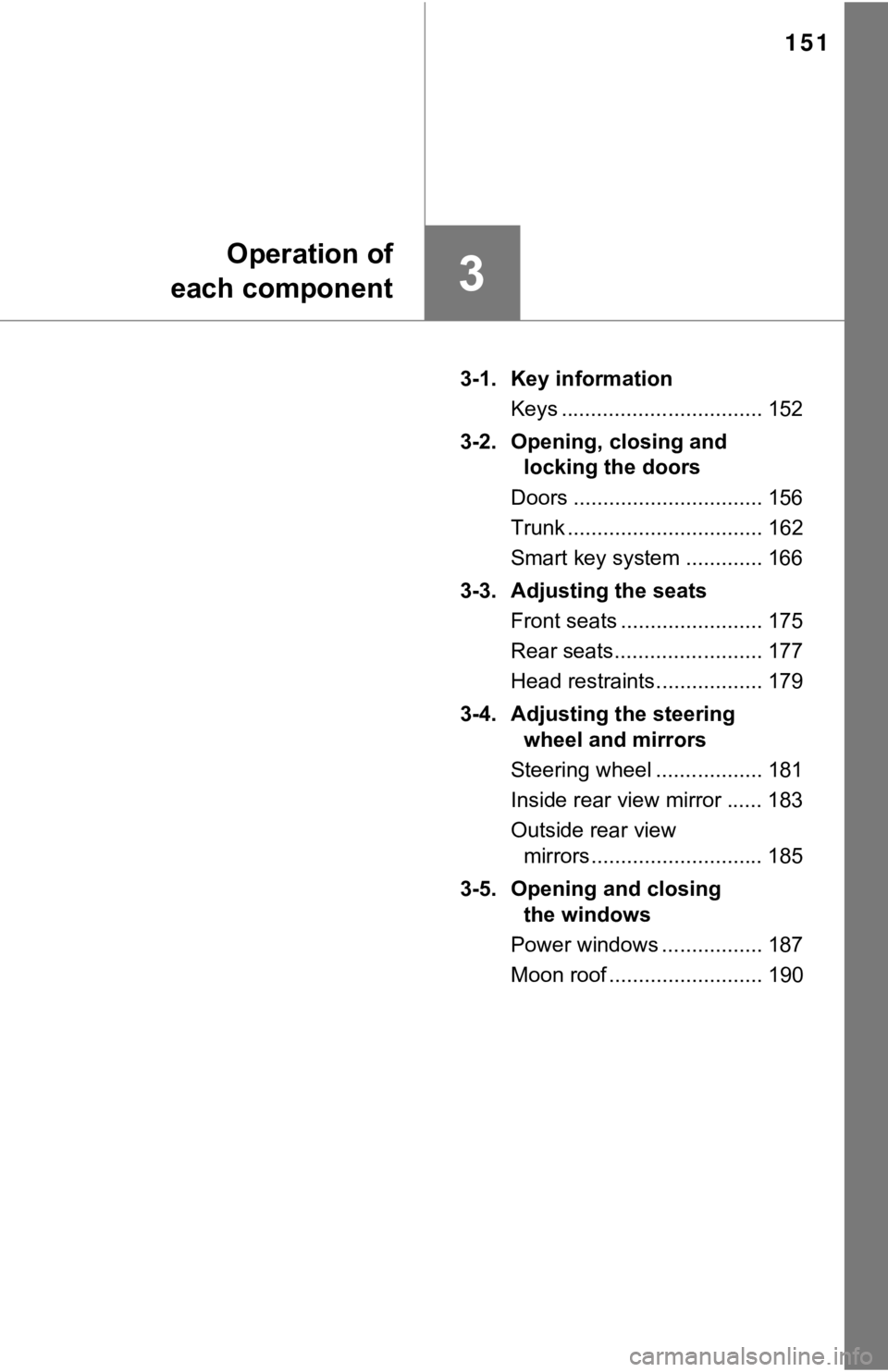
151
3
Operation of
each component
3-1. Key information
Keys .................................. 152
3-2. Opening, closing and locking the doors
Doors ................................ 156
Trunk ................................. 162
Smart key system ............. 166
3-3. Adjusting the seats Front seats ........................ 175
Rear seats......................... 177
Head restraints.................. 179
3-4. Adjusting the steering wheel and mirrors
Steering wheel .................. 181
Inside rear view mirror ...... 183
Outside rear view mirrors ............................. 185
3-5. Opening and closing the windows
Power windows ................. 187
Moon roof .......................... 190
Page 169 of 592

1693-2. Opening, closing and locking the doors
3
Operation of each component
■Conditions affecting operation
The smart key system, wireless remote control and immobilizer s ystem use
weak radio waves. In the following situations, the communication between
the electronic key and the vehicle may be affected, preventing the smart key
system, wireless remote control and immobilizer system from operating prop-
erly. (Ways of coping: P. 505)
● When the electronic key battery is depleted
● Near a TV tower, electric power plant, gas station, radio stati on, large dis-
play, airport or other facility that generates strong radio wav es or electrical
noise
● When the electronic key is in contact with, or is covered by th e following
metallic objects
• Cards to which aluminum foil is attached
• Cigarette boxes that have aluminum foil inside
• Metallic wallets or bags
• Coins
• Hand warmers made of metal
• Media such as CDs and DVDs
● When other wireless keys (that emit radio waves) are being used nearby
● When carrying the electronic key together with the following devices that
emit radio waves
• Portable radio, cellular phone, cordless phone or other wirele ss commu-
nication devices
• Another vehicle’s electronic key, another electronic key of yo ur vehicle, or
a wireless key that emits radio waves
• Personal computers or personal digital assistants (PDAs)
• Digital audio players
• Portable game systems
● If window tint with a metallic content or metallic objects are attached to the
rear window
● When the electronic key is placed near a battery charger or ele ctronic
devices
● When the vehicle is parked in a pay parking spot where radio wa ves are
emitted.
Page 170 of 592

1703-2. Opening, closing and locking the doors
■Note for the entry function
●Even when the electronic key is within the effective range (detection areas),
the system may not operate properly in the following cases:
• The electronic key is too close to the window or outside door handle, near
the ground, or in a high place when the doors are locked or unl ocked.
• The electronic key is near the ground or in a high place, or t oo close to
the rear bumper center when the trunk is opened.
• The electronic key is on the instrument panel, rear package tray or floor, or in the door pockets or glove box when the hybrid system is s tarted or
power switch modes are changed.
● Do not leave the electronic key on top of the instrument panel or near the
door pockets when exiting the vehicle. Depending on the radio w ave recep-
tion conditions, it may be detected by the antenna outside the cabin and the
door will become lockable from the outside, possibly trapping the electronic
key inside the vehicle.
● As long as the electronic key is within the effective range, th e doors may be
locked or unlocked by anyone. However, only the doors detecting the elec-
tronic key can be used to unlock the vehicle.
● Even if the electronic key is not inside the vehicle, it may be possible to start
the hybrid system if the electronic key is near the window.
● The doors may unlock or lock if a large amount of water splashes on the
door handle, such as in the rain or in a car wash, when the electronic key is
within the effective range. (The doors will automatically be lo cked after
approximately 60 seconds if the doors are not opened and closed.)
● If the wireless remote control is used to lock the doors when t he electronic
key is near the vehicle, there is a possibility that the door m ay not be
unlocked by the entry function. (Use the wireless remote contro l to unlock
the doors.)
● Touching the door lock sensor while wearing gloves may delay or prevent
lock operation. Remove the gloves and touch the lock sensor aga in.
● When the lock operation is performed using the lock sensor, rec ognition sig-
nals will be shown up to two consecutive times. After this, no recognition
signals will be given.
*
● If the door handle becomes wet while the electronic key is with in the effec-
tive range, the door may lock and unlock repeatedly. In this case, follow the
following correction procedures to wash the vehicle:
• Place the electronic key in a location 6 ft. (2 m) or more awa y from the
vehicle. (Take care to ensure that the key is not stolen.)
• Set the electronic key to battery-saving mode to disable the s mart key
system. ( P. 168)
● If the electronic key is inside the vehicle and a door handle b ecomes wet
during a car wash, a message may be shown on the multi-informat ion dis-
play and a buzzer will sound outside the vehicle. To turn off t he alarm, lock
all the doors.
Page 185 of 592
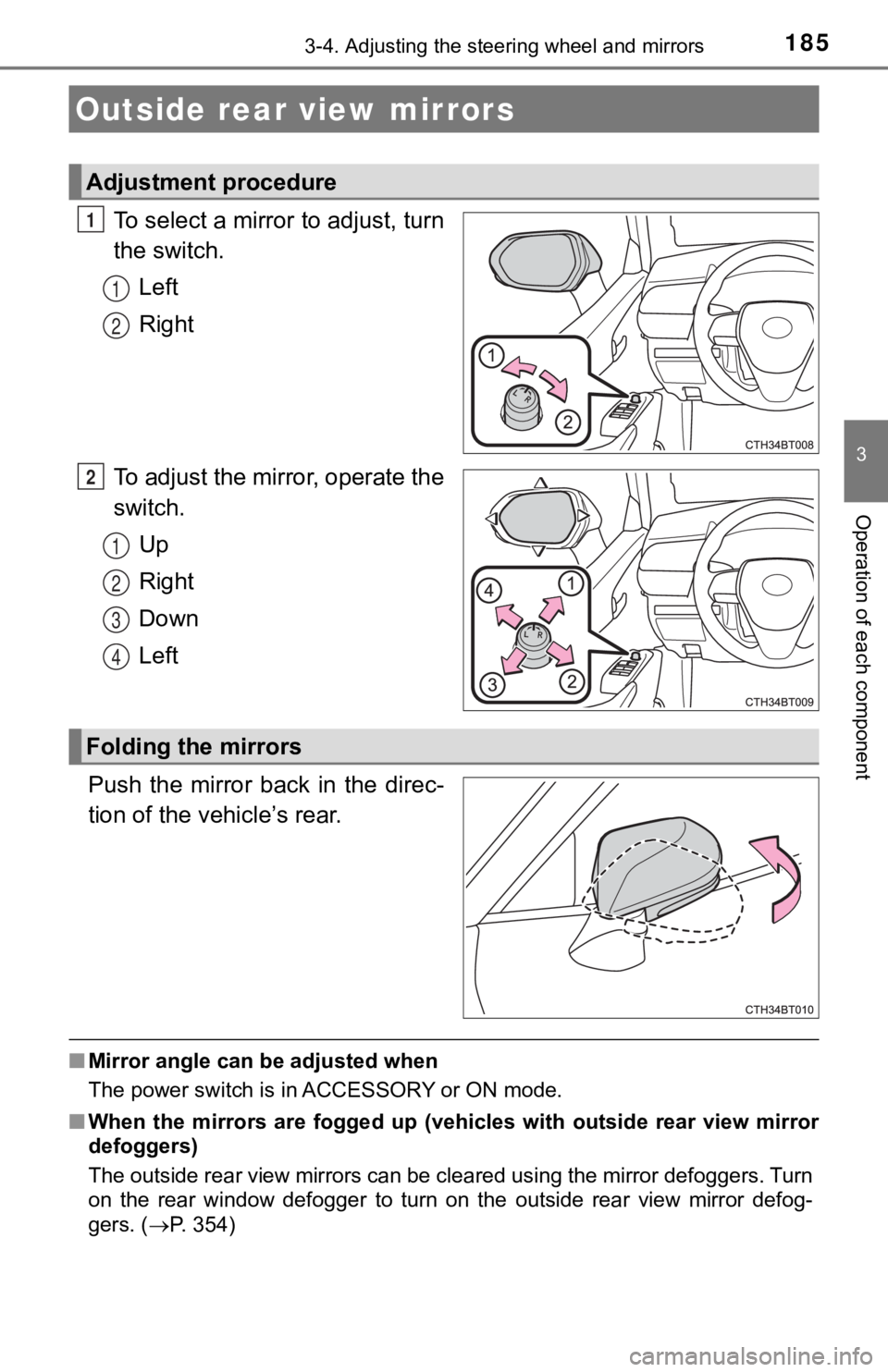
1853-4. Adjusting the steering wheel and mirrors
3
Operation of each component
To select a mirror to adjust, turn
the switch.
Left
Right
To adjust the mirror, operate the
switch. Up
Right
Down
Left
Push the mirror back in the direc-
tion of the vehicle’s rear.
■ Mirror angle can be adjusted when
The power switch is in ACCESSORY or ON mode.
■ When the mirrors are fogged up ( vehicles with outside rear view mirror
defoggers)
The outside rear view mirrors can be cleared using the mirror d efoggers. Turn
on the rear window defogger to turn on the outside rear view mi rror defog-
gers. ( P. 354)
Outside rear view mirrors
Adjustment procedure
1
1
2
2
1
2
3
4
Folding the mirrors
Page 187 of 592
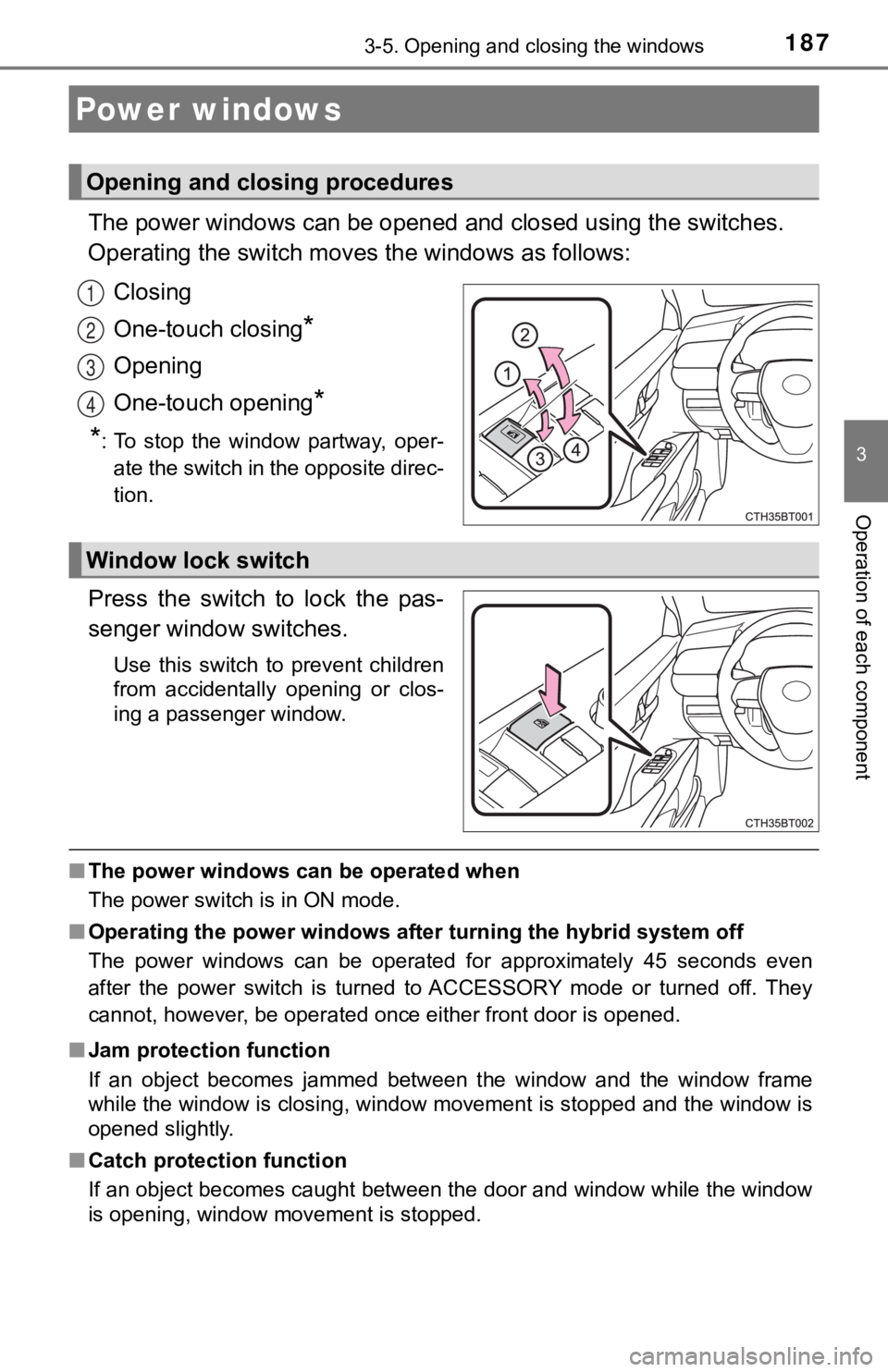
187
3
Operation of each component
3-5. Opening and closing the windows
The power windows can be opened and closed using the switches.
Operating the switch moves the windows as follows:
Closing
One-touch closing
*
Opening
One-touch opening
*
*
: To stop the window partway, oper- ate the switch in the opposite direc-
tion.
Press the switch to lock the pas-
senger window switches.
Use this switch to prevent children
from accidentally opening or clos-
ing a passenger window.
■ The power windows can be operated when
The power switch is in ON mode.
■ Operating the power windows after turning the hybrid system off
The power windows can be operated for approximately 45 seconds even
after the power switch is turned to ACCESSORY mode or turned off. They
cannot, however, be operated once either front door is opened.
■ Jam protection function
If an object becomes jammed between the window and the window f rame
while the window is closing, window movement is stopped and the window is
opened slightly.
■ Catch protection function
If an object becomes caught between the door and window while the window
is opening, window movement is stopped.
Power windows
Opening and closing procedures
1
2
3
4
Window lock switch