Page 3 of 592
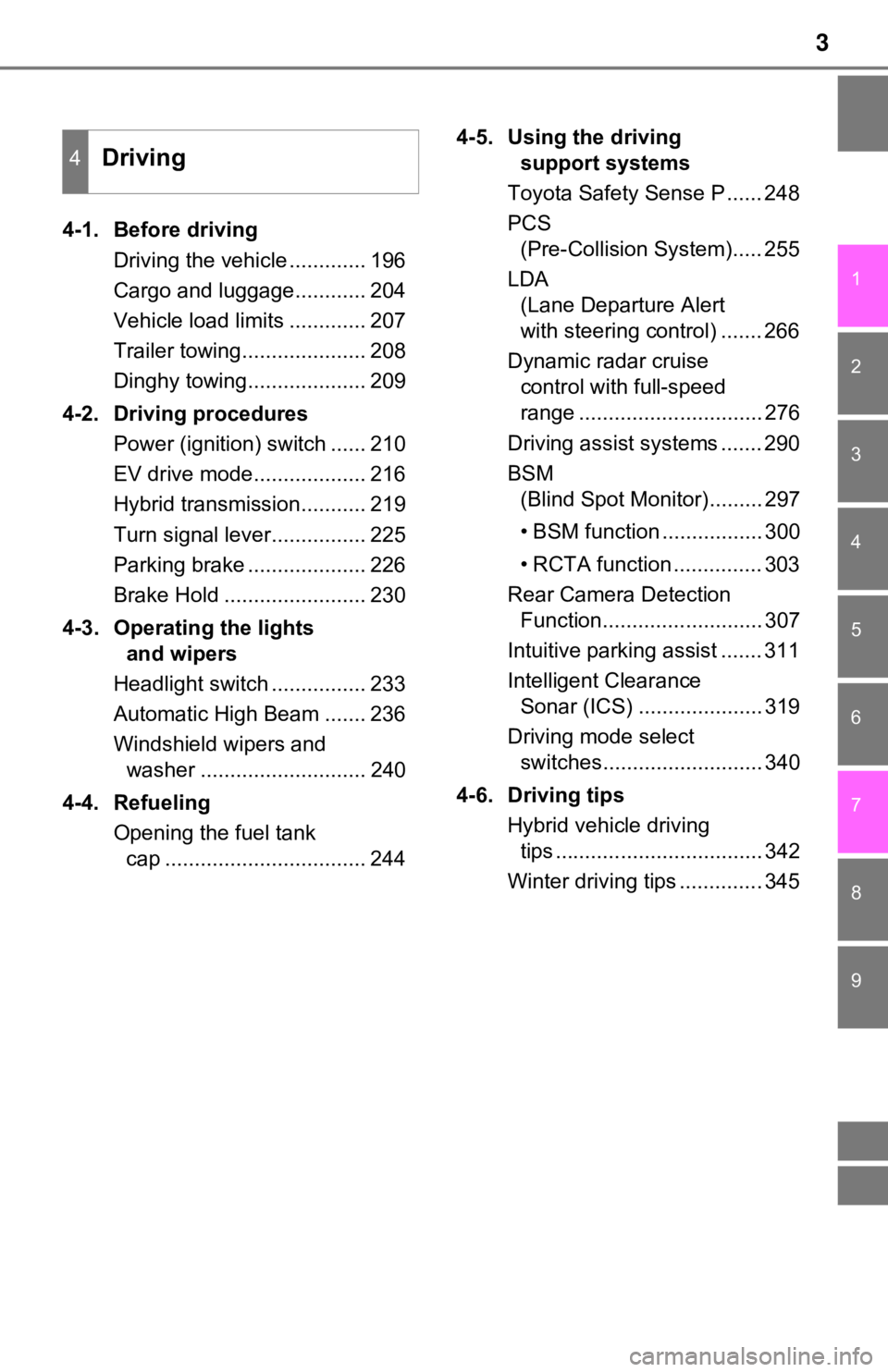
3
1
9 7 6
5
4
3
2
8
4-1. Before drivingDriving the vehicle ............. 196
Cargo and luggage............ 204
Vehicle load limits ............. 207
Trailer towing..................... 208
Dinghy towing.................... 209
4-2. Driving procedures Power (ignition) switch ...... 210
EV drive mode................... 216
Hybrid transmission........... 219
Turn signal lever................ 225
Parking brake .................... 226
Brake Hold ........................ 230
4-3. Operating the lights and wipers
Headlight switch ................ 233
Automatic High Beam ....... 236
Windshield wipers and washer ............................ 240
4-4. Refueling Opening the fuel tank cap .................................. 244 4-5. Using the driving
support systems
Toyota Safety Sense P ...... 248
PCS (Pre-Collision System)..... 255
LDA (Lane Departure Alert
with steering control) ....... 266
Dynamic radar cruise control with full-speed
range ............................... 276
Driving assist systems ....... 290
BSM (Blind Spot Monitor)......... 297
• BSM function ................. 300
• RCTA function ............... 303
Rear Camera Detection Function........................... 307
Intuitive parking assist ....... 311
Intelligent Clearance Sonar (ICS) ..................... 319
Driving mode select switches........................... 340
4-6. Driving tips Hybrid vehicle driving tips ................................... 342
Winter driving tips .............. 345
4Driving
Page 108 of 592
1082. Instrument cluster
Select a menu icon to display its content.
Drive information ( P. 1 0 9 )
Select to display various drive data.
Audio system-linked display
Select to enable selection of an audio source or track on the m eter
using the meter control switches.
Driving assist sys tem information
Select to display the operational status of the following syste ms:
• Dynamic radar cruise control with full-speed range ( P. 276)
• LDA (Lane Departure Alert with steering control) ( P. 266)
Warning message display (P. 486)
Select to display warning messages and measures to be taken if a mal-
function is detected.
Settings display ( P. 1 1 1 )
Select to change the meter display settings and other settings.
Menu icons
Page 111 of 592
1112. Instrument cluster
2
Instrument cluster
◆Changing settings
Use the meter control switches on the steering wheel to change
settings.Press or to select .
Operate the switches to select a desired item.
Change the setting by referring to the message displayed on the
screen.
◆Setting items
■ LDA (Lane Departure Alert with steering control) (P. 266)
The following LDA syste m settings can be changed:
Settings display ( )
1
2
3
ItemSettingsDetails
Steering assist On
Select to enable/disable steering
wheel assistance.
Off
Alert sensitivityHighSelect to set the warning sensi-
tivity.
Normal
Sway warningOnSelect to enable/disable the vehi-
cle sway warning.
Off
Sway sensitivity
High
Select to set the vehicle sway
warning sensitivity.Medium
Low
Page 120 of 592
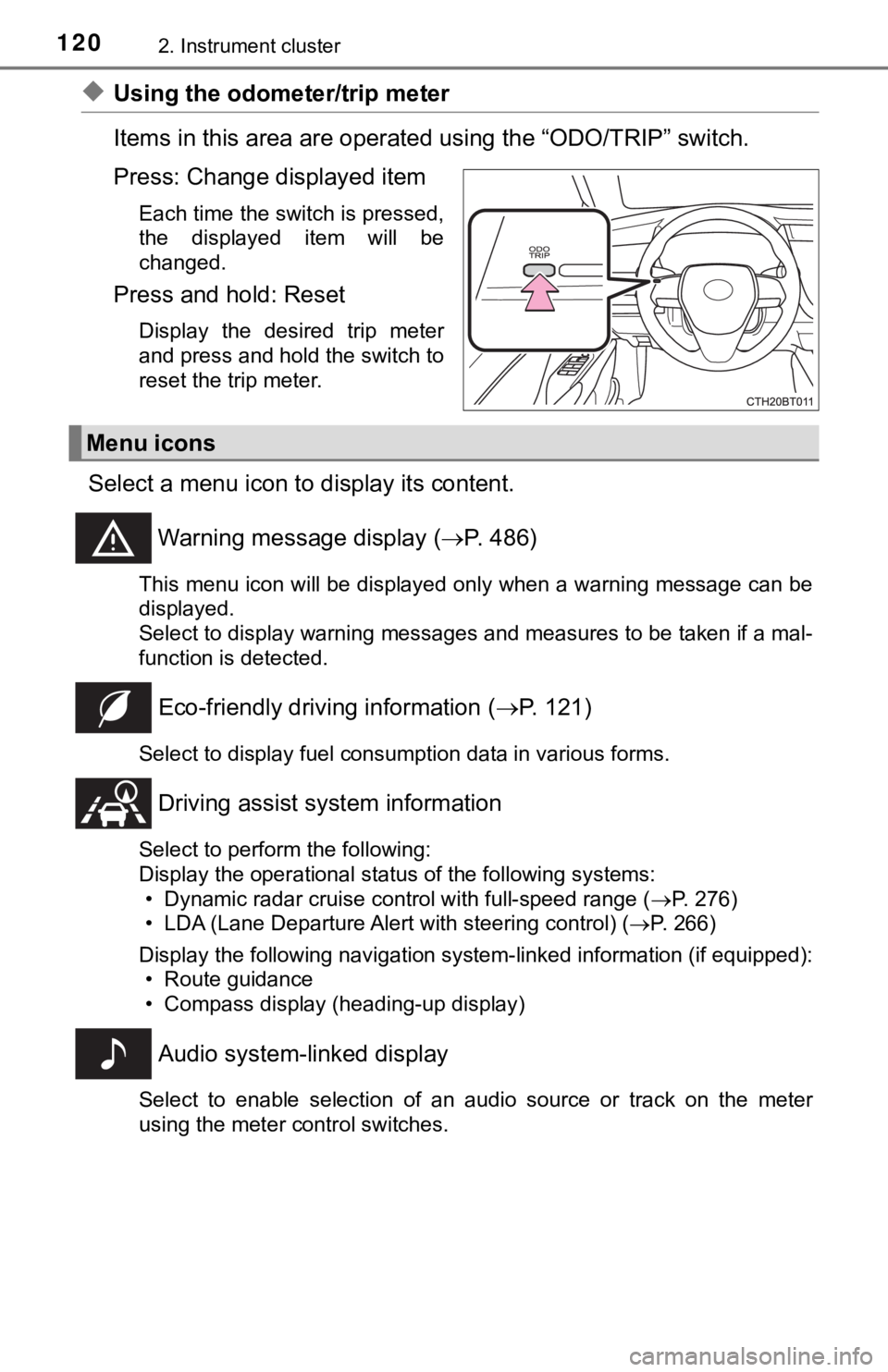
1202. Instrument cluster
◆Using the odometer/trip meter
Items in this area are operated using the “ODO/TRIP” switch.
Press: Change displayed item
Each time the switch is pressed,
the displayed item will be
changed.
Press and hold: Reset
Display the desired trip meter
and press and hold the switch to
reset the trip meter.
Select a menu icon to display its content.
Warning message display ( P. 486)
This menu icon will be displayed only when a warning message ca n be
displayed.
Select to display warning messages and measures to be taken if a mal-
function is detected.
Eco-friendly drivin g information (P. 121)
Select to display fuel consumption data in various forms.
Driving assist sys tem information
Select to perform the following:
Display the operational status of the following systems:
• Dynamic radar cruise control with full-speed range ( P. 276)
• LDA (Lane Departure Alert with steering control) ( P. 266)
Display the following navigation system-linked information (if equipped):
• Route guidance
• Compass display (heading-up display)
Audio system-linked display
Select to enable selection of an audio source or track on the m eter
using the meter control switches.
Menu icons
Page 125 of 592
1252. Instrument cluster
2
Instrument cluster
◆Changing settings
Use the meter control switches on the steering wheel to change
settings.Press or to select .
Operate the switches to select a desired item.
Press or press and hold .
The available settings will differ depending on if is pressed or
pressed and held. Follow the instructions on the display.
◆Setting items
■ LDA (Lane Departure Alert with steering control) (P. 266)
Press and hold to change the se ttings of the following items:
Settings display ( )
1
2
3
ItemSettingsDetails
Steering assist On
Select to enable/disable steering
wheel assistance.
Off
Alert sensitivityHighSelect to set the warning sensi-
tivity.
Normal
Sway warningOnSelect to enable/disable the vehi-
cle sway warning.
Off
Sway sensitivity
High
Select to set the vehicle sway
warning sensitivity.Medium
Low
Page 136 of 592
1362. Instrument cluster
◆Driving assist system status display
Displays the operational status of the following systems:
• Dynamic radar cruise control with full-speed range ( P. 276)
• LDA (Lane Departure Alert with steering control) ( P. 2 6 6 )
• Intuitive parking assist (if equipped) ( P. 311)
◆Navigation system-linked dis play area (if equipped)
Displays the following items, which are linked to the navigatio n sys-
tem:
■Street name
When the navigation system is performing route guidance, the
name of the next street will be displayed on the top of the dis play
area.
■Route guidance to destination
Displayed when the navigation s ystem is performing route guid-
ance. When approaching an intersection, an arrow will be displa yed
to indicate the suggeste d direction of travel.
■Compass
Displays the direction of travel.
Driving assist system status/navigation system-linked display
area (if equipped)
Page 195 of 592
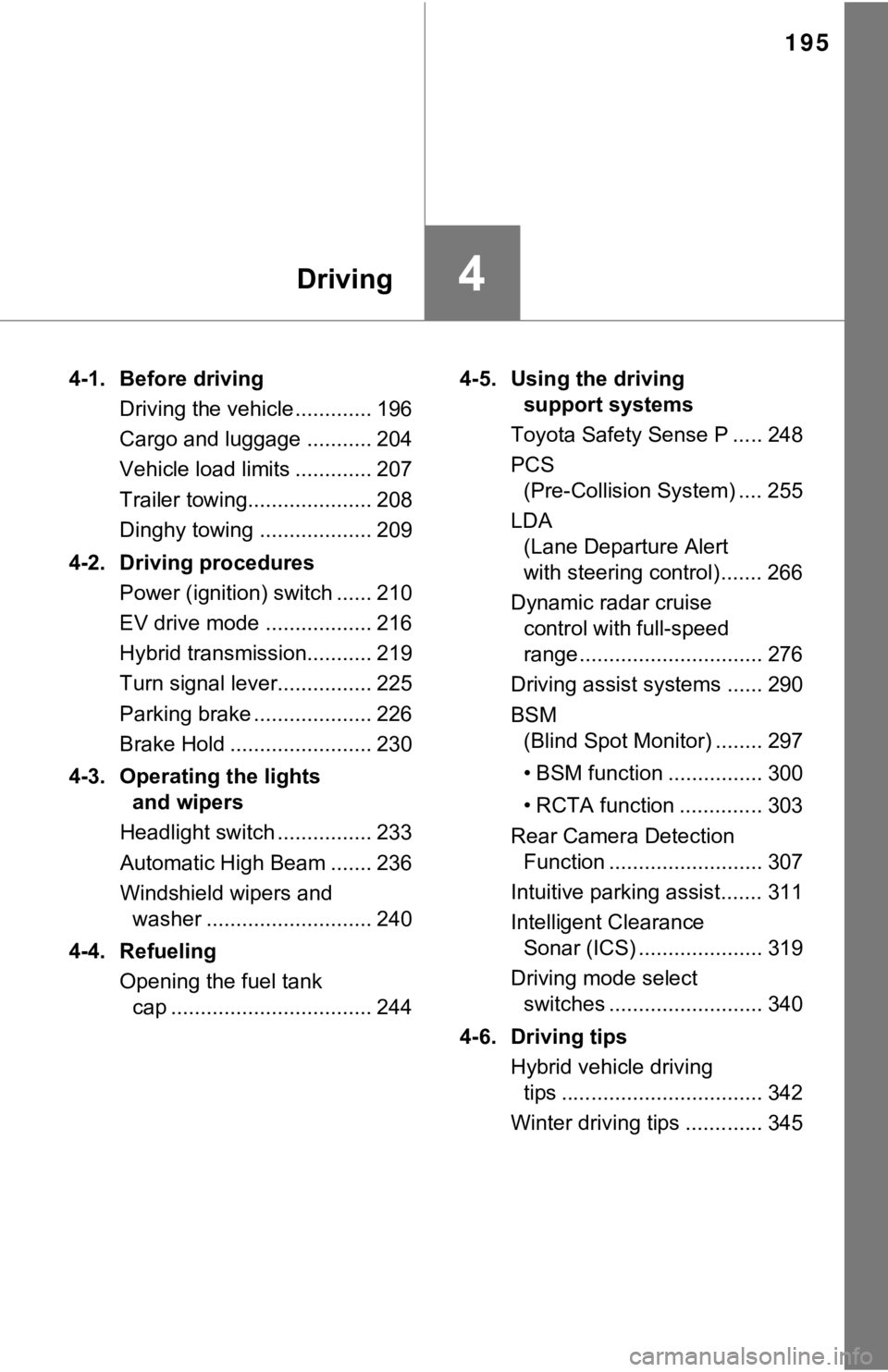
195
4Driving
4-1. Before drivingDriving the vehicle ............. 196
Cargo and luggage ........... 204
Vehicle load limits ............. 207
Trailer towing..................... 208
Dinghy towing ................... 209
4-2. Driving procedures Power (ignition) switch ...... 210
EV drive mode .................. 216
Hybrid transmission........... 219
Turn signal lever................ 225
Parking brake .................... 226
Brake Hold ........................ 230
4-3. Operating the lights and wipers
Headlight switch ................ 233
Automatic High Beam ....... 236
Windshield wipers and washer ............................ 240
4-4. Refueling Opening the fuel tank cap .................................. 244 4-5. Using the driving
support systems
Toyota Safety Sense P ..... 248
PCS (Pre-Collision System) .... 255
LDA (Lane Departure Alert
with steering control) ....... 266
Dynamic radar cruise control with full-speed
range............................... 276
Driving assist systems ...... 290
BSM (Blind Spot Monitor) ........ 297
• BSM function ................ 300
• RCTA function .............. 303
Rear Camera Detection Function .......................... 307
Intuitive parking assist....... 311
Intelligent Clearance Sonar (ICS) ..................... 319
Driving mode select switches .......................... 340
4-6. Driving tips Hybrid vehicle driving tips .................................. 342
Winter driving tips ............. 345
Page 266 of 592
2664-5. Using the driving support systems
When driving on highways and freeways with white (yellow) lines , this
function alerts the driver when the vehicle might depart from i ts lane
and provides assistance by opera ting the steering wheel to keep the
vehicle in its lane.
The LDA system recognizes visi-
ble white (yellow) lines with the
camera sensor on the upper por-
tion of the front windshield.
LDA (Lane Depar ture Al ert with steering
control)
Summary of functions