Page 31 of 40
30
SET HOME
STEP
3
STEP
5
STEP
7
STEP
2
STEP
4
STEP
6
Select "Save Home."
The system shows the address input,select "Enter" to proceed.
Your home is set.
Scroll down and select "Navigation," then select "Home."
Select Address and input your home address (refer DESTINATION INPUT BY ADDRESS see page 25).
Confirm the address and select "OK."
Tip: Select "Name" to edit the name.
SET HOME
STEP
1
Press [MENU] on the faceplate, then select "SET UP" on display screen.
ENTUNE™ 3.0 PREMIUM AUDIO
Page 32 of 40
31
ADDITIONAL NAVIGATION FEATURES
One of three routes may be chosen for the trip: Quick- is the easiest route, usually the fastestShort- is the most direct based upon driven mileageAlternate- is the second fastest route
Once the address has been input, select a desired route preference for the trip. By selecting the system will display time, distance, toll roads, ferry and freeway information.
In the navigation screen, on right side menu, select to access "Map Options." Select Map Mode to change the mode.ン
Prior to inputting the desired address, select the
State/Province by selecting The system is only capable of searching for an address within one state or province at a time.
[Menu] > "Destination" > select "Emergency." Select emergency category to see a list.
EMERGENCY
ROUTE PREFERENCE & 3 ROUTES INFORMATION
SCREEN CONFIGURATIONS
SEARCH AREA
ENTUNE™ 3.0 PREMIUM AUDIO
Page 33 of 40
![TOYOTA C-HR 2019 Accessories, Audio & Navigation (in English) 32
ADDITIONAL NAVIGATION FEATURES
[Menu] > "Setup" > "General" > "Clock.""Auto Adjust by GPS"> "OFF," you can adjust time by yourself.
Once the screen transitio TOYOTA C-HR 2019 Accessories, Audio & Navigation (in English) 32
ADDITIONAL NAVIGATION FEATURES
[Menu] > "Setup" > "General" > "Clock.""Auto Adjust by GPS"> "OFF," you can adjust time by yourself.
Once the screen transitio](/manual-img/14/42413/w960_42413-32.png)
32
ADDITIONAL NAVIGATION FEATURES
[Menu] > "Setup" > "General" > "Clock.""Auto Adjust by GPS"> "OFF," you can adjust time by yourself.
Once the screen transition is "OFF," the audio screen will remain without reverting to the map display.
[Menu] > "Setup" > "Voice"> "Voice Volume."select to pull down and select number to adjust the Voice Guidance volume level.
[Menu] > "Setup" > "General" > "Beep."Toggle ON or OFF.
[Menu] > "Setup" > "General" > "Language."Select pulldown to select your language preference from: English, Español or Français.
BEEP SETTING*
LANGUAGE*
AUTO CHANGE TO SCREEN*1
VOICE VOLUME*
SYSTEM TIME*
CACHÉ RADIO2
The Caché Radio features a pause function that will record the last 20 minutes of live radio and up to 1 hour of SiriusXM for playback later.
NOTE: When the vehicle is turned off or the radio station is changed, any saved audio content will be lost.*Beep, Voice, Language, System are on all Entune™ 3.0 Systems. 1Available Entune™ 3.0 Premium Audio only.2AM/FM/HD with Cache Radio Available on Entune™ 3.0 Premium Audio only. SiriusXM with Cache Radio Available on Entune™ 3.0 Audio Plus and Entune™ 3.0 Premium Audio.
ENTUNE™ 3.0 PREMIUM AUDIO
Page 34 of 40
33
TRAFFIC
Select "Traffic Incidents" to see "Traffic Events (on Current Road/Nearby)," "Predictive Traffic Map" and "My Traffic Routes."
The system lists traffic events nearby.
At STEP3, select "My Traffic Routes,"you can save routes which you use often, to access the traffic information quickly.
Select one to see the information.
At STEP3, select "Predictive Traffic Map,"
by selecting left/right arrow to see 15, 30 and 45 minutes predictive traffic updates on the map.
STEP
1
STEP
2
STEP
4
STEP
4
Press [MENU] on the faceplate, then select "Info" on display screen.
STEP
STEP
3
4
ENTUNE™ 3.0 PREMIUM AUDIO
Page 35 of 40
34
WEATHER
Select "Weather" to see "Current," "3 Day," "Checked Location," "National/Local" and "Weather Map."
Local current weather
6/12 hours forecast
Select "Weather Map" to see local weather map.
3 days forecast
Select area to see the weather.
You can swipe up/down and pinch/zoom the map.
STEP
1
STEP
2
Press [MENU] on the faceplate, then select "Info" on display screen.
ENTUNE™ 3.0 PREMIUM AUDIO
Page 36 of 40
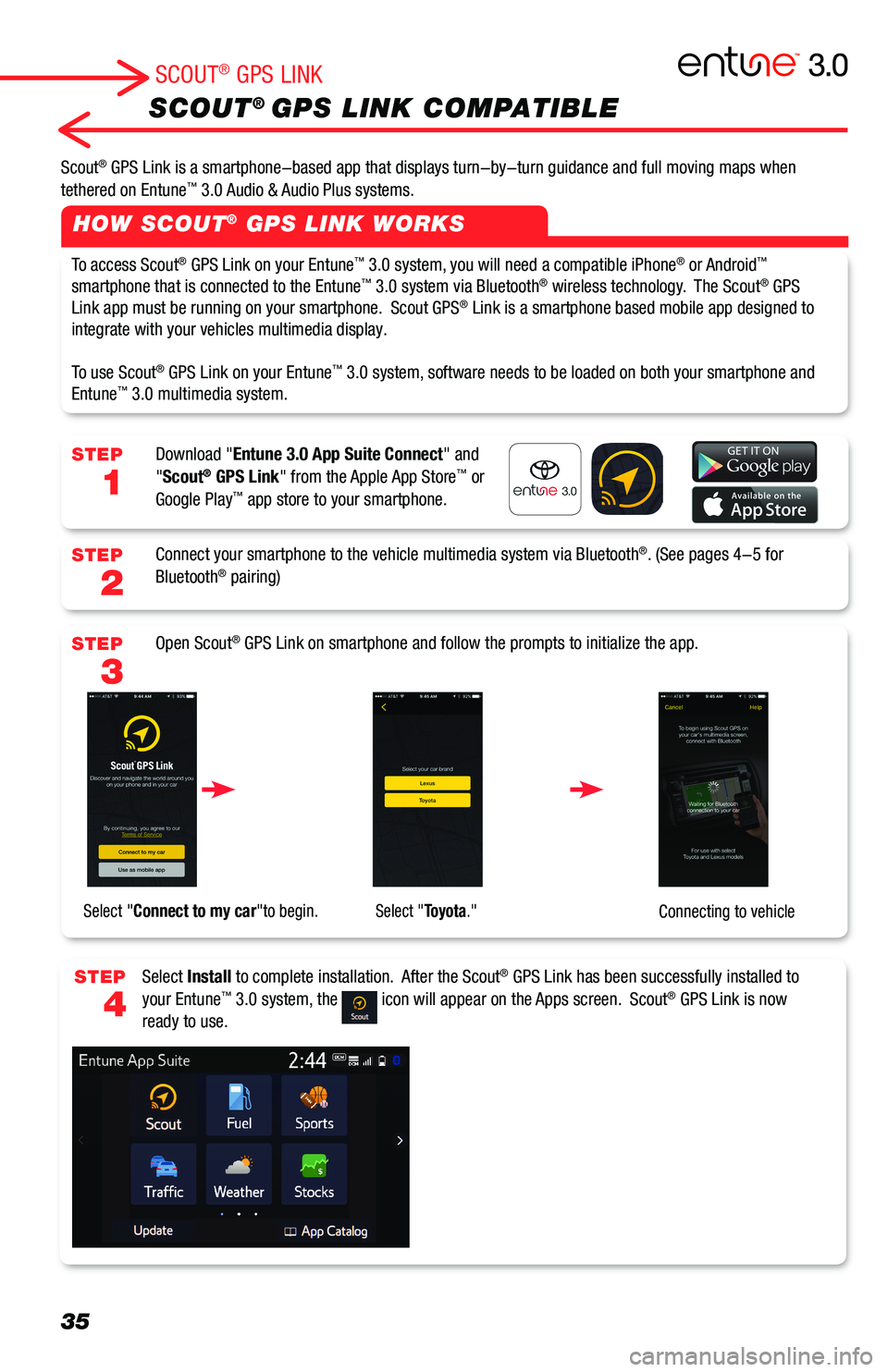
35
SCOUT® GPS LINK COMPATIBLE
HOW SCOUT® GPS LINK WORKS
STEP
1
STEP
2
STEP
3
STEP
4
SCOUT® GPS LINK
Scout® GPS Link is a smartphone-based app that displays turn-by-turn guidance and full moving maps when tethered on Entune™ 3.0 Audio & Audio Plus systems.
To access Scout® GPS Link on your Entune™ 3.0 system, you will need a compatible iPhone® or Android™ smartphone that is connected to the Entune™ 3.0 system via Bluetooth® wireless technology. The Scout® GPS Link app must be running on your smartphone. Scout GPS® Link is a smartphone based mobile app designed to integrate with your vehicles multimedia display.
To use Scout® GPS Link on your Entune™ 3.0 system, software needs to be loaded on both your smartphone and Entune™ 3.0 multimedia system.
Download "Entune 3.0 App Suite Connect" and "Scout® GPS Link" from the Apple App Store™ or Google Play™ app store to your smartphone.
Connect your smartphone to the vehicle multimedia system via Bluetooth®. (See pages 4-5 for Bluetooth® pairing)
Open Scout® GPS Link on smartphone and follow the prompts to initialize the app.
Select Install to complete installation. After the Scout® GPS Link has been successfully installed to your Entune™ 3.0 system, the icon will appear on the Apps screen. Scout® GPS Link is now ready to use.
Select "Connect to my car"to begin. Select "Toyota."Connecting to vehicle
Page:
< prev 1-8 9-16 17-24