2019 TOYOTA AYGO CD player
[x] Cancel search: CD playerPage 3 of 504

3
1
7
8
6
5
4
3
2
9
AYGO_OM_Europe_OM99R19E
4-2. Driving procedures
Engine (ignition) switch
(vehicles without a smart
entry & start system)........182
Engine (ignition) switch
(vehicles with a smart
entry & start system)........185
Multi-mode manual
transmission ....................190
Manual transmission ..........195
Turn signal lever ................197
Parking brake.....................198
4-3. Operating the lights
and wipers
Headlight switch.................199
Fog light switch ..................203
Windshield wiper
and washer ......................205
Rear window wiper
and washer ......................207
4-4. Refueling
Opening the fuel tank
cap ...................................209
4-5. Toyota Safety Sense
Toyota Safety Sense .........213
PCS (Pre-Collision
system) ............................219
LDA (Lane Departure
Alert) ................................232
4-6. Using the driving support
systems
Speed limiter ......................237
Stop & Start system ...........240
Driving assist systems .......247
4-7. Driving tips
Winter driving tips ..............253
5-1. Basic Operations
Audio system types ........... 258
Steering wheel audio
switches .......................... 260
AUX port/USB port ............ 261
5-2. Using the audio system
Optimal use of the
audio system ................... 262
5-3. Using the radio
Radio operation ................. 264
5-4. Using an external device
Listening to an iPod........... 273
Listening USB memory
device.............................. 281
Using the AUX port ........... 288
5-5. Using Bluetooth® devices
Bluetooth® audio/phone .... 289
Using the steering
wheel switches ................ 295
Registering a
Bluetooth® device ........... 296
5-6. “SETUP” menu
Using the “SETUP” menu
(“Bluetooth*” menu)......... 297
Using the “SETUP” menu
(“TEL” menu)................... 301
5-7. Bluetooth® Audio
Operating a Bluetooth®
enabled portable
player .............................. 304
5Audio system
*: Bluetooth is a registered trademark of Bluetooth SIG, Inc.
Page 40 of 504

401-1. For safe use
AYGO_OM_Europe_OM99R19E
WARNING
■SRS airbag precautions
● Do not touch any of the component parts immediately after the SRS air-
bags have deployed (inflated) as they may be hot.
● If breathing becomes difficult after the SRS airbags have deployed, open a
door or window to allow fresh air in, or leave the vehicle if it is safe to do
so. Wash off any residue as soon as possible to prevent skin irritation.
● If the areas where the SRS airbags are stored, such as the steering wheel
pad, and front and rear pillar garnishes (vehicles with SRS curtain shield
airbags), are damaged or cracked, have them replaced by any authorized
Toyota retailer or Toyota authorized repairer, or any reliable repairer.
■ Modification and disposal of SRS airbag system components
Do not dispose of your vehicle or perform any of the following modifications
without consulting any authorized Toyota retailer or Toyota authorized
repairer, or any reliable repairer. The SRS airbags may malfunction or
deploy (inflate) accidentally, causing death or serious injury.
● Installation, removal, disassembly and repair of the SRS airbags
● Repairs, modifications, removal or replacement of the steering wheel,
instrument panel, dashboard, seats or seat upholstery, front, side and rear
pillars or roof side rails
● Repairs or modifications of the front fender, front bumper or side of the
occupant compartment
● Installation of a grille guard (bull bars, kangaroo bar, etc.), snow plows or
winches
● Modifications to the vehicle’s suspension system
● Installation of electronic devices such as mobile two-way radios (RF-trans-
mitter) and CD players
Page 132 of 504

1323-2. Opening, closing and locking the doors
AYGO_OM_Europe_OM99R19E
■ Electronic key battery-saving function
When battery-saving mode is set, battery depletion is minimized by stopping
the electronic key from receiving radio waves.
■ Conditions affecting operation
The smart entry & start system uses weak radio waves. In the following situa-
tions, the communication between the el ectronic key and the vehicle may be
affected, preventing the smart entry & start system, wireless remote control
and engine immobilizer system from operating properly.
(Ways of coping: P. 458)
● When the electronic key battery is depleted
● Near a TV tower, electric power plant, gas station, radio station, large dis-
play, airport or other facility that generates strong radio waves or electrical
noise
● When the electronic key is in contact with, or is covered by the following
metallic objects
• Cards to which aluminum foil is attached
• Cigarette boxes that have aluminum foil inside
• Metallic wallets or bags
• Coins
• Hand warmers made of metal
• Media such as CDs and DVDs
● When other wireless keys (that emit radio waves) are being used nearby
● When carrying the electronic key together with the following devices that
emit radio waves
• Portable radio, cellular phone, cordless phone or other wireless commu-
nication device
• Another vehicle’s electronic key or a wireless key that emits radio waves
• Personal computers or pers onal digital assistants (PDAs)
• Digital audio players
• Portable game systems
● If window tint with a metallic content or metallic objects are attached to the
rear window
● When the electronic key is placed near a battery charger or electronic
devices
Press twice while pressing and
holding . Confirm that the electronic
key indicator flashes 4 times.
While the battery-saving mode is set, the
smart entry & start system cannot be
used. To cancel the function, press any of
the electronic key buttons.
Page 257 of 504

257
5Audio system
AYGO_OM_Europe_OM99R19E
5-1. Basic Operations
Audio system types ........... 258
Steering wheel audio
switches ........................... 260
AUX port/USB port ............ 261
5-2. Using the audio system
Optimal use of the
audio system ................... 262
5-3. Using the radio
Radio operation ................. 264
5-4. Using an external device
Listening to an iPod ........... 273
Listening USB memory
device .............................. 281
Using the AUX port ............ 288
5-5. Using Bluetooth® devices
Bluetooth® audio/phone..... 289
Using the steering
wheel switches ................ 295
Registering a
Bluetooth® device ............ 296
5-6. “SETUP” menu
Using the “SETUP” menu
(“Bluetooth*” menu) ......... 297
Using the “SETUP” menu
(“TEL” menu) ................... 301
5-7. Bluetooth® Audio
Operating a Bluetooth®
enabled portable
player ............................... 304
5-8. Bluetooth® Phone
Making a phone call ........... 306
Receiving a phone call....... 308
Speaking on the phone ...... 309
5-9. Bluetooth®
Bluetooth®......................... 311
*: Bluetooth is a registered trademark of Bluetooth SIG, Inc.
Page 261 of 504
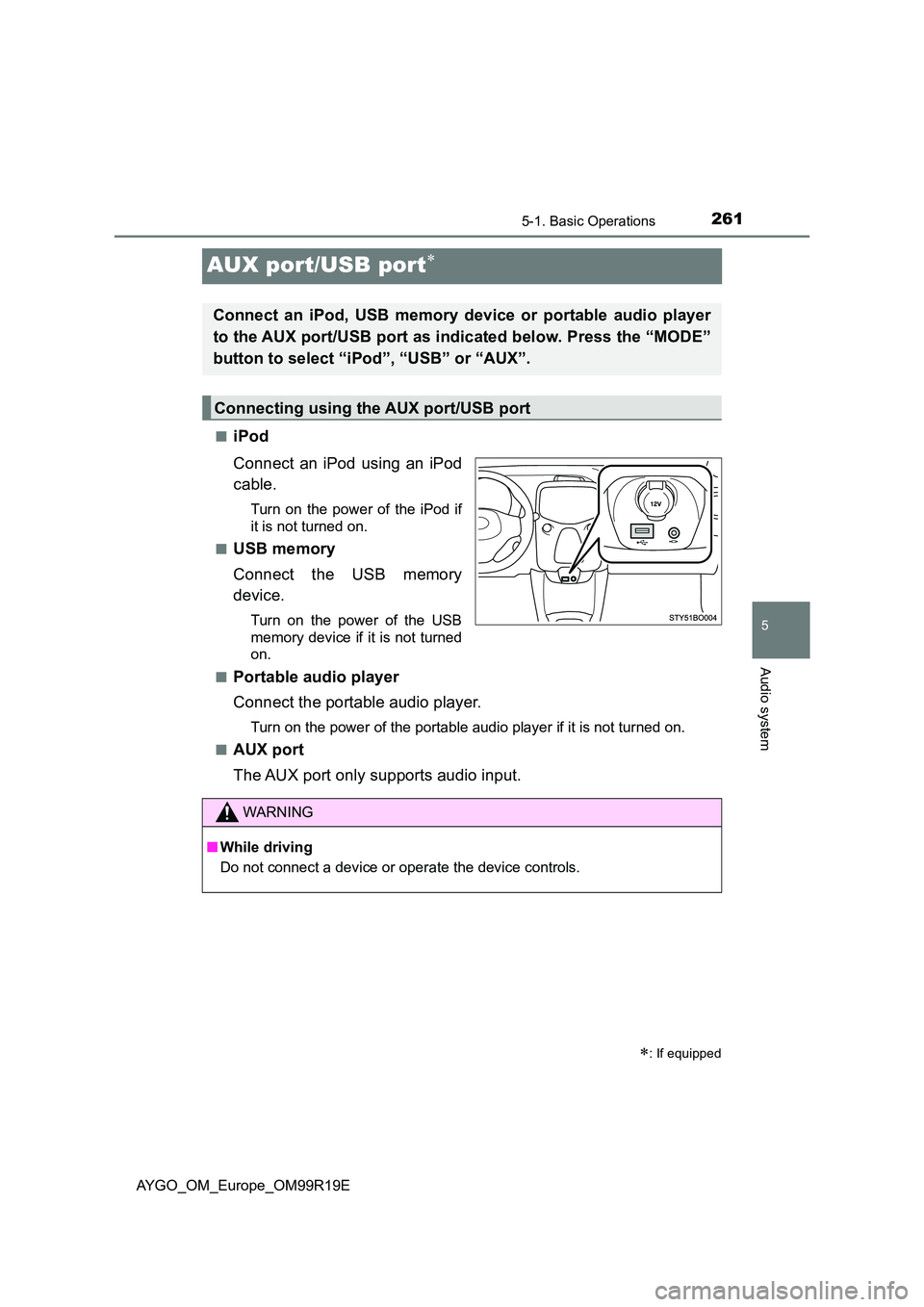
261
5
5-1. Basic Operations
Audio system
AYGO_OM_Europe_OM99R19E
AUX port/USB port
■iPod
Connect an iPod using an iPod
cable.
Turn on the power of the iPod if
it is not turned on.
■USB memory
Connect the USB memory
device.
Turn on the power of the USB
memory device if it is not turned
on.
■Portable audio player
Connect the portable audio player.
Turn on the power of the portable audio player if it is not turned on.
■AUX port
The AUX port only supports audio input.
: If equipped
Connect an iPod, USB memory device or portable audio player
to the AUX port/USB port as indicated below. Press the “MODE”
button to select “iPod”, “USB” or “AUX”.
Connecting using the AUX port/USB port
WARNING
■ While driving
Do not connect a device or operate the device controls.
Page 288 of 504

2885-4. Using an external device
AYGO_OM_Europe_OM99R19E
Using the AUX port
P. 2 6 1
■Operating portable audio devices connected to the audio system
The volume can be adjusted using the vehicle’s audio controls. All other
adjustments must be made on the portable audio device itself.
■ When using a portable audio device connected to the power outlet
Noise may occur during playback. Use the power source of the portable
audio device.
■ When the AUX port cannot be used
P. 263
: If equipped
This port can be used to connect a portable audio device and lis-
ten to it using the vehicle’s speakers. Press the “MODE” button
until “AUX” is displayed.
Connecting a portable player
Page 289 of 504

289
5
5-5. Using Bluetooth® devices
Audio system
AYGO_OM_Europe_OM99R19E
Bluetooth® audio/phone
◆Bluetooth® audio
The Bluetooth® audio system enables you to enjoy music played on
a portable digital audio player (portable player) from the vehicle
speakers via wireless communication.
This audio system supports Bluetooth®, a wireless data system
capable of playing portable audio music without cables. If your por-
table player does not support Bluetooth®, the Bluetooth® audio sys-
tem will not function.
◆Bluetooth® phone (hands-free phone system)
This system supports Bluetooth®, which allows you to make or
receive calls without using cables to connect a cellular phone and
the system, and without operating the cellular phone.
: If equipped
The following can be performed using Bluetooth® wireless com-
munication:
Page 293 of 504

2935-5. Using Bluetooth® devices
5
Audio system
AYGO_OM_Europe_OM99R19E
To enter a menu, press the “MENU” knob and navigate menus by
using the knob.
*: Bluetooth is a registered trademark of Bluetooth SIG, Inc.
Menu list of the Bluetooth® audio/phone
First menuSecond menuThird menuOperation details
“Bluetooth*”
“Pairing” - Registering a
Bluetooth® device
“List phone” - Listing the registered
cellular phones
“List audio” - Listing the registered
portable players
“Passkey” - Changing the pass-
key
“BT power” -
Setting automatic
connection of the
device on or off
“Bluetooth* info” “Device name”
“Device address”
Displaying the
device status
“Display setting” -
Setting the auto-
matic connection
confirmation display
to on or off
“Reset”
“Reset all”
“Sound settings”
“Car device info”
Initializing the set-
tings