2019 TOYOTA AVALON steering
[x] Cancel search: steeringPage 2 of 52

INDEX
Engine maintenance 8
Fuel tank door release & cap 7
Hood release 8
Indicator symbols 4-5
Instrument cluster 4
Instrument panel 2-3
Instrument panel light control 8
Keyless entry
1,2 6
Smart Key system1,2 7
1 Visit your Toyota dealer for information on customizing this feature.2 Programmable by customer. Refer to the Owner’s Manual for instructio\
ns and more information.3 HomeLink® is a registered trademark of Gentex Corporation.
OVERVIEW
FEATURES & OPERATIONS
Air conditioning/heating 17
Audio 19
Auto lock/unlock
2 9
Automatic transmission 9
Bird’s Eye View Camera
with Perimeter Scan function 23
Blind Spot Monitor with Rear
Cross Traffic Alert (BSM w/RCTA) 22
Clock 26
Cup holders 26
Door locks 26
Driving mode select 16
Electric parking brake 11
Garage door opener (HomeLink
®)3 13
Head-up display 15
Intelligent Clearance Sonar with Rear
Cross Traffic Braking (ICS w/RCTB) 24- 25
Lights
1 & turn signals 14
Moonroof 10
Multi-Information Display (MID)
2 15
Power outlets-12V DC 21
Rear view monitor system 22
Seat adjustments-Front 12
Seat heaters/ventilators 18
Seats-Head restraints 13
Steering lock release 10
Steering wheel switches &
telephone controls (Bluetooth
®) 20
AVALON 2019
This Quick Reference Guide is a summary of basic vehicle
operations. It contains brief descriptions of fundamental
operations so you can locate and use the vehicle’s main
equipment quickly and easily.
The Quick Reference Guide is not intended as a substitute for
the Owner’s Manual located in your vehicle’s glove box. We
strongly encourage you to review the Owner’s Manual and
supplementary manuals so you will have a better understanding
of your vehicle’s capabilities and limitations.
Your dealership and the entire staff of Toyota Motor North
America, Inc. wish you many years of satisfied driving in your
new Avalon.
A word about safe vehicle operations
This Quick Reference Guide is not a full description of Avalon operation\
s.
Every Avalon owner should review the Owner’s Manual that accompanies \
this
vehicle.
Pay special attention to the boxed information highlighted in color throughout
the Owner’s Manual. Each box contains safe operating instructions to \
help you
avoid injury or equipment malfunction.
All information in this Quick Reference Guide is current at the time of \
printing.
Toyota reserves the right to make changes at any time without notice.
2019_Avalon_QRG_V3_3_ML_0406.indd 62434/12/18 3:10 PM
Page 3 of 52
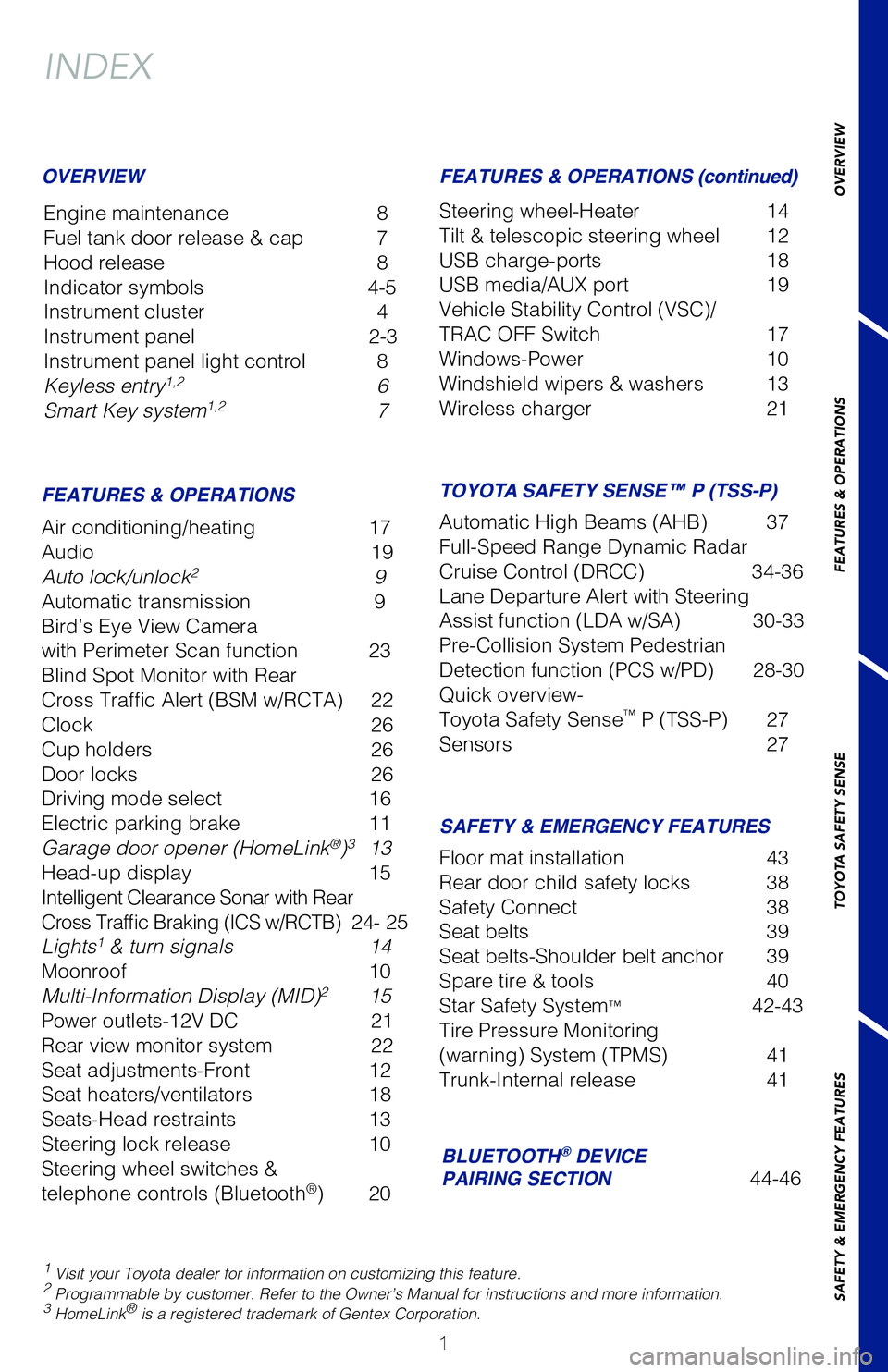
1
OVERVIEW
FEATURES & OPERATIONS
TOYOTA SAFETY SENSE
SAFETY & EMERGENCY FEATURES
INDEX
Engine maintenance 8
Fuel tank door release & cap 7
Hood release 8
Indicator symbols 4-5
Instrument cluster 4
Instrument panel 2-3
Instrument panel light control 8
Keyless entry
1,2 6
Smart Key system1,2 7
1 Visit your Toyota dealer for information on customizing this feature.2 Programmable by customer. Refer to the Owner’s Manual for instructio\
ns and more information.3 HomeLink® is a registered trademark of Gentex Corporation.
OVERVIEW
FEATURES & OPERATIONS FEATURES & OPERATIONS (continued)
SAFETY & EMERGENCY FEATURES
Air conditioning/heating
17
Audio 19
Auto lock/unlock
2 9
Automatic transmission 9
Bird’s Eye View Camera
with Perimeter Scan function 23
Blind Spot Monitor with Rear
Cross Traffic Alert (BSM w/RCTA) 22
Clock 26
Cup holders 26
Door locks 26
Driving mode select 16
Electric parking brake 11
Garage door opener (HomeLink
®)3 13
Head-up display 15
Intelligent Clearance Sonar with Rear
Cross Traffic Braking (ICS w/RCTB) 24- 25
Lights
1 & turn signals 14
Moonroof 10
Multi-Information Display (MID)
2 15
Power outlets-12V DC 21
Rear view monitor system 22
Seat adjustments-Front 12
Seat heaters/ventilators 18
Seats-Head restraints 13
Steering lock release 10
Steering wheel switches &
telephone controls (Bluetooth
®) 20 Steering wheel-Heater
14
Tilt & telescopic steering wheel 12
USB charge-ports 18
USB media/AUX port 19
Vehicle Stability Control (VSC)/
TRAC OFF Switch 17
Windows-Power 10
Windshield wipers & washers 13
Wireless charger 21
Floor mat installation 43
Rear door child safety locks 38
Safety Connect 38
Seat belts 39
Seat belts-Shoulder belt anchor 39
Spare tire & tools 40
Star Safety System
™ 42-43
Tire Pressure Monitoring
(warning) System (TPMS) 41
Trunk-Internal release 41
AVALON 2019
This Quick Reference Guide is a summary of basic vehicle
operations. It contains brief descriptions of fundamental
operations so you can locate and use the vehicle’s main
equipment quickly and easily.
The Quick Reference Guide is not intended as a substitute for
the Owner’s Manual located in your vehicle’s glove box. We
strongly encourage you to review the Owner’s Manual and
supplementary manuals so you will have a better understanding
of your vehicle’s capabilities and limitations.
Your dealership and the entire staff of Toyota Motor North
America, Inc. wish you many years of satisfied driving in your
new Avalon.
A word about safe vehicle operations
This Quick Reference Guide is not a full description of Avalon operation\
s.
Every Avalon owner should review the Owner’s Manual that accompanies \
this
vehicle.
Pay special attention to the boxed information highlighted in color throughout
the Owner’s Manual. Each box contains safe operating instructions to \
help you
avoid injury or equipment malfunction.
All information in this Quick Reference Guide is current at the time of \
printing.
Toyota reserves the right to make changes at any time without notice.
BLUETOOTH® DEVICE
PAIRING SECTION 44-46
TOYOTA SAFETY SENSE™ P (TSS-P)
Automatic High Beams (AHB) 37
Full-Speed Range Dynamic Radar
Cruise Control (DRCC) 34-36
Lane Departure Alert with Steering
Assist function (LDA w/SA) 30-33
Pre-Collision System Pedestrian
Detection function (PCS w/PD) 28-30
Quick overview-
Toyota Safety Sense
™ P (TSS-P) 27
Sensors 27
2019_Avalon_QRG_V3_3_ML_0406.indd 14/12/18 3:13 PM
Page 4 of 52

2
OVERVIEWInstrument panel
Steering wheel controls
Audio control switches2
Audio control switches2
Meter control switches Paddle shift switches
1
Telephone switches2
Voice command switch2
Full-Speed Range Dynamic Radar
Cruise Control (DRCC)
Vehicle-to-vehicle distance switch
Tilt and telescopic
steering lock
release lever
1
Tilt and telescopic
steering control
switch
1
Bird’s Eye View Camera ON/OFF switch1,2“ODO/TRIP” switchInstrument panel light control switch
Automatic High Beam (AHB) switch
Heated steering
wheel switch
1
VSC OFF switch
Fuel tank door release switch
Trunk opener
Hood lock
release lever
Meters/Multi-Information Display (MID)
Windshield wiper and washer switch
“ENGINE START STOP” switch
1
If equipped.2 For details, refer to the “Navigation System Owner’s Manual” or visit www.toyota.com/entune
for additional audio/multimedia resources.
Lane Departure Alert with Steering
Assist (LDA w/SA) switch Full-Speed Range
Dynamic Radar Cruise
Control (DRCC) switch
Headlights/turn signals
controls
2019_Avalon_QRG_V3_3_ML_0406.indd 24/12/18 3:13 PM
Page 7 of 52

5
For details, refer to “Indicators and warning lights,” Section 2, \
2019 Owner’s
Manual.
CUSTOM mode indicator4
1
If the indicator does not turn off within a few seconds of starting the \
engine, there may be a
malfunction. Have the vehicle inspected by your Toyota dealer.
2 If the indicator flashes, there may be a malfunction. Refer to the Owner\
’s Manual.3 If the indicator flashes, it indicates that the system is operating.4 If equipped.
Electric power steering system
warning1
Brake hold standby indicator1
Brake system warning1
Turn signal indicator
Vehicle Stability Control
(VSC) OFF indicator1
Security indicator
Smart Key system indicator
SPORT mode indicator
SPORT S mode indicator4
SPORT S+ mode indicator4
Slip indicator1,3
Headlight low/high beam
indicators
ECO driving indicator1
Driver’s and front passenger’s seat belt
reminder (alarm will sound if speed is
over 12 mph)
ECO drive mode indicator
Brake Overrride System/Drive-Start Control/Intelligent Clearance Sonar
(ICS)4 warning
Constant speed cruise control
indicator/Constant speed
cruise control SET indicator
Full-Speed Dynamic Radar
Cruise Control (DRCC)
indicator/DRCC SET indicator
High coolant temperature warning
Open door warning
Malfunction/Check Engine indicator1
Master warning1,2
Low engine oil pressure warning1
Low outside temperature indicator
Low Tire Pressure Warning1
Low fuel level warning
Pre-Collision System (PCS)
warning1,2
Parking brake indicator2
Lane Departure Alert (LDA) with
steering assist indicator
Rear passengers’ seat belt
reminder indicator
Intelligent Clearance Sonar
(ICS) OFF indicator1,2,4
Intelligent parking assist
indicator4
OVERVIEW
FEATURES & OPERATIONS
TOYOTA SAFETY SENSE
SAFETY & EMERGENCY FEATURES
Service indicators and reminders
2019_Avalon_QRG_V3_3_ML_0406.indd 54/12/18 3:14 PM
Page 12 of 52

10
Steering lock release
Windows-Power
Moonroof (if equipped)
OpenTiltCloseClose
Recommended open position to
minimize wind noise.
Automatic operation Push the switch completely down or pull it completely up and
release to fully open or close. To stop the window partway, operate the switch \
in the
opposite direction.
Window lock switch Deactivates all passenger windows. Driver remains able to
operate all windows. Lightly press either side of the moonroof switch while opening/tilting is in pr\
ogress,
the moonroof stops partway.
The green indicator light on the engine switch will flash and a message wil\
l be
shown on the multi-information display. Press the engine switch while turning\
the
steering wheel left and right.
Push once to open partway; again to open
completely.Push once to open completely.
Up
Down
Driver sideWindow lock switch
Turn
Driver sideAutomatic mode
Automatic (shift lever operation)
Manual
To turn automatic mode ON, while vehicle is stopped, pull and hold switch \
until
“EPB Shift Interlock Function Activated” displays in Multi-Information Display (MID).
While depressing brake, shifting into P position will automatically set the b\
rake
and turn the parking brake indicator and parking brake light on. To release\
brake,
depress brake and shift out of P. The indicator light and the light on the swit\
ch turn
off.
To
turn automatic mode OFF, push and hold parking brake switch until “E\
PB Shift
Interlock Function Deactivated” displays on the MID.
While vehicle is stopped and brake pedal is depressed, pull to set parking br\
ake
and turn the parking brake indicator and parking brake light on. To release\
, press
the brake pedal and push switch. The indicator light turns off.
Parking brake light
Brake hold
The brake hold system keeps the brake applied when the shift lever is in D,\
S or N
with the system on and the brake pedal has been depressed to stop the vehicl\
e.
The system releases the brake when the accelerator pedal is depressed with \
the
shift lever in D or S to allow smooth start off.
Refer to the Owner’s Manual for limitations and more details.
FEATURES & OPERATIONS
SLIDING OPERATION TILTING OPERATION
2019_Avalon_QRG_V3_3_ML_0406.indd 104/12/18 3:14 PM
Page 13 of 52

11
OVERVIEW
FEATURES & OPERATIONS
TOYOTA SAFETY SENSE
SAFETY & EMERGENCY FEATURES
Electric parking brake
Steering lock release
Automatic operation Push the switch completely down or pull it completely up and
release to fully open or close. To stop the window partway, operate the \
switch in the
opposite direction.
Window lock switch Deactivates all passenger windows. Driver remains able to
operate all windows. Lightly press either side of the moonroof switch while opening/tilting i\
s in progress,
the moonroof stops partway.
The green indicator light on the engine switch will flash and a message \
will be
shown on the multi-information display. Press the engine switch while tu\
rning the
steering wheel left and right.
Push once to open completely.
Driver sideAutomatic modeManual mode (Brake HOLD switch)
Automatic (shift lever operation)
Manual To turn automatic mode ON, while vehicle is stopped, pull and hold switc\
h until
“EPB Shift Interlock Function Activated” displays in Multi-Information Display (MID).
While depressing brake, shifting into P position will automatically set \
the brake
and turn the parking brake indicator and parking brake light on. To rele\
ase brake,
depress brake and shift out of P. The indicator light and the light on t\
he switch turn
off.
To turn automatic mode OFF, push and hold parking brake switch until “\
EPB Shift
Interlock Function Deactivated” displays on the MID.
While vehicle is stopped and brake pedal is depressed, pull to set parki\
ng brake
and turn the parking brake indicator and parking brake light on. To rele\
ase, press
the brake pedal and push switch. The indicator light turns off.
Parking brake light
Standby indicatorOperated indicator
Parking brake light
Brake hold
The brake hold system keeps the brake applied when the shift lever is in\
D, S or N
with the system on and the brake pedal has been depressed to stop the ve\
hicle.
The system releases the brake when the accelerator pedal is depressed wi\
th the
shift lever in D or S to allow smooth start off.
Refer to the Owner’s Manual for limitations and more details.
2019_Avalon_QRG_V3_3_ML_0406.indd 114/12/18 3:14 PM
Page 14 of 52

12
FEATURES & OPERATIONS
MANUAL
POWER
Hold wheel, push lever down, set angle and length and return lever.
Lock release leverAngle
Toggle the control switch to set angle and length.
NOTE: Do not attempt to adjust while the vehicle is in motion.
UpControl switch
Away from
the driver
Length
Toward
the driver
Down Angle
Length
Tilt & telescopic steering wheel
Seat adjustments-Front
Seat position (forward/backward)
Seat cushion (front) angle Seat height
Lumber support
(if equipped)
Seatback angle
Garage door openers manufactured under license from HomeLink®* can be
programmed to operate garage doors, estate gates, security lighting, etc.
Refer to “Garage door opener,” Section 5-4 in the Owner’s Manual for\
more details.
For programming assistance, contact HomeLink® at 1-800-355-3515, or visit http://
www.homelink.com.
* HomeLink® is a registered trademark of Johnson Controls, Inc.
* Intermittent windshield wiper frequency adjustment Rotate to increase/ decrease wipe frequency.
Refer to the Owner’s Manual for more information.
2019_Avalon_QRG_V3_3_ML_0406.indd 124/12/18 3:14 PM
Page 16 of 52

14
FEATURES & OPERATIONS
Refer to the Owner’s Manual for more settings and customizable featur\
es.
IndicatorsMenu icons
Push MID control switches to view or change information in the following\
:
Right turn
Lane change
1
Lane change2
Left turn
1 The right hand signals will flash three times.
2 The left hand signals will flash three times.
High beam
or
Auto High Beam*
Daytime Running Light system (DRL) Automatically turns on the headlights at a
reduced intensity. Automatic light cut off system Automatically turns lights off after 30-second
delay, or lock switch on remote may be pushed after locking. Automatic High Beam (AHB) system Automatically switches between high
and low beams as appropriate to provide the most light possible and enha\
nce
forward visibility. Refer to Toyota Safety Sense™ P (TSS-P) in this guide or the
Owner’s Manual for more details on the Automatic High Beam feature.
* Operating conditions must be met. Refer to Owner’s Manual for detai\
ls.
Headlights
Parking lights High beam
flasher
Auto OFF Low beam
Lights & turn signals
HEADLIGHTS
TURN SIGNALS
Engine switch must be in the “IGNITION ON” mode.
Steering wheel-heater (if equipped)
The head-up display is linked to the meters and navigation system and pr\
ojects a
variety of information in front of the driver, such as the current vehic\
le speed.
Refer to the Owner’s Manual for more details.
Driving assist
system status/
navigation system-
linked display area
Information display area
2019_Avalon_QRG_V3_3_ML_0406.indd 144/12/18 3:14 PM