2019 TESLA MODEL X suspension
[x] Cancel search: suspensionPage 2 of 224
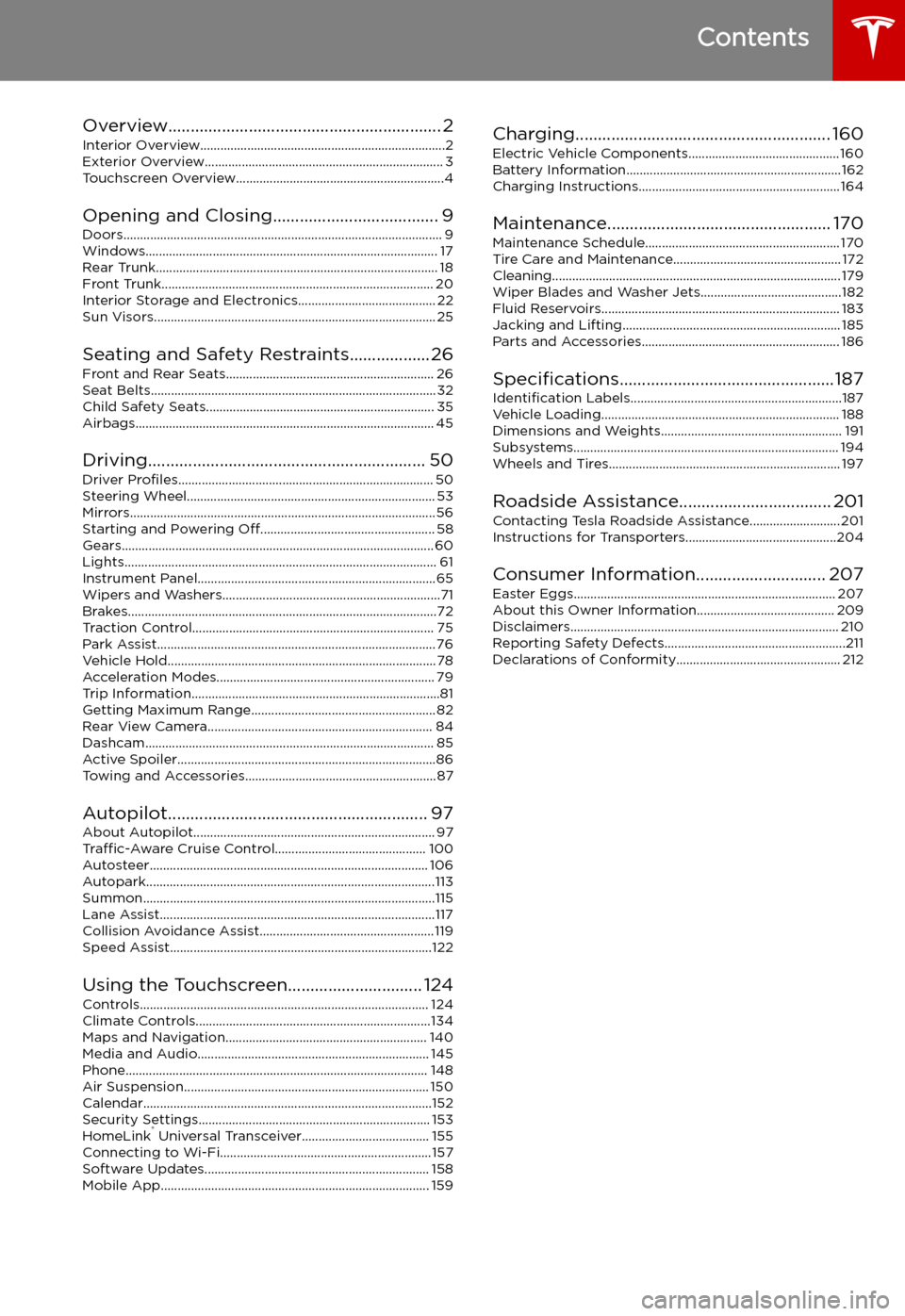
Contents
Overview............................................................. 2
Interior Overview.........................................................................2
Exterior Overview....................................................................... 3
Touchscreen Overview..............................................................4
Opening and Closing..................................... 9
Doors............................................................................................... 9 Windows....................................................................................... 17Rear Trunk.................................................................................... 18Front Trunk................................................................................. 20Interior Storage and Electronics......................................... 22 Sun Visors.................................................................................... 25
Seating and Safety Restraints..................26Front and Rear Seats.............................................................. 26
Seat Belts..................................................................................... 32 Child Safety Seats.................................................................... 35Airbags......................................................................................... 45
Driving.............................................................. 50 Driver Profiles ............................................................................ 50
Steering Wheel.......................................................................... 53 Mirrors........................................................................................... 56 Starting and Powering Off.................................................... 58
Gears............................................................................................. 60 Lights............................................................................................. 61Instrument Panel.......................................................................65Wipers and Washers.................................................................71 Brakes............................................................................................72Traction Control........................................................................ 75Park Assist................................................................................... 76Vehicle Hold................................................................................78 Acceleration Modes................................................................. 79Trip Information..........................................................................81Getting Maximum Range....................................................... 82
Rear View Camera................................................................... 84Dashcam...................................................................................... 85Active Spoiler.............................................................................86 Towing and Accessories.........................................................87
Autopilot.......................................................... 97 About Autopilot........................................................................ 97Traffic-Aware Cruise Control............................................. 100
Autosteer................................................................................... 106 Autopark......................................................................................113Summon.......................................................................................115 Lane Assist..................................................................................117Collision Avoidance Assist.................................................... 119Speed Assist..............................................................................122
Using the Touchscreen.............................. 124 Controls...................................................................................... 124Climate Controls......................................................................134Maps and Navigation............................................................ 140Media and Audio..................................................................... 145Phone.......................................................................................... 148 Air Suspension......................................................................... 150Calendar......................................................................................152Security Settings..................................................................... 153 HomeLink
Page 151 of 224

Air Suspension
Note: When Model X starts, you may hear the
sound of the compressor as the air suspension system
Page 152 of 224
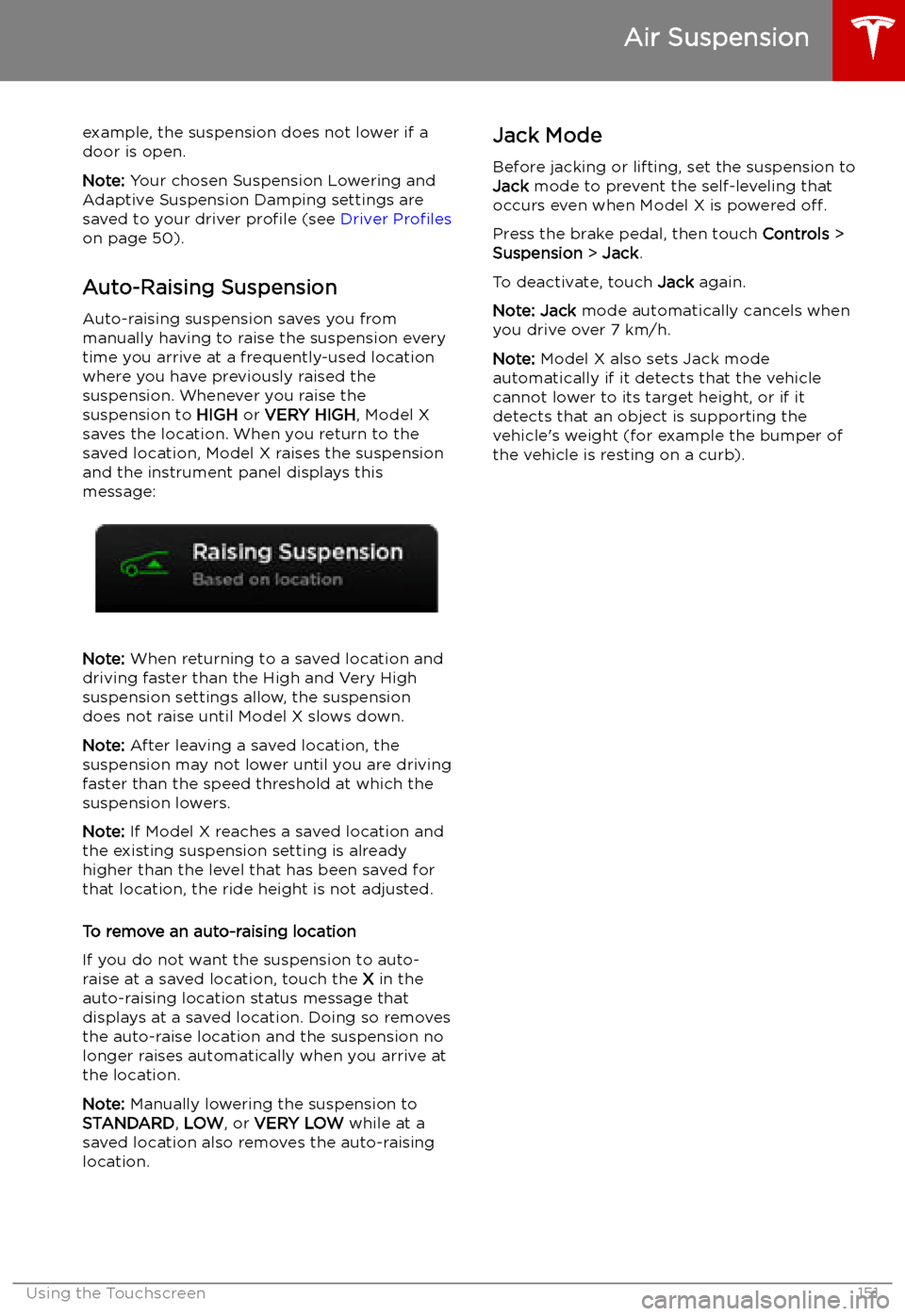
example, the suspension does not lower if a
door is open.
Note: Your chosen Suspension Lowering and
Adaptive Suspension Damping settings are
saved to your driver profile (see Driver Profiles
on page 50).
Auto-Raising Suspension Auto-raising suspension saves you from
manually having to raise the suspension every
time you arrive at a frequently-used location
where you have previously raised the
suspension. Whenever you raise the
suspension to HIGH or VERY HIGH , Model X
saves the location. When you return to the
saved location, Model X raises the suspension and the instrument panel displays this
message:
Note: When returning to a saved location and
driving faster than the High and Very High
suspension settings allow, the suspension
does not raise until Model X slows down.
Note: After leaving a saved location, the
suspension may not lower until you are driving
faster than the speed threshold at which the
suspension lowers.
Note: If Model X reaches a saved location and
the existing suspension setting is already
higher than the level that has been saved for
that location, the ride height is not adjusted.
To remove an auto-raising location
If you do not want the suspension to auto- raise at a saved location, touch the X in the
auto-raising location status message that
displays at a saved location. Doing so removes
the auto-raise location and the suspension no
longer raises automatically when you arrive at
the location.
Note: Manually lowering the suspension to
STANDARD , LOW , or VERY LOW while at a
saved location also removes the auto-raising
location.
Jack Mode
Before jacking or lifting, set the suspension to
Jack mode to prevent the self-leveling that
occurs even when Model X is powered off.
Press the brake pedal, then touch Controls >
Suspension > Jack .
To deactivate, touch Jack again.
Note: Jack mode automatically cancels when
you drive over 7 km/h.
Note: Model X also sets Jack mode
automatically if it detects that the vehicle
cannot lower to its target height, or if it
detects that an object is supporting the
vehicle
Page 186 of 224

Jacking and Lifting
Jacking Procedure
Follow the steps below to lift Model X. Ensure
that any non-Tesla repair facility is aware of
these lifting points.
1. Position Model X centrally between the lift
posts.
2. If your Model X is equipped with air
suspension, it automatically self-levels,
even when power is off. Use the
touchscreen to set the suspension as
follows:
Page 197 of 224

SuspensionFrontIndependent, virtual pivot double
wishboneRearIndependent, virtual pivot double
wishbone
Battery - 12V
Rating33 amp hour or higherVoltage and Polarity12V negative (-) ground
Battery - High Voltage
TypeLiquid-cooled lithium ion (Li-ion)Rating60, 70, 75, 85, 90, or 100 kWh (at
beginning of life)Nominal Voltage - 85, 90, and 100 kWh
Nominal Voltage - 60, 70, and 75 kWh350 V DC
300 V DCTemperature RangeDo not expose Model X to ambient
temperatures above 60
Page 206 of 224

Disable the Self-Leveling AirSuspension System
If Model X is equipped with the air suspension
system, it automatically self-levels, even when
power is off. To prevent damage, you must
activate Jack Mode to disable self-leveling:
1. Touch Controls > Suspension on the
touchscreen.
2. Press the brake pedal, then touch Very
High to maximize height.
3. Touch Jack.When Jack Mode is active, Model X
displays this red indicator light on
the instrument panel, along with a
message telling you that active
suspension is disabled.
Note: Jack Mode cancels when driving speed
exceeds 7 kph.
Warning: Failure to activate Jack Mode on
a vehicle equipped with the air
suspension system can result in the
vehicle becoming loose during transport,
which may cause significant damage.
Activate Transport Mode
Transport Mode keeps the parking brake
disengaged while winching Model X onto a
Page 218 of 224
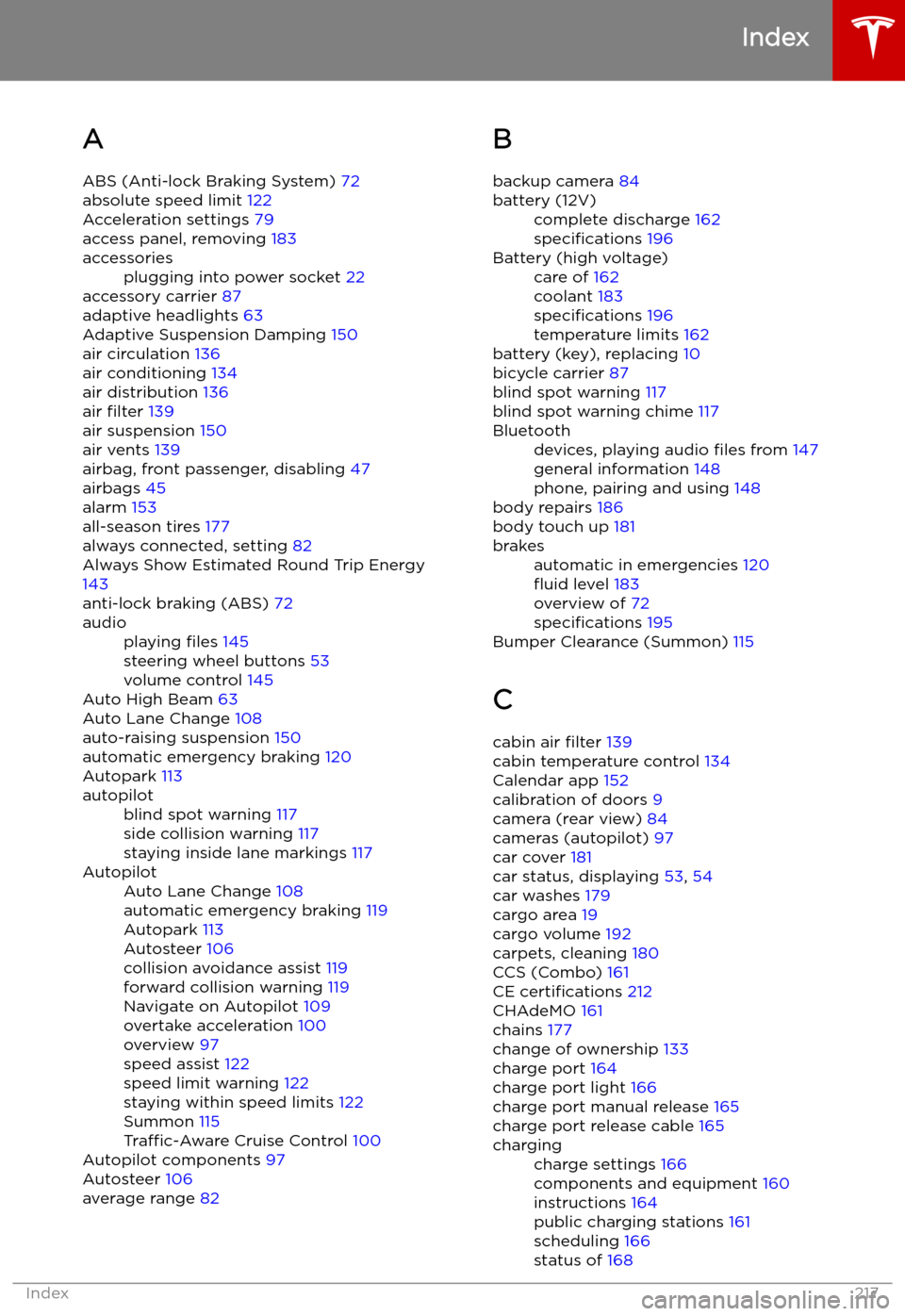
Index
A ABS (Anti-lock Braking System) 72
absolute speed limit 122
Acceleration settings 79
access panel, removing 183
accessoriesplugging into power socket 22
accessory carrier 87
adaptive headlights 63
Adaptive Suspension Damping 150
air circulation 136
air conditioning 134
air distribution 136
air filter 139
air suspension 150
air vents 139
airbag, front passenger, disabling 47
airbags 45
alarm 153
all-season tires 177
always connected, setting 82
Always Show Estimated Round Trip Energy 143
anti-lock braking (ABS) 72
audioplaying files 145
steering wheel buttons 53
volume control 145
Auto High Beam 63
Auto Lane Change 108
auto-raising suspension 150
automatic emergency braking 120
Autopark 113
autopilotblind spot warning 117
side collision warning 117
staying inside lane markings 117AutopilotAuto Lane Change 108
automatic emergency braking 119
Autopark 113
Autosteer 106
collision avoidance assist 119
forward collision warning 119
Navigate on Autopilot 109
overtake acceleration 100
overview 97
speed assist 122
speed limit warning 122
staying within speed limits 122
Summon 115
Traffic-Aware Cruise Control 100
Autopilot components 97
Autosteer 106
average range 82
B
backup camera 84battery (12V)complete discharge 162
specifications 196Battery (high voltage)care of 162
coolant 183
specifications 196
temperature limits 162
battery (key), replacing 10
bicycle carrier 87
blind spot warning 117
blind spot warning chime 117
Bluetoothdevices, playing audio files from 147
general information 148
phone, pairing and using 148
body repairs 186
body touch up 181
brakesautomatic in emergencies 120
Page 222 of 224

specifications (continued)motor 194
subsystems 194
tires 198
wheels 197
speed assist 122
Speed Limit Mode 132
speed limit warning 122
spoiler 86
Sport acceleration 79
stability control 75
Standard acceleration 79
starting 58
Statutory Plate 189
steering specifications 195
steering wheeladjusting position 53
adjusting sensitivity 53
buttons 53
heated 53
scroll buttons 53
steering, automatic
106
streaming services 146
summer tires 177
Summon 115
Summon Distance 115
sun visors 25
superchargingdescribed 169
idle fees 169
pay-per-use fees 169
suspension (air), settings for 150
suspension specifications 196
T telematics 210
temperatureBattery (high voltage), limits 162
cabin, controls for 134
heated steering wheel 55
outside 65
Teslacam 85
third row seats, folding and raising 30
tie-down straps 206
Tilt/Intrusion detection 153
Tire and Loading Information label 189
tire noise 177
Tire Pressure Monitoring SystemFCC certification 213
overview of 176
tire pressures, checking 172
tire pressures, when towing 89
tiresall-season 177
balancing 173
chains 177
inspecting and maintaining 173tires (continued)pressures, how to check 172
replacing 174
replacing a tire sensor 176
rotation 173
specification 198
summer 177
tire markings 199
winter 177
toll system transponders, attaching 186
torque specifications 194
touch up body 181
touchscreenclean mode 180
cleaning 180
overview 4
software updates 158
tow eye, locating 205
tow hitch, connecting 93
tow hitch, disconnecting 95
towing 205
towing a trailer 87
towing capacity 88
towing guidelines 92
towing instructions 204
Towing Label 188
TPMSFCC certification 213
overview of 176
Tracking Disabled 140
traction control 75
trademarks 209
Traffic-Aware Cruise Control 100
Trailer Brakes for towing 90
Trailer Mode 90
trailer, towing 87
transmission specifications 195
transponders, attaching 186
Transport Mode 205
transporting 204, 205
trip chart 82
trip meter 81
Trip Planner 143
trunk, front 20
trunk, rearchild-protection lock 15
disabling interior handle 15
TuneIn radio 146
turn signals 64
U ultrasonic sensors 97
Unlock on Park 9
unlocking when key doesn