Page 13 of 207
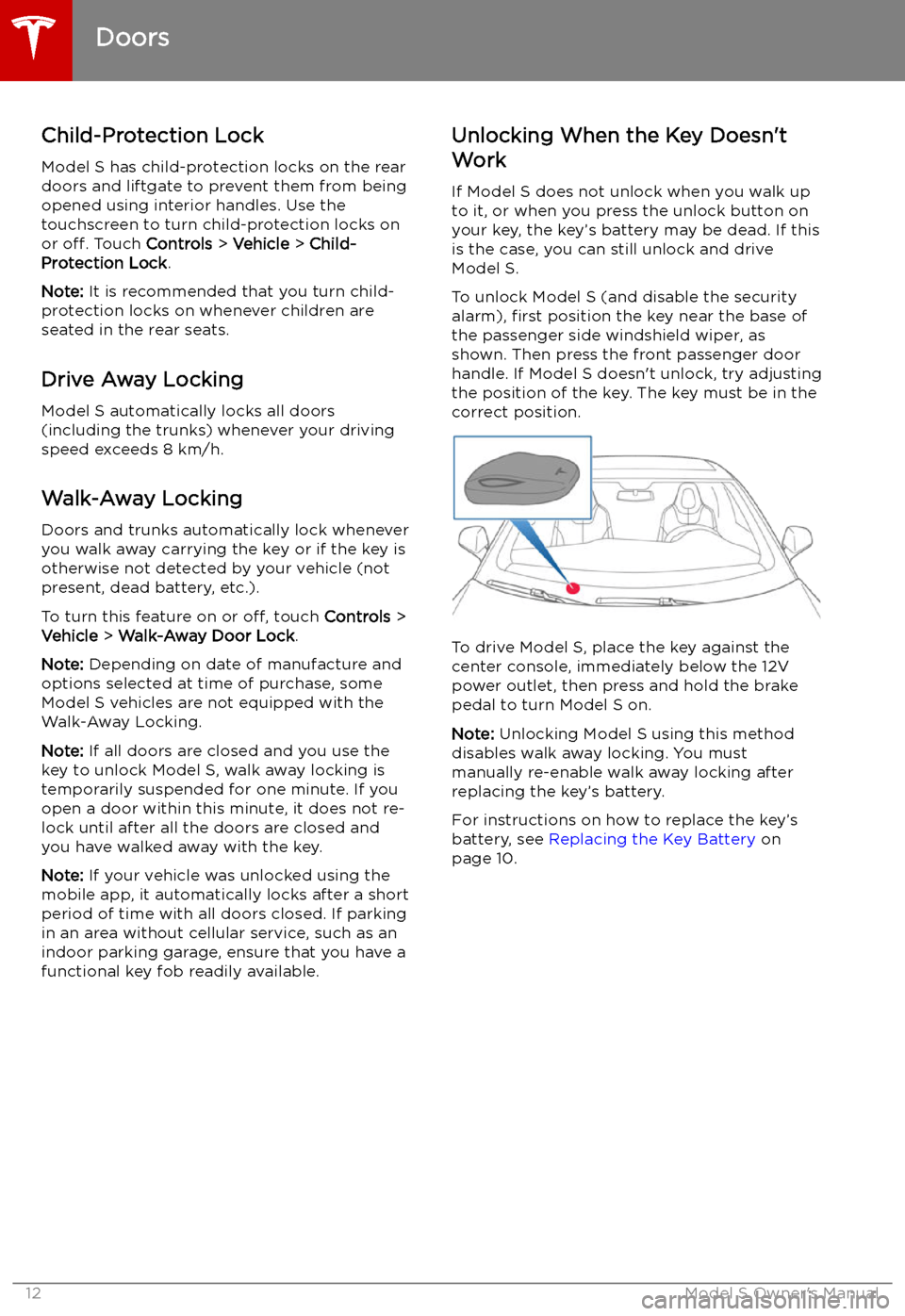
Child-Protection Lock
Model S has child-protection locks on the rear
doors and liftgate to prevent them from being
opened using interior handles. Use the
touchscreen to turn child-protection locks on
or off. Touch Controls > Vehicle > Child-
Protection Lock .
Note: It is recommended that you turn child-
protection locks on whenever children are
seated in the rear seats.
Drive Away Locking
Model S automatically locks all doors
(including the trunks) whenever your driving
speed exceeds 8 km/h.
Walk-Away Locking Doors and trunks automatically lock whenever
you walk away carrying the key or if the key is
otherwise not detected by your vehicle (not
present, dead battery, etc.).
To turn this feature on or off, touch Controls >
Vehicle > Walk-Away Door Lock .
Note: Depending on date of manufacture and
options selected at time of purchase, some Model S vehicles are not equipped with the
Walk-Away Locking.
Note: If all doors are closed and you use the
key to unlock Model S, walk away locking is
temporarily suspended for one minute. If you
open a door within this minute, it does not re-
lock until after all the doors are closed and you have walked away with the key.
Note: If your vehicle was unlocked using the
mobile app, it automatically locks after a short
period of time with all doors closed. If parking
in an area without cellular service, such as an
indoor parking garage, ensure that you have a
functional key fob readily available.Unlocking When the Key Doesn
Page 17 of 207
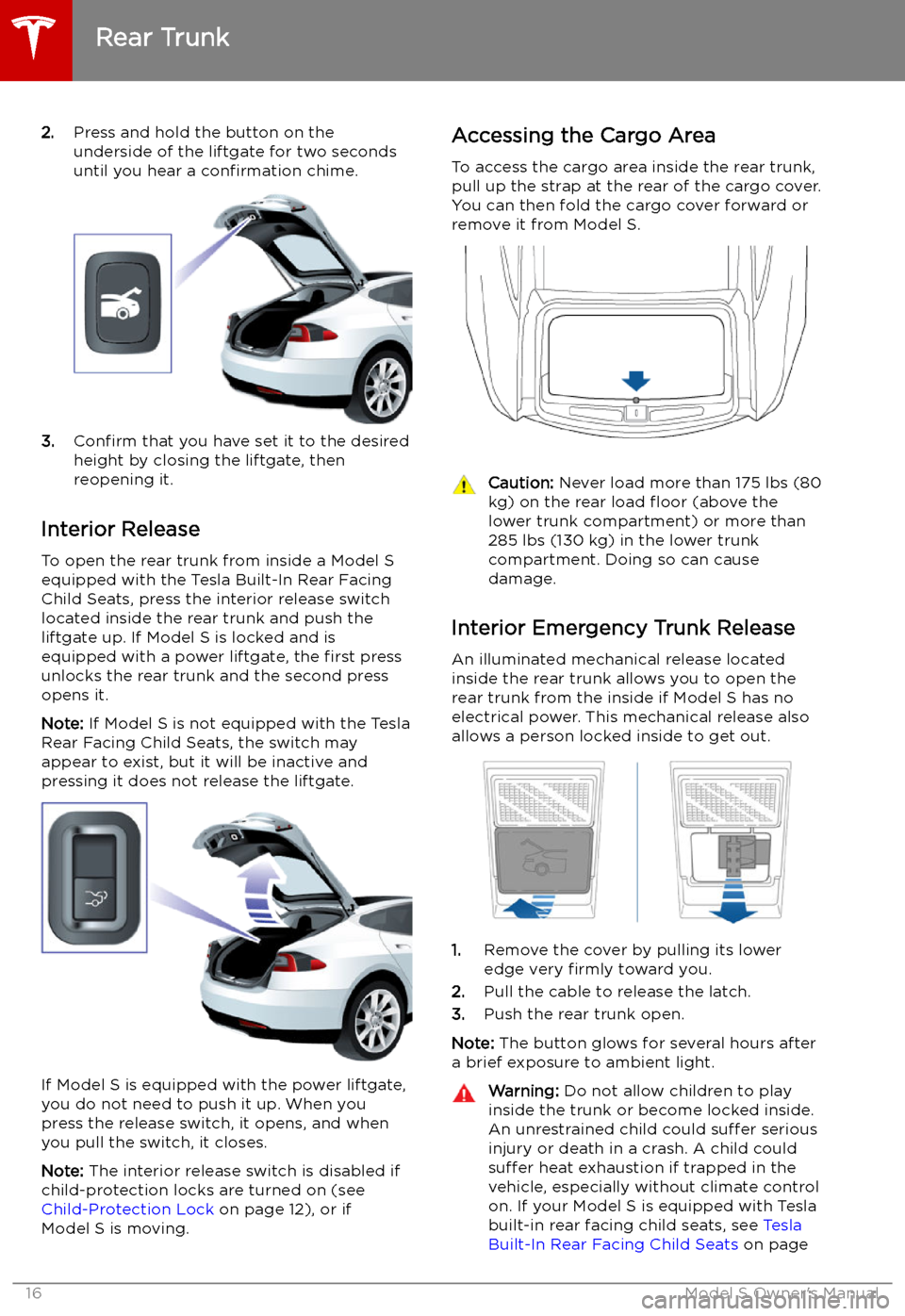
2.Press and hold the button on the
underside of the liftgate for two seconds
until you hear a confirmation chime.
3.Confirm that you have set it to the desired
height by closing the liftgate, then
reopening it.
Interior Release To open the rear trunk from inside a Model S
equipped with the Tesla Built-In Rear Facing
Child Seats, press the interior release switch located inside the rear trunk and push theliftgate up. If Model S is locked and is
equipped with a power liftgate, the first press
unlocks the rear trunk and the second press
opens it.
Note: If Model S is not equipped with the Tesla
Rear Facing Child Seats, the switch may
appear to exist, but it will be inactive and
pressing it does not release the liftgate.
If Model S is equipped with the power liftgate,
you do not need to push it up. When you
press the release switch, it opens, and when you pull the switch, it closes.
Note: The interior release switch is disabled if
child-protection locks are turned on (see
Child-Protection Lock on page 12), or if
Model S is moving.
Accessing the Cargo Area
To access the cargo area inside the rear trunk,
pull up the strap at the rear of the cargo cover.
You can then fold the cargo cover forward or
remove it from Model S.Caution: Never load more than 175 lbs (80
kg) on the rear load
Page 28 of 207
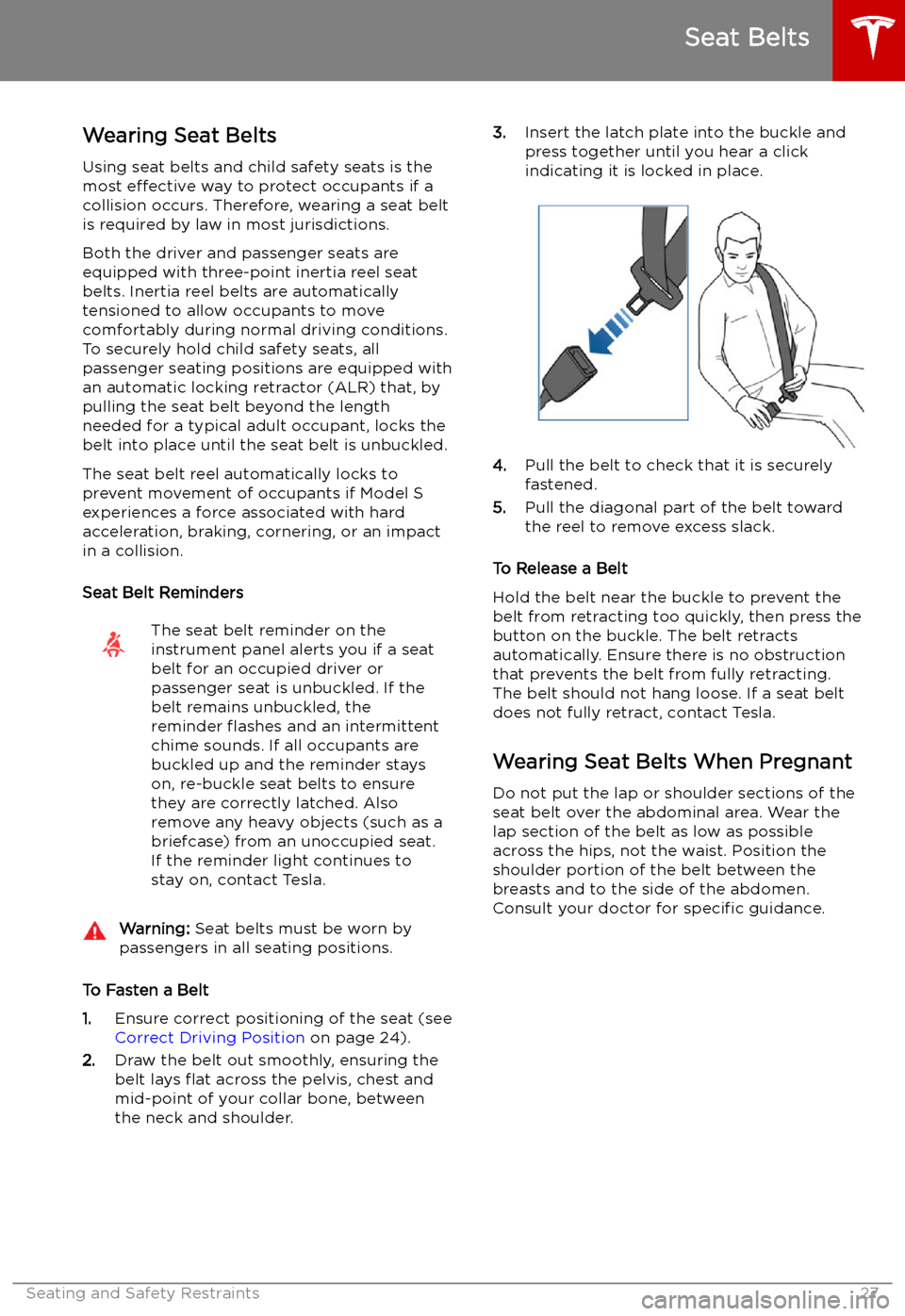
Seat Belts
Wearing Seat Belts
Using seat belts and child safety seats is the
most effective way to protect occupants if a
collision occurs. Therefore, wearing a seat belt is required by law in most jurisdictions.
Both the driver and passenger seats are
equipped with three-point inertia reel seat
belts. Inertia reel belts are automatically
tensioned to allow occupants to move
comfortably during normal driving conditions.
To securely hold child safety seats, all
passenger seating positions are equipped with
an automatic locking retractor (ALR) that, by
pulling the seat belt beyond the length
needed for a typical adult occupant, locks the
belt into place until the seat belt is unbuckled.
The seat belt reel automatically locks to prevent movement of occupants if Model S
experiences a force associated with hard acceleration, braking, cornering, or an impact
in a collision.
Seat Belt Reminders
The seat belt reminder on the
instrument panel alerts you if a seat
belt for an occupied driver or
passenger seat is unbuckled. If the
belt remains unbuckled, the
reminder
Page 202 of 207
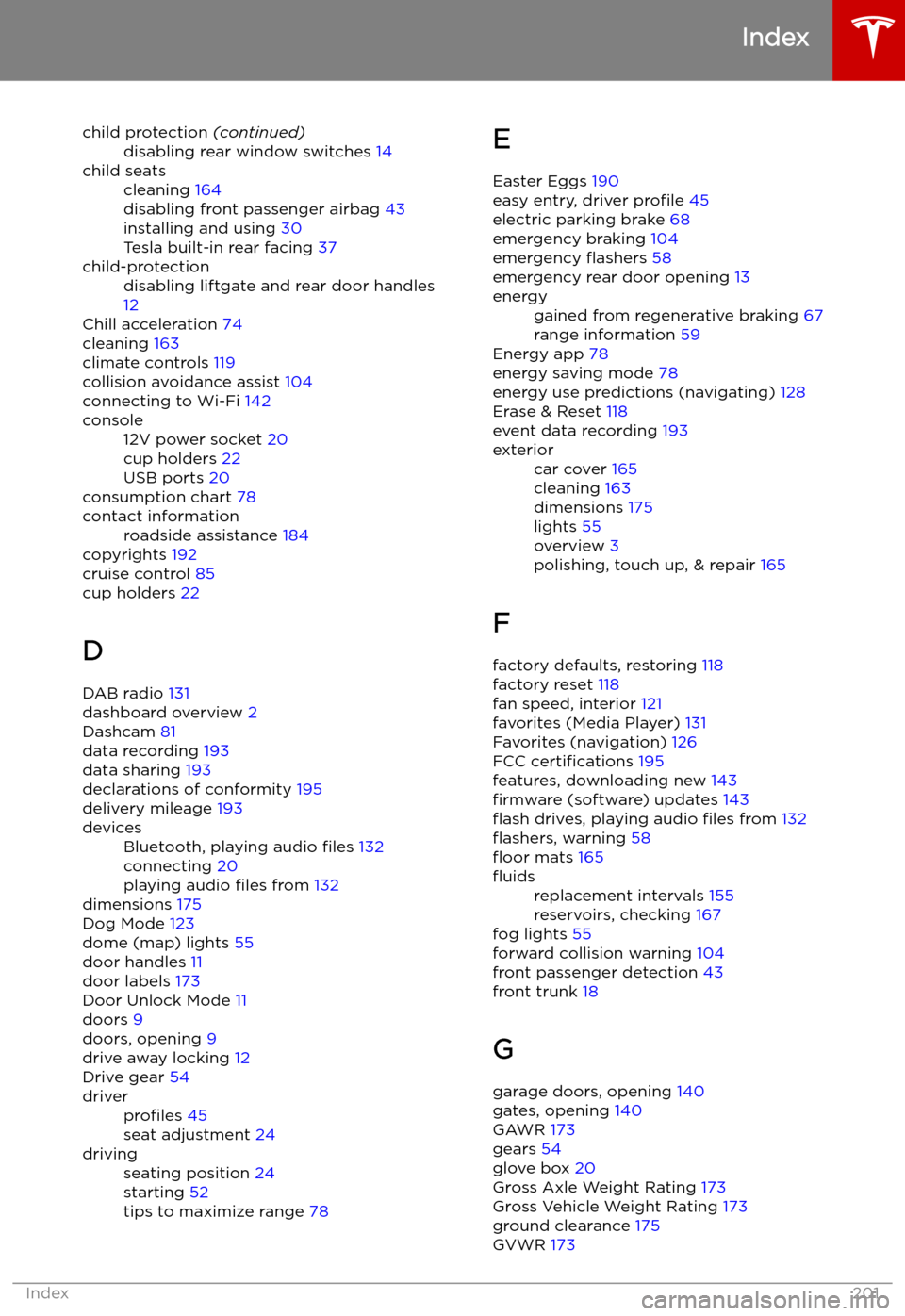
child protection (continued)disabling rear window switches 14child seatscleaning 164
disabling front passenger airbag 43
installing and using 30
Tesla built-in rear facing 37child-protectiondisabling liftgate and rear door handles
12
Chill acceleration 74
cleaning 163
climate controls 119
collision avoidance assist 104
connecting to Wi-Fi 142
console12V power socket 20
cup holders 22
USB ports 20
consumption chart 78
contact informationroadside assistance 184
copyrights 192
cruise control 85
cup holders 22
D DAB radio 131
dashboard overview 2
Dashcam 81
data recording 193
data sharing 193
declarations of conformity 195
delivery mileage 193
devicesBluetooth, playing audio files 132
connecting 20
playing audio files from 132
dimensions 175
Dog Mode 123
dome (map) lights 55
door handles 11
door labels 173
Door Unlock Mode 11
doors 9
doors, opening 9
drive away locking 12
Drive gear 54
driverprofiles 45
seat adjustment 24drivingseating position 24
starting 52
tips to maximize range 78E
Easter Eggs 190
easy entry, driver profile 45
electric parking brake 68
emergency braking 104
emergency
Page 205 of 207
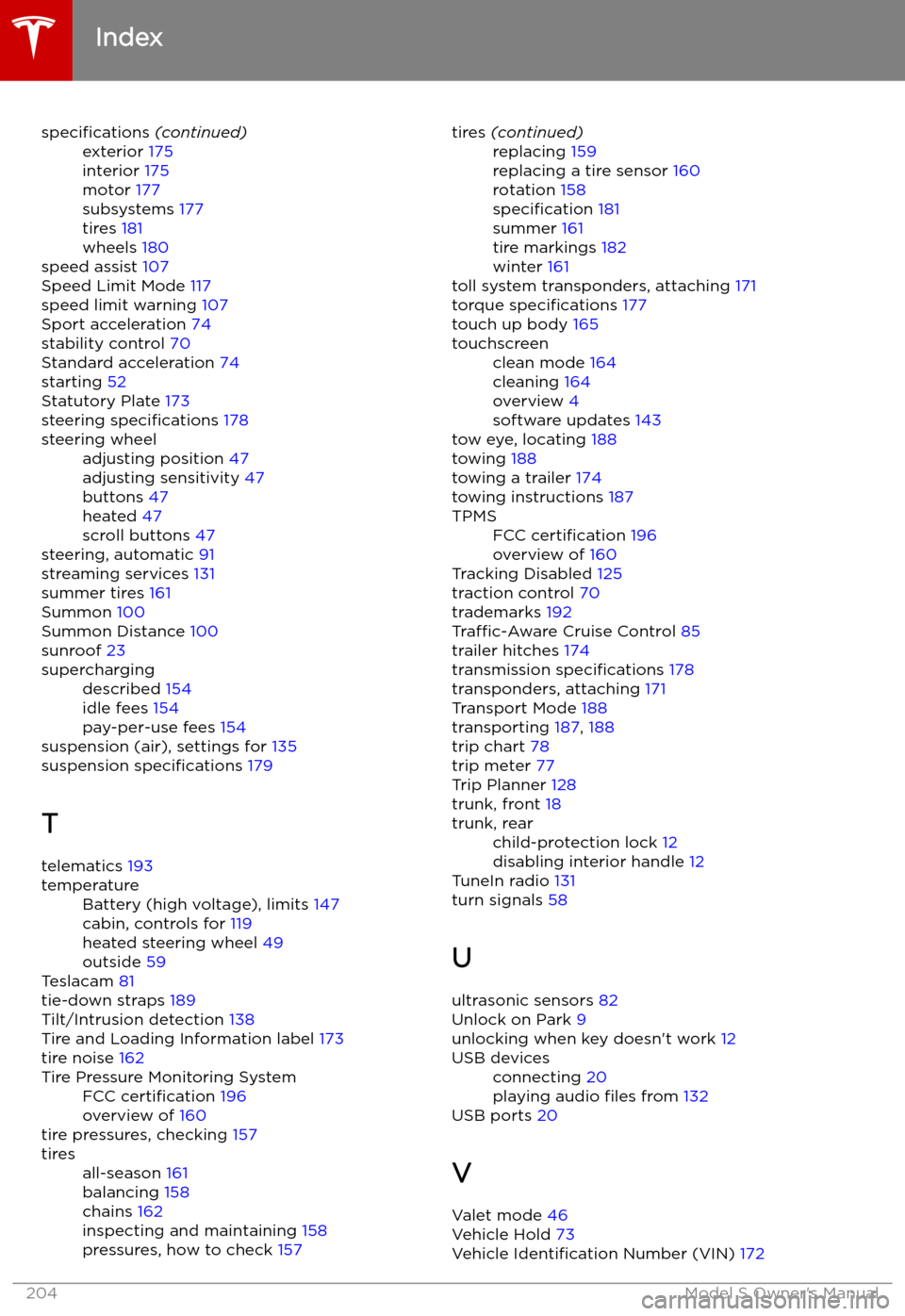
specifications (continued)exterior 175
interior 175
motor 177
subsystems 177
tires 181
wheels 180
speed assist 107
Speed Limit Mode 117
speed limit warning 107
Sport acceleration 74
stability control 70
Standard acceleration 74
starting 52
Statutory Plate 173
steering specifications 178
steering wheeladjusting position 47
adjusting sensitivity 47
buttons 47
heated 47
scroll buttons 47
steering, automatic
91
streaming services 131
summer tires 161
Summon 100
Summon Distance 100
sunroof 23
superchargingdescribed 154
idle fees 154
pay-per-use fees 154
suspension (air), settings for 135
suspension specifications 179
T telematics 193
temperatureBattery (high voltage), limits 147
cabin, controls for 119
heated steering wheel 49
outside 59
Teslacam 81
tie-down straps 189
Tilt/Intrusion detection 138
Tire and Loading Information label 173
tire noise 162
Tire Pressure Monitoring SystemFCC certification 196
overview of 160
tire pressures, checking 157
tiresall-season 161
balancing 158
chains 162
inspecting and maintaining 158
pressures, how to check 157tires (continued)replacing 159
replacing a tire sensor 160
rotation 158
specification 181
summer 161
tire markings 182
winter 161
toll system transponders, attaching 171
torque specifications 177
touch up body 165
touchscreenclean mode 164
cleaning 164
overview 4
software updates 143
tow eye, locating 188
towing 188
towing a trailer 174
towing instructions 187
TPMSFCC certification 196
overview of 160
Tracking Disabled 125
traction control 70
trademarks 192
Traffic-Aware Cruise Control 85
trailer hitches 174
transmission specifications 178
transponders, attaching 171
Transport Mode 188
transporting 187, 188
trip chart 78
trip meter 77
Trip Planner 128
trunk, front 18
trunk, rearchild-protection lock 12
disabling interior handle 12
TuneIn radio 131
turn signals 58
U
ultrasonic sensors 82
Unlock on Park 9
unlocking when key doesn