2019 SUZUKI CELERIO temperature
[x] Cancel search: temperaturePage 106 of 201

5-10
OTHER CONTROLS AND EQUIPMENT
76MH1-74E
76MH1-74E
Manual Heating and Air
Conditioning System (if
equipped)
Air outlet
76MH0A080
1. Windshield defroster outlet 2. Side defroster outlet 3. Side outlet 4. Center outlet5. Front floor outlet
Side outlet
76MH0A118
When “Open”, air comes out regardless of the air flow selector position.
Center outlet
76MH0A081
Move the knob (1) vertically or horizontally to adjust the direction of airflow as desired.
Description of Controls
76MH0A082
Temperature selector (1)
This is used to select the temperature by turning the selector.
Blower speed selector (2) This is used to turn on the blower and to select blower speed by turning the selec-tor.
Air flow selector (3)
61MM0A019
This is used to select one of the functions described below.
Ventilation (a)
76MH0A083
Temperature-controlled air comes out of the center and side air outlets.
1 1
22
334
55
EXAMPLE
(1) (1)
0 1 2 3 4
(3) (4) (1)
(2)(5)
(a)
(b)
(e)
(d)
(c)
95
Page 107 of 201

5-11
OTHER CONTROLS AND EQUIPMENT
76MH1-74E
76MH1-74E
Bi-level (b)
76MH0A084
Temperature-controlled air comes out of the floor outlets and cooler air comes out of the center and side outlets. When thetemperature selector (1) is in the fully COLD position or fully HOT position, how- ever, the air from the floor outlets and theair from the center and side outlets will be the same temperature.
Heat (c)
76MH0A085
Temperature-controlled air comes out of the floor outlets and the side outlets, also comes out of the windshield defroster out-lets and also comes slightly out of the side defroster outlets.
Heat & defrost (d)
76MH0A087
Temperature-controlled air comes out of the floor outlets, the windshield defroster outlets, the side defroster outlets and theside outlets.
Defrost (e)
76MH0A088
Temperature-controlled air comes out of the windshield defroster outlets, the side defroster outlets and the side outlets.
Air intake selector (4)
76MH0A089
This selector is used to select the following modes.
Fresh Air (f) When this mode is selected by moving the lever to right, outside air is used.
Recirculated Air (g) When this mode is selected by moving thelever to left, outside air is shut out and inside air is recirculat ed. This mode is suit- able when driving through dusty or pollutedair such as in a tunnel, or when attempting to quickly cool down the interior.
NOTE: If you select “RECIRCULATED AIR” for an extended period of time, the air in the vehi-cle can become contam inated. Therefore, you should occasionally select “FRESH AIR”.
(g) (f)
96
Page 108 of 201

5-12
OTHER CONTROLS AND EQUIPMENT
76MH1-74E
76MH1-74E
Air conditioning switch (5) To turn on the air conditioning system, set the blower speed selector to a positionother than “OFF” and push in the “A/C” switch. With this “A/C” switch operation, a indicator light will come on when the airconditioning system is on. To turn off the air conditioning system, push the “A/C” switch again.
During operation of the air conditioner, you may notice slight changes in enginespeed. These changes are normal, the system is designed so that the compressor turns on or off to maintain the desired tem-perature.
Less operation of the compressor results in better fuel economy.
System Operating Instructions
Natural ventilationSelect “VENTILATION” and “FRESH AIR”, the temperature selector to the desired temperature position, and the blowerspeed selector to “OFF”. Fresh air will flow through the vehicle during driving.
Forced ventilation The control settings are the same as for natural ventilation except you set theblower speed selector to a position other than “OFF”.
Normal heating (using outside air) Select “HEAT” and “FRESH AIR”, the tem- perature selector to the desired tempera-ture position and the blower speed selector
to the desired blower speed position. Set- ting the blower speed selector to a higher blower speed position increases heatingefficiency.
Quick heating (using recirculated air) The control settings are the same as for normal heating except you select “RECIR- CULATED AIR”. If you use this heatingmethod for an extended period of time, the air in the vehicle can become contami- nated and the windows can become misty.Therefore, use this method only for quick heating and change to the normal heating method as soon as possible.
Head cooled/Feet warmed heating Select “BI-LEVEL” and “FRESH AIR”, thetemperature selector to the desired tem- perature position, and the blower speed selector to the desired blower speed posi-tion. Unless the temperature selector is in the fully COLD position or fully HOT posi- tion, the air that comes out of the centerand side outlets will be cooler than the air that comes out of the floor outlets.
Normal cooling Set the air flow selector to “VENTILA- TION”, the temperatur e selector to the desired temperature position and the blower speed selector to the desired blower speed position, and turn on the “A/C” switch. Setting the blower speed selec- tor to a higher blower speed position increases cooling efficiency.
You can switch the air intake selector to either “FRESH AIR” or “RECIRCULATED AIR” as you desire. Choosing “RECIRCU-LATED AIR” increases cooling efficiency.
Quick cooling (using recirculated air) The control settings are the same as for normal cooling except you select “RECIR- CULATED AIR” and the highest blowerspeed.
NOTE: • To turn on the air conditioning system, push in the “A/C” switch and set the blower speed selector to a position otherthan “OFF”. With this “A/C” switch opera- tion, an indicator light will come on when the air conditioning system is on. To turnoff the air conditioning system, push the “A/C” switch again. • During operation of the air conditioner,you may notice slight changes in engine speed. These changes are normal, the system is designed so that the compres-sor turns on or of f to maintain the desired temperature. Less operation of the compressor result s in better fuel economy.
NOTE: • If you select “RECIRCULATED AIR” for an extended period of time, the air in the vehicle can become contaminated.Therefore, you should occasionally select “FRESH AIR”. • If your vehicle has been left in the sunwith the windows closed, it will cool
97
Page 109 of 201

5-13
OTHER CONTROLS AND EQUIPMENT
76MH1-74E
76MH1-74E
faster if you open the windows briefly while you operate the air conditioner with the air intake selector at “FRESH AIR”and the blower at high speed.
DehumidifyingSet the air flow selector to a desired air flow selector position, the temperature selector to the desired temperature position and theblower speed selector to the desired blower speed position. Also select “FRESH AIR” and turn on the “A/C” switch.
NOTE:Because the air conditioner dehumidifiesthe air, turning it on will help keep the win- dows clear, even when blowing heated air using the “DEFROST” or “HEAT &DEFROST” functions.
76MH0A090
NOTE:If you need maximum defrosting:• set the air flow selector to “DEFROST”,
• set the blower speed selector to HIGH, • adjust the temperature selector to the HOT end, • turn on the “A/C” switch, and• adjust the side outlets so the air blows on the side windows.
MaintenanceIf you do not use the air conditioner for a long period, such as during winter, it may not give the best performance when youstart using it again. To help maintain opti- mum performance and durability of your air conditioner, it needs to be run periodically.Operate the air conditioner at least once a month for one minute with the engine idling. This circulates the refrigerant and oiland helps protect the internal components.
NOTE: Your vehicle uses the air conditioning refrigerant HFC-134a, commonly called “R-134a”. R-134a replaced R-12 around1993 for automotive applications. Other refrigerants are available, including recy- cled R-12, but only R-134a should be usedin your vehicle.
Radio Antenna
68KN028
The radio antenna on the roof is remov-able. To remove the antenna, turn it coun-terclockwise. To reinstall the antenna, turn it clockwise firmly by hand.
EXAMPLE
NOTICE
Using the wrong refrigerant may damage your air conditioning sys- tem. Use R-134a only. Do not mix or replace the R-134a with other refrig-erants.
NOTICE
To avoid damage to the radio antenna: • Remove the antenna when using anautomatic car wash. • Remove the antenna when the antenna hits anything such as alow ceiling in a parking garage or putting a car cover over your vehi- cle.
EXAMPLE
98
Page 120 of 201
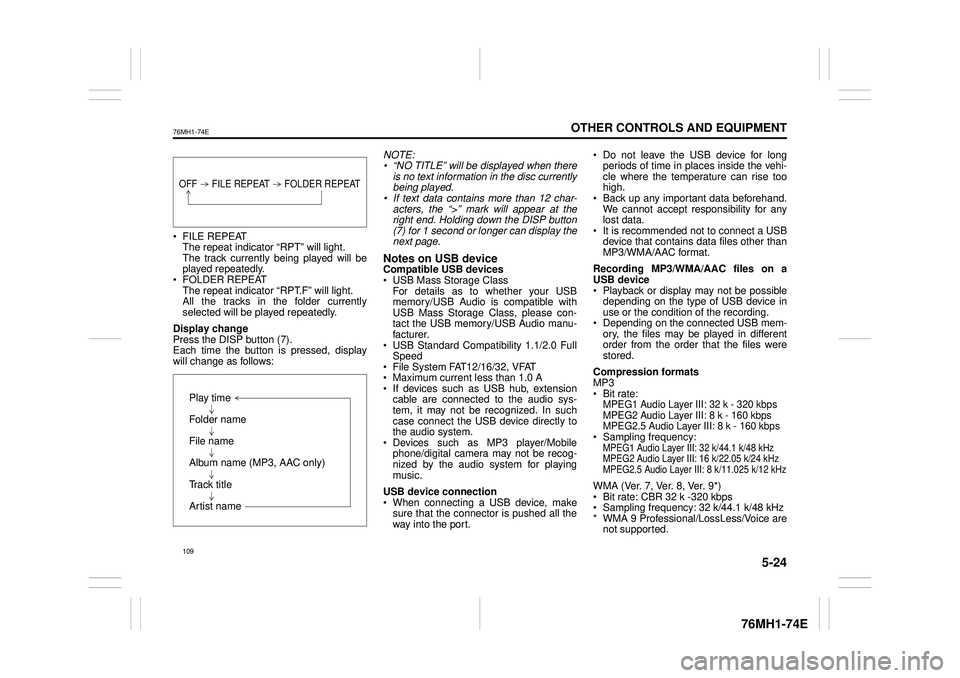
5-24
OTHER CONTROLS AND EQUIPMENT
76MH1-74E
76MH1-74E
FILE REPEAT The repeat indicator “RPT” will light. The track currently being played will beplayed repeatedly. FOLDER REPEAT The repeat indicator “RPT.F” will light.All the tracks in the folder currently selected will be played repeatedly.
Display change Press the DISP button (7). Each time the button is pressed, display will change as follows:
NOTE: • “NO TITLE” will be displayed when there is no text information in the disc currentlybeing played. • If text data contains more than 12 char- acters, the “>” mark will appear at theright end. Holding down the DISP button (7) for 1 second or longer can display the next page.
Notes on USB deviceCompatible USB devices USB Mass Storage Class For details as to whether your USBmemory/USB Audio is compatible with USB Mass Storage Class, please con- tact the USB memory/USB Audio manu-facturer. USB Standard Compatibility 1.1/2.0 Full Speed File System FAT12/16/32, VFAT Maximum current less than 1.0 A If devices such as USB hub, extensioncable are connected to the audio sys- tem, it may not be recognized. In such case connect the USB device directly tothe audio system. Devices such as MP3 player/Mobile phone/digital camera may not be recog-nized by the audio system for playing music.
USB device connection When connecting a USB device, make sure that the connector is pushed all theway into the port.
Do not leave the USB device for long periods of time in places inside the vehi- cle where the temperature can rise toohigh. Back up any important data beforehand. We cannot accept responsibility for anylost data. It is recommended not to connect a USB device that contains data files other thanMP3/WMA/AAC format.
Recording MP3/WMA/AAC files on a USB device Playback or display may not be possible depending on the type of USB device inuse or the condition of the recording. Depending on the connected USB mem- ory, the files may be played in differentorder from the order that the files were stored.
Compression formats MP3 Bit rate:MPEG1 Audio Layer III: 32 k - 320 kbps MPEG2 Audio Layer III: 8 k - 160 kbps MPEG2.5 Audio Layer III: 8 k - 160 kbps Sampling frequency:MPEG1 Audio Layer III: 32 k/44.1 k/48 kHzMPEG2 Audio Layer III: 16 k/22.05 k/24 kHzMPEG2.5 Audio Layer III: 8 k/11.025 k/12 kHz
WMA (Ver. 7, Ver. 8, Ver. 9*) Bit rate: CBR 32 k -320 kbps Sampling frequency: 32 k/44.1 k/48 kHz * WMA 9 Professional/LossLess/Voice arenot supported.
OFF FILE REPEAT FOLDER REPEAT
Play time
Folder name
File name
Album name (MP3, AAC only)
Track title
Artist name
109
Page 157 of 201

7-8
INSPECTION AND MAINTENANCE
76MH1-74E
76MH1-74E
Refilling
81A147
Remove the oil filler cap and pour oil slowly through the filler hole to bring the oil level to the upper limit on the dipstick. Be careful not to overfill. Too much oil is almost asbad as too little oil. After refilling, start the engine and allow it to idle for about a min- ute. Stop the engine, wait about 5 minutesand check the oil level again.
Changing Engine Oil and FilterDrain the engine oil while the engine is stillwarm.
76MH037
(1) Engine oil filler cap (Petrol engine)(2) Engine oil filler cap (Diesel engine)
1) Remove the oil filler cap. 2) Place a drain pan under the drain plug.3) Using a wrench, remove the drain plug and drain out the engine oil.
68KH068
Tightening torque for drain plug (1):Petrol engine: 35 Nm (3.6 kg -m, 25.8 lb-ft) Diesel engine: 35 Nm (3.6 kg -m, 25.8 lb-ft)
NOTICE
(For Diesel Engine Model) Do not top up the oil over the MAX limit. Too much oil causes serious engine trouble.
Close Open
EXAMPLE
CAUTION
The engine oil temperature may behigh enough to burn your fingers when the drain plug is loosened. Waituntil the drain plug is cool enough to touch with your bare hands.
(2)
(1)
Open Close
EXAMPLE
WA R N I N G
New and used oil can be hazardous.Children and pets may be harmed by swallowing new or used oil. Keepnew and used oil and used oil filters away from children and pets. Repeated, prolonged contact withused engine oil may cause skin can- cer. Brief contact with used oil may irri-tate skin. (Continued)
(1)
EXAMPLE
146
Page 160 of 201

7-11
INSPECTION AND MAINTENANCE
76MH1-74E
76MH1-74E
Adding Coolant(For Petrol Engine Model)
76MH0A107
76MH0A108
If the coolant level is below the “LOW” mark, more coolant should be added. Remove the reservoir tank cap and add coolant until the reservoir tank level reaches the “FULL” mark. Never fill the res- ervoir tank above the “FULL” mark.
(For Diesel Engine Model)
76MH032
If the coolant level is below the “LOW” mark, more coolant should be added. When the engine is cool, remove the degassing tank cap by turning it anticlock-wise slowly to release any pressure. And add coolant until the degassing tank level reaches the “FULL” mark. Never fill thedegassing tank above the “FULL” mark.
WA R N I N G
Engine coolant is harmful or fatal if swallowed or inhaled. Do not drink antifreeze or coolant solution. If swal-lowed, do not induce vomiting. Imme- diately contact a poison control center or a physician. Avoid inhalingmist or hot vapors; if inhaled, remove to fresh air. If coolant gets in eyes, flush eyes with water and seek medi-cal attention. Wash thoroughly after handling. Solution can be poisonous to animals. Keep out of the reach ofchildren and animals.
NOTICE
• The mixture you use should con- tain 30% concentration of anti- freeze.• If the lowest am bient temperature in your area is expected to be – 35°C (–31°F) or below, use higherconcentrations up to 60% following the instructions on the antifreeze container.
EXAMPLE
FULL
LOW
WA R N I N G
It is hazardous to remove the reser- voir tank cap (degassing tank cap) for a diesel engine when the water tem- perature is high, because scaldingfluid and steam may be blown out under pressure. Wait until the coolant temperature has lowered beforeremoving the cap.
FULL
LOW
149
Page 163 of 201

7-14
INSPECTION AND MAINTENANCE
76MH1-74E
76MH1-74E
Gear Oil
Manual Transaxle Oil/
Auto Gear Shift OilWhen adding gear oil, use gear oil with the appropriate viscosity and grade as shown in the chart below.
We highly recommend you use: “MARUTI SUZUKI GEAR OIL 75W-80” formanual transaxle gear oil or Auto Gear Shift oil.
Manual transaxle oil (API GL-4)
68LM728
Gear Oil Level Check
68KH073
(1) Oil filler and level plug
To check the gear oil level, use the follow- ing procedure:
1) Park the vehicle on a level surface with the parking brake applied. Then, stop the engine.2) Remove the oil filler plug (1). 3) Check the inside of the hole with your finger. If the oil level comes up to thebottom of the plug hole, the oil level is correct. If so, reinstall the plug. 4) If the oil level is low, add gear oilthrough the oil filler plug hole (1) until the oil level reaches the bottom of the filler hole, then reinstall the plug.
Tightening torque (1): 21 Nm (2.1 kg -m, 15.5 lb-ft)
Gear Oil ChangeSince special procedures, materials and tools are required, it is recommended that you trust this job to your authorized MAR-UTI SUZUKI dealer.
Clutch Pedal
Cable control clutch (if equipped)
54G274
Clutch pedal play “d”: 10 - 15 mm (0.4 - 0.6 in.)
C Fo o-30 -22 -20 -4 -10 14 32 50 68 86 104 010203040
75W-80
(1)
EXAMPLE
CAUTION
After driving the vehicle, the transaxle oil temperature may behigh enough to burn your skin. Wait until the oil filler plug is cool enough to touch with your bare hands beforeinspecting transaxle oil.
NOTICE
When tightening the plug, apply thefollowing sealing compound orequivalent to the plug threads to pre- vent oil leakage.
Manual transaxle sealant: MARUTI SUZUKI Bond No. “1216E” or “1217G”
EXAMPLE
152