Page 16 of 31
14
Controls
While the light switch is on, rotate the dial downward to dim the instrument panel illumination.
Rotate the dial upward to make the illumination brighter. When the dial is fully rotated upward
(dots aligned), the instrument panel illumination stays at full bright\
ness.
Light Controls
Push slightly down
for lane change
or fully down for
left turn signal.
Push slightly up
for lane change
or fully up for
right turn signal.
Push forward to change from low
beam to high beam. Pull the lever
back to center to return to low beam.
Turns on instrument panel
lights, tail lights, parking lights
and license plate lights.
Turns on headlights, instrument
panel illumination, parking lights,
tail lights and license plate lights.
Rotate to turn
on fog lights
(if equipped).
AUTO (if equipped): The vehicle’s lights
are automatically on or off, depending
on the level of outside light.
3641428_19b_Impreza_QRG_072518.indd 147/25/18 11:18 AM
Page 17 of 31

15
Windshield Wipers
To turn on the wipers, press the wiper control lever down one level for intermittent,
two levels for low, or three levels for high speed. Return the lever to the “OFF”
position to stop the wipers. For a single wipe, move the lever up. To spray washer
fluid, pull and hold the lever toward you. Rotate the dial to adjust the intermittent
wiper speed.
Rear Wiper (5-door only)
To operate the rear wiper, rotate the end of the knob upward to the intermittent,
continuous, or wash position. When the rear wiper is off, rotate the knob downward
to wash and wipe the rear window.
Daytime Running Lights
Daytime running lights are standard on your vehicle. Only the front daytime running
lights will be automatically turned on when the engine has started, the parking
brake is fully released and the light switch is in the “OFF”, “AUTO” (if eq\
uipped)
or “
” position. The brightness of the illumination of the high beam headl\
ights
is reduced by the daytime running light system. You must always switch on your
headlights when it is dark outside by turning the light switch to the “
” position or
have the switch in the “AUTO” position.
1
2
3
INT.
LOW
HIGH OFF
Controls
3641428_19b_Impreza_QRG_072518.indd 157/25/18 11:18 AM
Getting
Started Instrument
Panel Gauges
Personalize ControlsWhile
Operating Safety/In Case
of Emergency Additional
Information
Page 19 of 31

17
Located in the multi-function display;
top center of dashAutomatic Climate
Control System
(if equipped)
1 Automatic On and Off
This system automatically controls
outlet air temperature, fan speed,
air flow distribution, air inlet control,
and air conditioner compressor
operation. Press “AUTO” to activate.
Press “OFF” to turn off the system.
2 Temperature Control Dial
Rotate the dial clockwise to increase
the temperature or rotate the dial
counterclockwise to decrease
the temperature and maintain a
comfortable climate within the driver
and passenger compartment. The
temperature is displayed digitally on
the screen.
Operation in Manual Mode
3 Recirculated/Outside Air Button
Press the air inlet selection button to
prevent outside air from being drawn
into the passenger compartment.
Press the button again to allow
outside air into the compartment.
TO PREVENT WINDSHIELD
FOGGING, DO NOT REMAIN IN
THE RECIRCULATED MODE FOR
AN EXTENDED PERIOD OF TIME.
4 Fan Speed Control Knob
Rotate the fan speed control knob to
select the desired fan speed.
5 Air Flow Mode Selection Dial
Turn the “MODE” dial to select the
desired air flow mode. The selected
air flow mode – either ventilation, bi-
level, heat or heat-defrost – is shown
on the display.
6 Air Conditioner Button
Press the “A/C” button to activate
the air conditioning. Press it again to
turn off the air conditioning.
7 Defroster Button
Press the button to defrost or
dehumidify the windshield and front
door windows.
8 Rear Window Defogger Button
Press the button to turn on the
defogger. It will automatically shut
off after about 15 minutes. If the
window clears before that time, you
can press the button again to turn
it off. If equipped, the outside mirror
defogger and windshield wiper
deicer will also activate.
9 Maximum Air Conditioner Button
For quicker cooling, press the “MAX
A/C” button.
Controls
1
3
4
582
796
3641428_19b_Impreza_QRG_072518.indd 177/25/18 11:18 AM
Getting
Started Instrument
Panel Gauges
Personalize ControlsWhile
Operating Safety/In Case
of Emergency Additional
Information
Page 21 of 31
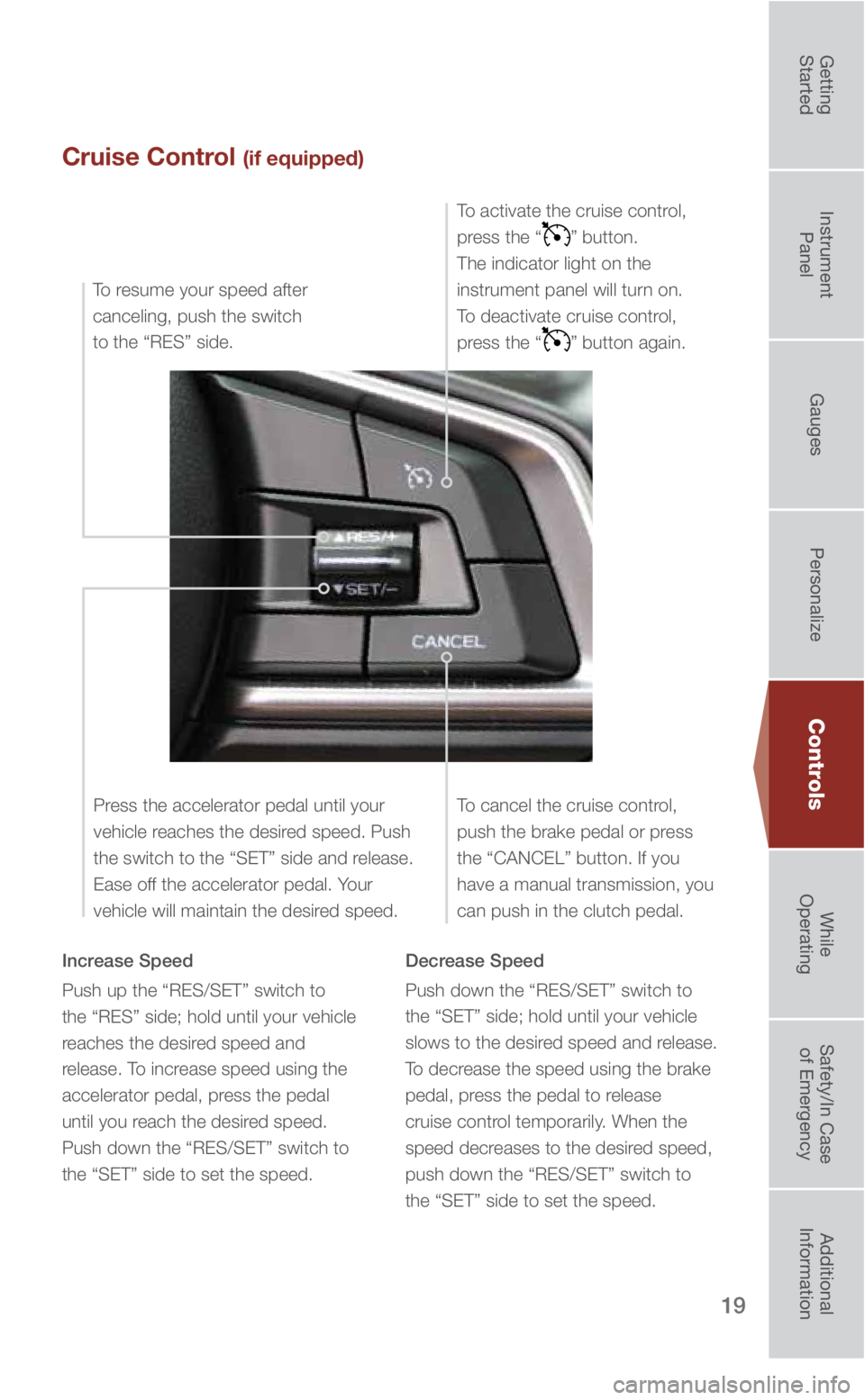
19
Cruise Control (if equipped)
Increase Speed
Push up the “RES/SET” switch to
the “RES” side; hold until your vehicle
reaches the desired speed and
release. To increase speed using the
accelerator pedal, press the pedal
until you reach the desired speed.
Push down the “RES/SET” switch to
the “SET” side to set the speed. Decrease Speed
Push down the “RES/SET” switch to
the “SET” side; hold until your vehicle
slows to the desired speed and release.
To decrease the speed using the brake
pedal, press the pedal to release
cruise control temporarily. When the
speed decreases to the desired speed,
push down the “RES/SET” switch to
the “SET” side to set the speed. To activate the cruise control,
press the “
” button.
The indicator light on the
instrument panel will turn on.
To deactivate cruise control,
press the “
” button again.
Press the accelerator pedal until your
vehicle reaches the desired speed. Push
the switch to the “SET” side and release.
Ease off the accelerator pedal. Your
vehicle will maintain the desired speed. To cancel the cruise control,
push the brake pedal or press
the “CANCEL” button. If you
have a manual transmission, you
can push in the clutch pedal.
To resume your speed after
canceling, push the switch
to the “RES” side.
Controls
3641428_19b_Impreza_QRG_072518.indd 197/25/18 11:18 AM
Getting
Started Instrument
Panel Gauges
Personalize ControlsWhile
Operating Safety/In Case
of Emergency Additional
Information
Page 22 of 31

20
While Operating
Paddle Shift Control Switches (if equipped)
• Temporary use: Even when the selector is in the
“D” (Drive) position, you can temporarily shift the
gear by pulling the “+” or “–” paddle shift control
switch. The transmission will automatically
switch back to Normal Mode.
• When the selector lever is in Manual Mode,
shift to the next higher gear by pulling the “+” paddle shift cont\
rol switch on the steering
wheel. Pull the “–” paddle shift control switch to shift into the next lower gear.
Manual Shifting Operation
Arrow-shaped lights in the center of the instrument panel show whether an u\
pshift is possible
and whether a downshift is possible.
Instrument Panel Switches (lower left)
Please refer to your Owner’s Manual for details on these switches.
1 Steering Responsive Headlights OFF switch (if equipped)
2 Vehicle Dynamics Control OFF switch
3 Blind Spot Detection / Rear Cross Traffic Alert OFF switch (if equipped)
1
32
3641428_19b_Impreza_QRG_072518.indd 207/25/18 11:18 AM
Page 23 of 31
21
1
Automatic Transmission Shift Mode
The automatic transmission gives you ultimate control with two different driving
modes: Normal Mode and Manual Mode.
Normal Mode
When the selector lever is in the “D” (Drive) position, the tran\
smission is in
Normal shift mode. The shift position indicator on the instrument panel \
shows
“D” and the transmission automatically shifts into a suitable forw\
ard gear.
Manual Mode
In Manual Mode, you select the desired gear position to obtain necessary
acceleration and engine braking. Moving the selector lever left into the\
manual
gate
1 from the “D” (Drive) position causes the transmission to change in\
to
Manual Mode. To shift, use the paddle shift control switches. The shift position
indicator shows the selected gear position.
While
Operating
3641428_19b_Impreza_QRG_072518.indd 217/25/18 11:19 AM
Getting
Started Instrument
Panel Gauges
Personalize ControlsWhile
Operating Safety/In Case
of Emergency Additional
Information
Page 25 of 31

23
Location of Spare Tire and Jack
A jack handle is stored under the floor of the trunk (4-door) or the cargo area
(5-door). A jack and a towing hook are stored in the tool bucket in the center of
the spare tire. Also, a tool bag that contains a wheel nut wrench and a screwdriver
is included with the vehicle.
Emergency Towing Your All-Wheel Drive Vehicle
Since Subaru Symmetrical All-Wheel Drive distributes engine power to all\
four
wheels, improper towing will severely damage your AWD system. A flatbed truck
is the only recommended way to properly transport your AWD vehicle. If towing is
necessary, it is best done by your Subaru Retailer or a commercial towing service.
Subaru Roadside Assistance
Subaru Roadside Assistance is free and standard on your vehicle. Coverage
is automatic; there are no forms to complete. Subaru Roadside Assistance
is available anytime during the 3-year/36,000-mile Subaru Limited Warranty,
whichever comes first.* A Subaru Roadside Assistance decal has been af\
fixed to
the driver’s door window.
Subaru Roadside Assistance:
1-800-261-2155
Exclusions
Specifically excluded from Subaru Roadside Assistance coverage are service
requests or claims resulting from: accidents, vandalism, acts of God, violation
of any laws, misuse and abuse, or vehicle modifications not recommended by
the manufacturer.
*See your Retailer for details.
4-door:
5-door:
Safety/In Case of Emergency
3641428_19b_Impreza_QRG_072518.indd 237/25/18 11:19 AM
Getting
Started Instrument
Panel Gauges
Personalize ControlsWhile
Operating Safety/In Case
of Emergency Additional
Information
Page 26 of 31
24
Fuel
Use regular unleaded gasoline with an octane rating of 87 AKI or higher. Consult the Owner’s
Manual for more detailed information.
Fuel Capacity
• 13.2 US gal (50 liters, 11.0 Imp gal)
• When the low fuel indicator light is displayed on the instrument panel, \
approximately
2 US gal (7.5 liters, 1.65 Imp gal) of fuel remain.
• If you have recently fueled your vehicle, the Check Engine light on the instrument pa\
nel
may stay on due to a missing or loose fuel filler cap (the cap should\
be tightened until
a click is heard).
Fuel Filler Lid Release
The fuel filler lid release is located on the floor to the left of the driver’s
seat. To open the fuel filler lid, pull the fuel filler lever up and release.
Additional Information
3641428_19b_Impreza_QRG_072518.indd 247/25/18 11:19 AM