Page 198 of 560
198
2-1. Driving procedures
BRZ_U
Hor n
■After adjusting the steering wheel
Make sure that the steering wheel is securely locked.
The horn may not sound if the steering wheel is not securely locked.
(→ P. 67)
To sound the horn, press on or
close to the mark.
Page 208 of 560

208 2-2. Instrument cluster
BRZ_U
■Warning lights
Warning lights inform the driver of malfunctions in any of the
vehicle’s systems. ( →P. 422, 434)
*1:Vehicles without a keyless access with push button start sys-
tem
These lights, except those displayed on the multi-information dis-
play, turn on when the engine switch is turned to the “ON” position
to indicate that a system check is being performed. They will turn off
after the engine is started, or after a few seconds. There may be a
malfunction in a system if a light does not come on, or if the lights do
not turn off. Have the vehicle inspected by your SUBARU dealer for
details.
Vehicles with a keyless access with push button start system
These lights, except those displayed on the multi-information dis-
play, turn on when the push-button ignition switch is turned to “ON”
mode to indicate that a system check is being performed. They will
turn off after the engine is started, or after a few seconds. There
may be a malfunction in a system if a light does not come on, or if
the lights do not turn off. Have the vehicle inspected by your
SUBARU dealer for details.
*2: The light flashes in yellow to indicate a malfunction. The light flashes quickly in green to indicate that the steering lock has not
been released.
(Red)(If equipped)(U.S.A.)(Canada
and Mexico)(U.S.A.)(Canada
and Mexico)(If equipped)
(Yellow)(U.S.A.)(Canada
and Mexico)(If equipped)(If equipped)(Yellow)
(for driver)(for the
front pas- senger)(If equipped)(If equipped)
*1*1*1*4*4*1*1
*1*1*1*1*1*2*3*1
*1*1*5*1
Page 212 of 560
212 2-2. Instrument cluster
BRZ_U■
Changing the display using the “ODO/TRIP” switch
Each time the “ODO/TRIP” switch is pressed, the display changes as
follows.
Odometer
Displays the total distance the vehicle has been driven.
Trip meter*1
Displays the distance the vehicle has been driven since the meter was
last reset. Trip meters A and B can be used to record and display different
distances independently.
Setting screen for tachometer indicator needle movement function
when starting the vehicle*2
→P. 214
Setting screen for the shift position indicator and shift-up indica-
tor*2 (vehicles with a manual transmission)
→P. 214
*1: Pressing and holding the “ODO/TRIP” switch will reset the trip meter that
is currently displayed.
*2: Only displayed when the engine switch is in the “ACC” or “LOCK” posi-tion.
Page 235 of 560
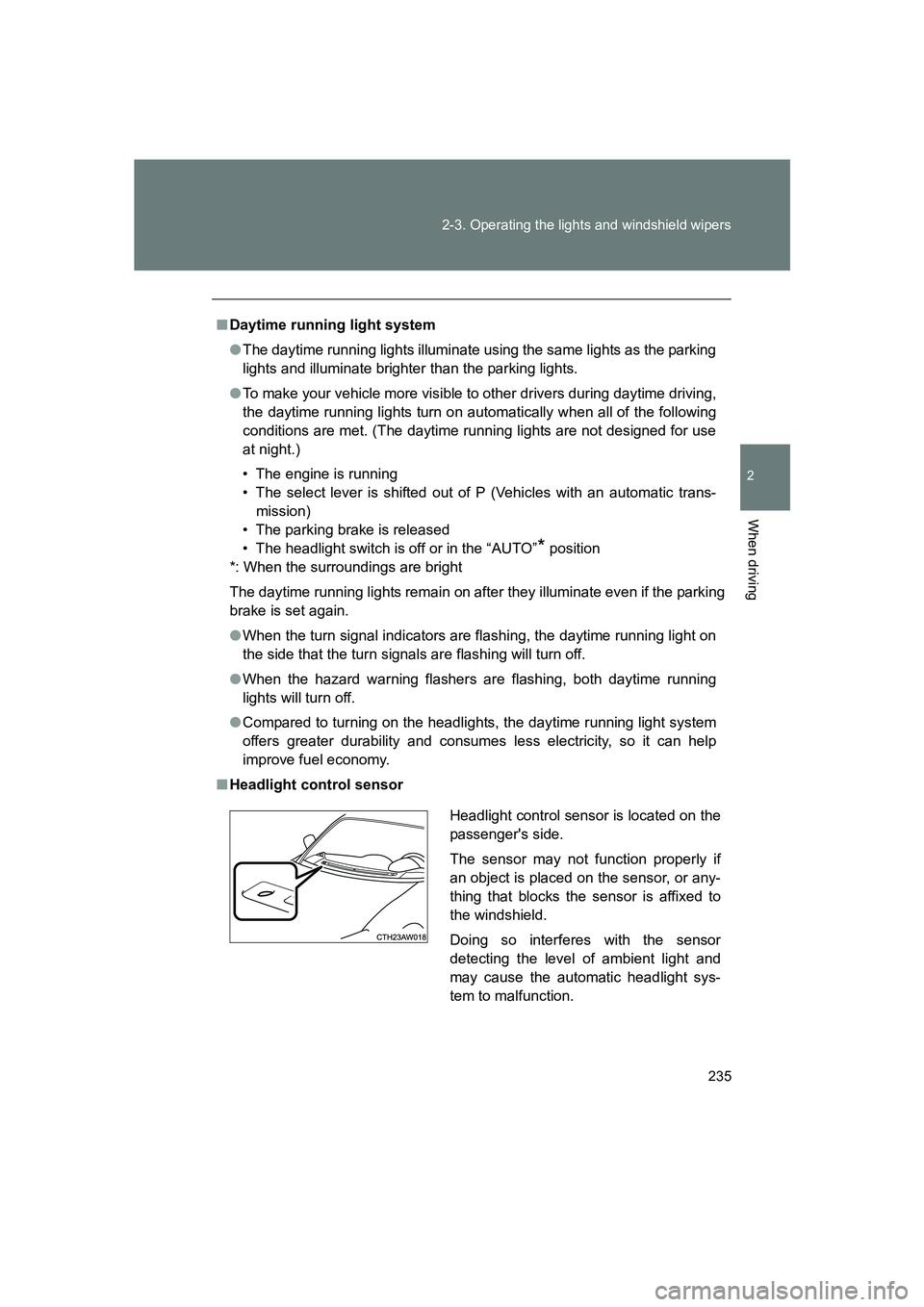
235
2-3. Operating the lights and windshield wipers
2
When driving
BRZ_U
■
Daytime running light system
● The daytime running lights illuminate using the same lights as the parking
lights and illuminate brighter than the parking lights.
● To make your vehicle more visible to other drivers during daytime driving,
the daytime running lights turn on automatically when all of the following
conditions are met. (The daytime running lights are not designed for use
at night.)
• The engine is running
• The select lever is shifted out of P (Vehicles with an automatic trans-
mission)
• The parking brake is released
• The headlight switch is off or in the “AUTO”
* position
*: When the surroundings are bright
The daytime running lights remain on after they illuminate even if the parking
brake is set again.
● When the turn signal indicators are flashing, the daytime running light on
the side that the turn signals are flashing will turn off.
● When the hazard warning flashers ar e flashing, both daytime running
lights will turn off.
● Compared to turning on the headlights, the daytime running light system
offers greater durability and consumes less electricity, so it can help
improve fuel economy.
■ Headlight control sensor
Headlight control sensor is located on the
passenger's side.
The sensor may not function properly if
an object is placed on the sensor, or any-
thing that blocks the sensor is affixed to
the windshield.
Doing so interferes with the sensor
detecting the level of ambient light and
may cause the automatic headlight sys-
tem to malfunction.
Page 236 of 560
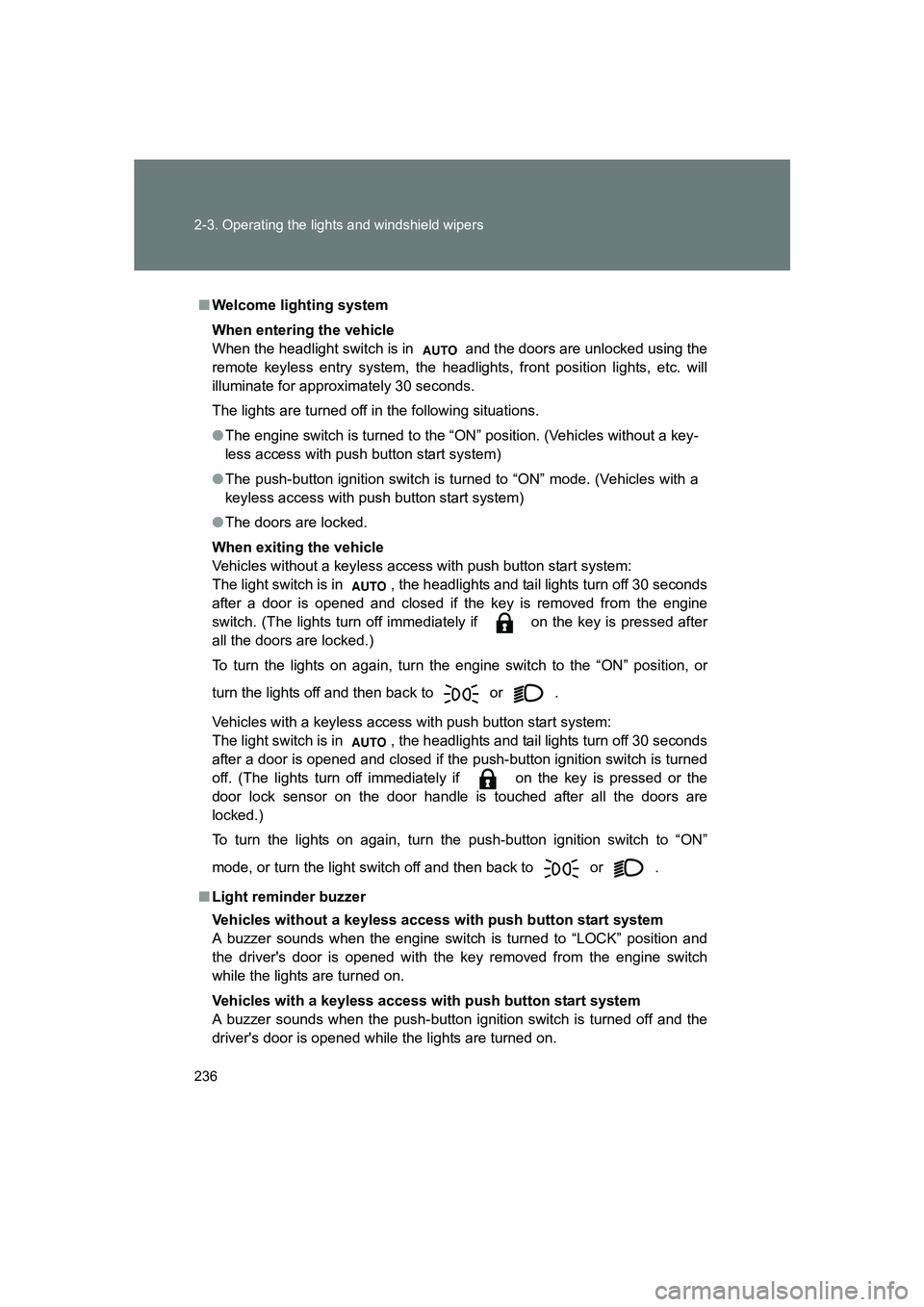
236 2-3. Operating the lights and windshield wipers
BRZ_U
■Welcome lighting system
When entering the vehicle
When the headlight switch is in and the doors are unlocked using the
remote keyless entry system, the headlights, front position lights, etc. will
illuminate for approximately 30 seconds.
The lights are turned off in the following situations.
●The engine switch is turned to the “ON” position. (Vehicles without a key-
less access with push button start system)
● The push-button ignition switch is turned to “ON” mode. (Vehicles with a
keyless access with push button start system)
● The doors are locked.
When exiting the vehicle
Vehicles without a keyless access with push button start system:
The light switch is in , the headlights and tail lights turn off 30 seconds
after a door is opened and closed if the key is removed from the engine
switch. (The lights turn off immediately if on the key is pressed after
all the doors are locked.)
To turn the lights on again, turn the engine switch to the “ON” position, or
turn the lights off and then back to or
.
Vehicles with a keyless access with push button start system:
The light switch is in , the headlights and tail lights turn off 30 seconds
after a door is opened and closed if the push-button ignition switch is turned
off. (The lights turn off immediately if on the key is pressed or the
door lock sensor on the door handle is touched after all the doors are
locked.)
To turn the lights on again, turn the push-button ignition switch to “ON”
mode, or turn the light switch off and then back to or
.
■ Light reminder buzzer
Vehicles without a keyless access with push button start system
A buzzer sounds when the engine switch is turned to “LOCK” position and
the driver's door is opened with the key removed from the engine switch
while the lights are turned on.
Vehicles with a keyless access with push button start system
A buzzer sounds when the push-button ignition switch is turned off and the
driver's door is opened while the lights are turned on.
Page 241 of 560
241
2-3. Operating the lights and windshield wipers
2
When driving
BRZ_U
■
The windshield wipers and washer can be operated when
Vehicles without a keyless access with push button start system
The engine switch is in the “ON” position.
Vehicles with a keyless access with push button start system
The push-button ignition switch is in “ON” mode.
■ If no windshield washer fluid sprays
Check that the washer nozzles are not blocked if there is washer fluid in the
windshield washer fluid tank.
WARNING
■Caution regarding the use of washer fluid
When it is cold, do not use the washer fluid until the windshield becomes
warm. The fluid may freeze on the wi ndshield and cause low visibility. This
may lead to an accident, resulting in death or serious injury.
Washer/wiper dual opera-
tion
The wipers will automatically
operate a couple of times after
the washer squirts.
Page 242 of 560
242 2-3. Operating the lights and windshield wipers
BRZ_U
CAUTION
■When the windshield is dry
Do not use the wipers, as they may damage the windshield.
■ When the washer fluid tank is empty
Do not operate the switch continually as the washer fluid pump may over-
heat.
■ When a nozzle becomes blocked
In this case, contact your SUBARU dealer.
Do not try to clear it with a pin or other object. The nozzle will be damaged.
■ When adding washer fluid
Do not use strong cleaning agents as windshield washer fluid.
Page 257 of 560

257
2-4. Using other driving systems
2
When driving
BRZ_U
Driving assist systems
To help enhance driving safety and performance, the following sys-
tems operate automatically in response to various driving situations.
Be aware, however, that these systems are supplementary and
should not be relied upon too heavily when operating the vehicle.
■ ABS (Anti-lock Brake System)
Helps to prevent wheel lock when the brakes are applied suddenly, or if
the brakes are applied while driving on a slippery road surface
■Brake assist
Generates an increased level of braking force after the brake pedal is
depressed when the system detects a panic stop situation
■Vehicle stability control (VSC)
Helps the driver to control skidding when swerving suddenly or turning
on slippery road surfaces
■TRAC (Traction Control)
Helps to maintain drive power and pr event the drive wheels from spin-
ning when starting the vehicle or accelerating on slippery roads.
The TRAC system is also equipped with the brake LSD function.
■ Hill start assist
→P. 264
■ Electric power steering
Employs an electric motor to reduce the amount of effort needed to turn
the steering wheel