Page 139 of 256
Apple CarPlay
Connection set-up / disconnection
Prerequisites for establishing a connection The external device to be connected must support the “Apple CarPlay”
communication system.
The data connection of the external device to be connected must be ac-
tive.
The voice control (Siri) of the external device to be connected must be ac-
tive.
A list external of devices, supported regions and applications that the “Apple
CarPlay” connection supports can be found on the websites of Apple Inc..
Connection set-up
Page 239 of 256

Index
A
A2DP/AVRCP
128
Abort route guidance
154
ABS
40, 170
Accessories
190
Activation of online services
13
Adjusting Steering wheel
19
Advance warning / Emergency braking
45
Advice on tyre/wheel usage
205
Air-conditioning system Air outlet vents
90
airbag warning light
40
Airbag
24
Adjustments and impairments to the airbag
system
191
Deactivation26
Deployment24
Airbag system
24
Air conditioning
87
Air distribution control89
Climatronic88
Manual air conditioning88
Air distribution control
89
Air outlet vents
90
Alarm
56
Trailer189
All-year tyres
208
Alphanumeric keyboard
95
Alternative routes
105
AM
111, 112
Amundsen external module
93
Infotainment description91
Android Auto136
Anti-lock brake system (ABS)
170
Anti-theft alarm system
56
Trailer189
Anti-theft wheel bolts
213
APN
103
Apple CarPlay
137
applications Disclaimer
91
Armrest Front
69
Rear70
Ashtray
78
Assembling the tow bar, Step 1
185
tow bar, Step 2185
Assist systems
169
Audio source
118
Auto Check Control Vehicle status
46
Automatic consumer shutdown
203
Automatic drive Selector lever
165
Automatic driving light control
61
Automatic gearbox Disengage selector lever
166
Kickdown166
Malfunction42
Selector lever lock165
Start and drive166
Warning light42
Automatic switch-off of Infotainment
95
Automatic transmission
165
Selector lever emergency unlocking220
Tiptronic166
Avoiding damage to your vehicle
168
B
Ball bar Standby position
185
Ball head Check fitting
186
Ready position184
Battery Changing in key
219
Belts
21
Belt tensioners
23
Blues Infotainment description
92
Bluetooth A2DP/AVRCP
102
Name102
Paired external devices102
Profiles128
Set105, 108
setting102
Switching on/off102, 108
Update100, 103
Updates108
Visibility102, 108
Bluetooth Player
119
Bluetooth
Page 244 of 256

K
KESSY deactivating
53
Starting/Stopping the engine160
Switching the ignition on/off160
Unlocking/locking53
Key Changing battery
219
Lock52
Starting/Stopping the engine160
Switching the ignition on/off160
Unlock52
Keyboard
95
L
Lamp failure
44
Lamps Warning light
44
Lane recommendation
153
Language characters
102
Last destinations
145
Latitude
140
LEAVING HOME
62
LED interior light
64
lever Cruise control
177
Lever Front Assist
180
Operation of the information system47
overspeed178
Turn signal/main beam60
Windscreen wipers66
Liability for defects
6
Light
59
Cockpit63
COMING HOME / LEAVING HOME62
Daytime running lights60
Flash60
Fog lights/rear fog light62
Function CORNER62
Hazard warning light system63
Headlight assist61
Headlight cleaning system67
Parking light63
Replacing bulbs226
Turn signal/main beam60
Light Assist see Headlight assist
61
Light bulbs Replacing
226
Lighting Interior lighting
63
Luggage compartment80
Lights Automatic driving light control
61
Dipped beam59
Headlight range control59
Parking lights59
Switching on and off59
Warning lights37
List of available stations
113
of telephone contacts129
With folder/track list117
List of available hotspots
134
List of paired external devices
128
List of traffic reports
155
Load
232
Location Services
15
Lock Individual settings
54
KESSY53
Key52
Locking Central locking button
54
in case of emergency220
Remote control52
Lock steering lock159
Longitude
140
Luggage compartment
80
Cover82
Fastening elements81
Fixing nets81
Floor covering on both sides82
Lighting80
unlocking manually220
Unlocking the boot lid220
Variable loading floor85
Luggage compartment cover
82
Luggage Storage Storage compartments
83
Storage net bag84
M
Main beam
60
Warning light42
Main menu Android Auto
136
Apple CarPlay137
Images122
Media115, 116
Media Command124
MirrorLink
Page 245 of 256
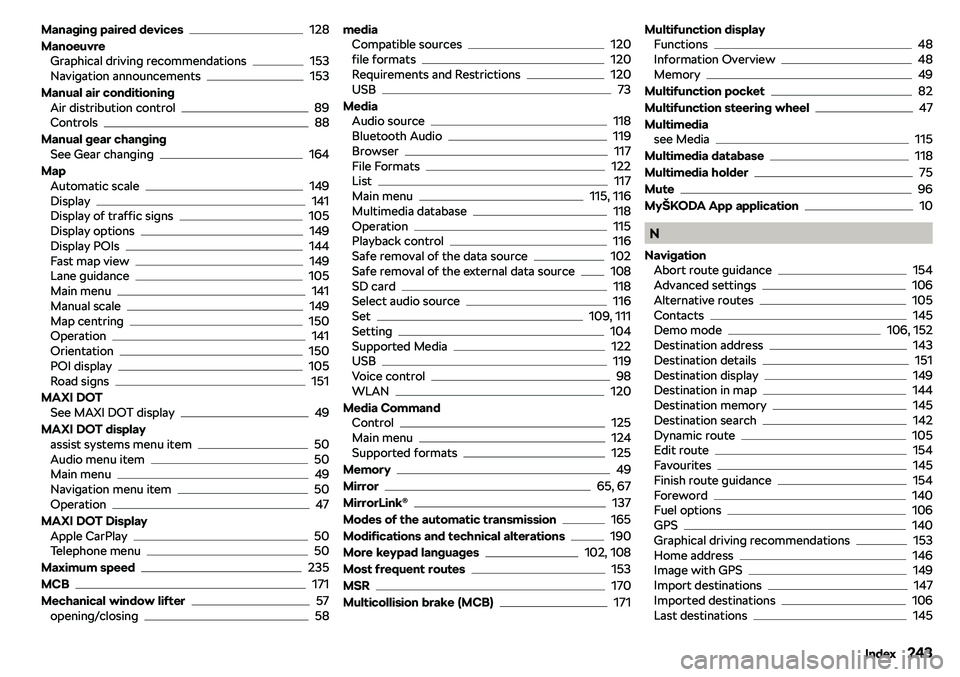
Managing paired devices128
Manoeuvre Graphical driving recommendations
153
Navigation announcements153
Manual air conditioning Air distribution control
89
Controls88
Manual gear changing See Gear changing
164
Map Automatic scale
149
Display141
Display of traffic signs105
Display options149
Display POIs144
Fast map view149
Lane guidance105
Main menu141
Manual scale149
Map centring150
Operation141
Orientation150
POI display105
Road signs151
MAXI DOT See MAXI DOT display
49
MAXI DOT display assist systems menu item
50
Audio menu item50
Main menu49
Navigation menu item50
Operation47
MAXI DOT Display Apple CarPlay
50
Telephone menu50
Maximum speed
235
MCB
171
Mechanical window lifter
57
opening/closing58
media
Compatible sources120
file formats120
Requirements and Restrictions120
USB73
Media Audio source
118
Bluetooth Audio119
Browser117
File Formats122
List117
Main menu115, 116
Multimedia database118
Operation115
Playback control116
Safe removal of the data source102
Safe removal of the external data source108
SD card118
Select audio source116
Set109, 111
Setting104
Supported Media122
USB119
Voice control98
WLAN120
Media Command Control
125
Main menu124
Supported formats125
Memory
49
Mirror
65, 67
MirrorLink