Page 244 of 256

K
KESSY deactivating
53
Starting/Stopping the engine160
Switching the ignition on/off160
Unlocking/locking53
Key Changing battery
219
Lock52
Starting/Stopping the engine160
Switching the ignition on/off160
Unlock52
Keyboard
95
L
Lamp failure
44
Lamps Warning light
44
Lane recommendation
153
Language characters
102
Last destinations
145
Latitude
140
LEAVING HOME
62
LED interior light
64
lever Cruise control
177
Lever Front Assist
180
Operation of the information system47
overspeed178
Turn signal/main beam60
Windscreen wipers66
Liability for defects
6
Light
59
Cockpit63
COMING HOME / LEAVING HOME62
Daytime running lights60
Flash60
Fog lights/rear fog light62
Function CORNER62
Hazard warning light system63
Headlight assist61
Headlight cleaning system67
Parking light63
Replacing bulbs226
Turn signal/main beam60
Light Assist see Headlight assist
61
Light bulbs Replacing
226
Lighting Interior lighting
63
Luggage compartment80
Lights Automatic driving light control
61
Dipped beam59
Headlight range control59
Parking lights59
Switching on and off59
Warning lights37
List of available stations
113
of telephone contacts129
With folder/track list117
List of available hotspots
134
List of paired external devices
128
List of traffic reports
155
Load
232
Location Services
15
Lock Individual settings
54
KESSY53
Key52
Locking Central locking button
54
in case of emergency220
Remote control52
Lock steering lock159
Longitude
140
Luggage compartment
80
Cover82
Fastening elements81
Fixing nets81
Floor covering on both sides82
Lighting80
unlocking manually220
Unlocking the boot lid220
Variable loading floor85
Luggage compartment cover
82
Luggage Storage Storage compartments
83
Storage net bag84
M
Main beam
60
Warning light42
Main menu Android Auto
136
Apple CarPlay137
Images122
Media115, 116
Media Command124
MirrorLink
Page 247 of 256

Parking aid171
Automatic system activation when moving for- ward
174
Operation172
Settings in Infotainment172
Parking assistance Activation / deactivation
173
Parking lights
59
Parking sensors Display Infotainment screen
173
Parking the vehicle see Parking
163
ParkPilot
171
Particulate Filter
44
Parts replacement
190
Passive safety Before setting off
18
Driving safety18
Passive Safety
18
Pedals
164
Floor mats164
Petrol
197
Petrol station
144
Petrol station logo
105
PIN Set
105
Playback Media
116
Pocket in the luggage compartment
82
Pockets
77
POI
147 , 148
POIs
144
Power steering
39
Practical features Glasses storage box
75
Pockets77
Storage compartment for umbrella76
Waste container74
Preset list114
Principles of Infotainment operation
93
Private mode
14
Proactive service
16
R
Radio Broadcasting
112
List of available stations113
Main menu111
manual search112
Operating111
Preset buttons114
Preset list114
Radio station logo114
Save station114
Scan112
Search for stations112
Select station114
Set104, 109, 111
Traffic program (TP)115
Voice control98
Radio equipment Information on Directive 2014/53/EU
8
Radio station Save
114
Radio station logos
114
Update103
Radio stations Select stations and search
112
Raise vehicle
214
Rear fog light
62
Warning light40
Rear headrests Removing/inserting
70
Rear seats
69
Rear view mirror
67
Rear window - heating
64
Refilling Coolant201
Engine oil200
Windscreen washer fluid200
Reflective vest
210
Refuelling
196
Fuel196
Register online services settings
103, 108
Registration of online services Electronic Owner
Page 248 of 256

Route151
New route155
Online route import155
Route list155
Store route154
Route calculation
152
Trailer towing152
Route details
154
Route information
154
Route list
155
Route options
105
Run-in Engine
167
Running in Brake pads
162
Tyres205
S
SafeLock
54
Safe removal of the data source
102
Safe removal of the external data source
108
Safety
18
Airbag24
Child safety28
Child safety seats28
Correct seating position18
Headrests70
ISOFIX31
TOP TETHER32
SAFE, SAFELOCK See SafeLock
54
Save station
114
Saving electrical energy
167
Saving fuel
167
Scan
112
Scraper
194
Screen see Infotainment screen
93
Screen display93
SD card
118
Safe removal108
Search Destination
142
Online destinations142
Types of destination search/destination en- try
142
Search for stations
112
Seat belt height adjustment
21
Warning light42
Seat belts
21
Belt tensioners23
fastening and unfastening22
Inertia reels23
Warning light38
Seats Adjusting the front seats
68
front68
Front armrest69
Headrests70
Heating71
Rear69
Rear armrest70
Rear seat backrests69
Setting68
Select audio source
116
Selector lever
165
Selector lever control
165
Selector lever lock
42
Select station
112, 114
Service
190
Service interval display50
Warning light45
Service interval
50
Service interval display
50
Service intervals
50
Service schedule50
Set lower position of the variable loading floor
85
upper position of the variable loading floor85
Setting Headrests
70
Mirror67, 68
Seat belt height21
Seats68
Time46
settings
Page 251 of 256
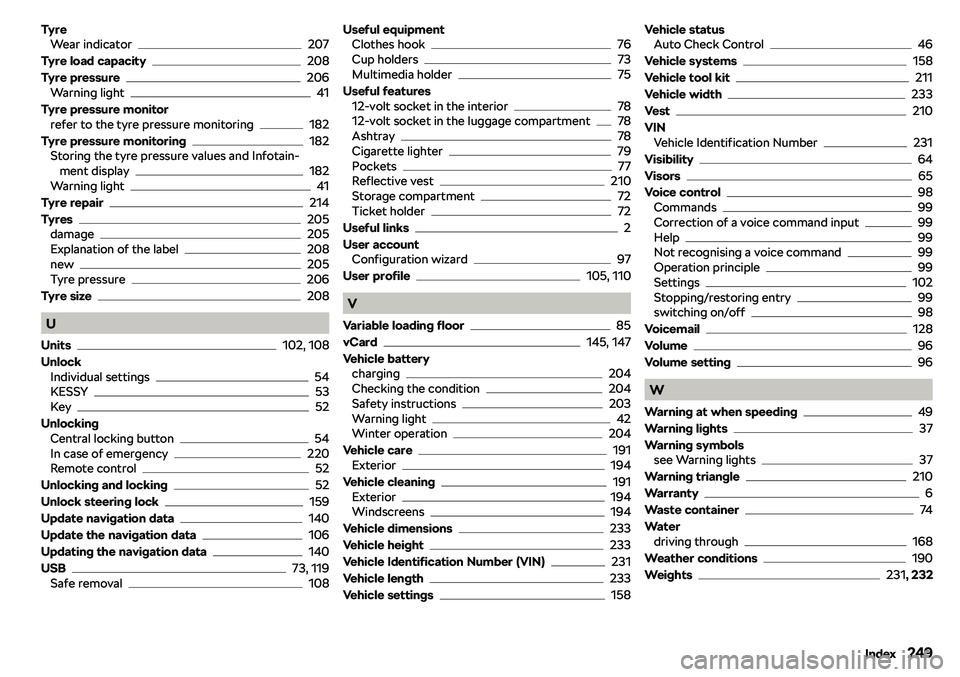
TyreWear indicator207
Tyre load capacity
208
Tyre pressure
206
Warning light41
Tyre pressure monitor refer to the tyre pressure monitoring
182
Tyre pressure monitoring
182
Storing the tyre pressure values and Infotain- ment display
182
Warning light41
Tyre repair
214
Tyres
205
damage205
Explanation of the label208
new205
Tyre pressure206
Tyre size
208
U
Units
102, 108
Unlock Individual settings
54
KESSY53
Key52
Unlocking Central locking button
54
In case of emergency220
Remote control52
Unlocking and locking
52
Unlock steering lock
159
Update navigation data
140
Update the navigation data
106
Updating the navigation data
140
USB
73, 119
Safe removal108
Useful equipment Clothes hook76
Cup holders73
Multimedia holder75
Useful features 12-volt socket in the interior
78
12-volt socket in the luggage compartment78
Ashtray78
Cigarette lighter79
Pockets77
Reflective vest210
Storage compartment72
Ticket holder72
Useful links
2
User account Configuration wizard
97
User profile
105, 110
V
Variable loading floor
85
vCard
145, 147
Vehicle battery charging
204
Checking the condition204
Safety instructions203
Warning light42
Winter operation204
Vehicle care
191
Exterior194
Vehicle cleaning
191
Exterior194
Windscreens194
Vehicle dimensions
233
Vehicle height
233
Vehicle Identification Number (VIN)
231
Vehicle length
233
Vehicle settings
158
Vehicle status Auto Check Control46
Vehicle systems
158
Vehicle tool kit
211
Vehicle width
233
Vest
210
VIN Vehicle Identification Number
231
Visibility
64
Visors
65
Voice control
98
Commands99
Correction of a voice command input99
Help99
Not recognising a voice command99
Operation principle99
Settings102
Stopping/restoring entry99
switching on/off98
Voicemail
128
Volume
96
Volume setting
96
W
Warning at when speeding
49
Warning lights
37
Warning symbols see Warning lights
37
Warning triangle
210
Warranty
6
Waste container
74
Water driving through
168
Weather conditions
190
Weights
231 , 232
249Index
Page 252 of 256

Wheel boltsAnti-theft wheel bolts213
Caps213
Loosening and tightening213
Wheels
205
Directional tyres205
Full trim212
Load Index208
Snow chains208
Speed symbol208
Tyre age205
Tyre damage205
Tyre pressure206
Tyre storage205
Winter tyres208
Window operation
57
Windows operating
57
Windscreen - heating
64
Windscreen washer fluid Refilling
200
Warning light44
Windscreen washing systems
65
Windscreen wipers and washers
65
Activation66
Add fluid200
Replacing the windscreen wiper blade222
Replacing the windscreen wiper blades221
Service position of the windscreen wiper
arms
221
Winter operation
208
All-year tyres208
Snow chains208
Vehicle battery204
Winter tyres208
Winter tyres
208
Wipers and washer Warning light for windscreen washer fluid lev-el
44
Wiping interval66
Wireless Internet Hotspot setting
102
WLAN
120, 133
Client134
Connect134
Connect to hotspot134
Set hotspot133
Switch hotspot on/off133
WPS102, 134
WLAN client setting
102
WLAN Client
134
WPS
102, 134
Other Characters