Page 30 of 185
Seats, steering wheel and mirrorFront seat - with manual operation Controls on the seatAAdjusting the seat in the longitudinal direction -
after releasing the operating lever, the lock must audibly click into placeBAdjusting the heightCAdjusting the angle of the backrest - do not lean
against the backrest during adjustmentDAdjusting the extent of the curvature of the lum-
bar support
After a certain time, play can develop within the ad-
justment mechanism of the backrest angle.
Folding passenger seat backrest
Folding down
Page 54 of 185
Select memory for driving data in the display of
the instrument cluster via the multifunction steer-
ing wheel and reset it
Page 116 of 185
Automatic gearbox
Lever positions
Parked vehicle The drive wheels are
locked.
Only set the posi-
tion when the vehi- cle is stationary.
Reverse gear
Only set the posi-
tion when the vehi- cle is stationary.
Neutral
There is no transmission of engine power to the
wheels.
Forward drive / sports program
The gear is changed automatically.
Choose between and (spring-loaded posi-
tion)
In
mode, the gear is changed at higher speeds
than in mode.
Moving the selector lever out of the
or position
lights up - the selector lever is locked
Page 122 of 185
Driver assist systems
Braking and stabilising systems Overview
Electronic Stability Control (ESC)
ESC helps to stabilize the vehicle in borderline situa-
tions (e.g. when the vehicle starts to skid). ESC
brakes the individual wheels to maintain the direc-
tion of travel.
flashing - ESC is engaged
Anti-Slip Regulation (ASR)
ASR helps to stabilize the vehicle when accelerating
or driving on low-grip roads. ASR reduces the drive
power transmitted to the wheels when the wheels
spin.
flashing - ASR is engaged
Anti-lock Braking System (ABS)
ABS helps maintain control of the vehicle during
emergency braking. An ABS intervention is noticea-
ble by pulsating movements of the brake pedal.
Motor Slip Regulation (MSR)
MSR helps to keep control the vehicle when down-
shifting or abruptly decelerating, e.g. on an icy road
surface. If the drive wheels lock, MSR increases the
engine speed. As a result, the braking e
Page 128 of 185

Lane AssistUsage
Lane Assist helps to keep the vehicle within the lane.
It is based on the boundaries of a lane. These may in-
clude lane markings, road edges or objects such as
curbs or possibly traffic cones.
The system is intended primarily for use on high- ways.
Functionality
As the vehicle approaches a lane marking, the sys-
tem executes a steering movement in the opposite
direction from the lane marking. The steering inter-
vention can be overridden manually.
No system intervention occurs when changing lane
with the turn signal on.
Status display in the instrument cluster display lights up - System is activated and ready to
intervene
lights up - System is activated and ready to
intervene
lights up - System intervenes
lights up - System intervenes
Display
Display example in monochromatic display.
Lane boundary highligh-
ted on the right: system
intervenes on the right when approaching thelane marking.
In the coloured display,
the lines are highlighted
in colour.
Warning through steering wheel vibrations
If the steering wheel vibrates, this means the system
is unable to keep the vehicle in the lane.
Page 129 of 185
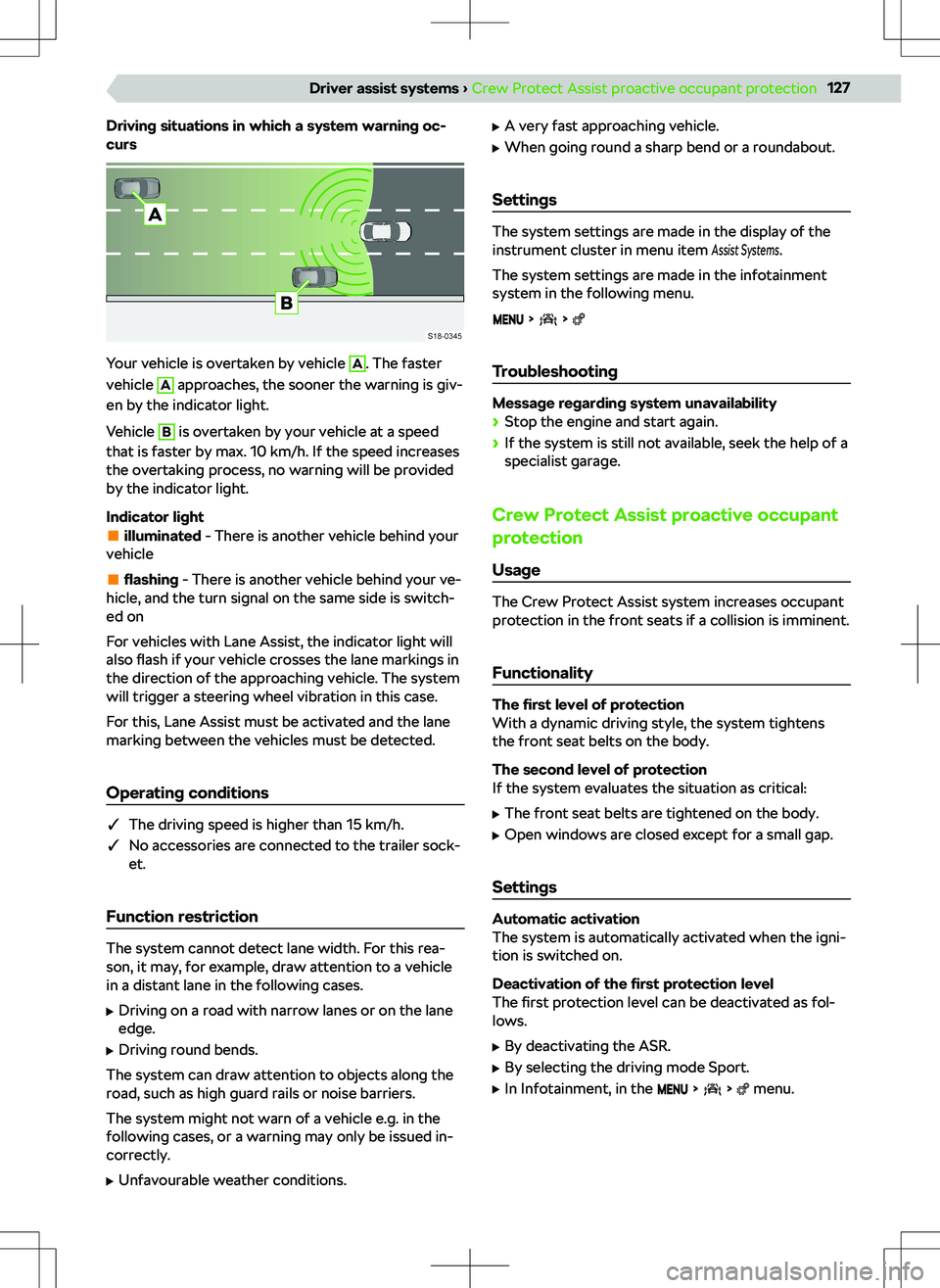
Driving situations in which a system warning oc-
curs
Your vehicle is overtaken by vehicle
A
. The faster
vehicle
A
approaches, the sooner the warning is giv-
en by the indicator light.
Vehicle
B
is overtaken by your vehicle at a speed
that is faster by max. 10 km/h. If the speed increases
the overtaking process, no warning will be provided
by the indicator light.
Indicator light
illuminated - There is another vehicle behind your
vehicle
flashing - There is another vehicle behind your ve-
hicle, and the turn signal on the same side is switch-
ed on
For vehicles with Lane Assist, the indicator light will
also flash if your vehicle crosses the lane markings in
the direction of the approaching vehicle. The system
will trigger a steering wheel vibration in this case.
For this, Lane Assist must be activated and the lane
marking between the vehicles must be detected.
Operating conditions
�q The driving speed is higher than 15 km/h.
�q No accessories are connected to the trailer sock-
et.
Function restriction
The system cannot detect lane width. For this rea-
son, it may, for example, draw attention to a vehicle
in a distant lane in the following cases.
Page 144 of 185
Fuses overviewFuse
numberConsumer1Tow hitch2LED headlights - left side3Music amplifier4Headlight washers5Tilting/sliding sunroof6Central locking, windscreen washer,
rear window wiper7Seat heating - rear8Climatronic9LED headlights - right side10Tow hitch11Electric boot lid12Heated steering wheel13Light switch, diagnosis connection, rain
sensor, control lever under the steering
wheel, front windscreen heating14Windscreen washer system15Instrument cluster, emergency call16Light - right side17Electric windows - right side18Windscreen wiper19Infotainment20Heated rear window21SCR (AdBlue
Page 146 of 185
WheelsTyres and rims
What you should be mindful of
NOTICE