Page 4 of 360
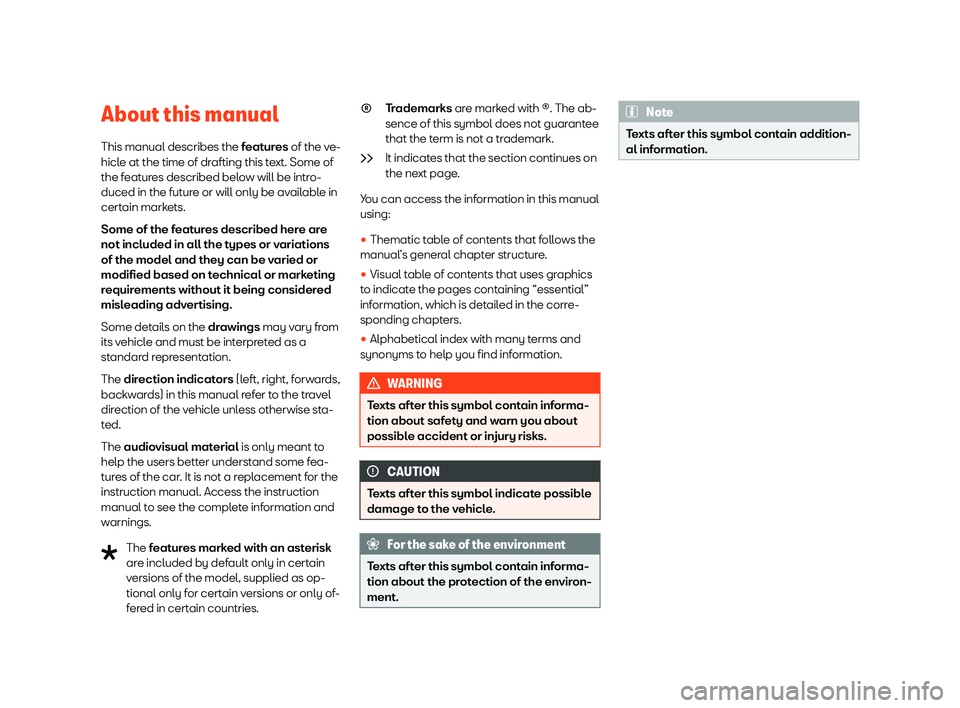
About this manual
This manual describes the f eat
ures
of the v
e-
hicle at the time of drafting this text. Some of
the features described below will be intro-
duced in the future or will only be available in
certain markets.
Some of the features described here are
not included in all the types or variations
of the model and they can be varied or
modified based on technical or marketing
requirements without it being considered
misleading advertising.
Some details on the drawings may vary from
its vehicle and must be interpreted as a
standard representation.
The direction indicators (left, right, forwards,
backwards) in this manual refer to the travel
direction of the vehicle unless otherwise sta-
ted.
The audiovisual material is only meant to
help the users better understand some fea-
tures of the car. It is not a replacement for the
instruction manual. Access the instruction
manual to see the complete information and
warnings.
The features marked with an asterisk
are included by default only in certain
versions of the model, supplied as op-
tional only for certain versions or only of-
fered in certain countries.
�� Trademarks are marked with
Page 90 of 360
Operation
The steering wheel includes a multifunction
modul e fr
om wher e it is possibl
e t
o controlthe audio, telephone and radio/navigation
functions without needing to distract the driv-
er.
Applies to v
ehicles with analogue instrument panel Button
RadioMedia (except AUX) AUXTelephone* Navigation*
A Turn
Turn volume up/down. Turn volume up/down. Turn volume up/down. Turn volume up/down. Turn announcement volume
up/down.
A Press
Mute volume.
Mute volume.Mute volume. Mute incoming call. Mute voice navigation
B a)
Activate/deactivate voice control. b)
This function can be used from any mode, ex cept in the case of an activ
e call.
C /
D Search for the previous/next
station
c)
. Short press: S
wit
ch to the
pr e
vious/next track.
Long press: Fast rewind/for-
ward d)
. No function
Page 92 of 360
Operation
Button
RadioMedia (except AUX) AUXTelephone* Navigation*
H Turn
List of sources available
(audio/media). List of sources available
(audio/media).
No function
Page 93 of 360
Instruments and warning/control lamps
Operation of the audio, telephone and navigation system without voice control Fig. 83
Controls on the steering wheel. The steering wheel includes a multifunction
modul
e fr
om wher e it is possibl
e t
o controlthe audio, telephone and radio/navigation
functions without needing to distract the driv-
er.Button
RadioMedia (except AUX) AUXTelephone* Navigation*
A Turn
Turn volume up/down. Turn volume up/down. Turn volume up/down. Turn volume up/down. Turn announcement volume
up/down.
A Press
Mute volume.
Mute volume.Mute volume.Mute incoming call.Mute voice navigation.
B a)
Page 94 of 360
Operation
Button
RadioMedia (except AUX) AUXTelephone* Navigation*
G Cycles through the audio source: FM / AM - CD - SD - USB - AUX - BT Audio (only if available).
This function can be used from any mode (audio, media, navigation, vehicl
e st
atus, travel data).
H Turn
Coloured instrument panel:
List of stations availabl
e (on-
ly if the instrument panel is in
audio menu). Col
oured instrument panel:
next track (only if the instru-
ment panel is in audio menu). No function
Page 159 of 360
Introduction
Function button: function
Entertainment fading (nav. announcements) : Adjusts
the playback volume when the navigator is speaking.
Volume : To set the playback volume of audio
sources connected via the AUX-IN multimedia
jack ( �L�o�w, �M�e�d�i�u�m or �H�i�g�h). Al
so see
Page 175 of 360
Operating modes
Digital radio mode (DAB, DAB + and
DMB audio)* Fig. 164
Display of memory buttons in DAB
mode . Fig. 165
Station information display in DAB
mode . The DAB radio tuner supports the DAB, DAB +
and DMB audio tr
ansmission st
andards. In Eur
ope , digital radio is transmitted over
band III frequencies (from 174 MHz t
o 240
MHz).
The frequencies are called “channels” and
have an abbreviation (eg �1�2� �A ).
In a channel, several available DAB stations
are grouped together in an “ensemble”.
Starting the Digital radio mode
�
Page 179 of 360
Operating modes
Active TP function and station selection
T r
affic announcements ar e pl
ayed in Audio
mode
.
If a station without the �T�P function in FM mode
is selected, the radio tries to find stations with
this function in the background. If none are
found, it will be displayed half way up the left
hand side of the screen ��.
In AM mode or in Media mode, a traffic sta-
tion is automatically tuned in the background
as long as there is one available. Depending
on the situation this operation may take some
time.
Incoming traffic announcement
In Audio mode, traffic announcements are
played automatically when they are re-
ceived.
While the traffic announcement is playing, a
pop-up window is displayed and the radio
switches, if necessary, to the traffic informa-
tion station.
Media mode is interrupted and the volume is
set as adjusted