Page 11 of 332
REAR VIEW
Rear View
1 — Rear Lights
2 — Cargo Door Outer Handle
2
GRAPHICAL TABLE OF CONTENTS 9
Page 16 of 332

▫Inside Day/Night Mirror — If Equipped ......34
▫ Outside Mirrors ........................35
▫ Power Mirrors — If Equipped ..............36
▫ Power Folding Mirrors — If Equipped .........36
▫ Heated Mirrors — If Equipped .............38
� EXTERIOR LIGHTS .......................38
▫ Multifunction Lever .....................38
▫ Headlights ............................39
▫ Daytime Running Lights — If Equipped .......39
▫ High Beam/Low Beam Select Switch .........39
▫ Flash-To-Pass ..........................40
▫ Parking Lights .........................40
▫ Follow Me Home/Headlight Delay ..........40
▫ Fog Lights — If Equipped .................40
▫ Turn Signals ...........................41
▫ Lane Change Assist ......................41
▫ Battery Saver ...........................41 �
INTERIOR LIGHTS .......................41
▫ Courtesy Lights .........................41
▫ Illuminated Entry .......................44
� WIPERS AND WASHERS ...................44
▫ Front Wiper Operation ...................44
� CLIMATE CONTROLS .....................45
▫ Manual Climate Control Overview ...........46
▫ Climate Control Functions .................50
▫ Operating Tips .........................51
� WINDOWS .............................53
▫ Power Windows ........................53
▫ Window Bar Grates — If Equipped ...........54
▫ Wind Buffeting .........................55
� HOOD ................................55
▫ Opening ..............................55
▫ Closing ...............................56
� CARGO AREA FEATURES ..................57
14 GETTING TO KNOW YOUR VEHICLE
Page 19 of 332

NOTE:The key fob may not be able to be detected by the
vehicle if it is located next to a mobile phone, laptop or
other electronic device; these devices may block the key
fob’s wireless signal.
To Unlock The Doors
Push and release the unlock button on key fob once to
unlock only the front doors. Push and release the cargo
unlock button on key fob once to unlock the cargo area
(rear lateral sliding doors and rear door). The turn signal
lights will flash twice to acknowledge the unlock signal.
To Lock The Doors
Push and release the lock button on the key fob to lock all
doors. The turn signal lights will flash once to acknowl-
edge the signal. If a door is open, the turn signal lights will
flash at an increased rate.
Locking Doors With A Key
1. Insert the key with either side up.
2. Turn the key to the right to lock the door.
3. Turn the key to the left to unlock the door.
Refer to “Dealer Service” in “Servicing And Maintenance”
for maintenance procedures.
Sound Horn With Lock
This feature will cause the horn to chirp when the doors are
locked with the key fob. This feature can be turned on or
turned off. To change the current setting, refer to
“Uconnect Settings” in “Multimedia” for further informa-
tion.
Key Fob Battery Replacement
NOTE: Perchlorate Material – special handling may apply.
See www.dtsc.ca.gov/hazardouswaste/perchlorate.
Key Fob
3
GETTING TO KNOW YOUR VEHICLE 17
Page 44 of 332
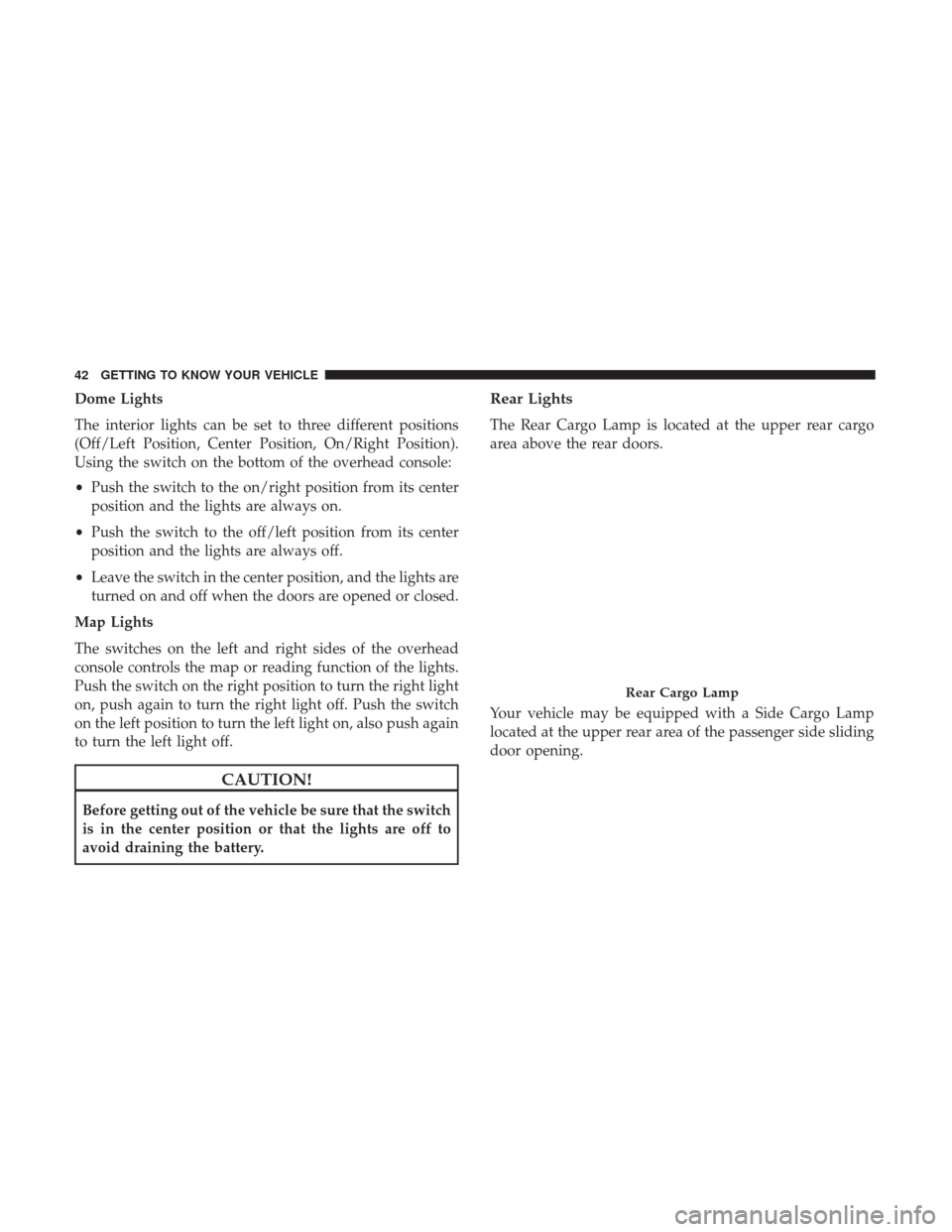
Dome Lights
The interior lights can be set to three different positions
(Off/Left Position, Center Position, On/Right Position).
Using the switch on the bottom of the overhead console:
•Push the switch to the on/right position from its center
position and the lights are always on.
• Push the switch to the off/left position from its center
position and the lights are always off.
• Leave the switch in the center position, and the lights are
turned on and off when the doors are opened or closed.
Map Lights
The switches on the left and right sides of the overhead
console controls the map or reading function of the lights.
Push the switch on the right position to turn the right light
on, push again to turn the right light off. Push the switch
on the left position to turn the left light on, also push again
to turn the left light off.
CAUTION!
Before getting out of the vehicle be sure that the switch
is in the center position or that the lights are off to
avoid draining the battery.
Rear Lights
The Rear Cargo Lamp is located at the upper rear cargo
area above the rear doors.
Your vehicle may be equipped with a Side Cargo Lamp
located at the upper rear area of the passenger side sliding
door opening.
Rear Cargo Lamp
42 GETTING TO KNOW YOUR VEHICLE
Page 45 of 332
The Cargo Lamps can be set to three different positions
(Off/Right Position, Center Position, On/Left Position).
•Push the Cargo Lamp lens to the right from its center
position and the lamp is always off.
• Leave the Cargo Lamp lens in the center position, and
the lamp is turned on and off when the sliding doors or
rear doors are opened or closed.
• Push the Cargo Lamp lens to the left from its center
position and the lamp is always on.
Dimmer Controls
The dimmer controls are located on the left side of the
instrument panel below the instrument cluster display.
Pushing the up or down arrow will increase or decrease the
brightness of the instrument panel lights, as long as the
headlights are turned on.
Ambient Light
The vehicle is equipped with ambient light on the dome
lamp, the ambient light will be on all the time with the
option of dimming it with the dimmer controls.
Side Cargo Lamp
Dimmer Controls
3
GETTING TO KNOW YOUR VEHICLE 43