2019 Ram ProMaster radio
[x] Cancel search: radioPage 303 of 332

The following regulatory statement applies to all Radio
Frequency (RF) devices equipped in this vehicle:
This device complies with Part 15 of the FCC Rules and
with Industry Canada license-exempt RSS standard(s).
Operation is subject to the following two conditions:
1. This device may not cause harmful interference, and
2. This device must accept any interference received, in-cluding interference that may cause undesired opera-
tion.
NOTE: Changes or modifications not expressly approved
by the party responsible for compliance could void the
user ’s authority to operate the equipment. NOTE:
•
This equipment has been tested and found to comply
with the limits for a Class B digital device, pursuant to
Part 15 of the FCC Rules. These limits are designed to
provide reasonable protection against harmful interfer-
ence in a residential installation. This equipment gener-
ates, uses and can radiate radio frequency energy and, if
not installed and used in accordance with the instruc-
tions, may cause harmful interference to radio commu-
nications. However, there is no guarantee that interfer-
ence will not occur in a particular installation.
• If this equipment does cause harmful interference to
radio or television reception, which can be determined
by turning the equipment off and on, the user is encour-
aged to try to correct the interference by one or more of
the following measures:
1. Increase the separation between the equipment and receiver.
2. Consult an authorized dealer or an experienced radio technician for help.
10
MULTIMEDIA 301
Page 304 of 332
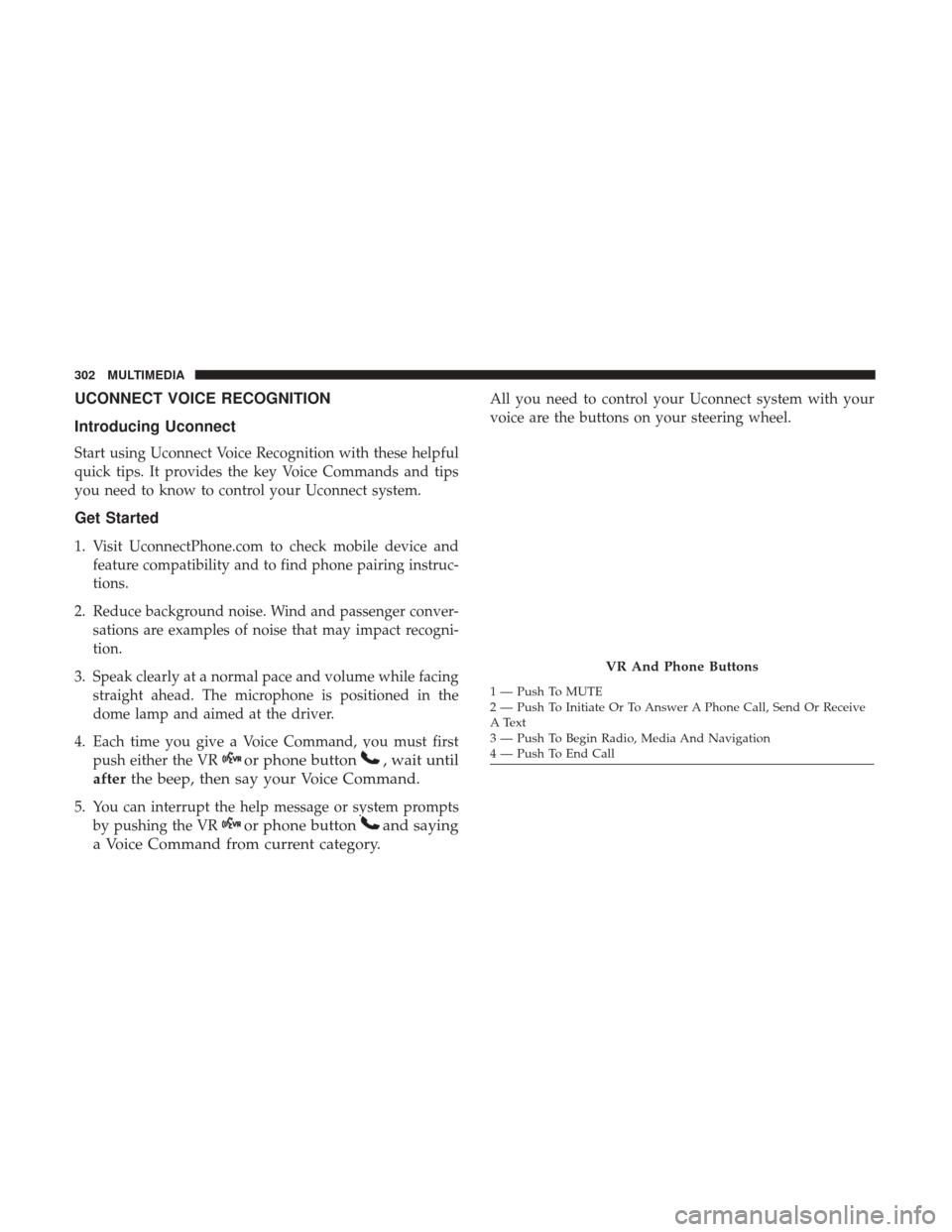
UCONNECT VOICE RECOGNITION
Introducing Uconnect
Start using Uconnect Voice Recognition with these helpful
quick tips. It provides the key Voice Commands and tips
you need to know to control your Uconnect system.
Get Started
1. Visit UconnectPhone.com to check mobile device andfeature compatibility and to find phone pairing instruc-
tions.
2. Reduce background noise. Wind and passenger conver- sations are examples of noise that may impact recogni-
tion.
3. Speak clearly at a normal pace and volume while facing straight ahead. The microphone is positioned in the
dome lamp and aimed at the driver.
4. Each time you give a Voice Command, you must first push either the VR
or phone button, wait until
after the beep, then say your Voice Command.
5. You can interrupt the help message or system prompts
by pushing the VR
or phone buttonand saying
a Voice Command from current category.
All you need to control your Uconnect system with your
voice are the buttons on your steering wheel.
VR And Phone Buttons
1 — Push To MUTE
2 — Push To Initiate Or To Answer A Phone Call, Send Or Receive
A Text
3 — Push To Begin Radio, Media And Navigation
4 — Push To End Call
302 MULTIMEDIA
Page 306 of 332
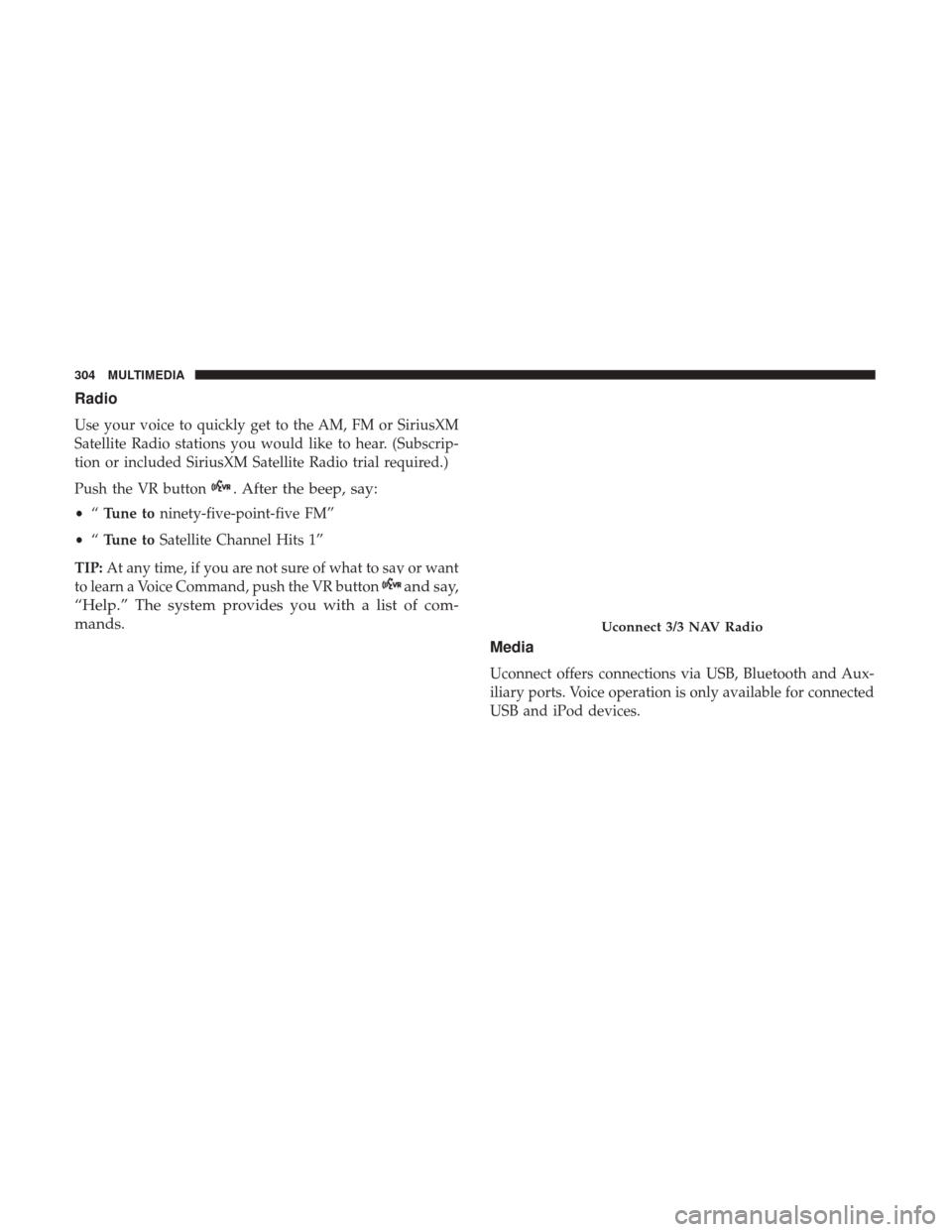
Radio
Use your voice to quickly get to the AM, FM or SiriusXM
Satellite Radio stations you would like to hear. (Subscrip-
tion or included SiriusXM Satellite Radio trial required.)
Push the VR button
. After the beep, say:
•“Tune to ninety-five-point-five FM”
• “Tune to Satellite Channel Hits 1”
TIP: At any time, if you are not sure of what to say or want
to learn a Voice Command, push the VR button
and say,
“Help.” The system provides you with a list of com-
mands.
Media
Uconnect offers connections via USB, Bluetooth and Aux-
iliary ports. Voice operation is only available for connected
USB and iPod devices.
Uconnect 3/3 NAV Radio
304 MULTIMEDIA
Page 309 of 332

1. Once an incoming text message is read to you, push theVR button or PHONE button
(if enabled). After the
beep, say... “Reply.”
2. Listen to the Uconnect prompts. After the beep, repeat
one of the pre-defined messages and follow the system
prompts.
PRE-DEFINED VOICE TEXT REPLY RESPONSES
Yes. Stuck in traffic. See you later.No. Start without
me. I’ll be late.
Okay. Where are you? I will be <5, 10, 15, 20, 25, 30, 45,60> minutes late.*
Call me. Are you there
yet?
I’ll call you later. I need direc- tions.See you in <5,
10, 15, 20, 25, 30, 45, 60> of min- utes.*
I’m on my way. Can’t talk right
now.
I’m lost. Thanks.
* Only use the numbering listed. Otherwise, the system
will not transpose the message. TIP:
Your mobile phone must have the full implementation
of the Message Access Profile (MAP) to take advantage of
this feature. For details about MAP, visit
UconnectPhone.com. Apple iPhone iOS6 or later supports
reading incoming text messages only.
General Information
The following regulatory statement applies to all Radio
Frequency (RF) devices equipped in this vehicle:
This device complies with Part 15 of the FCC Rules and
with Industry Canada license-exempt RSS standard(s).
Operation is subject to the following two conditions:
1. This device may not cause harmful interference, and
2. This device must accept any interference received, in-
cluding interference that may cause undesired opera-
tion.
NOTE: Changes or modifications not expressly approved
by the party responsible for compliance could void the
user ’s authority to operate the equipment.
10
MULTIMEDIA 307
Page 310 of 332

Additional Information
© 2018 FCA US LLC. All rights reserved. Mopar and
Uconnect are registered trademarks and Mopar Owner
Connect is a trademark of FCA US LLC. Android is a
trademark of Google Inc. SiriusXM and all related marks
and logos are trademarks of SiriusXM Radio Inc.Uconnect System Support:
•
U.S. residents visit DriveUconnect.com or call: 1-877-
855-8400(24 hours a day 7 days a week)
• Canadian residents visit DriveUconnect.ca or call: 1-800-
465-2001(English) or 1-800-387-9983(French)
Mon. – Fri., 8:00 am – 8:00 pm, ET
Sat., 9:00 am – 5:00 pm, ET
Sun., Closed
308 MULTIMEDIA
Page 318 of 332

Adding Engine Coolant (Antifreeze).............240
Adding Washing Fluid ...................... .230
Additives, Fuel ........................... .279
AirBag..................................112 Air Bag Operation ........................114
Air Bag Warning Light .....................111
Enhanced Accident Response ................222
Event Data Recorder (EDR) .................222
If Deployment Occurs .....................119
Maintaining Your Air Bag System .............122
Maintenance ........................... .122
Side Air Bags ...........................115
Transporting Pets ....................... .129
Air Bag Light ....................... .74, 111, 131
Air Cleaner, Engine (Engine Air Cleaner Filter) ......233
Air Conditioner Maintenance ..................234
Air Conditioner Refrigerant ................234, 235
Air Conditioner System ..................... .234
Air Conditioning Filter ....................52, 235
Air Conditioning, Operating Tips .............51, 53
Air Filter ............................... .233
Air Pressure Tires................................. .256
Alarm Security Alarm ........................ .21, 77Alarm System
Security Alarm ...........................21
Alterations/Modifications Vehicle .................................6
Antifreeze (Engine Coolant) ................239, 282
Disposal .............................. .242
Anti-Lock Brake System (ABS) ..................88
Anti-Lock Warning Light ......................80
Assist, Hill Start ............................94
Audio Systems (Radio) ...................... .286
Auto Down Power Windows ...................54
Automatic Door Locks ........................23
Automatic Transmission ..................141, 245
Adding Fluid .......................... .245
Fluid And Filter Change ...................245
Fluid Change .......................... .245
Fluid Level Check .....................244,
245
Fluid Type ......................... .244, 284
Special Additives ........................ .244
AUXCord .............................. .298
Auxiliary Driving Systems .....................95
Battery .............................. .74, 230
Charging System Light .....................74
Keyless Key Fob Replacement ................17
316 INDEX
Page 325 of 332

Oil, Engine........................... .232, 282
Capacity .............................. .282
Change Interval ........................ .232
Dipstick .............................. .230
Disposal .............................. .233
Filter ............................. .233, 282
Filter Disposal .......................... .233
Identification Logo ...................... .232
Materials Added To ...................... .233
Pressure Warning Light .....................77
Recommendation .....................232, 282
Synthetic ............................. .233
Viscosity .......................... .232, 282
Oil Filter, Change ......................... .233
Oil Filter, Selection ......................... .233
Oil Pressure Light ...........................77
Onboard Diagnostic System ....................83
Operating Precautions ........................83
Operator Manual Owner’s Manual .......................5,314
Outside Rearview Mirrors ...................34, 35
Overheating, Engine ....................... .217
Paint Care ............................... .269
Parking Brake ............................ .139ParkSense System, Rear
..................... .154
Passing Light ..............................40
Pets ................................... .129
Placard, Tire And Loading Information ...........251
Power Mirrors ................................36
Outlet (Auxiliary Electrical Outlet) .............60
Steering ........................... .149, 150
Windows ...............................53
Power Steering Fluid ....................... .284
Pregnant Women And Seat Belts ................108
Preparation For Jacking ...................194, 200
Radial Ply Tires ........................... .257
Radiator Cap (Coolant Pressure Cap) .............241
Radio Frequency General
Information .................18, 21, 300
Rear Camera ............................. .158
Rear ParkSense System ..................... .154
Rearview Mirror ............................34
Recreational Towing ........................ .173
Reformulated Gasoline ...................... .278
Refrigerant .............................. .235
Release, Hood ..............................55
Reminder, Seat Belt ........................ .101
12
INDEX 323
Page 331 of 332

INSTALLATION OF RADIO TRANSMITTING
EQUIPMENT
Special design considerations are incorporated into this
vehicle’s electronic system to provide immunity to radio
frequency signals. Mobile two-way radios and telephone
equipment must be installed properly by trained person-
nel. The following must be observed during installation.
The positive power connection should be made directly
to the battery and fused as close to the battery as possible.
The negative power connection should be made to body
sheet metal adjacent to the negative battery connection.
This connection should not be fused.
Antennas for two-way radios should be mounted on the
roof or the rear area of the vehicle. Care should be used
in mounting antennas with magnet bases. Magnets may
affect the accuracy or operation of the compass on
vehicles so equipped.
The antenna cable should be as short as practical and
routed away from the vehicle wiring when possible. Use
only fully shielded coaxial cable.
Carefully match the antenna and cable to the radio to
ensure a low Standing Wave Ratio (SWR).Mobile radio equipment with output power greater than
normal may require special precautions.
All installations should be checked for possible interfer-
ence between the communications equipment and the
vehicle’s electronic systems.
WARNING:
Operating, servicing and maintaining a
passenger vehicle or off-road highway
motor vehicle can expose you to chemicals
including engine exhaust, carbon monoxide,
phthalates, and lead, which are known to
the State of California to cause cancer and
birth defects or other reproductive harm.
To minimize exposure, avoid breathing
exhaust, do not idle the engine except as
necessary, service your vehicle in a
well-ventilated area and wear gloves or
wash your hands frequently when servicing
your vehicle. For more information go to
www.P65Warnings.ca.gov/passenger-vehicle.