Page 44 of 332
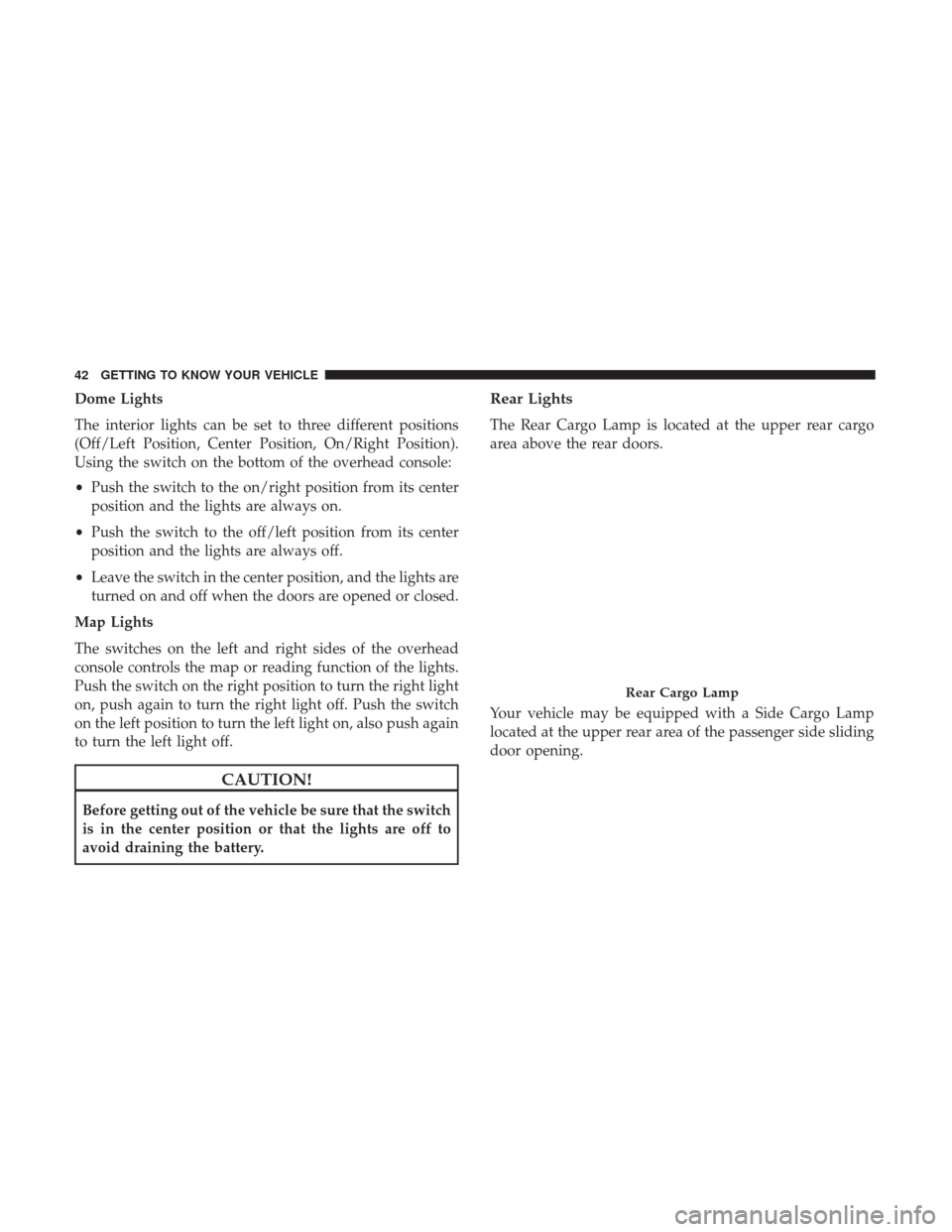
Dome Lights
The interior lights can be set to three different positions
(Off/Left Position, Center Position, On/Right Position).
Using the switch on the bottom of the overhead console:
•Push the switch to the on/right position from its center
position and the lights are always on.
• Push the switch to the off/left position from its center
position and the lights are always off.
• Leave the switch in the center position, and the lights are
turned on and off when the doors are opened or closed.
Map Lights
The switches on the left and right sides of the overhead
console controls the map or reading function of the lights.
Push the switch on the right position to turn the right light
on, push again to turn the right light off. Push the switch
on the left position to turn the left light on, also push again
to turn the left light off.
CAUTION!
Before getting out of the vehicle be sure that the switch
is in the center position or that the lights are off to
avoid draining the battery.
Rear Lights
The Rear Cargo Lamp is located at the upper rear cargo
area above the rear doors.
Your vehicle may be equipped with a Side Cargo Lamp
located at the upper rear area of the passenger side sliding
door opening.
Rear Cargo Lamp
42 GETTING TO KNOW YOUR VEHICLE
Page 45 of 332
The Cargo Lamps can be set to three different positions
(Off/Right Position, Center Position, On/Left Position).
•Push the Cargo Lamp lens to the right from its center
position and the lamp is always off.
• Leave the Cargo Lamp lens in the center position, and
the lamp is turned on and off when the sliding doors or
rear doors are opened or closed.
• Push the Cargo Lamp lens to the left from its center
position and the lamp is always on.
Dimmer Controls
The dimmer controls are located on the left side of the
instrument panel below the instrument cluster display.
Pushing the up or down arrow will increase or decrease the
brightness of the instrument panel lights, as long as the
headlights are turned on.
Ambient Light
The vehicle is equipped with ambient light on the dome
lamp, the ambient light will be on all the time with the
option of dimming it with the dimmer controls.
Side Cargo Lamp
Dimmer Controls
3
GETTING TO KNOW YOUR VEHICLE 43
Page 46 of 332

Illuminated Entry
The courtesy lights will turn on when you use the key fob
or manually from the driver door cylinder to unlock the
doors or open any door.
The lights will fade to off after approximately 30 seconds,
or they will immediately fade to off once the ignition
switch is turned to ON/RUN from the OFF position.
NOTE:
•The front courtesy overhead console and door courtesy
lights will not turn off if the dimmer control is in the
“Dome ON” position.
• The illuminated entry system will not operate if the
dimmer control is in the “Dome OFF” position.
WIPERS AND WASHERS
Front Wiper Operation
The windshield wiper/washer lever is located on the right
side of the steering column. There are five different modes
of operation for the front windshield wipers. The wind-
shield wiper lever can be raised or lowered to access the
modes. NOTE:
The windshield wipers/washers will only operate
with the ignition in the ON/RUN position.
Intermittent Wiper System
Push the lever downward to the first detent and rotate the
center ring to use one of the four intermittent wiper
settings when weather conditions make a single wiping
cycle, with a variable delay between cycles, desirable.
Windshield Wiper/Washer Lever
44 GETTING TO KNOW YOUR VEHICLE
Page 50 of 332

IconDescription
Blower Control
There are seven blower speeds. Use this control to regulate the amount of air forced through the
system in any mode you select. The blower speed increases as you move the control clockwise
from the OFF position.
NOTE:Depending on the configuration, your vehicle may be equipped with four blower
speeds.
Modes Control
Turn the knob to change the airflow distribution mode. The airflow distribution mode can be
adjusted so air comes from the instrument panel outlets, floor outlets, defrost outlets and demist
outlets. The Mode settings are as follows:
Panel Mode
Panel Mode
Air comes from the outlets in the instrument panel. Each of these outlets can be individually
adjusted to direct the flow of air. The air vanes of the center outlets and outboard outlets can be
moved up and down or side to side to regulate airflow direction. There is a shut off wheel lo-
cated below the air vents to shut off or adjust the amount of airflow from these outlets.
Bi-Level Mode
Bi-Level Mode
Air comes from the instrument panel outlets and floor outlets. A slight amount of air is directed
through the defrost and side window demister outlets.
NOTE: Bi-Level mode is designed under comfort conditions to provide cooler air out of the
panel outlets and warmer air from the floor outlets.
48 GETTING TO KNOW YOUR VEHICLE
Page 51 of 332
IconDescription
Floor Mode
Floor Mode
Air comes from the floor outlets. A slight amount of air is directed through the defrost and side
window demister outlets.
Mix Mode
Mix Mode
Air is directed through the floor, defrost, and side window demister outlets. This setting works
best in cold or snowy conditions that require extra heat to the windshield. This setting is good
for maintaining comfort while reducing moisture on the windshield.
Additional Rear Climate Control — If Equipped
These switches, mounted on the instrument panel to the
left of the steering column, activate the additional rear
heating/air conditioning system.
NOTE: These switches must be enabled for operation by
the Upfitter.
Additional Rear Climate Controls Switches
3
GETTING TO KNOW YOUR VEHICLE 49
Page 52 of 332

IconDescription
Rear Blower Control
Push this button to turn on the rear climate controls. An indicator light will
turn on when the rear climate control is on.
Rear Temperature Control
•Rear Passenger Temperature Up ButtonTo change the temperature in the
rear of the vehicle, push temperature control up button to raise the tem-
perature.
•Rear Passenger Temperature Down Button To change the temperature in
the rear of the vehicle, push temperature control down button to lower the
temperature.
MODE Rear MODE Button Push this button to change the air distribution mode for the rear passengers.
Climate Control Functions
A/C (Air Conditioning)
The Air Conditioning (A/C) button allows the operator to
manually activate or deactivate the air conditioning sys-
tem. When the air conditioning system is turned on, cool
dehumidified air will flow through the outlets into the
cabin. For improved fuel economy, press the A/C button to
turn off the air conditioning and manually adjust the
blower and airflow mode settings. Also, make sure to select
only Panel, Bi-Level or Floor modes. NOTE:
•
For Manual Climate Controls, if the system is in Mix,
Floor or Defrost Mode, the A/C can be turned off, but
the A/C system shall remain active to prevent fogging of
the windows.
• If fog or mist appears on the windshield or side glass,
select Defrost mode, and increase blower speed if
needed.
50 GETTING TO KNOW YOUR VEHICLE
Page 64 of 332

WARNING!
To avoid serious injury or death:
•Only devices designed for use in this type of outlet
should be inserted into any 12 Volt outlet.
• Do not touch with wet hands.
• Close the lid when not in use and while driving the
vehicle.
• If this outlet is mishandled, it may cause an electric
shock and failure.
CAUTION!
• Many accessories that can be plugged in draw power
from the vehicle’s battery, even when not in use (i.e.,
(Continued)
CAUTION! (Continued)
cellular phones, etc.). Eventually, if plugged in long
enough, the vehicle’s battery will discharge suffi-
ciently to degrade battery life and/or prevent the
engine from starting.
• Accessories that draw higher power (i.e., coolers,
vacuum cleaners, lights, etc.) will degrade the battery
even more quickly. Only use these intermittently and
with greater caution.
• After the use of high power draw accessories, or long
periods of the vehicle not being started (with acces-
sories still plugged in), the vehicle must be driven a
sufficient length of time to allow the generator to
recharge the vehicle’s battery.
62 GETTING TO KNOW YOUR VEHICLE
Page 67 of 332

GETTING TO KNOW YOUR INSTRUMENT PANEL
CONTENTS
�INSTRUMENT CLUSTER ...................66
▫ Instrument Cluster Descriptions .............66
� INSTRUMENT CLUSTER DISPLAY ............68
▫ Location And Controls ....................68
▫ Change Engine Oil ......................70
▫ Display Setup Menu .....................70
▫ Values Displayed .......................71
▫ Personal Settings (Customer-Programmable
Features) .............................72
� TRIP COMPUTER .........................72
▫ Trip Button ............................73
▫ Trip Functions .........................73 �
WARNING LIGHTS AND MESSAGES ..........74
▫ Red Warning Lights ......................74
▫ Yellow Warning Lights ....................77
▫ Yellow Indicator Lights ...................81
▫ Green Indicator Lights ....................82
▫ Blue Indicator Lights .....................82
� ONBOARD DIAGNOSTIC SYSTEM — OBD II ....83
▫ Onboard Diagnostic System (OBD II)
Cybersecurity ..........................83
� EMISSIONS INSPECTION AND MAINTENANCE
PROGRAMS ............................844