2019 RAM CHASSIS CAB instrument cluster
[x] Cancel search: instrument clusterPage 285 of 607

STARTING AND OPERATING 283
Mobile Mode
To operate the PTO in this mode the vehicle must meet the
following conditions:
• Mobile mode is activated via the menu on the instrument
cluster display.
• (ON/OFF) switch has been activated.
• Transmission must be in PARK or DRIVE.
• Parking brake must not be applied.
• Brake pedal must not be applied.
• No vehicle or brake faults present.
• Vehicle engine must be running.
• PTO must be correctly installed using the vehicle provided
circuits.
The customer may choose to use the PTO while the vehicle is
moving. To do so, the PTO function must be activated prior
to taking the vehicle out of PARK. This is accomplished by
activating the upfitter-provided PTO on/off switch. At this
point, the customer may place the vehicle in a forward or
reverse gear and have PTO operation once the vehicle begins
to move. To disengage PTO operation and return to “stan -
dard vehicle operation” simply toggle the on/off switch to
the OFF position. NOTE:
For application specific information with respect to PTO and
pump requirements and additional vehicle information
(wiring schematics, preset idle values, engine speed limits,
and vehicle hardware and software requirements) please
refer to the Body Builders Guide by accessing rambody -
builder.com and choosing the appropriate links.
POWER STEERING
Hydraulic Power Steering
The standard power steering system will give you good
vehicle response and increased ease of maneuverability in
tight spaces. The system will provide mechanical steering
capability if power assist is lost.
If for some reason the power assist is interrupted, it will still
be possible to steer your vehicle. Under these conditions, you
will observe a substantial increase in steering effort, espe -
cially at very low vehicle speeds and during parking maneu -
vers. 5
Page 287 of 607

STARTING AND OPERATING 285
SPEED CONTROL
When engaged, the Speed Control takes over accelerator
operations at speeds greater than 20 mph (32 km/h).
The Speed Control buttons are located on the right side of the
steering wheel.
Speed Control Buttons NOTE:
In order to ensure proper operation, the Speed Control
System has been designed to shut down if multiple speed
control functions are operated at the same time. If this
occurs, the Speed Control System can be reactivated by
pushing the Speed Control On/Off button and resetting the
desired vehicle set speed.
To Activate
Push the On/Off button to activate the Speed Control. The
cruise indicator light in the instrument cluster display will
illuminate. To turn the system off, push the On/Off button a
second time. The cruise indicator light will turn off. The
system should be turned off when not in use.
1 — On/Off Button 3 — SET (-)
2 — RES (+) 4 — CANCEL WARNING!
Leaving the Speed Control system on when not in use is
dangerous. You could accidentally set the system or
cause it to go faster than you want. You could lose
control and have an accident. Always leave the system
off when you are not using it. 5
Page 292 of 607

290 STARTING AND OPERATING
Adaptive Cruise Control (ACC) Operation
The speed control buttons (located on the right side of the
steering wheel) operate the ACC system.
Adaptive Cruise Control Buttons
NOTE:
Any chassis/suspension or tire size modifications to the
vehicle will effect the performance of the Adaptive Cruise
Control and Forward Collision Warning System. Activating Adaptive Cruise Control (ACC)
You can only engage ACC if the vehicle speed is above
0 mph (0 km/h).
The minimum set speed for the ACC system is 20 mph
(32 km/h).
When the system is turned on and in the ready state, the
instrument cluster display will read “ACC Ready.”
When the system is off, the instrument cluster display will
read “Adaptive Cruise Control (ACC) Off.”
NOTE:
You cannot engage ACC under the following conditions:
• When in Four-Wheel Drive Low.
• When you apply the brakes.
• When the parking brake is applied.
• When the automatic transmission is in PARK, REVERSE or
NEUTRAL.
• When the vehicle speed is outside of the speed range.
• When the brakes are overheated.1 — Adaptive Cruise Control On/Off Button
2 — Distance Button
Page 293 of 607

STARTING AND OPERATING 291
• When the driver door is open at low speed.
• When the driver seat belt is unbuckled at low speed.
• ESC Full-Off Mode is active.
To Activate/Deactivate
Push and release the Adaptive Cruise Control (ACC) on/off
button. The ACC menu in the instrument cluster displays
“ACC Ready.”
Adaptive Cruise Control Ready
To turn the system off, push and release the Adaptive Cruise
Control (ACC) on/off button again. At this time, the system will turn off and the instrument cluster display will show
“Adaptive Cruise Control (ACC) Off.”
Adaptive Cruise Control Off
WARNING!
Leaving the Adaptive Cruise Control (ACC) system on
when not in use is dangerous. You could accidentally set
the system or cause it to go faster than you want. You
could lose control and have a collision. Always leave the
system off when you are not using it. 5
Page 294 of 607

292 STARTING AND OPERATING
To Set A Desired ACC Speed
When the vehicle reaches the speed desired, push the SET (-)
button and release. The instrument cluster display will show
the set speed.
If the system is set when the vehicle speed is below 20 mph
(32 km/h), the set speed shall be defaulted to 20 mph
(32 km/h). If the system is set when the vehicle speed is
above 20 mph (32 km/h), the set speed shall be the current
speed of the vehicle.
NOTE:
ACC cannot be set if there is a stationary vehicle in front of
your vehicle in close proximity.
Remove your foot from the accelerator pedal, after the ACC
has been set. If you do not, the vehicle may continue to accel -
erate beyond the set speed. If this occurs:
• The message “ACC DRIVER OVERRIDE” will display in
the instrument cluster display.
• The system will not be controlling the distance between
your vehicle and the vehicle ahead. The vehicle speed will
only be determined by the position of the accelerator
pedal. To Cancel
The following conditions cancel the system:
• The brake pedal is applied.
• The CANC (cancel) button is pushed.
• An Anti-Lock Brake System (ABS) event occurs.
• The gear selector is removed from the DRIVE position.
• The Electronic Stability Control/Traction Control System
(ESC/TCS) activates.
• The vehicle parking brake is applied.
• Driver seatbelt is unbuckled at low speeds.
• Driver door is opened at low speeds.
• A Trailer Sway Control (TSC) event occurs.
• The driver switches ESC to full-off mode.
• The braking temperature exceeds normal range (over -
heated).
Page 296 of 607

294 STARTING AND OPERATING
• If the button is continually pushed, the set speed will
continue to increase in 5 mph increments until the button
is released. The increase in set speed is reflected in the
instrument cluster display.
Metric Speed (km/h)
• Pushing the RES (+) button once will result in a 1 km/h
increase in set speed. Each subsequent tap of the button
results in an increase of 1 km/h.
• If the button is continually pushed, the set speed will
continue to increase in 10 km/h increments until the
button is released. The increase in set speed is reflected in
the instrument cluster display.
To Decrease Speed
While ACC is set, the set speed can be decreased by pushing
the SET (-) button.
The speed decrement shown is dependant on the chosen
speed unit of U.S. (mph) or Metric (km/h):
U.S. Speed (mph)
• Pushing the SET (-) button once will result in a 1 mph
decrease in set speed. Each subsequent tap of the button
results in a decrease of 1 mph. • If the button is continually pushed, the set speed will
continue to decrease in 5 mph increments until the button
is released. The decrease in set speed is reflected in the
instrument cluster display.
Metric Speed (km/h)
• Pushing the SET (-) button once will result in a 1 km/h
decrease in set speed. Each subsequent tap of the button
results in a decrease of 1 km/h.
• If the button is continually pushed, the set speed will
continue to decrease in 10 km/h increments until the
button is released. The decrease in set speed is reflected in
the instrument cluster display.
NOTE:
• When you override and push the RES (+) button or SET (-)
buttons, the new set speed will be the current speed of the
vehicle.
• When you use the SET (-) button to decelerate, if the
engine’s braking power does not slow the vehicle suffi -
ciently to reach the set speed, the brake system will auto -
matically slow the vehicle.
Page 297 of 607

STARTING AND OPERATING 295
• The ACC system decelerates the vehicle to a full stop when
following a target vehicle. If an ACC host vehicle follows a
target vehicle to a standstill, after two seconds the driver
will either have to push the RES (+) button, or apply the
accelerator pedal to reengage the ACC to the existing set
speed.
• The ACC system maintains set speed when driving up hill
and down hill. However, a slight speed change on
moderate hills is normal. In addition, downshifting may
occur while climbing uphill or descending downhill. This
is normal operation and necessary to maintain set speed.
When driving up hill and down hill, the ACC system will
cancel if the braking temperature exceeds normal range
(overheated). Setting The Following Distance In ACC
The specified following distance for ACC can be set by
varying the distance setting between four bars (longest),
three bars (long), two bars (medium) and one bar (short).
Using this distance setting and the vehicle speed, ACC calcu -
lates and sets the distance to the vehicle ahead. This distance
setting displays in the instrument cluster display.
Distance Setting 4 Bars (Longest) 5
Page 299 of 607
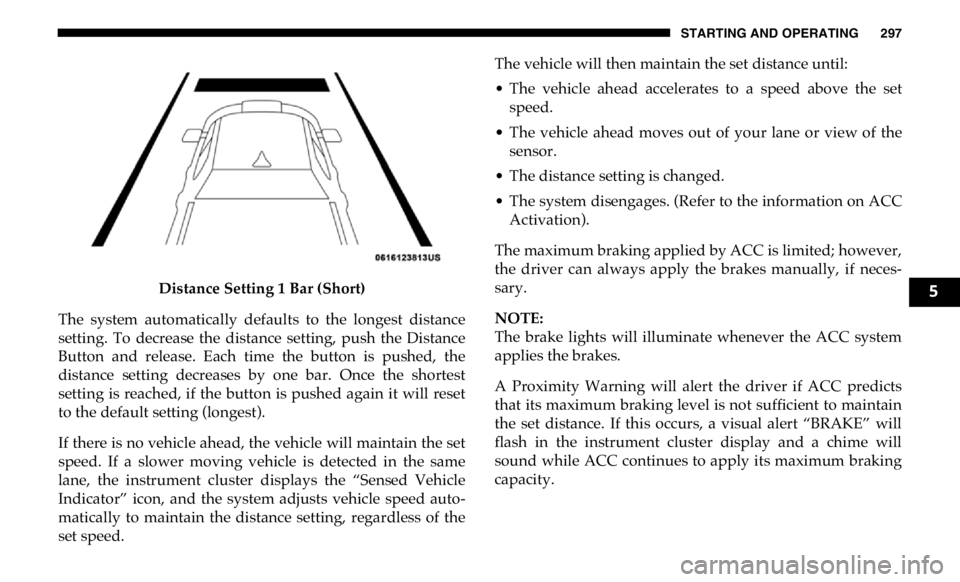
STARTING AND OPERATING 297
Distance Setting 1 Bar (Short)
The system automatically defaults to the longest distance
setting. To decrease the distance setting, push the Distance
Button and release. Each time the button is pushed, the
distance setting decreases by one bar. Once the shortest
setting is reached, if the button is pushed again it will reset
to the default setting (longest).
If there is no vehicle ahead, the vehicle will maintain the set
speed. If a slower moving vehicle is detected in the same
lane, the instrument cluster displays the “Sensed Vehicle
Indicator” icon, and the system adjusts vehicle speed auto -
matically to maintain the distance setting, regardless of the
set speed. The vehicle will then maintain the set distance until:
• The vehicle ahead accelerates to a speed above the set
speed.
• The vehicle ahead moves out of your lane or view of the
sensor.
• The distance setting is changed.
• The system disengages. (Refer to the information on ACC
Activation).
The maximum braking applied by ACC is limited; however,
the driver can always apply the brakes manually, if neces -
sary.
NOTE:
The brake lights will illuminate whenever the ACC system
applies the brakes.
A Proximity Warning will alert the driver if ACC predicts
that its maximum braking level is not sufficient to maintain
the set distance. If this occurs, a visual alert “BRAKE” will
flash in the instrument cluster display and a chime will
sound while ACC continues to apply its maximum braking
capacity. 5