Page 430 of 607

428 SERVICING AND MAINTENANCE
Body Lubrication
Locks and all body pivot points, including such items as seat
tracks, door hinge pivot points and rollers, liftgate, tailgate,
decklid, sliding doors and hood hinges, should be lubricated
periodically with a lithium based grease, such as Mopar
Spray White Lube to assure quiet, easy operation and to
protect against rust and wear. Prior to the application of any
lubricant, the parts concerned should be wiped clean to
remove dust and grit; after lubricating excess oil and grease
should be removed. Particular attention should also be given
to hood latching components to ensure proper function.
When performing other underhood services, the hood latch,
release mechanism and safety catch should be cleaned and
lubricated.
The external lock cylinders should be lubricated twice a year,
preferably in the Fall and Spring. Apply a small amount of a
high quality lubricant, such as Mopar Lock Cylinder Lubri -
cant directly into the lock cylinder. Windshield Wiper Blades
Clean the rubber edges of the wiper blades and the wind -
shield periodically with a sponge or soft cloth and a mild
nonabrasive cleaner. This will remove accumulations of salt
or road film.
Operation of the wipers on dry glass for long periods may
cause deterioration of the wiper blades. Always use washer
fluid when using the wipers to remove salt or dirt from a dry
windshield.
Avoid using the wiper blades to remove frost or ice from the
windshield. Keep the blade rubber out of contact with petro -
leum products such as engine oil, gasoline, etc.
NOTE:
Life expectancy of wiper blades varies depending on
geographical area and frequency of use. Poor performance of
blades may be present with chattering, marks, water lines or
wet spots. If any of these conditions are present, clean the
wiper blades or replace as necessary.
Page 431 of 607
SERVICING AND MAINTENANCE 429
The wiper blades and wiper arms should be inspected peri -
odically, not just when wiper performance problems are
experienced. This inspection should include the following
points:
• Wear or uneven edges
• Foreign material
• Hardening or cracking
• Deformation or fatigue
If a wiper blade or wiper arm is damaged, replace the
affected wiper arm or blade with a new unit. Do not attempt
to repair a wiper arm or blade that is damaged. Wiper Blade Removal/Installation
1. Lift the wiper arm to raise the wiper blade off of the glass,
until the wiper arm is in the full up position.
Windshield Wiper Arm CAUTION!
Do not allow the wiper arm to spring back against the
glass without the wiper blade in place or the glass may
be damaged.
1 — Wiper
2 — Locking Tab
3 — Wiper Arm 7
Page 432 of 607
430 SERVICING AND MAINTENANCE
2. To disengage the wiper blade from the wiper arm, flip up
the locking tab.
Wiper Locking Assembly
3. Tilt the lower end of the wiper blade away from the arm
and use one finger push the release tab toward the wiper
arm. Wiper Disengaging
4. Slide the wiper blade down towards the base of the wiper
arm.1 — Wiper
2 — Locking Tab 1 — Locking Tab
2 — Wiper
3 — Release Tab
Page 433 of 607

SERVICING AND MAINTENANCE 431
5. With the wiper blade disengaged, remove the wiper
blade from the wiper arm by holding the wiper arm with
one hand and separating the wiper blade from the wiper
arm with the other hand (move the wiper blade down
toward the base of the wiper arm and away from the J
hook in the end of the wiper arm).
Removing Wiper From Wiper Arm
6. Gently lower the wiper arm onto the glass. Installing The Front Wipers
1. Lift the wiper arm off of the glass, until the wiper arm is
in the full up position.
2. Position the wiper blade under the hook on the tip of the
wiper arm with the wiper locking tab open.
3. Insert the receiver bracket on the wiper assembly into the
hook on the tip of the arm through the opening in the
wiper blade under the locking tab.
4. Slide the wiper blade up into the hook on the wiper arm
until it is latched (engagement will be accompanied by an
audible click). Fold down the latch release tab and snap it
into its locked position.
5. Gently lower the wiper blade onto the glass.
Exhaust System
The best protection against carbon monoxide entry into the
vehicle body is a properly maintained engine exhaust
system.
If you notice a change in the sound of the exhaust system; or
if the exhaust fumes can be detected inside the vehicle; or
when the underside or rear of the vehicle is damaged; have
an authorized technician inspect the complete exhaust1 — Wiper
2 — Locking Tab
3 — Wiper Arm J Hook 7
Page 492 of 607
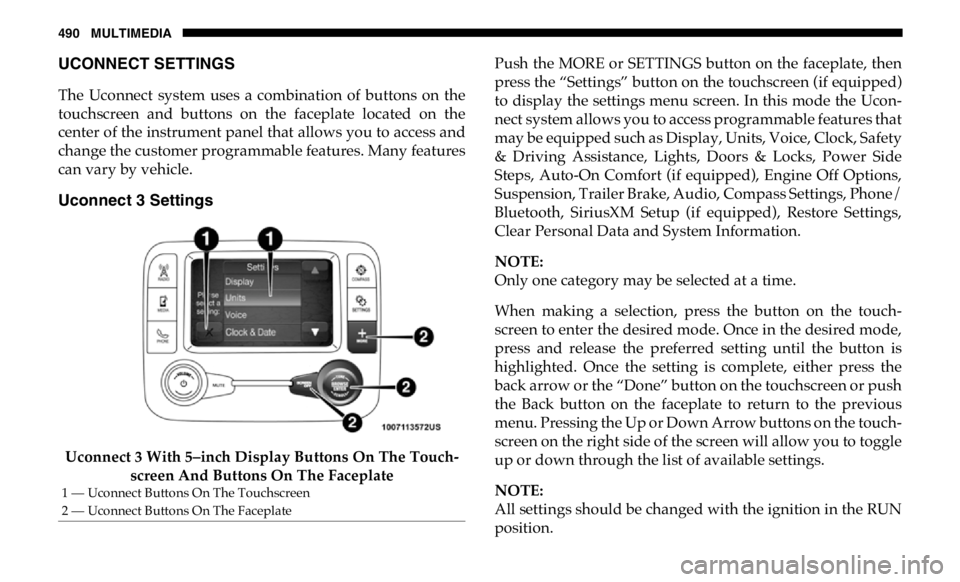
490 MULTIMEDIA
UCONNECT SETTINGS
The Uconnect system uses a combination of buttons on the
touchscreen and buttons on the faceplate located on the
center of the instrument panel that allows you to access and
change the customer programmable features. Many features
can vary by vehicle.
Uconnect 3 Settings
Uconnect 3 With 5–inch Display Buttons On The Touch -
screen And Buttons On The Faceplate Push the MORE or SETTINGS button on the faceplate, then
press the “Settings” button on the touchscreen (if equipped)
to display the settings menu screen. In this mode the Ucon -
nect system allows you to access programmable features that
may be equipped such as Display, Units, Voice, Clock, Safety
& Driving Assistance, Lights, Doors & Locks, Power Side
Steps, Auto-On Comfort (if equipped), Engine Off Options,
Suspension, Trailer Brake, Audio, Compass Settings, Phone/
Bluetooth, SiriusXM Setup (if equipped), Restore Settings,
Clear Personal Data and System Information.
NOTE:
Only one category may be selected at a time.
When making a selection, press the button on the touch -
screen to enter the desired mode. Once in the desired mode,
press and release the preferred setting until the button is
highlighted. Once the setting is complete, either press the
back arrow or the “Done” button on the touchscreen or push
the Back button on the faceplate to return to the previous
menu. Pressing the Up or Down Arrow buttons on the touch -
screen on the right side of the screen will allow you to toggle
up or down through the list of available settings.
NOTE:
All settings should be changed with the ignition in the RUN
position.1 — Uconnect Buttons On The Touchscreen
2 — Uconnect Buttons On The Faceplate
Page 494 of 607
492 MULTIMEDIA
Voice
After pressing the “Voice” button on the touchscreen, the following settings will be available:
Clock
After pressing the “Clock” button on the touchscreen, the following settings will be available: Power — If Equipped HP (US) HP (UK) Kw
Temperature °C °F
Torque — If Equipped lb-ft NmSetting Name Selectable Options
Setting Name Selectable Options
Voice Response Length Brief Detailed
Show Command List Always With Help Never
Setting Name Selectable Options
Set Time 12 hour 24 hour
NOTE:
Within the “Set Time” feature, press the corresponding arrow above and below the current time to adjust, then select “AM”
or “PM.”
Page 498 of 607
496 MULTIMEDIA
Lights
After pressing the “Lights” button on the touchscreen, the following settings will be available: Hill Start Assist — If
Equipped On Off
NOTE:
When the “Hill Start Assist” feature is selected, the Hill Start Assist (HSA) system becomes active.
Tire Fill Assist On OffSetting Name Selectable Options
Setting Name Selectable Options
Headlight Off Delay 0 sec 30 sec
60 sec 90 sec
Headlight Illumination On Approach 0 sec 30 sec
60 sec 90 sec
NOTE:
When the “Headlight Illumination On Approach” feature is selected, it allows the adjustment of the amount of time the head -
lights remain on when the doors are unlocked with the key fob.
Headlights With Wipers — If
Equipped On Off
Auto Dim High Beams — If Equipped On Off
Flash Lights With Lock On Off
Page 499 of 607

MULTIMEDIA 497
Doors & Locks
After pressing the “Doors & Locks” button on the touchscreen, the following settings will be available: NOTE:
When the “Flash Lights With Lock” feature is selected, the exterior lights flash when the doors are locked or unlocked with
the key fob. This feature may be selected with or without the sound horn on lock feature selected.
Steering Directed Lights On Off
NOTE:
When the “Steering Directed Lights” feature is selected, the headlights turn with the direction of the steering wheel.
Rear Cargo Guidance Lights — If
Equipped On Off
NOTE:
When the “Rear Cargo Guidance Lights” feature is selected, the lights in the cargo and bed of the truck will come on either
when the headlight switch is pressed, or the button on the back bed of the truck is pressed. Setting Name Selectable Options
Setting Name Selectable Options
Auto Door Locks — If
Equipped On Off
NOTE:
When the “Auto Door Locks” feature is selected, all doors lock automatically when the vehicle reaches a speed of 15 mph
(24 km/h).
Auto Unlock On Exit On Off 9