2019 Ram 3500 heated seats
[x] Cancel search: heated seatsPage 4 of 696

2
INTRODUCTION
INTRODUCTION .............................................................. 13
HOW TO USE THIS MANUAL ....................................... 14
Essential Information .................................................... 14
Symbols ........................................................................... 14
WARNINGS AND CAUTIONS ....................................... 15
VAN CONVERSIONS/CAMPERS ................................ 15
VEHICLE MODIFICATIONS/ALTERATIONS ........... 15
GETTING TO KNOW YOUR VEHICLE
VEHICLE USER GUIDE — IF EQUIPPED...................... 16
KEYS ..................................................................................... 18
Key Fob ........................................................................... 18
IGNITION SWITCH ......................................................... 25
Keyless Push Button Ignition....................................... 25
REMOTE START — IF EQUIPPED .................................. 27
How To Use Remote Start ............................................ 27
Remote Start Abort Message........................................ 28
To Enter Remote Start Mode........................................ 28
To Exit Remote Start Mode Without Driving The
Vehicle ............................................................................ 29
To Exit Remote Start Mode And Drive The Vehicle ..... 29
Remote Start Comfort Systems — If Equipped......... 29
General Information ..................................................... 29
SENTRY KEY .......................................................................30
Key Programming ........................................................30
Replacement Keys ........................................................31
General Information .....................................................31
VEHICLE SECURITY ALARM .......................................32
To Arm The System .......................................................32
To Disarm The System ..................................................32
Rearming Of The System ..............................................33
Security System Manual Override ..............................33
DOORS .................................................................................33
Manual Door Locks .......................................................33
Power Door Locks — If Equipped .............................35
Power Side Steps — If Equipped ..............................35
Keyless Enter-N-Go — Passive Entry ........................36
Automatic Door Locks — If Equipped .....................39
Child-Protection Door Lock ........................................39
SEATS ................................................................................40
Manual Front Seat Adjustment....................................41
Manual Rear Seat Adjustment .....................................42
Power Driver Seat Adjustment — If Equipped .........43
Driver Memory Seats — If Equipped .......................45
Heated Seats — If Equipped ........................................49
Ventilated Seats — If Equipped...................................50
Page 51 of 696

GETTING TO KNOW YOUR VEHICLE 49
Heated Seats — If Equipped
On some models, the front and rear seats may be equipped
with heaters located in the seat cushions and seat backs.
Front Heated Seats
The heated seats control buttons are located on the center
instrument panel below the touchscreen, and are also located
within the climate or controls screen of the touchscreen.
• Push the heated seat button once to turn the HI setting on.
• Push the heated seat button a second time to turn the
MED setting on.
• Push the heated seat button a third time to turn the LO setting on.
• Push the heated seat button a fourth time to turn the heating elements off.
NOTE:
• The engine must be running for the heated seats to operate.
• The level of heat selected will stay on until the operator changes it.
Vehicles Equipped With Remote Start
On models that are equipped with remote start, the driver’s
seat can be programmed to come on during a remote start.
This feature can be programmed through the Uconnect
system. Refer to “Uconnect Settings” in “Multimedia” for
further information.
WARNING!
• Persons who are unable to feel pain to the skin because of advanced age, chronic illness, diabetes, spinal cord
injury, medication, alcohol use, exhaustion or other
physical condition must exercise care when using the
seat heater. It may cause burns even at low tempera -
tures, especially if used for long periods of time.
• Do not place anything on the seat or seatback that insu -
lates against heat, such as a blanket or cushion. This
may cause the seat heater to overheat. Sitting in a seat
that has been overheated could cause serious burns due
to the increased surface temperature of the seat.2
Page 52 of 696

50 GETTING TO KNOW YOUR VEHICLE
Rear Heated Seats
On some models, the two outboard rear seats are equipped
with heated seats. The heated seat switches for these seats are
located on the rear of the center console.Rear Heated Seat Switches
There are two heated seat switches that allow the rear
passengers to operate the seats independently. You can
choose from HI, MED, LO, or OFF heat settings. Amber indi -
cator lights in each switch indicate the level of heat in use.
• Push the heated seat button once to turn the HI setting on.
• Push the heated seat button a second time to turn the
MED setting on.
• Push the heated seat button a third time to turn the LO setting on.
• Push the heated seat button a fourth time to turn the heating elements off.
NOTE:
• The level of heat selected will stay on until the operator changes it.
• Once a heat setting is selected, heat will be felt within two to five minutes.
• The engine must be running for the heated seats to operate.
Ventilated Seats — If Equipped
Front Ventilated Seats
Located in the seat cushion are small fans that draw the air
from the passenger compartment and move air through fine
perforations in the seat cover to help keep the driver and
front passenger cooler in higher ambient temperatures. The
fans operate at three speeds, HI, MED and LO.
Page 180 of 696

178 GETTING TO KNOW YOUR INSTRUMENT PANEL
NOTE:
• The charging system is independent from load reduction.The charging system performs a diagnostic on the
charging system continuously.
• If the Battery Charge Warning Light is on it may indicate a problem with the charging system. Refer to “Battery
Charge Warning Light” in “Getting To Know Your Instru -
ment Panel” for further information.
The electrical loads that may be switched off (if equipped), and
vehicle functions which can be affected by load reduction:
• Heated Seats/Vented Seats/Heated Wheel
• Rear Defroster And Heated Mirrors
• HVAC System
• 115V AC Power Inverter System
• Audio and Telematics System
Loss of the battery charge may indicate one or more of the
following conditions:
• The charging system cannot deliver enough electrical power to the vehicle system because the electrical loads are
larger than the capability of charging system. The charging
system is still functioning properly. • Turning on all possible vehicle electrical loads (e.g. HVAC
to max settings, exterior and interior lights, overloaded
power outlets +12V, 115V AC, USB ports) during certain
driving conditions (city driving, towing, frequent stop -
ping).
• Installing options like additional lights, upfitter electrical accessories, audio systems, alarms and similar devices.
• Unusual driving cycles (short trips separated by long parking periods).
• The vehicle was parked for an extended period of time (weeks, months).
• The battery was recently replaced and was not charged completely.
• The battery was discharged by an electrical load left on when the vehicle was parked.
• The battery was used for an extended period with the engine not running to supply radio, lights, chargers, +12V
portable appliances like vacuum cleaners, game consoles
and similar devices.
Page 468 of 696

466 IN CASE OF EMERGENCY
F82–10 Amp Red Steering Column Control Module / Cruise
Control
F83 ––No Connection
F84 –15 Amp Blue ASBM / HVAC / ICS / Rear Heated Seat
Switches
F85 –10 Amp Red Airbag Module
F86 –10 Amp Red Airbag Module
F87 –10 Amp Red Air Suspension / ITBM / Steering Column
Control Module / MOD Gateway CAN-C
Trailer TPM (HD Only)
Air Suspension / Trailer Tow / DC/DC
Converter (Voltage Stabilizer) / Steering
Column Control Module / Occupant
Classification Sensor (DS 1500 Only)
F88 –15 Amp Blue Instrument Panel Cluster
F90/F91 –20 Amp Yellow IGN or BATT Customer Selectable – If Equipped
(HD Only)
Power Outlet (Rear Seats) Customer Selectable
(DS 1500 Only)
F93 –20 Amp Yellow Cigar Lighter - If Equipped
Cavity
Cartridge Fuse Micro Fuse Description
Page 469 of 696

IN CASE OF EMERGENCY 467
F94–10 Amp Red Shift-By-Wire / Transfer Case Switch (DS 1500
Only)
Shift-By-Wire / Transfer Case Switch / Module
TPM Trailer (HD Only) / Module Gateway
Can-C Trailer TPM (HD Only)
F95 –10 Amp Red Rearview Camera / Park Assist / CHMSL
Camera / Blind Spot Sensor / Surround View
Camera (HD Only)
Rear Camera / Park Assist / Blind Spot Sensor /
Compass (DS 1500 Only)
F96 –10 Amp Red Rear Seat Heater Switch / Trunk Lamp With
Flashlamp Charger / Truck Lamp - If Equipped
(DS 1500 Only)
Trailer Camera – If Equipped (HD Only)
F97 –25 Amp Clear Rear Heated Seats And Heated Steering Wheel –
If Equipped (DS 1500 Only)
F97 –20 Amp Yellow Front Heated Seat Passenger – If Equipped (HD
Only)
F98 –25 Amp Clear Front Heated Seats – If Equipped (DS 1500
Only)
F98 –20 Amp Yellow Front Heated Seat Driver – If Equipped (HD
Only)
Cavity
Cartridge Fuse Micro Fuse Description
6
Page 590 of 696

588 MULTIMEDIA
Auto Comfort Systems — If Equipped
After pressing the “Auto-On Comfort” button on the touchscreen, the following settings will be available:
Engine Off Options
After pressing the “Engine Off Options” button on the touchscreen, the following settings will be available:Setting Name
Selectable Options
Auto-On Driver Heated/
Ventilated Seat & Steering
Wheel With Vehicle Start — If Equipped Off
Remote Start Only All Starts
NOTE:
When the “Auto-On Driver Heated/Ventilated Seat & Steering Wheel With Vehicle Start” feature is selected the driver's
heated seat and heated steering wheel will automatically turn on when temperatures are below 40° F (4.4° C). When tempera -
tures are above 80° F (26.7° C) the driver vented seat will turn on.
Setting Name Selectable Options
Easy Exit Seats — If Equipped OnOff
Headlight Off Delay 0 sec
30 sec
60 sec 90 sec
Engine Off Power Delay 0 sec
45 sec
5 min 10 min
Page 635 of 696
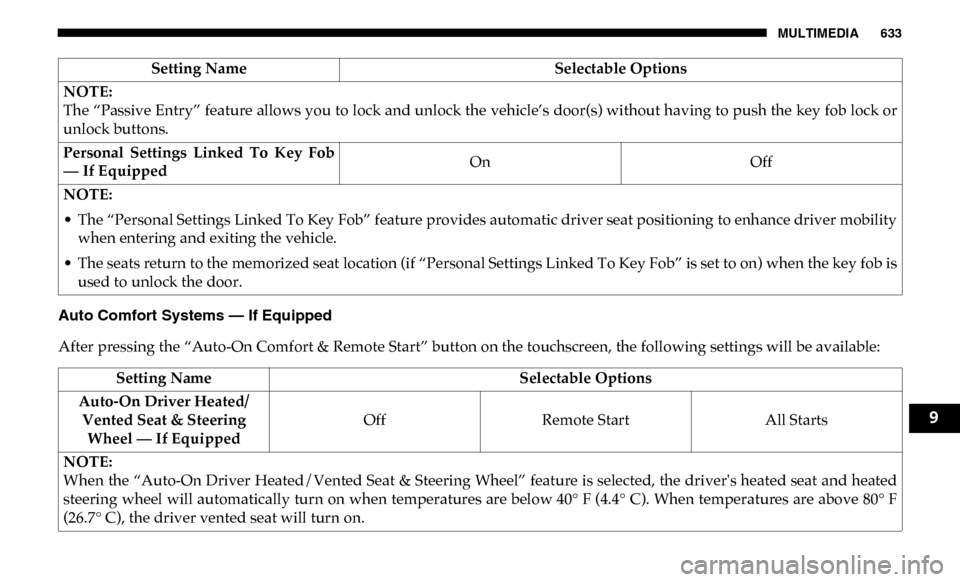
MULTIMEDIA 633
Auto Comfort Systems — If Equipped
After pressing the “Auto-On Comfort & Remote Start” button on the touchscreen, the following settings will be available:NOTE:
The “Passive Entry” feature allows you to lock and unlock the vehicle’s door(s) without having to push the key fob lock or
unlock buttons.
Personal Settings Linked To Key Fob
— If Equipped
On
Off
NOTE:
• The “Personal Settings Linked To Key Fob” feature provides automatic driver seat positioning to enhance driver mobility when entering and exiting the vehicle.
• The seats return to the memorized seat location (if “Personal Settings Linked To Key Fob” is set to on) when the key fob is used to unlock the door. Setting Name
Selectable Options
Setting NameSelectable Options
Auto-On Driver Heated/ Vented Seat & Steering Wheel — If Equipped Off
Remote Start All Starts
NOTE:
When the “Auto-On Driver Heated/Vented Seat & Steering Wheel” feature is selected, the driver's heated seat and heated
steering wheel will automatically turn on when temperatures are below 40° F (4.4° C). When temperatures are above 80° F
(26.7° C), the driver vented seat will turn on.
9