2019 Ram 3500 brake
[x] Cancel search: brakePage 336 of 696

334 STARTING AND OPERATING
•Rock Cycling Your Vehicle – Rock cycling your vehicle is
one of the easiest, fastest and most commonly used
methods. This simply involves shifting your vehicle from
DRIVE to REVERSE, while applying throttle after each
shift. During this process, for additional traction, try
turning your steering wheel quickly left and right no more
than a ¼ turn. If you are stuck in mud, sand, or snow try
spinning your tires during this process to clean the debris
from the tread and improve the traction. You want to
create a rocking motion with the vehicle. This helps build
vehicle momentum, which hopefully gets you out.
Remember to ease off and on the accelerator before and
after the shift. If after a few rock cycles your vehicle is not
free, stop and try another method of recovery. Continuous
rock cycling will only cause unnecessary damage to your
vehicle and the environment.
• Using The Tow Hooks With A Tow Strap – Tow straps
are a quick and easy way to recover your vehicle from
minor situations if you have a secondary vehicle which is
not stuck. The tow hooks on your vehicle are designed to take the abusive force generated during vehicle recovery.
Do not use the bumper or any other vehicle component as
an attachment point. Using tow straps requires coordina
-
tion between the two drivers. Good communication and
line of sight are required for a safe recovery. First connect
the tow strap to the correct attachment points on both vehi -
cles. There should be a least 20 to 30 feet (6 to 9 meters)
between the vehicles to allow for a safe recovery. If neces -
sary join two tow straps together using a 1 ½ inch hard
wood dowel. This will keep the straps from becoming
knotted and is safer than using a clevis pin if the strap
breaks. Next have the tow vehicle backup, leaving two to
three feet worth of slack in the strap. Then the tow vehicle,
using light throttle, should accelerate tightening the strap
providing the pulling force needed to free the vehicle. The
vehicle being recovered should assist in the recovery, at
the time of the snap, by slowly spinning the tires in the
same direction as the pulling vehicle. After the vehicle
becomes free, the driver of the previously stuck vehicle
should signal they are free and should hit their brakes
stopping both vehicles. The driver of the pulling vehicle
should let off the throttle without using the brakes, once
signaled by the other driver. This sequence is important to
avoid having the recovered vehicle hit the pulling vehicle.
CAUTION!
Damage can occur when spinning your tires at an
excessive high speed. Do not spin your tires faster than
an indicated 30 mph (48 km/h).
Page 338 of 696
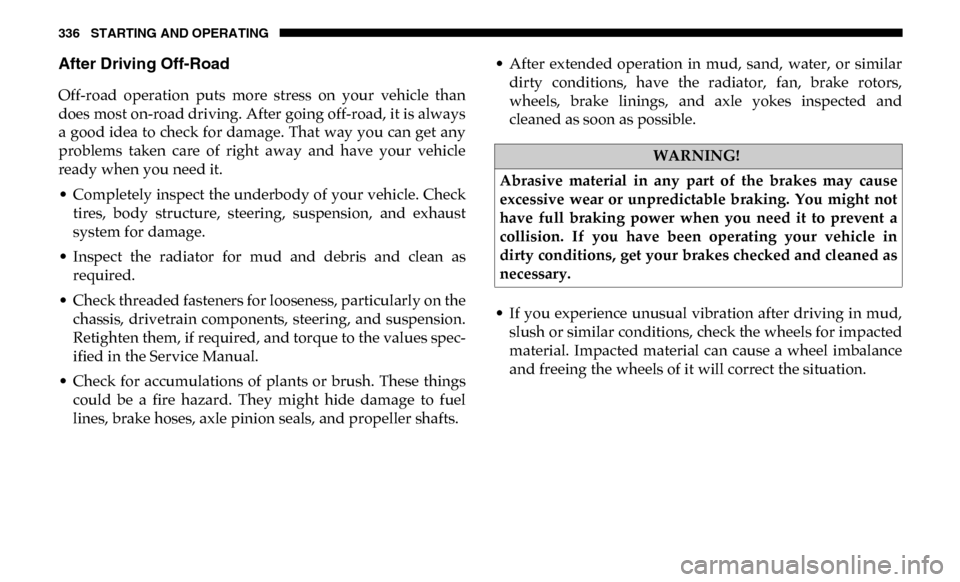
336 STARTING AND OPERATING
After Driving Off-Road
Off-road operation puts more stress on your vehicle than
does most on-road driving. After going off-road, it is always
a good idea to check for damage. That way you can get any
problems taken care of right away and have your vehicle
ready when you need it.
• Completely inspect the underbody of your vehicle. Checktires, body structure, steering, suspension, and exhaust
system for damage.
• Inspect the radiator for mud and debris and clean as required.
• Check threaded fasteners for looseness, particularly on the chassis, drivetrain components, steering, and suspension.
Retighten them, if required, and torque to the values spec -
ified in the Service Manual.
• Check for accumulations of plants or brush. These things could be a fire hazard. They might hide damage to fuel
lines, brake hoses, axle pinion seals, and propeller shafts. • After extended operation in mud, sand, water, or similar
dirty conditions, have the radiator, fan, brake rotors,
wheels, brake linings, and axle yokes inspected and
cleaned as soon as possible.
• If you experience unusual vibration after driving in mud, slush or similar conditions, check the wheels for impacted
material. Impacted material can cause a wheel imbalance
and freeing the wheels of it will correct the situation.
WARNING!
Abrasive material in any part of the brakes may cause
excessive wear or unpredictable braking. You might not
have full braking power when you need it to prevent a
collision. If you have been operating your vehicle in
dirty conditions, get your brakes checked and cleaned as
necessary.
Page 339 of 696

STARTING AND OPERATING 337
LIMITED-SLIP DIFFERENTIAL
The limited-slip differential provides additional traction on
snow, ice, mud, sand and gravel, particularly when there is
a difference between the traction characteristics of the
surface under the right and left rear wheels. During normal
driving and cornering, the limited-slip unit performs simi-
larly to a conventional differential. On slippery surfaces,
however, the differential delivers more of the driving effort
to the rear wheel having the better traction.
The limited-slip differential is especially helpful during slip -
pery driving conditions. With both rear wheels on a slippery
surface, a slight application of the accelerator will supply
maximum traction. When starting with only one rear wheel
on an excessively slippery surface, slight momentary appli -
cation of the parking brake may be necessary to gain
maximum traction. Care should be taken to avoid sudden accelerations when
both rear wheels are on a slippery surface. This could cause
both rear wheels to spin, and allow the vehicle to slide side
-
ways on the crowned surface of a road or in a turn.
WINCH USAGE — POWER WAGON ONLY (IF
EQUIPPED)
Things To Know Before Using Your Winch
General Winch Information
Your vehicle is equipped with an electric vehicle recovery
winch. This winch uses the electrical power from the vehicle
charging system to power a motor that winds the winch rope
onto the winch drum via planetary gear reduction. By
nature, a winch is capable of generating very high forces and
should be used with care. Do not operate the winch without
reading and understanding the complete winch owner's
manual.
WARNING!
On vehicles equipped with a limited-slip differential
never run the engine with one rear wheel off the ground
since the vehicle may drive through the rear wheel
remaining on the ground. You could lose control of the
vehicle.
5
Page 342 of 696

340 STARTING AND OPERATING
1.Motor: The winch motor is powered by the vehicle
charging system.
2. Remote Socket: The remote socket (which will be located
on the bumper assembly) allows the remote control to be
attached to the control pack to allow the winch to func -
tion.
3. Winch Drum With Integral Brake: The winch drum
allows the rope to be stored on the winch and transmits
force to the rope. The winch is equipped with an integral
brake that will stop rotation of the winch drum if the
winch motor is stopped.
4. Synthetic Rope: The synthetic rope allows the winch to
be connected to an anchor to provide a pulling force. This
synthetic rope is highly flexible, lightweight, and it floats. 5.
Clutch Lever: The clutch lever allows the winch drum to
be disconnected from the winch motor to allow the rope
to be pulled from the winch by hand.
6. Remote Control: The remote control provides the inter -
face between the winch operator and the winch. The
remote control provides the ability to power the winch in,
out, and stop the winch. To operate the winch, the toggle
switch is pressed down to power the winch in and up to
power the winch out. The winch will stop if the switch is
left in the neutral (center) position.
Fairlead: The hawse fairlead acts as a guide for the synthetic
rope and minimizes damage to the rope. CAUTION!
If not installed, the hook strap must be placed on the
hook.
Page 348 of 696

346 STARTING AND OPERATING
NOTE:
How to choose an anchor point: A secure anchor is critical to
winching operations. An anchor must be strong enough to
hold while winching. Natural anchors include trees, stumps
and rocks. Hook the cable as low as possible. If no natural
anchors are available when recovering another vehicle, your
vehicle becomes the anchor point. In this case, be sure to put
the transmission in NEUTRAL, apply the hand brake and
block its wheels to prevent your vehicle from moving.
Ideally, you'll want an anchor point that will enable you to
pull straight in the direction the vehicle will move. This
allows the synthetic rope to wind tightly and evenly onto the
spooling drum. An anchor point as far away as possible will
provide the winch with its greatest pulling power.
7. Attach the Clevis/D-shackle and Tree Trunk Protector. Attach the shackle to the two ends of the strap or chain
and through the hook, being careful not to over tighten
(tighten and back-off 1/2 turn). Clevis/D-Shackles
8. Lock the clutch. Lock the winch drum by rotating the clutch lever on the winch to engage.
NOTE:
Always ensure the clutch is fully engaged or disengaged.
Page 352 of 696

350 STARTING AND OPERATING
NOTE:•Avoid overheating the winch motor. For extendedwinching, stop at reasonable intervals to allow the
winch motor to cool down.
•What to look for under load: The synthetic rope must always spool onto the drum as indicated by the drum
rotation decal on the winch. As you power-in, make
sure the synthetic rope winds evenly and tightly on the
drum. This prevents the outer rope wraps from
drawing into the inner wraps, binding and damaging
the synthetic rope. Avoid shock loads by using the
control switch intermittently to take up rope slack.
Shock loads can momentarily far exceed the winch and
synthetic rope ratings. During side pulls the synthetic
rope tends to stack up at one end of the drum. This
stack can become large enough to cause serious
damage to the winch. So, line up pulls as straight ahead
as possible and stop winching if the synthetic rope
comes close to the tie rods or mounting plate. To fix an
uneven stack, spool out that section of the rope and
reposition it to the opposite end of the drum, which will
free up space for continued winching. 15. Secure vehicle. Once recovery of the vehicle is complete,
be sure to secure the vehicle's brakes and shift the trans -
mission to PARK. Release tension in the synthetic rope.
16. Disconnect the synthetic rope, and disconnect from the anchor.
17. Rewind the synthetic rope. The person handling the synthetic rope should walk the rope in and not let it slide
through the hand, control the winch at all times.
Rewinding The Synthetic Rope
Page 359 of 696

STARTING AND OPERATING 357
On steep hills, a greater speed loss or gain may occur so it
may be preferable to drive without Speed Control.
To Resume Speed
To resume a previously set speed, push the RES (+) button
and release. Resume can be used at any speed above 20 mph
(32 km/h).
To Deactivate
A soft tap on the brake pedal, pushing the CANCEL button,
or normal brake pressure while slowing the vehicle will
deactivate the Speed Control without erasing the set speed
from memory.
Pushing the On/Off button, or returning the ignition to OFF,
erases the set speed from memory.
ADAPTIVE CRUISE CONTROL (ACC) — IF EQUIPPED
Adaptive Cruise Control (ACC) increases the driving conve-
nience provided by cruise control while traveling on high -
ways and major roadways. However, it is not a safety system
and not designed to prevent collisions. Speed Control func-
tion performs differently. Please refer to the proper section
within this chapter.
ACC will allow you to keep cruise control engaged in light
to moderate traffic conditions without the constant need to
reset your cruise control. ACC utilizes a radar sensor and a
forward facing camera designed to detect a vehicle directly
ahead of you.
NOTE:
• If the sensor does not detect a vehicle ahead of you, ACC will maintain a fixed set speed.
• If the ACC sensor detects a vehicle ahead, ACC will apply limited braking or accelerate (not to exceed the original set
speed) automatically to maintain a preset following
distance, while matching the speed of the vehicle ahead.
WARNING!
Speed Control can be dangerous where the system
cannot maintain a constant speed. Your vehicle could go
too fast for the conditions, and you could lose control
and have an accident. Do not use Speed Control in heavy
traffic or on roads that are winding, icy, snow-covered or
slippery.
5
Page 360 of 696

358 STARTING AND OPERATING
(Continued)
The Cruise Control system has two control modes:
• Adaptive Cruise Control mode for maintaining an appro-
priate distance between vehicles.
• Normal (Fixed Speed) Cruise Control mode for cruising at a constant preset speed. For additional information, refer
to “Normal (Fixed Speed) Cruise Control Mode” in this
section.
NOTE:
Normal (Fixed Speed) Cruise Control will not react to
preceding vehicles. Always be aware of the mode selected.
You can change the mode by using the Cruise Control
buttons. The two control modes function differently. Always
confirm which mode is selected.WARNING!
• Adaptive Cruise Control (ACC) is a convenience system. It is not a substitute for active driving involvement. It is
always the driver’s responsibility to be attentive of road,
traffic, and weather conditions, vehicle speed, distance
to the vehicle ahead; and, most importantly, brake oper -
ation to ensure safe operation of the vehicle under all
road conditions. Your complete attention is always
required while driving to maintain safe control of your
vehicle. Failure to follow these warnings can result in a
collision and death or serious personal injury.
• The ACC system: • Does not react to pedestrians, oncoming vehicles,and stationary objects (e.g., a stopped vehicle in a
traffic jam or a disabled vehicle).
• Cannot take street, traffic, and weather conditions into account, and may be limited upon adverse sight
distance conditions.
• Does not always fully recognize complex driving conditions, which can result in wrong or missing
distance warnings.