2019 Ram 3500 check engine light
[x] Cancel search: check engine lightPage 290 of 696

288 SAFETY
(Continued)
(Continued)
Floor Mat Safety Information
Always use floor mats designed to fit your vehicle. Only use
a floor mat that does not interfere with the operation of the
accelerator, brake or clutch pedals. Only use a floor mat that
is securely attached using the floor mat fasteners so it cannot
slip out of position and interfere with the accelerator, brake
or clutch pedals or impair safe operation of your vehicle in
other ways.
WARNING!
An improperly attached, damaged, folded, or stacked
floor mat, or damaged floor mat fasteners may cause
your floor mat to interfere with the accelerator, brake, or
clutch pedals and cause a loss of vehicle control. To
prevent SERIOUS INJURY or DEATH:
• ALWAYS securely attach your floor mat using the floor mat fasteners. DO NOT install your floor mat
upside down or turn your floor mat over. Lightly pull to
confirm mat is secured using the floor mat fasteners on
a regular basis.
• ALWAYS REMOVE THE EXISTING FLOOR MAT
FROM THE VEHICLE before installing any other
floor mat. NEVER install or stack an additional floor
mat on top of an existing floor mat.
• ONLY install floor mats designed to fit your vehicle. NEVER install a floor mat that cannot be properly
attached and secured to your vehicle. If a floor mat
needs to be replaced, only use a FCA approved floor
mat for the specific make, model, and year of your
vehicle.
• ONLY use the driver’s side floor mat on the driver’s side floor area. To check for interference, with the
vehicle properly parked with the engine off, fully
depress the accelerator, the brake, and the clutch pedal
(if present) to check for interference. If your floor mat
interferes with the operation of any pedal, or is not
secure to the floor, remove the floor mat from the
vehicle and place the floor mat in your trunk.
• ONLY use the passenger’s side floor mat on the passenger’s side floor area.
WARNING! (Continued)
Page 333 of 696

STARTING AND OPERATING 331
the brakes are required to control vehicle speed, apply
them lightly and avoid locking or skidding the tires.
Driving Through Water
Extreme care should be taken crossing any type of water.
Water crossings should be avoided if possible and only be
attempted when necessary, in a safe responsible manner.
You should only drive through areas which are designated
and approved. You should tread lightly and avoid damage
to the environment. You should know your vehicle's abilities
and be able to recover it if something goes wrong. You
should never stop or shut a vehicle off when crossing deep
water unless you ingested water into the engine air intake. If
the engine stalls do not attempt to restart it. Determine if it
has ingested water first. The key to any crossing is low andslow. You want to use first gear in 4L (Low Range) and
proceed very slowly with a constant slow speed (3-5 mph
[5–8 km/h] maximum) and light throttle. Keep the vehicle
moving; do not try to accelerate through the crossing. After
crossing any water higher than the bottom of the axle differ
-
entials, you should inspect all of the vehicle fluids for signs
of water ingestion.
• Before You Cross Any Type Of Water – As you approach
any type of water you need to determine if you can cross it
safely and responsibly. If necessary, get out and walk
through the water or probe it with a stick. You need to be
sure of its depth, approach angle, current and bottom
condition. Be careful of murky or muddy waters, check for
hidden obstacles. Make sure you will not be intruding on
any wildlife and you can recover the vehicle if necessary.
The key to a safe crossing is the water depth, current and
bottom conditions. On soft bottoms the vehicle will sink in,
WARNING!
If the engine stalls or you lose headway or cannot make
it to the top of a steep hill or grade, never attempt to turn
around. To do so may result in tipping and rolling the
vehicle, which may result in severe injury. Always back
carefully straight down a hill in REVERSE. Never back
down a hill in NEUTRAL using only the vehicle brakes.
Never drive diagonally across a hill, always drive
straight up or down.
CAUTION!
Water ingestion into the axles, transmission, transfer
case, engine or vehicle interior can occur if you drive too
fast or through too deep of water. Water can cause
permanent damage to engine, driveline or other vehicle
components and your brakes will be less effective once
wet and/or muddy.
5
Page 429 of 696

STARTING AND OPERATING 427
Air Suspension System
To aid in attaching/detaching the trailer from the vehicle,
the air suspension system can be used. Refer to “Air Suspen-
sion System” in “Starting And Operating” for further infor -
mation.
NOTE:
The vehicle must remain in the engine running position
while attaching a trailer for proper leveling of the air suspen -
sion system.
SNOWPLOW
2500/3500 Models Only
Snowplow Prep Packages are available as a factory installed
option. These packages include components necessary to
equip your vehicle with a snowplow.
NOTE:
Before installation of a snowplow it is highly recommended
that the owner/installer obtain and follow the recommenda -
tions contained within the current Body Builders Guide. See
your authorized dealer, installer or snowplow manufacturer
for this information. There are unique electrical systems that
must be connected to properly assure operator safety and
prevent overloading vehicle systems. Before Plowing
• Check the hydraulic system for leaks and proper fluid
level.
• Check the mounting bolts and nuts for proper tightness.
• Check the runners and cutting edge for excessive wear. The cutting edge should be ¼ to ½ in (6 cm to 1.2 cm) above
ground in snow plowing position.
• Check that snowplow lighting is connected and func -
tioning properly.
WARNING!
Attaching a snowplow to this vehicle could adversely
affect performance of the airbag system in a collision. Do
not expect that the airbag will perform as described
earlier in this manual.
CAUTION!
The “Lamp Out” indicator could illuminate if exterior
lamps are not properly installed.
5
Page 502 of 696

500 SERVICING AND MAINTENANCE
Once A Month Or Before A Long Trip:
• Check engine oil level
• Check windshield washer fluid level
• Check tire pressure and look for unusual wear or damage.Rotate tires at the first sign of irregular wear, even if it
occurs before the oil indicator system turns on. • Check the fluid levels of the coolant reservoir, brake
master cylinder, power steering and automatic transmis -
sion (six-speed only) and fill as needed
• Check function of all interior and exterior lights
Maintenance Plan
Required Maintenance
Refer to the Maintenance Plan on the following pages for required maintenance.
At Every Oil Change Interval As Indicated By Oil Change Indicator System:
• Change oil and filter.
• Rotate the tires. Rotate at the first sign of irregular wear, even if it occurs before the oil indicator system turns on.
• Inspect battery and clean and tighten terminals as required.
• Inspect brake pads, shoes, rotors, drums, hoses and park brake.
• Inspect engine cooling system protection and hoses.
• Inspect exhaust system.
• Inspect engine air cleaner if using in dusty or off-road conditions. If required, replace air cleaner filter.
Page 569 of 696

TECHNICAL SPECIFICATIONS 567
After 25 miles (40 km), check the lug nut/bolt torque to be
sure that all the lug nuts/bolts are properly seated against
the wheel.Four And Five Lug Nuts/Bolts Torque PatternFUEL REQUIREMENTS
6.4L Engine
Do not use E-85 flex fuel or ethanol blends greater than 15%
in this engine. This engines is designed to meet all emissions regu -
lations and provide satisfactory fuel economy and
performance when using high quality unleaded
gasoline having a posted octane number range of 87 to 89 as
specified by the (R+M)/2 method. The use of 89 octane
“Plus” gasoline is recommended for optimum performance
and fuel economy.
While operating on gasoline with an octane number of 87,
hearing a light knocking sound from the engine is not a cause
for concern. However, if the engine is heard making a heavy
knocking sound, see your dealer immediately. Use of gaso -
line with an octane number lower than 87 can cause engine
failure and may void or not be covered by the New Vehicle
Limited Warranty.
Poor quality gasoline can cause problems such as hard
starting, stalling, and hesitations. If you experience these
symptoms, try another brand of gasoline before considering
service for the vehicle.
WARNING!
To avoid the risk of forcing the vehicle off the jack, do
not tighten the lug nuts/bolts fully until the vehicle has
been lowered. Failure to follow this warning may result
in personal injury.8
Page 599 of 696
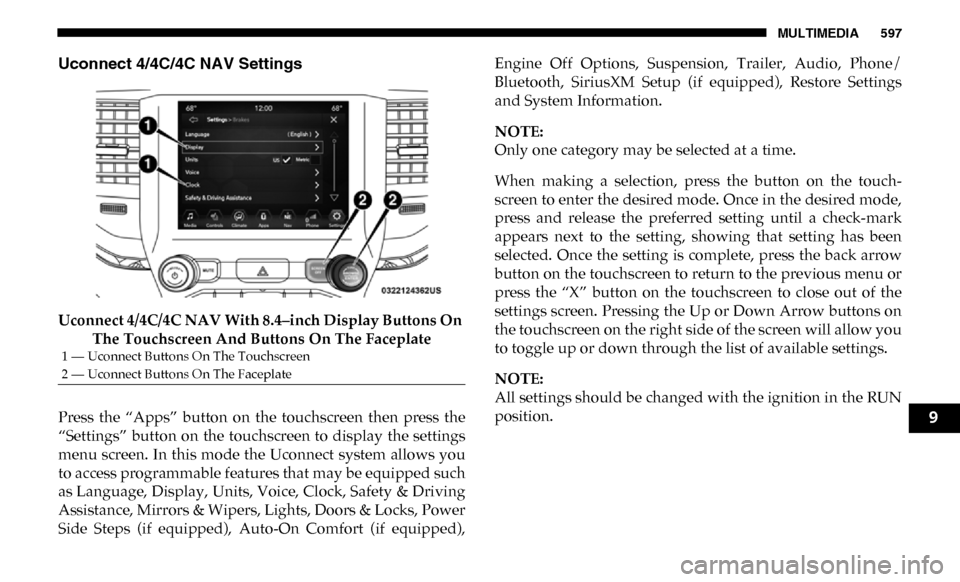
MULTIMEDIA 597
Uconnect 4/4C/4C NAV Settings
Uconnect 4/4C/4C NAV With 8.4–inch Display Buttons On The Touchscreen And Buttons On The Faceplate
Press the “Apps” button on the touchscreen then press the
“Settings” button on the touchscreen to display the settings
menu screen. In this mode the Uconnect system allows you
to access programmable features that may be equipped such
as Language, Display, Units, Voice, Clock, Safety & Driving
Assistance, Mirrors & Wipers, Lights, Doors & Locks, Power
Side Steps (if equipped), Auto-On Comfort (if equipped), Engine Off Options, Suspension, Trailer, Audio, Phone/
Bluetooth, SiriusXM Setup (if equipped), Restore Settings
and System Information.
NOTE:
Only one category may be selected at a time.
When making a selection, press the button on the touch
-
screen to enter the desired mode. Once in the desired mode,
press and release the preferred setting until a check-mark
appears next to the setting, showing that setting has been
selected. Once the setting is complete, press the back arrow
button on the touchscreen to return to the previous menu or
press the “X” button on the touchscreen to close out of the
settings screen. Pressing the Up or Down Arrow buttons on
the touchscreen on the right side of the screen will allow you
to toggle up or down through the list of available settings.
NOTE:
All settings should be changed with the ignition in the RUN
position.
1 — Uconnect Buttons On The Touchscreen
2 — Uconnect Buttons On The Faceplate
9
Page 623 of 696
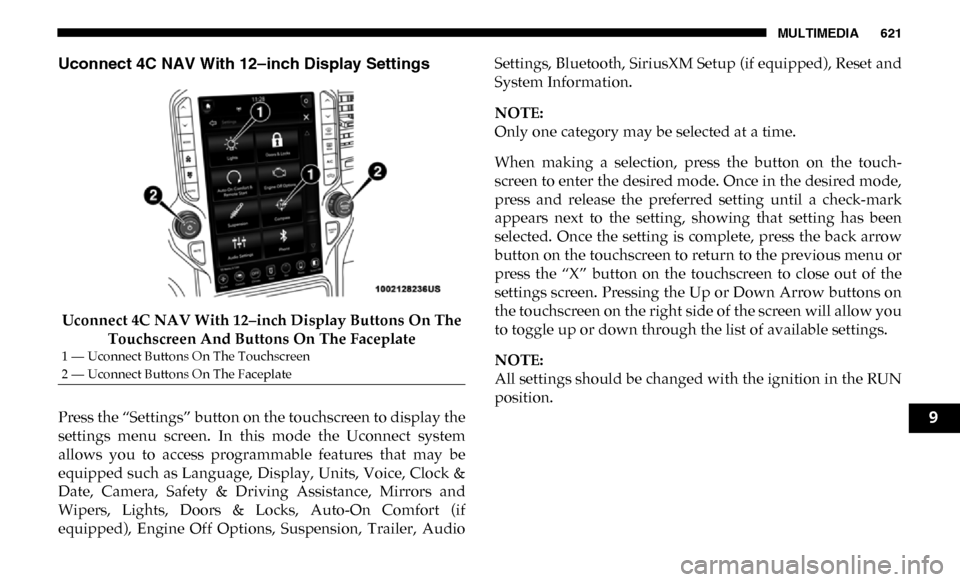
MULTIMEDIA 621
Uconnect 4C NAV With 12–inch Display Settings
Uconnect 4C NAV With 12–inch Display Buttons On The Touchscreen And Buttons On The Faceplate
Press the “Settings” button on the touchscreen to display the
settings menu screen. In this mode the Uconnect system
allows you to access programmable features that may be
equipped such as Language, Display, Units, Voice, Clock &
Date, Camera, Safety & Driving Assistance, Mirrors and
Wipers, Lights, Doors & Locks, Auto-On Comfort (if
equipped), Engine Off Options, Suspension, Trailer, Audio Settings, Bluetooth, SiriusXM Setup (if equipped), Reset and
System Information.
NOTE:
Only one category may be selected at a time.
When making a selection, press the button on the touch
-
screen to enter the desired mode. Once in the desired mode,
press and release the preferred setting until a check-mark
appears next to the setting, showing that setting has been
selected. Once the setting is complete, press the back arrow
button on the touchscreen to return to the previous menu or
press the “X” button on the touchscreen to close out of the
settings screen. Pressing the Up or Down Arrow buttons on
the touchscreen on the right side of the screen will allow you
to toggle up or down through the list of available settings.
NOTE:
All settings should be changed with the ignition in the RUN
position.
1 — Uconnect Buttons On The Touchscreen
2 — Uconnect Buttons On The Faceplate
9
Page 681 of 696

679
Automatic Door Locks ............................................................. 39
Automatic Headlights .............................................................. 69
Automatic Tailgate Release ................................................... 102
Automatic Temperature Control (ATC) ................................ 91
Automatic Transmission ................................................ 301, 529 Adding Fluid ....................................................................... 529Fluid And Filter Change .................................................... 529
Fluid Change........................................................................ 529
Fluid Level Check ....................................................... 528, 529
Fluid Type .................................................................... 528, 574
Special Additives................................................................. 528
Automatic Transmission Limp Home Mode ...................... 306
Auxiliary Driving Systems .................................................... 208
Axle Fluid......................................................................... 529, 574
Axle Lubrication...................................................................... 529 B
Back-Up .................................................................................... 397
Back-Up Camera ..................................................................... 397
Bar, Stabilizer/Sway System ................................................. 322
Battery............................................................................... 182, 506 Charging System Light....................................................... 182
Keyless Key Fob Replacement ............................................ 21
Battery Saver Feature ............................................................... 73 Belts, Seat ................................................................................. 287
Blind Spot Monitoring............................................................ 208
Body Builders Guide ................................................................ 15 Body Mechanism Lubrication ...............................................517
B-Pillar Location ......................................................................537
Brake Assist System ................................................................197
Brake Control System .............................................................196
Brake Fluid .......................................................................527, 574
Brake System....................................................................527, 565 Fluid Check ..........................................................................527
Master Cylinder ...................................................................527Parking ..................................................................................298
Warning Light......................................................................180
Brake/Transmission Interlock ..............................................301
Bulb Replacement ...................................................................446
Bulbs, Light ......................................................................289, 446 C
Cab Top Clearance Lights ......................................................455
Camera...................................................................................... 397
Camera, Rear....................................................................397, 401
Camper .....................................................................................144
Capacities, Fluid ......................................................................571
Caps, Filler Oil (Engine) ..................................................................504, 508
Radiator (Coolant Pressure)...............................................525
Car Washes ..............................................................................558
Carbon Monoxide Warning ...........................................286, 570
Cargo Light ................................................................................72 Cellular Phone .........................................................................647
11