Page 600 of 696
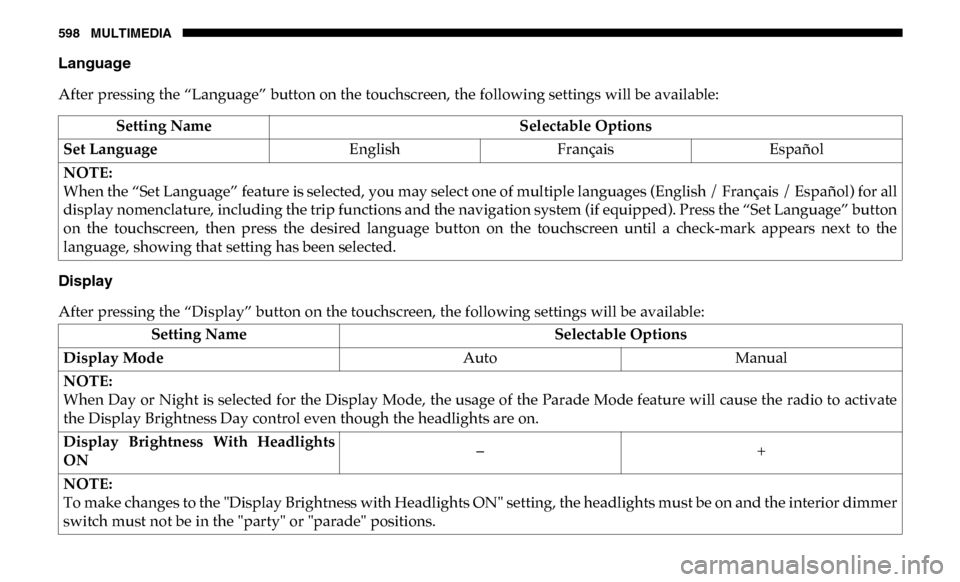
598 MULTIMEDIA
Language
After pressing the “Language” button on the touchscreen, the following settings will be available:
Display
After pressing the “Display” button on the touchscreen, the following settings will be available:Setting Name
Selectable Options
Set Language EnglishFrançais Español
NOTE:
When the “Set Language” feature is selected, you may select one of multiple languages (English / Français / Español) for all
display nomenclature, including the trip functions and the navigation system (if equipped). Press the “Set Language” button
on the touchscreen, then press the desired language button on the touchscreen until a check-mark appears next to the
language, showing that setting has been selected.
Setting Name Selectable Options
Display Mode AutoManual
NOTE:
When Day or Night is selected for the Display Mode, the usage of the Parade Mode feature will cause the radio to activate
the Display Brightness Day control even though the headlights are on.
Display Brightness With Headlights
ON –
+
NOTE:
To make changes to the "Display Brightness with Headlights ON" setting, the headlights must be on and the interior dimmer
switch must not be in the "party" or "parade" positions.
Page 601 of 696
MULTIMEDIA 599
Display Brightness With Headlights
OFF–
+
NOTE:
To make changes to the "Display Brightness with Headlights OFF" setting, the headlights must be off and the interior dimmer
switch must not be in the "party" or "parade" positions.
Touchscreen Beep OnOff
Controls Screen Time-Out — If
Equipped On
Off
Fuel Saver Display in Cluster — If
Equipped On
Off
NOTE:
When selected, the system displays fuel saver mode in the instrument cluster.
Navigation Next Turn Pop-ups
Displayed In Cluster — If Equipped On
Off
Phone Pop-ups Displayed in Cluster
— If Equipped On
Off
Setting Name
Selectable Options
9
Page 602 of 696
600 MULTIMEDIA
Units
After pressing the “Units” button on the touchscreen, you may select each unit of measure independently displayed in the
instrument cluster display, and navigation system (if equipped). The following selectable units of measure are listed below:Setting Name Selectable Options
Units USMetric Custom
NOTE:
When the “Custom” setting is selected, units will appear according to your personally configured settings. To configure these
settings, press the “Custom” bar. The following settings will appear: Speed MPH km/h
Distance mi km
Fuel Consumption MPG (US)MPG (UK) L/100 km km/L
Pressure psikPa bar
Power — If Equipped HP (US)
HP (UK) Kw
Temperature °F °C
Torque — If Equipped lb-ft Nm
Page 624 of 696
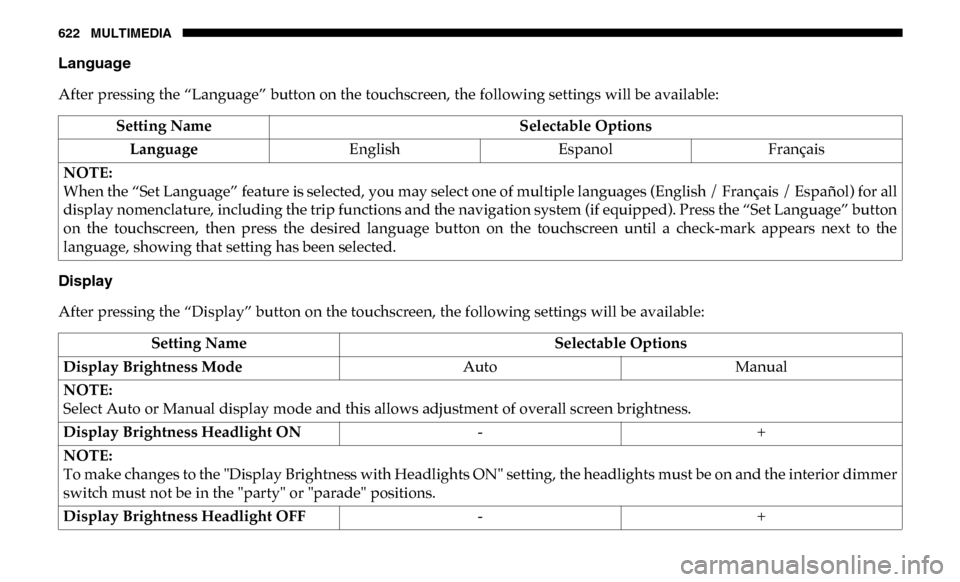
622 MULTIMEDIA
Language
After pressing the “Language” button on the touchscreen, the following settings will be available:
Display
After pressing the “Display” button on the touchscreen, the following settings will be available:Setting Name
Selectable Options
Language EnglishEspanol Français
NOTE:
When the “Set Language” feature is selected, you may select one of multiple languages (English / Français / Español) for all
display nomenclature, including the trip functions and the navigation system (if equipped). Press the “Set Language” button
on the touchscreen, then press the desired language button on the touchscreen until a check-mark appears next to the
language, showing that setting has been selected.
Setting Name Selectable Options
Display Brightness Mode AutoManual
NOTE:
Select Auto or Manual display mode and this allows adjustment of overall screen brightness.
Display Brightness Headlight ON -+
NOTE:
To make changes to the "Display Brightness with Headlights ON" setting, the headlights must be on and the interior dimmer
switch must not be in the "party" or "parade" positions.
Display Brightness Headlight OFF -+
Page 625 of 696
MULTIMEDIA 623
NOTE:
To make changes to the "Display Brightness with Headlights OFF" setting, the headlights must be off and the interior dimmer
switch must not be in the "party" or "parade" positions.
Set ThemePre-configured Themes
Touchscreen Beep OnOff
Controls Screen Time-Out — If
Equipped On
Off
Fuel Saver Display — If Equipped OnOff
NOTE:
When selected, the system displays fuel saver mode in the instrument cluster.
Navigation Turn-By-Turn Displayed
in Cluster — If Equipped On
Off
Phone Pop-Ups Displays In Cluster OnOff
Ready To Drive Pop-Ups — If
Equipped On
Off
Setting Name
Selectable Options
9
Page 663 of 696
MULTIMEDIA 661
Uconnect 4C NAV With 12–inch Display Climate
Navigation (4C NAV)
The Uconnect navigation feature helps you save time and
become more productive when you know exactly how to get
to where you want to go.
1. To enter a destination, push the VR button . After thebeep, say: “ Find address 800 Chrysler Drive Auburn
Hills, Michigan.”
2. Then follow the system prompts.
9
Page 667 of 696
MULTIMEDIA 665
• Press the Location button on the navigation bar at thebottom of the app to bring up a map to locate your vehicle
or send a location to your vehicle’s navigation system.
• Press the Settings button in the upper left corner of the app to bring up app settings and access the Assist Call Centers.
NOTE:
For further information please visit DriveUconnect.com(U.S.
Residents) or DriveUconnect.ca (Canadian Residents).
SiriusXM Travel Link (4C NAV)
Need to find a gas station, view local movie listings, check a
sports score or the 5 - day weather forecast? SiriusXM Travel
Link is a suite of services that brings a wealth of information
right to your Uconnect 4C NAV system.
Push the VR button . After the beep, say one of the
following commands:
• “Show fuel prices ”
• “Show 5 - day weather forecast ”
• “Show extended weather ” TIP:
Traffic alerts are not accessible with Voice Command.
Uconnect 4C NAV With 8.4–inch Display SiriusXM Travel
Link
9
Page 687 of 696

685
Seat Belt Reminder .............................................................. 179Security Alarm..................................................................... 181
Service ................................................................................... 446Side Marker .......................................................................... 457
Traction Control .................................................................. 204
Transfer Case ....................................................................... 317Turn Signals ........................................... 71, 191, 289, 447, 452
Warning Instrument Cluster Descriptions .............. 181, 191
Limited-Slip Differential ................................................ 337, 530
Load Shed Battery Saver Mode............................................. 177
Load Shed Battery Saver On ................................................. 177
Load Shed Electrical Load Reduction .................................. 177
Load Shed Intelligent Battery Sensor ................................... 177
Loading Vehicle ...................................................................... 410 Tires....................................................................................... 537
Locks Automatic Door..................................................................... 39
Child Protection .................................................................... 39
Power Door ............................................................................ 35
Low Tire Pressure System ..................................................... 220
Lubrication, Body ................................................................... 517
Lug Nuts/Bolts ....................................................................... 565 M
Maintenance............................................................................. 100
Maintenance Free Battery ...................................................... 506
Maintenance Schedule ........................................................... 499 Malfunction Indicator Light (Check Engine) ......................184
Manual Park Release .........................................................................492
Service ...................................................................................677
Media Hub ...............................................................................643
Memory Seat ..............................................................................45
Methanol...................................................................................568
Mirrors ........................................................................................57 Electric Powered ....................................................................60
Heated .....................................................................................63
Memory...................................................................................45
Outside....................................................................................59
Rearview .............................................................57, 58, 59, 441 Trailer Towing .......................................................................62
Modifications/Alterations Vehicle.....................................................................................15
Monitor, Tire Pressure System ..............................................220
Mopar Parts..............................................................................676
MP3 Control ............................................................................. 643
Multi-Function Control Lever .................................................67 N
Navigation System (Uconnect GPS) .....................................397
New Vehicle Break-In Period ................................................297 O
Occupant Restraints ................................................................230
Octane Rating, Gasoline (Fuel)..............................................567
11